Many people do have one Facebook account and there are many people who have more than one Facebook account. But if you have more than one account and you are wondering how to login 2 Facebook accounts on 1 phone, then here this post will help you out.
Well, Facebook actually doesn’t like it when you have two accounts, it will allow you to keep just one account. The main idea is that one real name, one account. You will see that the standard Facebook app and web-based version don’t allow the users to log onto more than one account at the same time.
Now, if you want to know how to login 2 Facebook accounts on 1 phone, then this post will help you out. Google Chrome on android > tabs button > three dots > new incognito tab > Facebook login page > type details > log into the account.
Don’t worry we have mentioned the steps in deets in the below section. You just need to scroll down and read about it.
How To Login 2 Facebook Accounts On 1 Phone On iPhone?
If you want to know how to login 2 Facebook accounts on 1 phone, then here we have mentioned these steps both for android and iOS devices. Even though the Facebook app supports switching accounts within a few taps it will still not be the same as opening two instances of Facebook at once. Hence you should not be using the app if you want to use two accounts at the same time.
The next thing is that you use a mobile phone internet browser. iPhone has Safari that supports private browsing. Private browsing is an easy bypass that will allow you to log in to two Facebook accounts from the same browser.
Here are a few steps that will help you to know how to login 2 Facebook accounts on 1 phone on an iOS device:
Step 1: Open Safari on your iPhone and then click on the tabs button.
Step 2: Choose the downward point arrow and you will see the tab groups list
Step 3: Next you have to choose the private from this list and click on done option to confirm your decision.
Step 4: Use the private browsing tab and then go to the official Facebook login page.
Step 5: Log in with your details and then click on the tabs button and login with your details. Now swap from account to account if you need.
Well, this is not the only method that you can use. Many people do enjoy google chrome which you can find on your iPhone. You can even log into the Facebook account on chrome and another on Safari. Here are a few steps that you need to follow.
Step 1: Open Safari on your iPhone and then go to the Facebook login page.
Step 2: Enter one account’s email and password and then log in.
Step 3: Now swap to google chrome or another browser.
Step 4: Next you have to go to the same login page and enter your account details.
Step 5: Log in to your second account and then swap between these two accounts as often as you want to.
When you use two different browsers then the cookies will not clash. Though you need to click a few more times this is a good alternative for those who don’t want to use the private browsing mode.
How To Login 2 Facebook Accounts On 1 Phone On Android?

Android users tend to use the included google chrome browser that has incognito mode. It works in the same just as Safari private browsing which allows you to create new and separate browsing sessions. But for those who prefer other browsers Opera, Brave, and DuckDuckGo are some of the great choices.
Here’s how you can how to login 2 Facebook accounts on 1 android phone.
Step 1: Open google chrome on your android device and then click on the tabs button.
Step 2: Choose the three dots which you will find at the upper right-hand side corner of the case
Step 3: Choose the new incognito tab from the list.
Step 4: Next you have to the Facebook login page and then type in the details of one of your Facebook accounts.
Step 5: Now, log in to your account.
Wrapping Up:
Now, after reading this post you do know how to login 2 Facebook accounts on 1 phone. The steps that we have mentioned are applicable to both iOS and Android devices. If you have any questions, you can reach us in the comment section below.
Frequently Asked Questions
Q. How To Remove An Account You Have Added?
You can remove the account that you have added by doing this:
Click on the (X) button that you will find next to your name after logging out of your account. However, you have to remove your account every time you log out, or else it will show in the account switcher.
Q. How To Add Accounts To Accounts Created On Your Computer?
To know how to add accounts to the accounts center on your computer follow these steps:
Tap on your Facebook profile picture and choose the settings and privacy option.
Now, click on the settings option and then scroll down, and then hit the accounts center.
Next, tap on the accounts and profiles then hit add accounts and follow the on-screen instructions.
Q. How To Remove Accounts From The Accounts Center From Your Android App?
To remove the accounts from the accounts center from your android app follow these steps:
On your android device open the Facebook app.
Now, hit the horizontal bar which you will find in the upper right-hand side corner of Facebook.
Scroll down and click on the settings and privacy option followed by the settings option.
Then scroll down and then click on the accounts center and then click on accounts.
Next, you gave to click on the profile that you want to remove and then click on remove account.

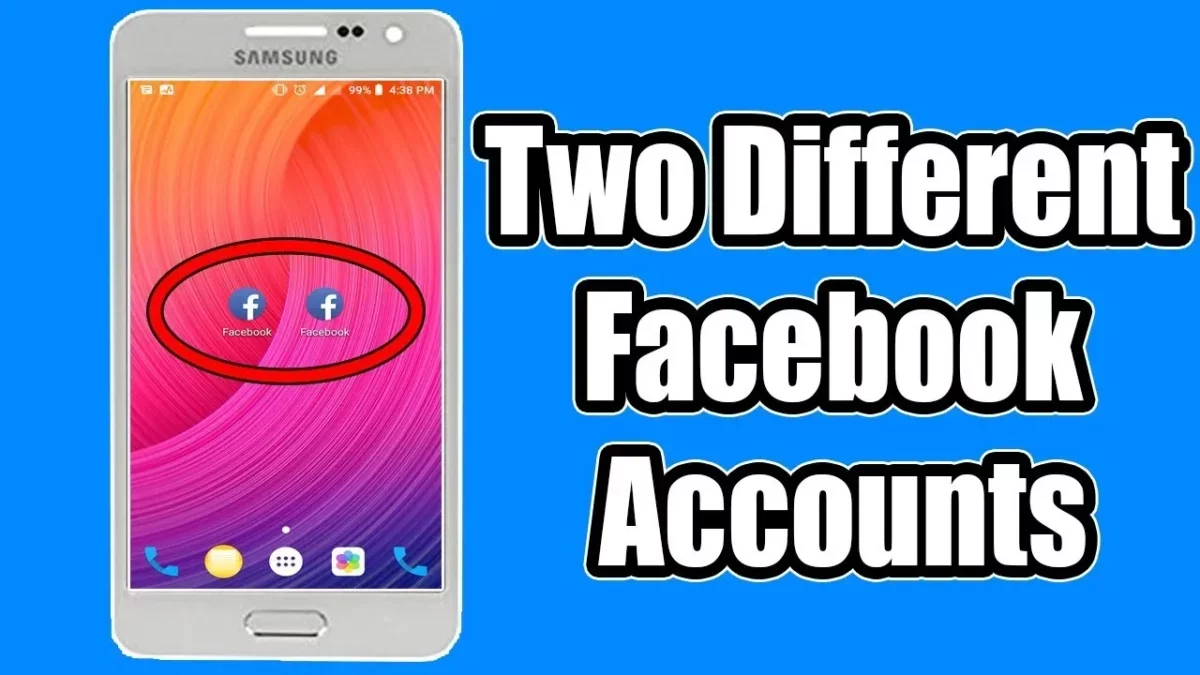
wow very nice post sir thanks for share it sir