An updated Claude 2 AI language model has recently been introduced by the Google-backed AI company Anthropic. The best part is that the company has launched a public-facing platform for public use. Yes, you can log in to Claude 2 AI and access the platform to enjoy its various features. If you are also interested to know the entire process, then be with us as we have got all this covered!
We are all aware that Artificial Intelligence is the future. Claude 2 AI in this fast-evolving world stands out as the next-generation AI assistant involving many great features. The successor of Claude 1.3, Claude 2 is currently in the beta stage, and available only for UK and US residents. So, if you are interested in using the various features of this AI assistant, then you can log in to Claude 2 AI, as the Claude 2 AI login process is quite simple.
Claude 2 AI is available both via a paid API and also on the web. So, US and UK residents can easily log in to Claude 2 AI and enjoy features such as accessing summarized documents, getting answers to their questions, coding, and a lot more. So, let us dig into the Claude 2 AI login process!
How To Sign Up For Claude 2 AI?
For Claude 2 sign up, go to the official Claude website > Talk to Claude > Email address > Login code > Full name > Confirm age > Agree to the terms and conditions > Continue.
Step 1: Open a web browser of your choice and go to the Claude website.
Step 2: From there, click on the Talk to Claude option.

Step 3: Next, you will be redirected to another page where you are required to enter your email address. Then, click on the Continue with the email option.
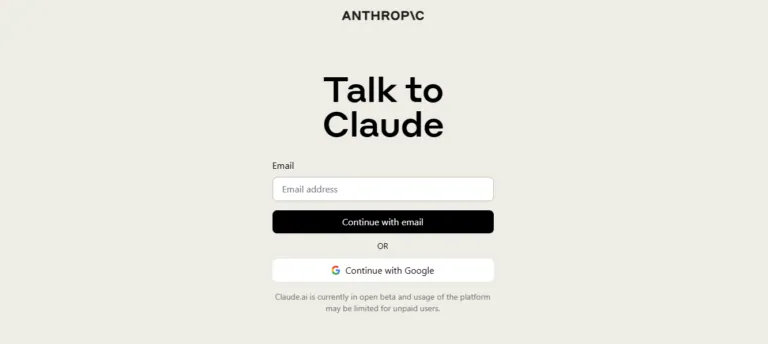
Step 4: Now, you will receive a login code on the email address you entered earlier. So, enter the login code. Then, click on the Continue with login code option.
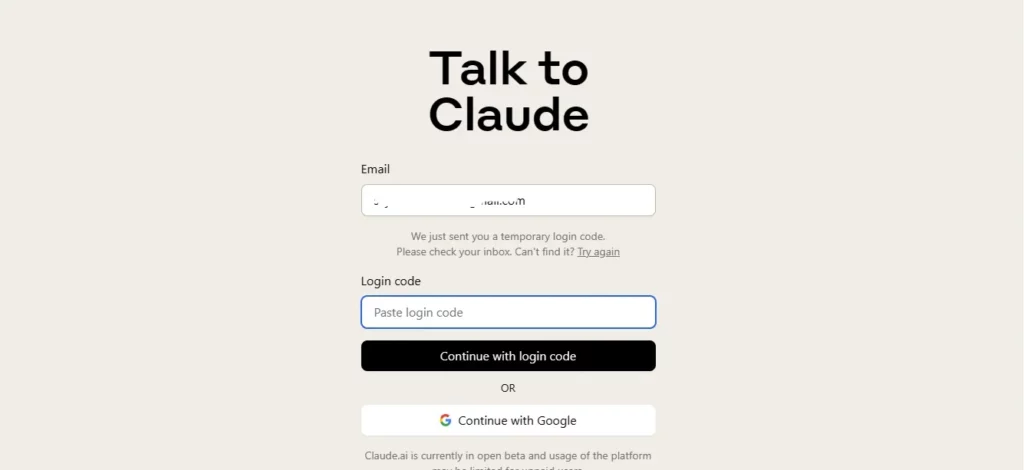
Step 5: Then, enter your full name and add a nickname if you wish or your original name in the next option.
Step 6: Next, check the box with Yes, I am over 18 years old option. Also, agree to the Terms and conditions, and then click on the Continue button.
You are now all set to access the Claude 2 AI assistant. So, let us check out what is to be done for a successful Claude 2 AI login!
How To Login Claude 2 AI?
To login Claude 2 AI, open the Claude 2 AI login page > registered email address > enter login code > Log in.
Once you sign up for Claude 2 AI, the Claude 2 AI login process is pretty easy. Follow the instructions for a smooth login!
Step 1: Open a web browser and navigate to the official Claude 2 AI login page.
Step 2: Next, enter your registered email address used while signing up and click on the Continue with the email option.
Step 3: Now, you will receive a login code. So, enter that and click on the Continue with login code option.
With this, you will be able to log in to Claude 2 AI. Once you are able to access Claude 2 AI, you can click on the Start a new chat option, and ask your queries to this AI assistant to get quick responses!
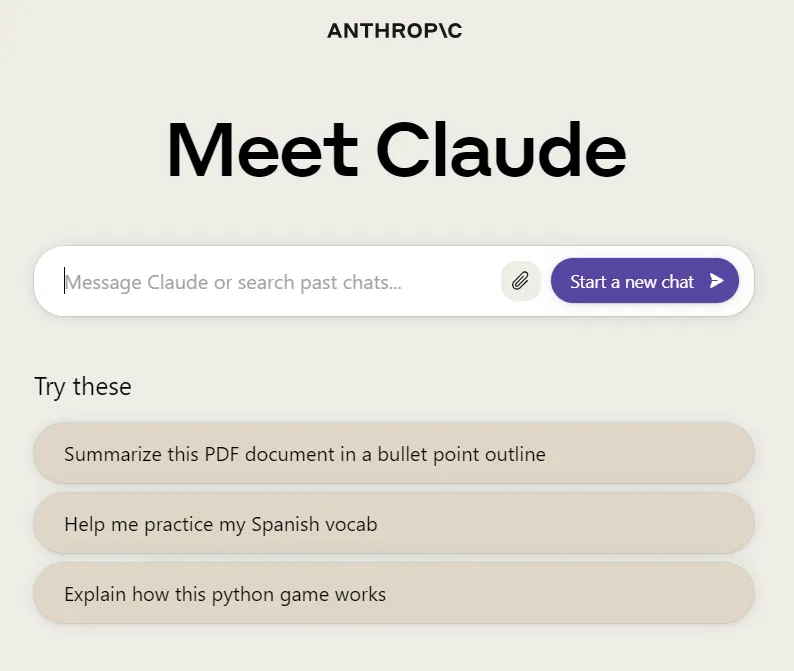
Wrapping Up
The Claude 2 AI is a new player in the world of Artificial Intelligence. Many experts believe it is a great competitor to established models such as GPT-4 and others. This tool seems to be amazing, with the power to do many different jobs for users, such as answering your queries, writing codes, and much more. However, it is currently under beta testing and only available to those who live in the US and UK. In case, you wish to access this AI assistant, then you can either wait until Claude 2 AI is released for the public or can use a VPN to access it.
Frequently Asked Questions
Q1. Is Claude 2 Free?
A. Yes, Claude 2 AI is currently available for free only to those users who reside in the United States or the United Kingdom.
Q2. How Do I Access Claude 2?
A. You can access Claude 2 through the beta version which is available to US and UK residents. For that, you can go to the official website of Claude 2, sign up using your email address, and fill in the required information.
Q3. How To Login Claude 2 AI On PC?
A. To login Claude 2 AI on your PC, open your preferred web browser, go to the official website of Claude 2, and sign up. Once you sign up, you can access the available features of the Claude 2 AI.

