Bought a new phone? Want to shift all the stuff from the old to the new one? Well, here’s one for all guides to do that! But considering your BeReal account as the most important thing, we will learn how to log in to BeReal on a new phone first. Get ready!
If you are finding it difficult to learn how to log in to BeReal on a new phone then don’t stress out anymore, we are here for that. Considering that you own a BeReal account already and want to operate it on a new device, either Android or iPhone one. No doubt that you have already tried to log in on your new device but failed because of too many formalities, but not anymore.
To learn how to log in to BeReal on a new phone, you have to open BeReal on the new phone > Skip > Enter Name, DOB, Phone number > Enter OTP > Verify your Account, and there you are with your old account on your new phone.
But still if you are craving for the details and step-wise guide, we have got your back there too! Read how to log in to BeReal on the new phone.
How To Login To BeReal On New Phone?
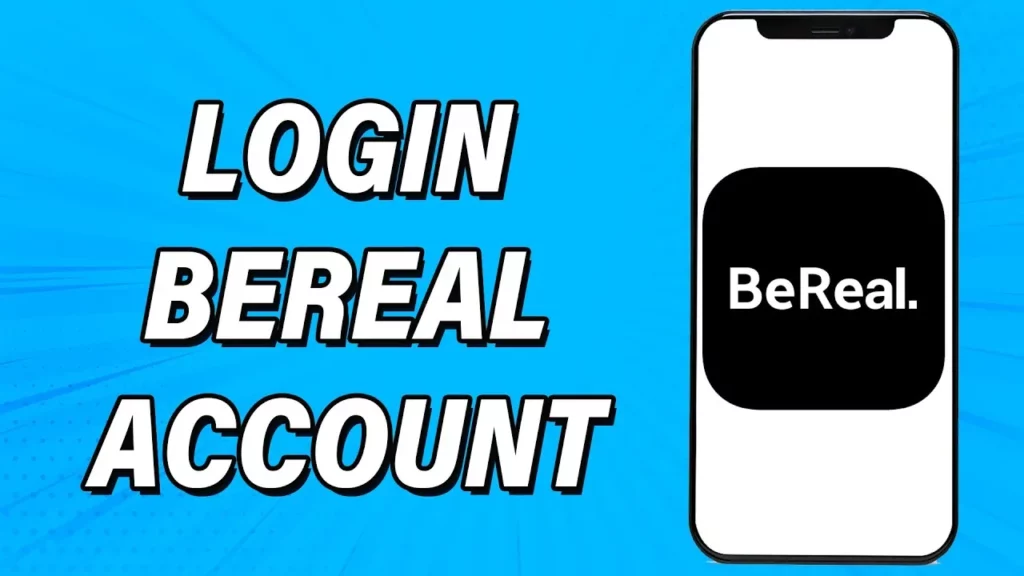
Yes, it’s possible to log in to your old BeReal account on a different device, either iPhone or Android devices just like other social media platforms. Now let’s see how to log in to BeReal on a new phone through our detailed guide. In reality, it’s a pretty simple and straightforward process that everyone can easily practice whenever they decide to switch to a new phone. Along with being easy it’s a less time-consuming process too! It doesn’t take more than a couple of minutes to learn how to log in to BeReal on the new phone.
So, let’s hop right into the process:
To log in to BeReal on the new phone, Open BeReal > Skip Overview > Enter Name, DOB, Phone number > Enter OTP.
Step 01: Open the BeReal application on your latest smartphone.
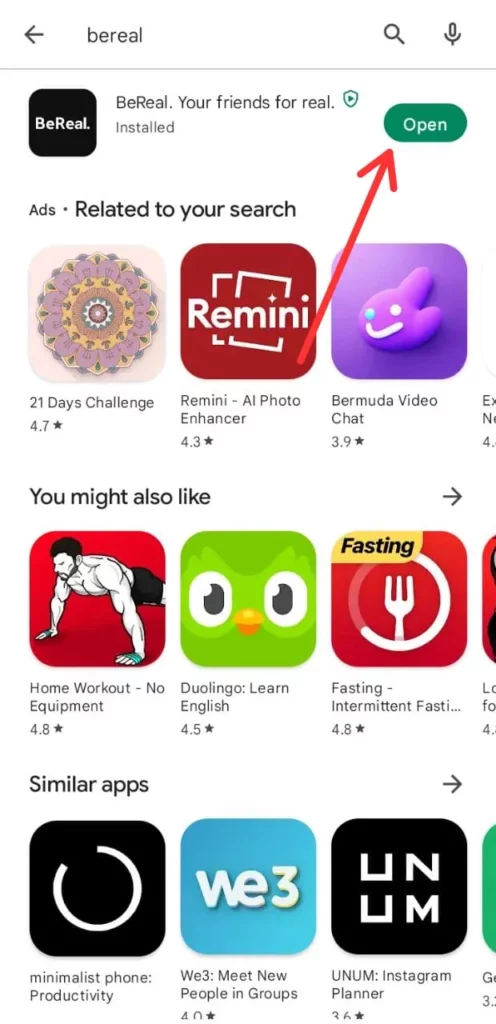
Step 02: As you already know how the BeReal app works, Skip the Overview of the application’s functioning from the top right corner.
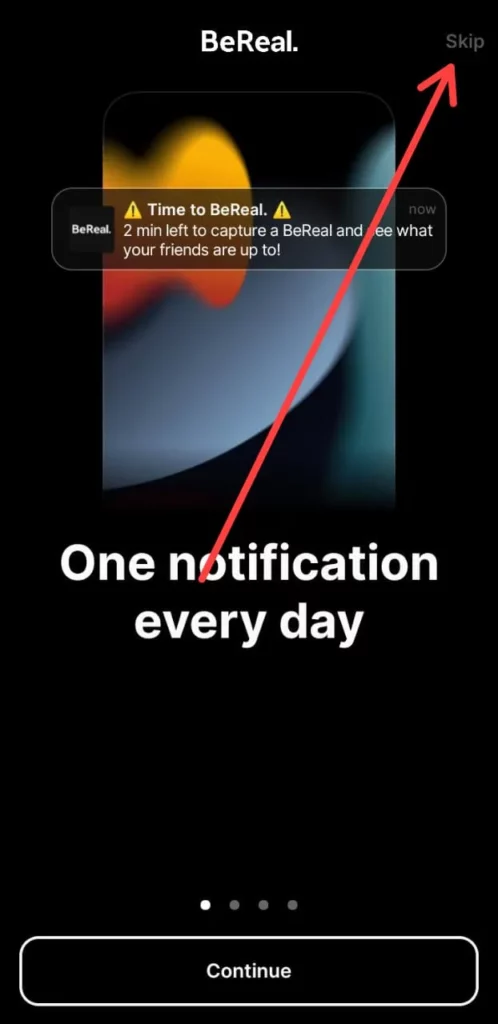
Step 03: Next, enter your Name, Date Of Birth, and your Mobile Number stepwise as asked by the BeReal app. Make sure all the information that you are providing should be the exact same as your existing account had.
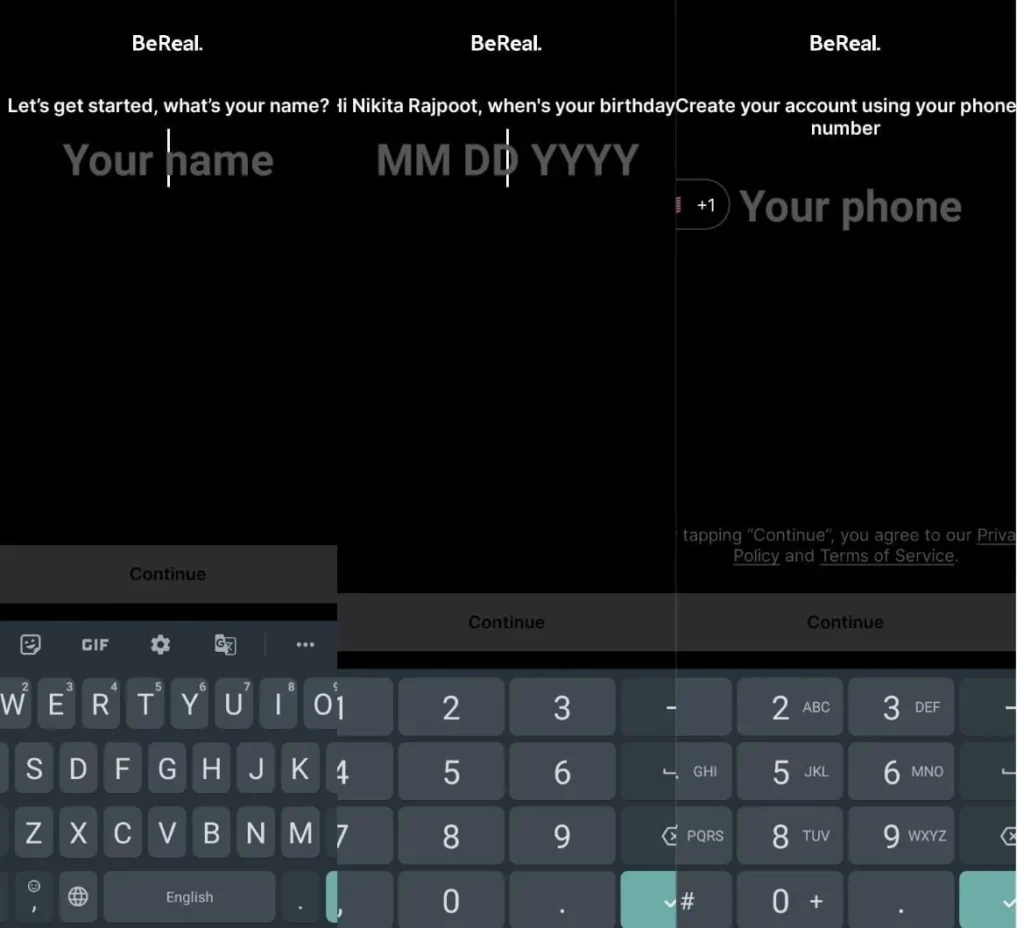
Step 04: Next you will receive a code on your registered mobile number that you have to feed into the BeReal application to verify your account and device.
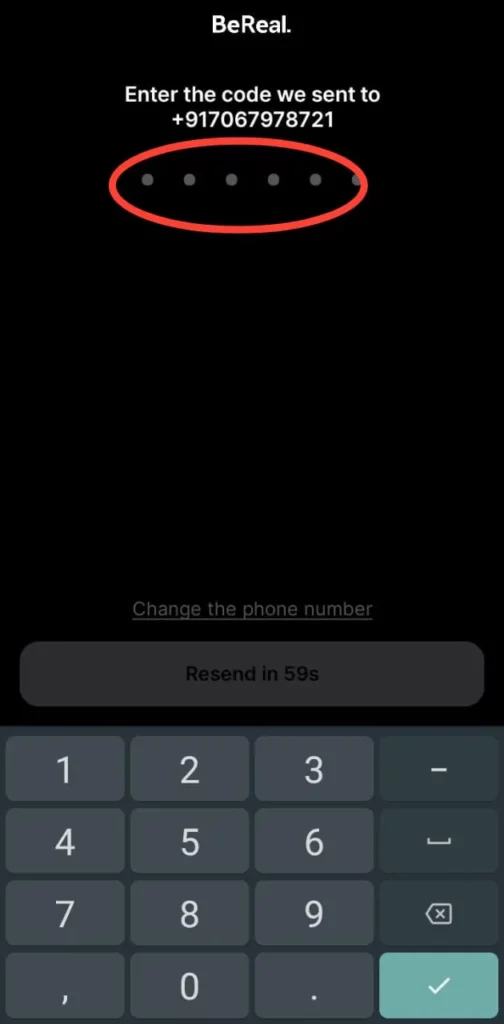
After doing so, you will be redirected to your BeReal account and most probably face the BeReal notification that clicking a picture will bounce on your screen. At that point, you need to Be Real and upload a cool picture of yourself. It’s your choice to either take two pictures or one back camera photo and a selfie.
That’s it! You’ve successfully learned how to log in to BeReal on your new phone and have gained your previous account on your new device with everything sorted. If you are confused with the navigation of the BeReal Application, then you can visit this video to learn how to login to BeReal on the new phone.
Wrapping Up
Are you unable to log in to your BeReal account on your best-budget smartphone? Well, here’s an updated guide on how to log in to BeReal on the new phone. But make sure you remember that you can only log in to your BeReal account on another device if you have your registered number with you. Otherwise, you won’t be able to get the code and won’t be successful in learning how to log in to BeReal on the new phone. And if you don’t receive the code even after having the SIM card, then forget about your old account. It can be refunded.
And in case if you log out of the account or delete the application from your device, then your credentials will be required to get your account back, or else you will have to create a new account on BeReal.
Let us know how your experience was with our quick and short guide on how to log in to BeReal on a new phone in the comment section.
Frequently Asked Questions
Q. Does BeReal Have A Password?
You don’t need a password or email address for your BeReal account. After launching it, just enter your name, date of birth date, and phone number, and enter the OTP sent by BeReal on your registered mobile number and grant access to your contacts, and that’s it! Your account will be created automatically, and it will search for your friends from your contacts on your phone.
Q. How Do I Fix My BeReal?
In order to fix my BeReal application:
Update BeReal
Exit the app and Relaunch
Restart your device
Clear the BeReal app cache
Uninstall and reinstall the application
Download the beta version of BeReal
Report the problem to the team
Q. How Do You Use The BeReal App?
In the BeReal application, every user has to upload a picture once a day at the same time. The app sends you a notification at a random time zone during the day, and that’s the time when you’ve to be real. A timer starts ticking two minutes after you click a picture of yourself or the activity that you are doing and have to upload it.
Q. How Do I Reset BeReal?
You have to restart the BeReal app. It’s an easy method that fixes every problem – Force Close and then Restart.
Q. Why Is My BeReal Pic Not Uploading?
There might be a couple of reasons why your BeReal isn’t uploading. If you are receiving a message “Upload Failed, Click To Retry” while uploading, then you have to cross-check your network connection and the app servers.

