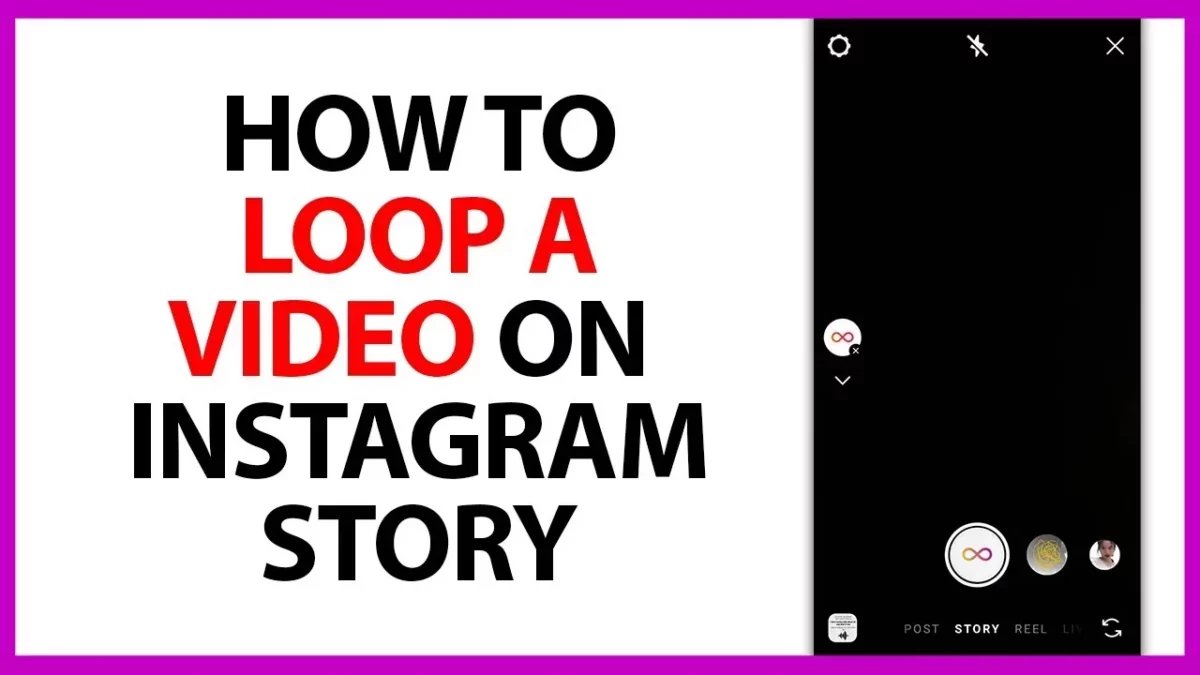Have you heard of looping an Instagram story? Are you aware of the Instagram loop videos? Now, you can also loop an Instagram story. But, do you know how to loop an Instagram story? If you have this question in your mind, then this post is surely going to help you out.
Instagram is actually one of those social media platforms that you can enjoy spending your time with and here on this platform, you can even promote your business. You can easily get more people who will follow your account which you can do by making the photos and the videos more exciting like creating the loop videos.
To loop an Instagram story, there are different methods such as using boomerangs, using live photos, and using external applications.
We have discussed these methods to loop an Instagram story in detail in the below section. You just need to scroll down and read about it.
How To Loop An Instagram Story?
Well, there are different ways by which you will know how to loop an Instagram story. Here we have mentioned these different methods in detail. So let’s not waste any more time and quickly get started.
Method 1: Use Boomerangs

To know how to loop an Instagram story, you can easily use boomerangs. With the help of this boomerang feature, you will be able to turn any video you shoot on the spot into a loop video which will run automatically if any of your friends or your follower open the story. Here are a few steps you need to follow:
Step 1: Open the Instagram app and just swipe right on the screen so that you can access the story camera.
Step 2: Now on your screen, you need to touch the infinity symbol that will take you to boomerang mode.
Step 3: Take a short video and then post it on your story.
The algorithm of Instagram will automatically convert your video into a looped video.
Method 2: Use Live Photos
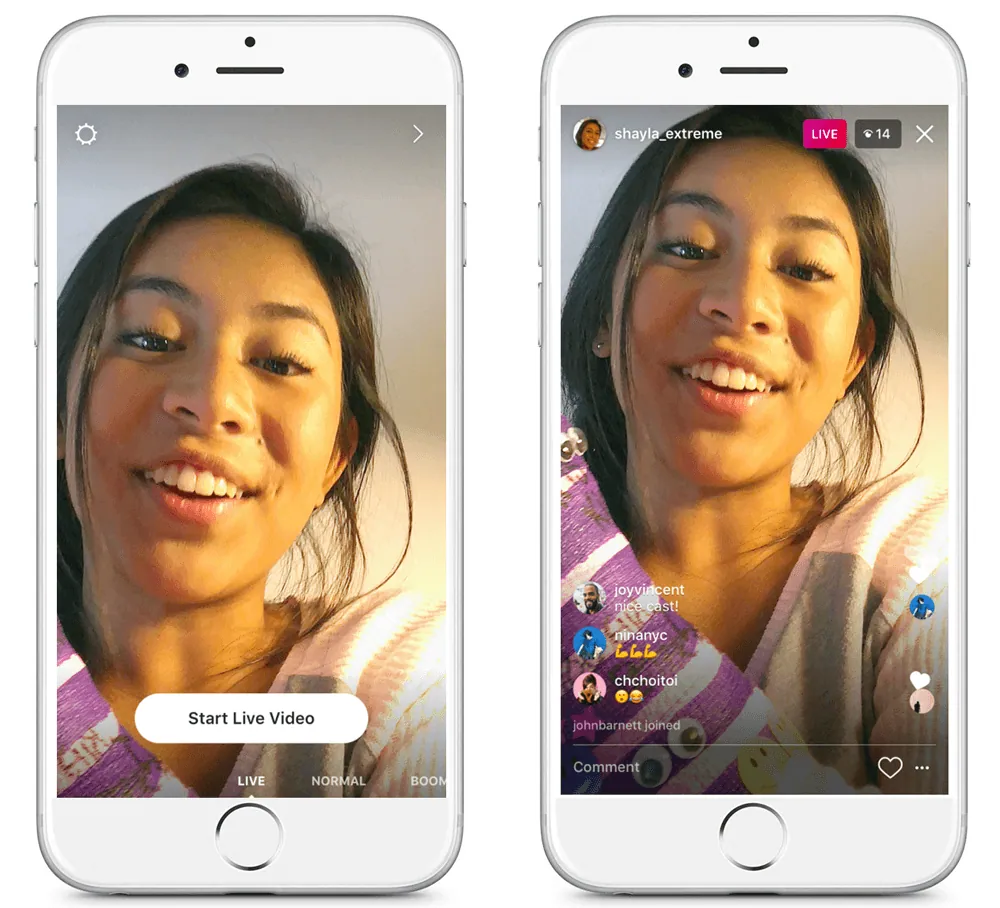
Well, another way by which you will know how to loop an Instagram story is by using live photos which will help you create a loop video. here’s how you can use the live photos to loop an Instagram story.
Step 1: Take a live photo with the help of this feature in your smartphone camera.
Step 2: Now, find the live image in your gallery and then access the photo options.
Step 3: Next you need to select the loop option so that you can create a short video from your picture and then share it on your Instagram story.
Method 3: Use External Applications

You can use the external studio that will help you know how to loop an Instagram story. The methods that we just saw above are for the videos that you shoot on the spot or are live pictures. This is a feature that is still new to this platform. but what if you want to make a loop out of the video that you have already stored on your mobile device?
However, Instagram still needs to announce a feature that is strictly dedicated to this feature. There is a simple way to use externally downloadable user-friendly apps like Adobe Premiere Rush on Android along with other video looping software so that you can make looped videos.
With the help of external apps, you will be able to pre-save the loop videos on your mobile device, so when you post them on Instagram as a story they will automatically play as the looped video and that’s it.
What Are Instagram Loop Video Specifications?
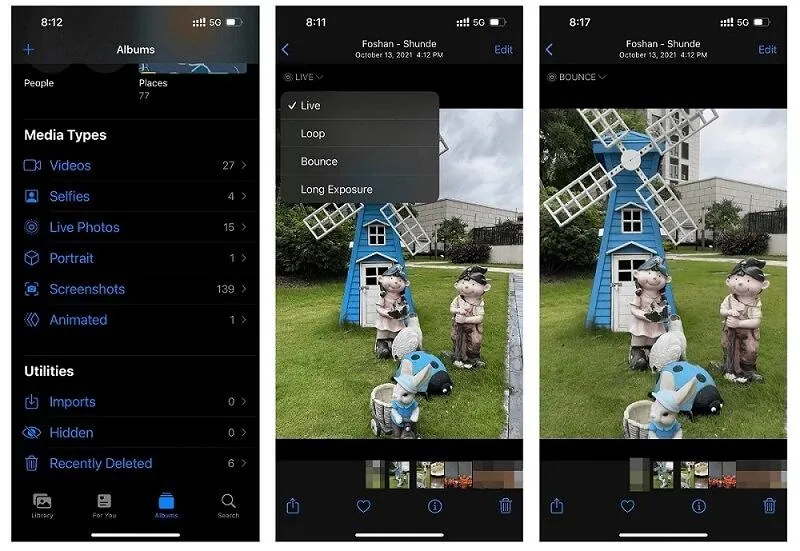
You will be able to create and also share Instagram video collages, looping videos, or other IF videos or photos.
You have to check the social media image sizes before you upload any kind of video. before you will be able to learn how you can loop a video on an Instagram story pay attention to the specs and sizes. After you have uploaded the video to the video editor then you need to apply these specifications when you make your file.
- Format: MP4 or JPG only
- Ratio: 9:16
- Height: at least 720px
- Length: 3 secs to 8 secs file
Wrapping Up:
Now, this is all about how to loop an Instagram story. Here we have mentioned different ways which will help you know how with ease you can loop an Instagram story. You can use these skills that will help you make your content stand out to make it more important. If you have any questions, you can reach us in the comment section below.
Frequently Asked Questions
Q. How To Loop Music On The Instagram Story?
To know how to loop music on the Instagram story you need to follow these steps:
- Open Instagram to initiate a new story.
- Click on the + sign at the bottom of the screen.
- Now, choose the video of your storage ad then click on the next button which you will find at the upper right-hand side of the screen.
- Hit the play button and that’s it.
Q. What Is The Instagram Video Loop Length?
Well, videos that are longer than 30 seconds do not loop on Facebook. After the video ends the thumbnail image will show up with the play button. You can click on the play button to play your video. on Instagram, videos of all lengths loop continuously as long as you can see the video on the screen.
Q. How To Know Who Views My Looped Story On Instagram?
You will be able to access your viewers list by swiping up on the screen while your story remains open. The list of viewers is only available for 24 hours and will disappear once the story gets removed.