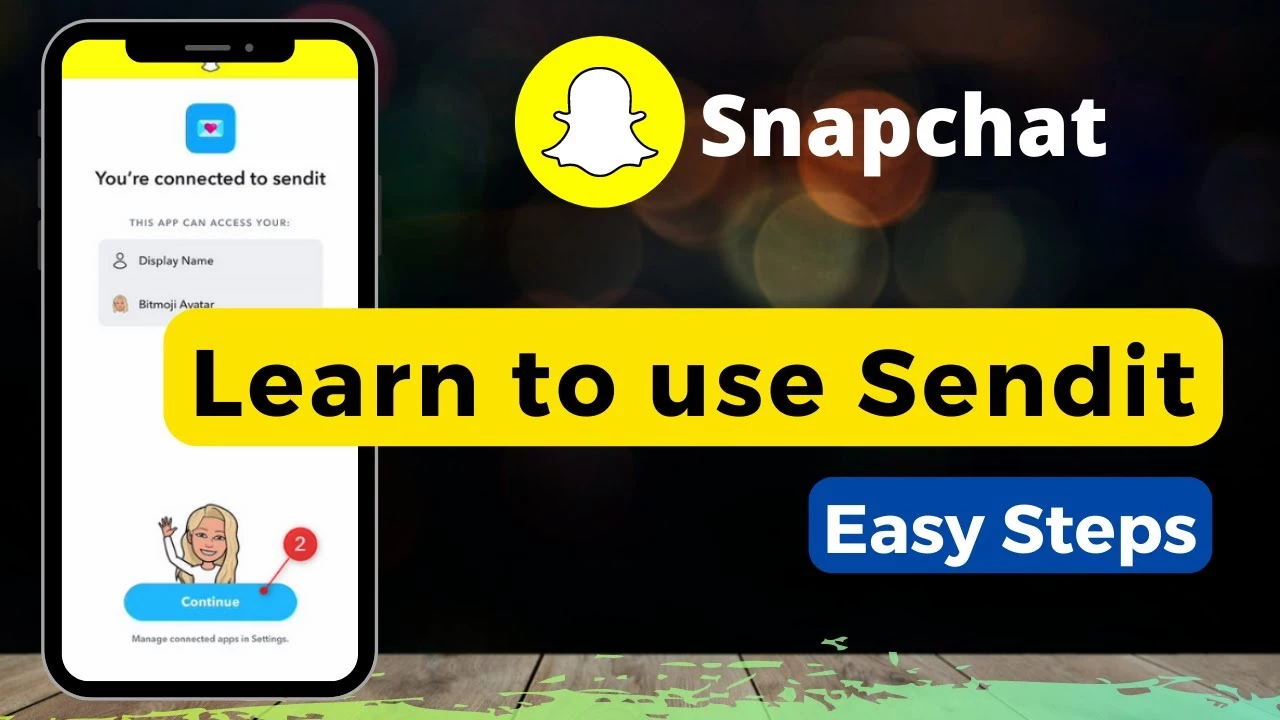A regular Snapchat user? Then you must have heard about Sendits on Snapchat! If you are done hearing good things about it, let’s explore how to make a Sendit on Snapchat in minutes and find out if it is worth using or not!
Snapchat app is known for its variety of features that it serves to its users for entertainment purposes. Among those amazing offerings, Sendit is one! It connects all of your followers at once and connects them in no minute. If you also want the same for your followers then let’s find out how to make a Sendit on Snapchat and try it on your followers.
Here is how to make a Sendit on Snapchat: Download Sendit > Create Account On Sendit > Select A Sendit Game > Start Game > Invite Friends > Let Friends Answer > Done!
If you have seen Sendit on someone’s Snapchat account and you also want to do the same then you must be aware of how to make a Sendit on Snapchat. And if you are not, then here is a detailed guide on the same!
How To Make A Sendit On Snapchat?
If you really feel left out because of not knowing how to make a Sendit on Snapchat then don’t anymore! Because in this section we will be introducing you to a really cool and fun way to initiate conversation on Snapchat with your friends.
Sendit lets its users find out new ways to play AR games on Snapchat with their friends on Snapchat. It also allows you to post amazing lens games and receive replies from friends through supporting social media platforms. However at present, no one can use the Sendit app without installing the app. Sendit app is accessible on both iOS and Android devices. Installing Sendit can be possible through Google Play Store/App Store.
Here are the following which may help you in how to make a Sendit on Snapchat:
Download Sendit > Create Account On Sendit > Select A Sendit Game > Start Game > Invite Friends > Let Friends Answer
Step 01: Open Google Play Store/App Store to install Sendit app on your device based on what device you are operating Android or iOS. Once done, search for the Sendit app and get it downloaded on your smartphone.
Step 02: Once done, open the app and create an account on Sendit. One is supposed to agree with all the terms and conditions of the app to sign up for the app and also have to agree on posting authentic content on the platform about yourself. Every user can have one account each!
NOTE: One should be 17+ years old to hold an account on the platform. Your guardian/parent’s consent is necessary to open an account on the platform if you are below 18 years.
Step 03: Now for how to make a Sendit on Snapchat, select a game under the app and start playing it.
Step 04: After that, tap on the share button and invite your Snapchat friends over to participate in the Sendit with you.
Step 05: Once you successfully share the Sendit with your friends, they will respond to the Sendit right away on the story which can again be shared on the platform.
Users select games from Sendit, open them in Sendit and then invite their friends to play. The user’s Sendit inbox receives replies to the picture-based questions from all the Snapchat fam. Moreover, players can give hints which may help in identifying the anonymous respondents.
And this is how to make a Sendit on Snapchat!!! Now if you are confused about what to ask on Sendit on Snapchat then here are a couple of hints that you can make use of or take inspiration from: Ask me a thing, Truth or dare questions, Never have I ever type questions, True or false type questions etc.
How To Reply To Sendit On Snapchat?
Considering that you are now familiar with how to make a Sendit on Snapchat, you must also be aware of how to reply to Sendit on Snapchat. What if you ever receive a Sendit and wouldn’t be able to reply to it just because you don’t know how to? To escape such an embarrassing situation in yourself we have a separate section for you all where you can easily learn how to reply to someone’s Sendit on Snapchat.
Sendit App > Open Question > Enter Response > Send
Step 01: Open the Sendit app and tap on the Question you want to answer.
Step 02: Next a text box will pop-up. Write whatever you wish to send in response to the Sendit.
Step 03: At last, click on the Send button and done!
And done! This is how to send a response to someone’s Sendit on Snapchat.
Wrapping Up
Sendit is an amazing addition to Snapchat which works as another social media networking site. Sendit is designed and developed by Snapchat only. It has a wide variety of AR activities which brings friends on Snapchat together anonymously. On Sendit, users are supposed to select a game and play it all together after sharing it and inviting your friends for it! Games can be “Truth or Dare”, “Never Have I Ever”, “True Or False” etc.
And if not games then you can also just ask participants dfferent questions of their liking. The one who posted Sendit will get response in their inbox to their photo-based Sendit. Players also have the option to buy clues which gives information about the identitu of anonymous replies.
So, if you are also eager to know how to make a Sendit on Snapchat and how to reply to a Sendit on Snapchat, then start with this article on the same.
Frequently Asked Questions
Q. Does Snapchat Allow Sendit?
Sendit is an amazing addition to Snapchat which works as another social media networking site. Sendit is designed and developed by Snapchat only. It has a wide variety of AR activities that brings friends on Snapchat together anonymously. On Sendit, users are supposed to select a game and play it all together.
Q. Is Sendit Free On Snapchat?
Sendit lets its users find out new ways to play AR games on Snapchat with their friends on Snapchat and is absolutely free to download and use. It also allows you to post amazing lens games and receive replies from friends through supporting social media platforms.
Q. What To Ask On Sendit On Snapchat?
If you are confused about what to ask on Sendit on Snapchat then here are a couple of hints that you can make use of or take inspiration from: Ask me a thing, Truth or dare questions, Never have I ever type questions, True or false type questions etc.
Q. Do You Need Snapchat For Sendit?
One should be 17+ years old to hold an account on the platform. Your guardian/parent’s consent is necessary to open an account on the platform if you are below 18 years.