Do you want to read someone’s Instagram message without them knowing? In this article, we will learn how to read Instagram messages without being seen.
Instagram is famous not only for creating content and posting pictures and reels, but it has also evolved into a platform for sharing direct conversations with your friends, as well as sharing posts and reels. When the message is viewed by the receiver, a “seen” status is displayed directly below the message to the sender.
To read instagram messages without being seen, Launch Instagram > Navigate to the profile > Click the three-dot menu > select “Restrictions.” > On the user’s profile, click the “Message” button.
The next time when you want to read a message secretly without the knowledge of your friend, simply turn on the airplane mode or restrict the user and read the message. This guide is presented with more detailed instructions on how to read instagram messages without being seen and what are the steps involved in it.
How To Read Instagram Messages Without Being Seen?
To read instagram messages without being seen, Turn off mobile data/WiFi > Open Instagram > Navigate to the message you wish to read > Tap settings > Log out of Instagram.
Instagram’s direct messages feature has become a huge hit where users exchange interesting posts and reels they come across with their friends and followers. They also share text messages, photos, and videos. There may exist scenarios where you don’t want to let the sender know that you have read their message and prefer to read Instagram messages without being seen. Although there are no direct options to implement this, there are some tactics with which you can trick the sender and read IG messages.
Method 1: Use Notifications To Read Instagram Messages Without Being Seen
The most convenient way to read Instagram messages without being noticed is through notifications. All you need to do is to simply swipe down on the message sent by the user in the notification bar. If you have already removed the message notice, you can utilize “notification history” to view past notifications. To do so, click to Settings and search for “notification history.”
You can access the complete text of the message by long-pressing the notification bar. If you have an Android device, you can expand the message by touching on the notification’s down arrow button. However, you must be cautious not to click on the notification because, when you do so, the message inbox is opened, and the “seen” tag will be shown to the sender.
Method 2: Use Airplane Mode To Read Instagram Messages Without Being Seen
Turn off airplane mode > Launch Instagram > Open inbox > Read the message
This method is similar to turning off data/Wifi, however the difference is that all wireless functions on your phone will be deactivated. It means you won’t be able to make calls, send SMS messages, or access the internet for a while.
Step 1: Turn off airplane mode.
Step 2: Now, launch Instagram.
Step 3: Open the inbox and view the message that you wish to read.
With these steps, you can read Instagram messages without being seen airplane mode. If you read an Instagram message after you turn on airplane mode, you will notice that the message you just opened to read is still tagged as unread.
Method 3: Logout To Read Instagram Messages Without Being Seen
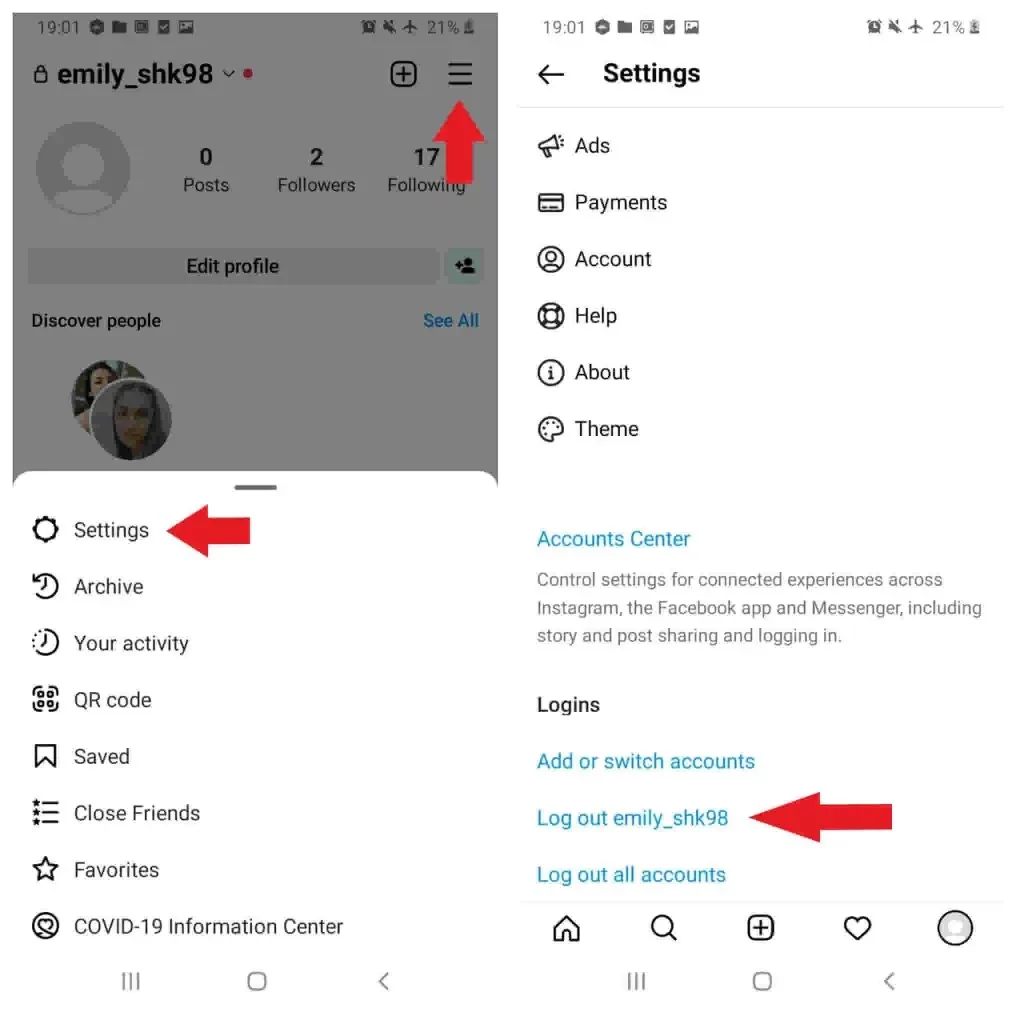
Step 1: Switch off your smartphone’s mobile data and Wi-Fi.
Step 2: Open Instagram and navigate to the message you wish to read.
Step 3: After seeing the message, tap settings and logout of Instagram.
Step 4: You can now sign in to the app and it will not indicate that the message was seen.
Method 4: Restrict Account To Read Instagram Messages Without Being Seen
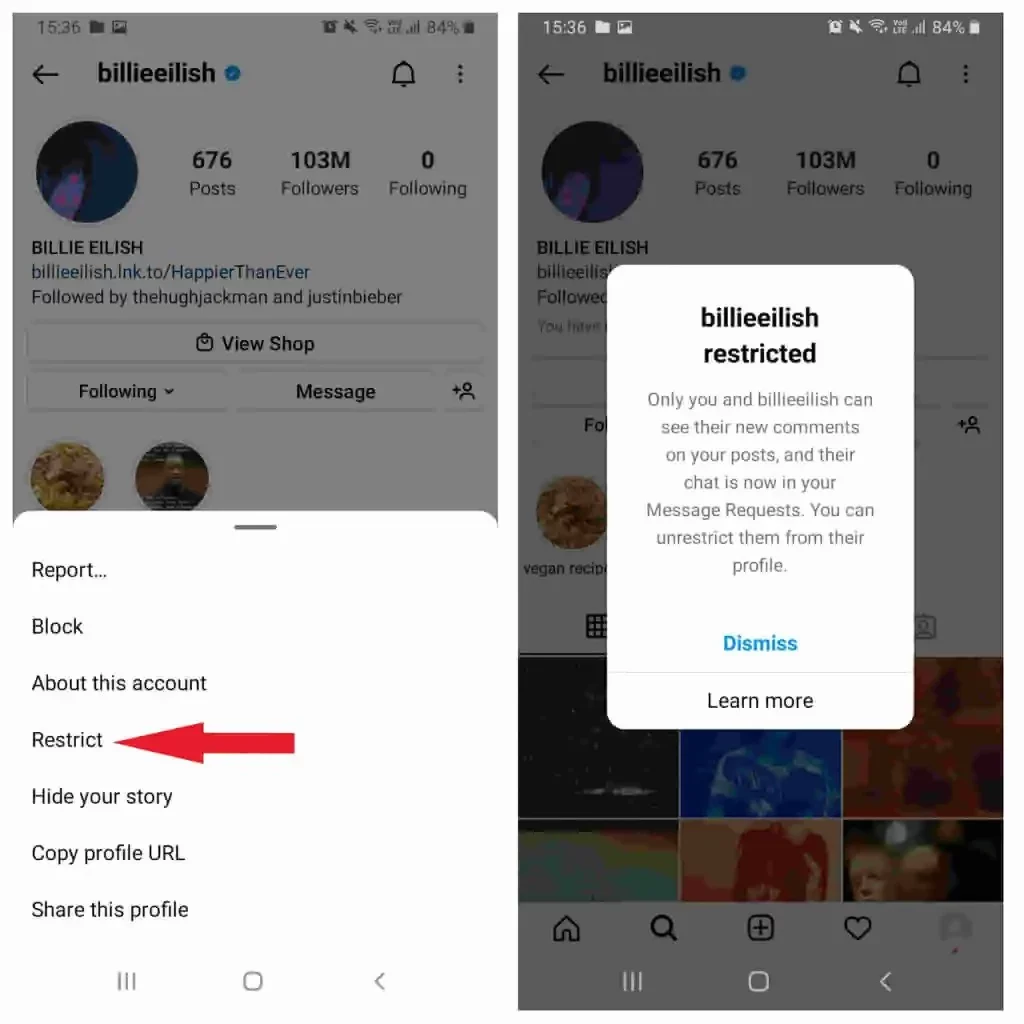
A restricted account will become invisible to you. In other words, their stores, posts, comments, and so on will not be visible. You can make the account’s comment public in the restrict mode, making it available to others on your page. Your communication with them, however, will remain accessible via message requests and the Message requests will not display the “seen” notification.
Step 1: Launch Instagram on your phone.
Step 2: Now, navigate to the profile of the individual whose messages you want to read.
Step 3: Then, in the top right corner, click the three-dot menu.
Step 4: Now, select “Restrictions.”
Step 5: Finally, on the user’s profile, click the “Message” button.
With these steps, you can restrict someone on Instagram and read the messages without being seen and unrestrict them once the job is done.
Method 5: Use ThirdParty Apps To Read Instagram Messages Without Being Seen
Create an account on the AiGrow > Connect your Instagram account to AiGrow’s dashboard > Choose ‘Manage Account’ > Go to your Inbox > Choose any chat to read
You may manage your Instagram account with a variety of third-party apps available on the market. AiGrow is one among the tools that enables you to read your Instagram direct messages without being seen.
Step 1: Create an account on the AiGrow app or website.
Step 2: Connect your Instagram account to AiGrow’s dashboard.
Step 3: Choose ‘Manage Account’.
Step 4: Go to your Inbox.
Step 5: Choose any chat to read. Any mail that you open will not return a “seen” receipt to the sender.
AiGrow also allows users to view their Instagram Direct Messages through their email accounts. Once your Instagram direct messages are transferred to your email, you can read and respond to them without being visible. Here’s how to do it:
Go to the AiGrow dashboard > Select the DM to Email option > Enter your email address > Check your email inbox > AiGrow will be linked to your email address > You can now access your Instagram direct messages from your email inbox
Step 1: Go to the AiGrow dashboard and select the DM to Email option.
Step 2: Enter your email address.
Step 3: Check your email inbox and confirm your email address.
Step 4: AiGrow will be linked to your email address. You can now access your Instagram direct messages from your email inbox.
Wrapping Up
Have you received a message from your crush and do you want to read it without letting her know?! Though there are no proper methods on how to check IG messages without being seen by the sender, you can follow the above-mentioned tricks to achieve the same. Check out our website Deasilex for more informative articles.
Frequently Asked Questions
Q1. How To Do The Airplane Mode Trick On Instagram?
Ans. One option is to employ the Airplane Mode technique. Go to the person’s profile page, wait for their Stories to load (you’ll notice a pink and orange ring around their Story icon), and then turn off your phone. This allows you to view their Stories, but they will not be able to see that you have done so.
Q2. How Do You Put Ghost Mode On Instagram Messages?
- Send messages in disappear mode using Instagram Tap or the top right corner of Feed.
- Choose a chat.
- Swipe up from your chat to enable vanish mode. Swipe up in your chat to disable vanish mode.
Q3. Can I Turn Off Read Receipts On Instagram?
Ans. The truth is that you cannot disable Instagram read receipts. When you receive a direct message or a message request and choose to read it, the sender is notified.
Q4. Can You Know If Someone Restricted You On Instagram?
Ans. Although Instagram does not warn users when their access is restricted, there are specific signals to look for if you suspect someone has restricted your access. If you send them messages and they do not respond, or if you cannot verify their last active status, they may have limited you.
Q5. How Do You Know If Someone Muted You On Instagram?
Ans. Instagram, like other social media platforms, has no precise means of telling if you’ve been muted. You are not notified when you are muted, and there is no way to access a list of who has muted you.

