Are you wondering how does the latest swipe video feature on TikTok works? Well, in this article, let us see how to make a swipe video on TikTok.
TikTok aims at improving the application by introducing quality features on the app every now and then. One such latest addition to the app is making a swipe video on TikTok. TikTokers are obsessed with the famous photo and video swiping concept, in which users can showcase some of their photos in a slideshow format with filters and audio in the background.
To make a swipe video on TikTok, Launch TikTok > Click + button > Camera will launch > Click Uploads > Choose photos tab > Select photos or videos > Click next > Choose slideshow option or switch to video/photo mode > Add background song > Add lyrics > Click next > Swipe video made.
Continue reading to understand the working of the swipe video feature and how to make a swipe video on TikTok.
How To Make A Swipe Video On Tiktok?
To make a swipe video on TikTok, Launch TikTok > Click + button > Camera will launch > Click Uploads > Choose photos tab > Select photos or videos > Click next > Choose slideshow option or switch to video/photo mode > Add background song > Add lyrics > Click next > Swipe video made.
Being a TikToker, we all must have gotten bored at posting videos on TikTok on a regular basis in a similar manner. The Swipe video on TikTok is an all-new feature launched by TikTok which allows the user to create photos and videos in the form of slideshows along with audio, that can be posted to the app. Isn’t it cool? You can make a swipe video on TikTok where your friends view your post, the post appears to them in a slideshow format with music in the background.
To make a swipe video on TikTok, you must first have this feature enabled on your phone. We would recommend you update your TitTok app in the App store or google play store. Also, look for any updates on your phone and update it before trying out this feature. To make the video:
Step 1: Launch TikTok app.
Step 2: The camera will launch when you click the Plus “+” button.
Step 3: Click “Uploads” in the bottom right corner of the screen.

Step 4: You can choose the “photos” tab located at the top which shows you only the photos in your gallery. Select a photo by clicking on it. You can also select multiple pictures up to 35 pictures by adding them one by one. You can also choose the “videos” tab to select the videos.
Step 5: Click “Next” after choosing the pictures.
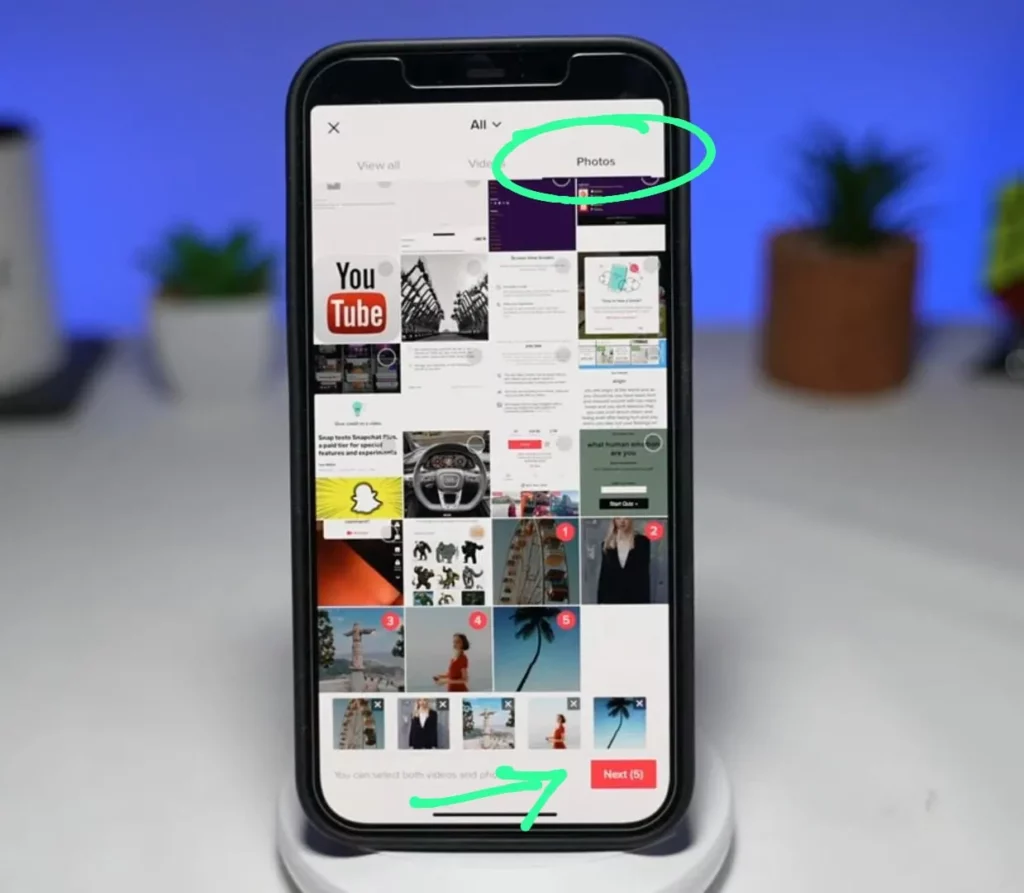
Step 6: TikTok will now process your pictures and provides you with two options.
- The first option is the photo slideshow option where all the photos will be displayed in a slideshow format where we can swipe right to view the photos
- The second option is the “switch to video mode” where you will see all the photos in a photo slideshow manner where it will automatically move to the next photo without swiping it
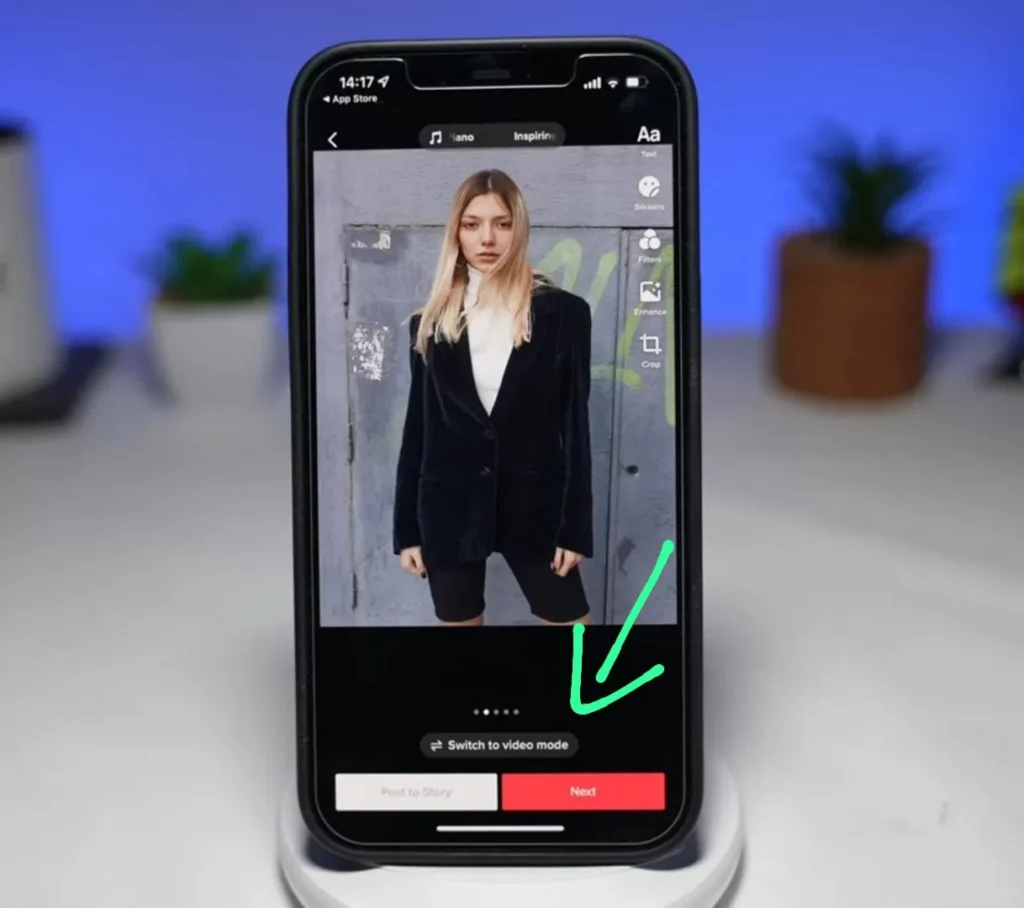
Step 7: You can also change to “Switch to photo mode”.
Step 8: To choose a background song, click the sound bar in the screen’s upper right corner.
Step 9: You may add song lyrics or photo captions by selecting the text option in the top right corner of the screen.
Step 10: Click “Next” and continue posting as usual.
The pictures will be sorted in the order in which you select them. You can also change the order of these pictures by pressing and holding them. Hence, by following the above steps, you can make a swipe video on TikTok. However, many TikTok users complain that this feature has not been available in their app. Waiting patiently for TikTok to make this feature available to everyone is the only option.
Wrapping Up
With these simple steps, you can make a swipe video on TikTok and share it with your friends. We hope this article has provided you with clear information on how to make a swipe video on TikTok. For more such informative and interesting articles, check out our website Deasilex.
Frequently Asked Questions
Q1. How Do You Do Quick Clips On Tiktok?
Ans. To make a 3-minute video on TikTok:
Step 1: To begin a new video, tap the plus sign at the bottom of your screen.
Step 2: Choose a 3-minute recording duration by swiping. By tapping the red Record button, you can pause and resume your recording.
Step 3: You can start adding your video effects, music, voiceovers, and other elements once you have 3 minutes of footage.
Q2. How Do I Get Tiktok To Go To Next Video?
Ans. If you haven’t already, select Set up voice control or simply select Voice Control. Next, select Create New Command from the Customize Commands menu. Enter a speakable word of your choice, like “next” or “down,” in the phrase box. Click Action, then choose Run custom gesture.
Q3. Does Deleting Tiktok Drafts Free Up Storage?
Ans. Yes! When uninstalling the app, all the drafts will be cleared. Some videos will be saved as drafts, and some users may accumulate hundreds of videos that take up space on their devices. It can be a good idea to look through all of your drafts and eliminate the ones you don’t want if you need to free up some space.
Q4. How To Make Fast Motion Video On Tiktok?
Ans. To add a new video, open the TikTok app and click the plus sign at the bottom of the screen. 2. Click the “Speed” symbol on your screen’s right side before pressing the red button to start recording. You can change the speed in this area to be up to three times faster than usual.
Q5. Can You Auto Swipe On Tiktok?
Ans. To enable auto-scrolling on TikTok on an Android smartphone, use the Google Voice Access app. Anyone can use their Android handset by speech thanks to this app.

