Every other day we see the new features introduced into the Instagram app. One among them is the Instagram Avatar. Yes! You heard that right, this feature is no longer available only on Snapchat, you can make your own 3D Avatar on Instagram in 2022 also.
The Avatar trend has become so popular through Snapchat, and Discord that Instagram couldn’t resist and launched its own Avatar feature on Jan 31, 2022. In case you ever wanted a Bitmoji clone in the form of Avatars on Instagram and Facebook, here’s how to create and personalize one to look just like you!
Avatars were introduced to Facebook and Messenger right in the year 2020, but now, Meta has improvised their Avatar feature and launched the 3D version of Avatar on Instagram. To get the new avatar feature, make sure you have updated your Instagram app to the newest available version.
The feature is new and is already trending. But we know that some of you might still have been having trouble with using this feature. So, here we are, to teach you in simple steps about how you can customize your own unique Instagram Avatar.
What Is An Instagram Avatar?

An Avatar is basically an icon or figure that represents an individual. It is a customizable icon that can be designed as per the individual’s desire.
Meta has introduced its 3D Avatars that will dynamically represent a person visually in the Metaverse. Well, on Instagram, this Avatar feature allows you to choose a custom image as your profile picture. This figure or icon represents who you are. Your avatar can present your physical traits or who you aspire to be like online.
These Avatars allow you to customize every single thing the way you like. You can choose your skin color, eye color, hair color, outfit, hairstyles, and whatever you wish to. It is all in your hands how you design your Instagram Avatar.
Presently, you can use these Instagram Avatars on your stories or in DMs. This feature is not much in use currently, but it is probably going to be a very important feature of Instagram in later years.
But why should you wait that long? Create your own Instagram Avatar today! It’s fun. Let’s head towards steps on How to create and use Avatar on Instagram App.
How To Make An Instagram Avatar?

Your Instagram app should be updated to its latest version to create your Instagram Avatar. In the older versions, this feature will not be available. If you have the updated version of Instagram then follow these steps to create your own Instagram Avatar:
- Launch the Instagram application on your device.
- Tap on the profile picture on the bottom right corner to visit the profile page of your account.
- On the top right corner, you will see three horizontal lines. Tap there.
- In the menu that will appear right after then, search for the “settings” section.
- Tap on the “Settings” option and then further go to the “Account” section.
- Here you will find the option for Avatar.
- Select the option and create your own Instagram Avatar.
Now, for making your personalized Instagram Avatar, you can choose the styles and colors for almost everything. There are options available in the Avatar section which have the following customizations:
- Face colour and shape
- Mouth and nose shape
- Body shape
- Clothes and headwear
- Hearing devices
Choose all the options and customize your Avatar. Once you have selected everything the way you want, tap on “Done” at the top-left corner of your screen.
Wait for a little once you receive the “Your Avatar Is Being Updated” notification. Then your Avatar will be ready, which you can use as personalized stickers for sharing across Facebook, Messenger, and Instagram, and show it off to everyone you want.
You can always edit your changes and improvise them whenever and however, you wish.
How Can You Use Instagram Avatar?
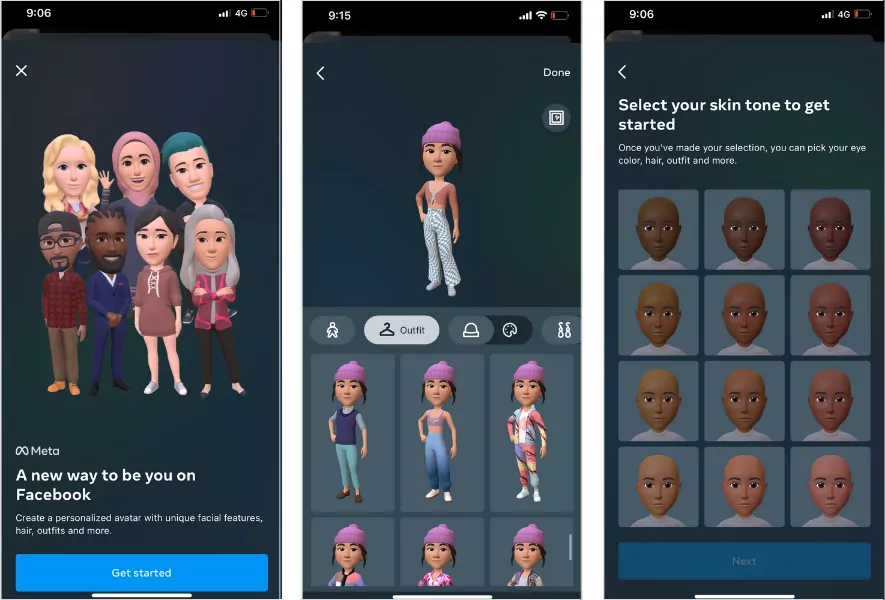
Once you have created your Instagram Avatar and now you wish to use it, you can visit your profile and tap on “Edit Profile”. After that, tap on “Change Profile Photo” and tap the Avatar photo that you have designed.
Other than this, you can also use your Instagram Avatar in the DMs. Just open the DM section. Tap on any of the messages and tap the plus option. Tap on the sticker icon and select your avatar, you can choose your avatar pose and then just click on send.
How To Share Your Avatar On Instagram?
Sharing your Avatar on Instagram is as easy as sharing it on Facebook. You just have to follow a few basic steps to share your Avatar on Instagram stories. Have a look:
- Open your Instagram account. Now open the story section to create a new story.
- You’ll find few editing options available at the right panel. From there click on “Sticker” icon.
- Choose “Avatars” from the menu, then scroll through your library of stickers and tap on one to add it.
- Once you are done with the changes, click on post.
How To Edit Avatar On Instagram?
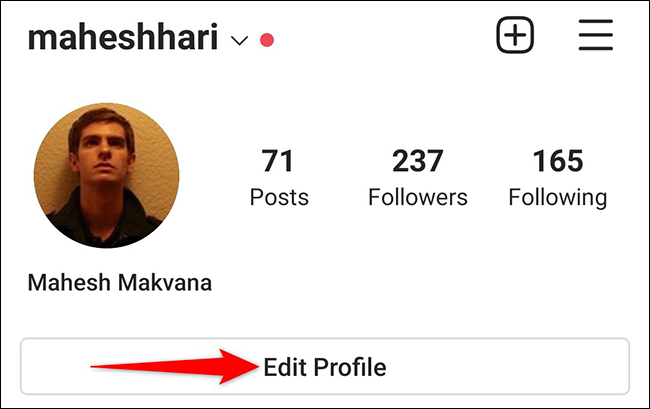
You can easily edit your Avatars on Instagram. Here are the steps that you need to follow:
- Launch the Instagram application on your device.
- Tap on the profile picture on the bottom right corner to visit the profile page of your account.
- Now you’ll see “Edit Profile” under your Bio section. Click on it.
- Now click on “change profile photo“.
- You’ll see a pop up menu box show up with four options. One is to remove the current photo, import from Facebook, Take photo, or Choose from library.
- You can choose the best suited option.
- If you ant to change your Avatar look and insert some other photo from your gallery, then click on choose from Library.
- Or you can directly import your Facebook Avatar and use it as Instagram Avatar as well. Click on Import from Facebook, and it’s done.
How To Import Your Facebook Avatar To Instagram?
To import your Facebook avatar on Instagram here are the steps that you need to follow.
- Launch the Instagram application on your device.
- Tap on the profile picture on the bottom right corner to visit the profile page of your account.
- Now you’ll see “Edit Profile” under your Bio section. Click on it.
- Now click on “change profile photo“.
- You’ll see a pop up menu box show up with four options. One is to remove current photo, import from Facebook, Take photo, or Choose from library.
- From there you can use “Import from Facebook“.
- Then click on “Use this profile photo“, and it’s done.
How To Use Facebook Avatar On Instagram?
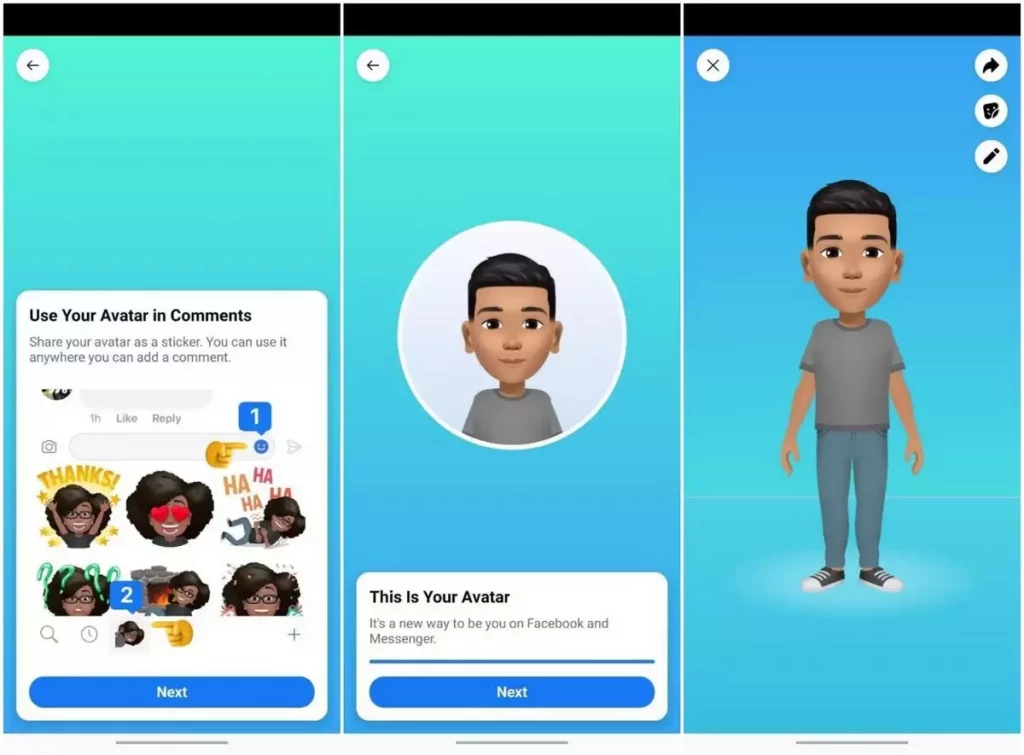
The good news is yes you can use and share Facebook Avatar on Instagram easily! How? For that you’ll have to follow a few steps mentioned below:
- One option is to go to the Facebook app, find the Avatars bookmark by going to the three horizontal lines at the bottom right of your screen.
- Once you’re in your Avatar, go to the stickers, which look like a square with a smiley face, tap the sticker you want to share, then hit the “More Options” button.
- There, you’ll see the option to share it via platforms like Instagram, Snapchat, Twitter, and Mail.
- You can also assign it to a contact, save it, print it, or use it as a Watch Face.
- Once you select the platform you’d like to share it on, you’ll be prompted to go to that platform to use it on there. (If you choose Instagram, it’ll automatically go to share as a photo on your Feed.)
Note: If your Instagram isn’t linked to your Facebook, or you’d rather not share it on your grid, you can choose “Copy” or “Save Image” from the “More Options” tab on your Avatar sticker.
From there, you can open up your Story or Feed to post it there as a photo. To send it to a friend with Instagram Direct Message, go to your desired conversation, and upload the image to share it with the recipient or simply “Paste” it and hit “Send.”
There’s no shortage of animated doppelgangers out there right now, but Facebook’s Avatars give you one more fun and creative option to bring your unique personality to a few different social media platforms.
YouTube Video On How To Create Avatar On Instagram
Wrap Up
These are the simple ways in which you can make your own Instagram avatar as well as show it off to your friends and followers.
But remember one thing, this 3D Avatar feature is not available worldwide yet. Presently, this feature is accessible only in specific locations: the United States, Canada, and Mexico. So, if you are not residing in any of these places, then you might not be able to use this avatar feature on Instagram yet.
But don’t worry, it won’t take long for Instagram to roll out this feature all over the world. Until then, you can enjoy the avatar feature available on Facebook, which is accessible in most regions.
Frequently Asked Questions
Is Avatar Feature Available On Instagram?
Yes, Instagram has recently launched the 3D Avatar feature. But it is currently accessible only in the United States, Canada, and Mexico. Instagram will soon start this feature in other countries as well.
Can I Make My Own Instagram Avatar?
Yes, Instagram’s Avatar feature allows you to customize your avatar as per your wish. You can choose everything of your own choice for the figure that will represent you. This includes skin color, eye color, accessories, and every other thing.
How Do You Get An Avatar On Instagram?
- Open the Play Store or App Store on your phone.
- Search for an Instagram profile picture viewing app.
- Download and launch the app.
- Search for a user.
- View and or/download their profile picture.
How Do I Find My Avatar On Facebook?
To make your Avatar your profile picture, go to your Avatar page, tap Share, then tap Make Profile Picture. Select the down arrow to choose a time period to keep your Avatar as your profile picture, then tap Save. Your Avatar is now your profile picture.
