Fed up of using a Business account? Would you like to keep your Instagram business account under wraps? If yes, then we have a solution to stop your search for how to make Instagram Business account private! Gear up to know the details as the process to convert to an Instagram private account is pretty easy!
Though there are a couple of benefits for which Business accounts are used for businesses on Instagram, if you no longer wish to continue your Business on Instagram, or want to share your content only with your followers, or whatever may be your reason to turn off Business account on Instagram, you can always make your Instagram private account.
To make Instagram Business account private, switch to a personal account from a Business account. Then, go to your profile, then to Settings and Privacy. Now, scroll and under the Account Privacy section, toggle on the Switch to a private account option.
By default, anyone can view the pictures, Reels, or any other stuff posted on a Business account. So, if you make Instagram Business account private, your Stories and other stuff will only be visible to the people approved and added by you on Instagram.
How To Make Instagram Business Account Personal/Private?
To make Instagram Business account private, first, make your Business account a Personal account on Instagram.
Though Instagram does not have any direct feature that converts or makes your Instagram Business account private, you can still turn off Business account on Instagram, and switch it to a Personal account. Once you have converted your Business account on Instagram into a Personal account, then it becomes easy to make Instagram Business account private which otherwise cannot be directly changed to a Private account. Delve in to find out more information related to making your Business account a private one on Instagram!
How To Make Instagram Account Personal 2023?
To make Instagram account personal, navigate to your Instagram profile > Hamburger icon > Settings and Privacy > Business tools and controls > Switch Account Type > Switch to personal account > Confirm > Again navigate to Settings and Privacy > Account Privacy section > Toggle on Private account.
Step 1: Open the Instagram account and go to your Insta profile by tapping on your profile picture icon at the bottom of the screen.
Step 2: Then, tap on the Hamburger menu, then on Settings and Privacy. Now, tap on the Business Tools and Controls option.
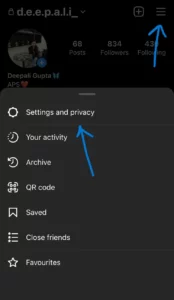
Step 3: Now, tap on the Switch Account Type option, and then on Switch to personal account. Then, confirm that you want to switch to a personal Instagram account.
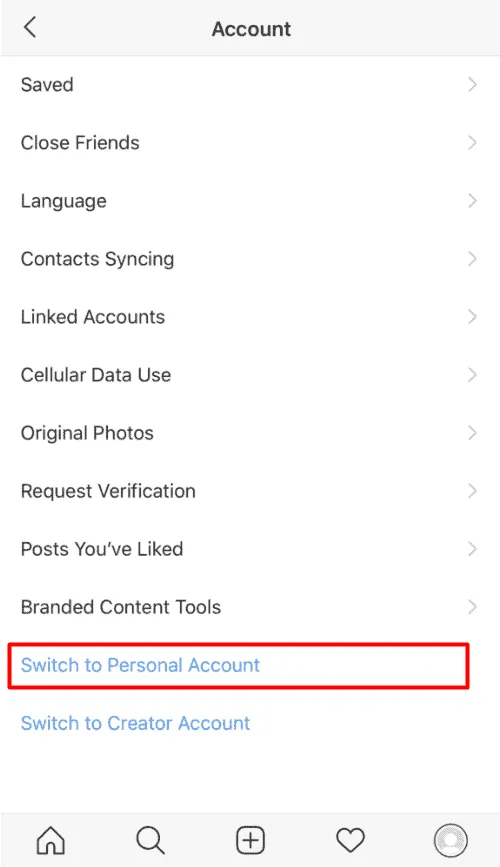
Step 4: With this, your Business account will be converted to a Personal account. Now, make Instagram Business account private by navigating to Settings and Privacy.
Step 5: Now, toggle on the Private Account option that appears under the Account Privacy section.
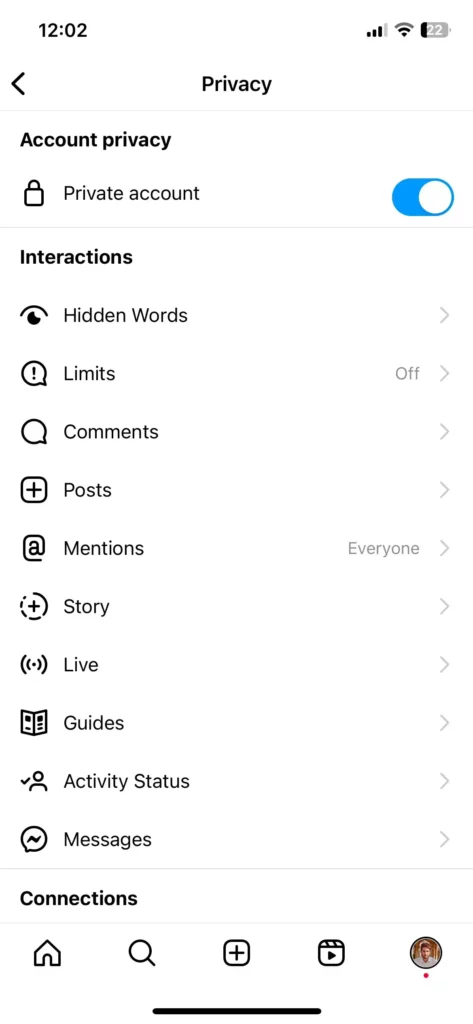
Wrapping Up
Instagram Business accounts have highly been popular because of certain benefits they provide to users. Not only do they help to provide insights into user posts for businesses, but also help in increasing engagement. In spite of having numerous benefits of a Business account, several users feel that these accounts are public and anyone can see whatever is posted on a Business account. So, if you wish to limit the number of people viewing your stuff, you can always make Instagram Business account private by switching it into a personal account following the steps mentioned above!
Frequently Asked Questions
Q1. How To Switch From Business Account To Personal Account On Instagram?
A. To switch from Business account to personal account on Instagram, you can navigate to your Insta profile, tap on the Hamburger icon, and then tap on Settings and Privacy. Now, tap on the Business Tools and Controls option, and then on the Switch to Personal Account option. Now, confirm that you want to switch your account to a personal account.
Q2. Can I Switch Back To Personal Account Instagram From Creator?
A. Yes, of course! You can easily switch back to a personal account on Instagram from a creator account (Business account).
Q3. Why Can’t I Switch Back To Personal Account On Instagram 2023?
A. You won’t be able to switch back to a personal account on Instagram from your Business account if there are ongoing Instagram ads.
Q4. How Do I Fix My Business Account Can’t Be Private On Instagram?
A. To fix your Business account can’t be private on the Instagram issue, you can switch or convert your Business account to a personal account as Business accounts can’t be directly made private. You need to switch them to personal accounts first, and then make Instagram Business account private.

