Are you excited to know if you can make money on the snap Spotlight and how to make it? Then, this article is a must-read for you that lets you know how to make money on Snap Spotlight.
Though Snapchat is one of the most widely used social media apps, to increase its popularity, Snapchat launched an amazing feature called the Snap Spotlight in November 2022 as a competitor to TikTok and Instagram reels. Also, Spotlight’s reward was announced by the Snapchat team, “Submit your best video Snaps to Spotlight for the opportunity to receive a share of the millions that we’re making available to creators!”
You can make money on Snap Spotlight, with its reward program for Spotlight producers, Snap offers qualifying Snapchatters who produce the best Spotlight Snaps millions of dollars. Snapchat users who post the best Snaps can win a Crystals Award, which can be redeemed for cash.
With this update, all the Snapchat users came forward to use the Spotlight feature and make money from it. Continue reading further to understand how to make money on Snap spotlight.
How To Make Money On Snap Spotlight?
Snapchat pays you if the videos that you upload on the snap spotlight become trending and receive more views. Depending on how many people see it, you receive “crystals” for each view, these awarded crystals are converted into dollars. When the dollar value reaches $250, Snapchat gets in touch with you to arrange payment. Hence, whenever you make money, you can cash out these crystals either weekly or monthly based on your preference. With these steps you can make money on Snap Spotlight.
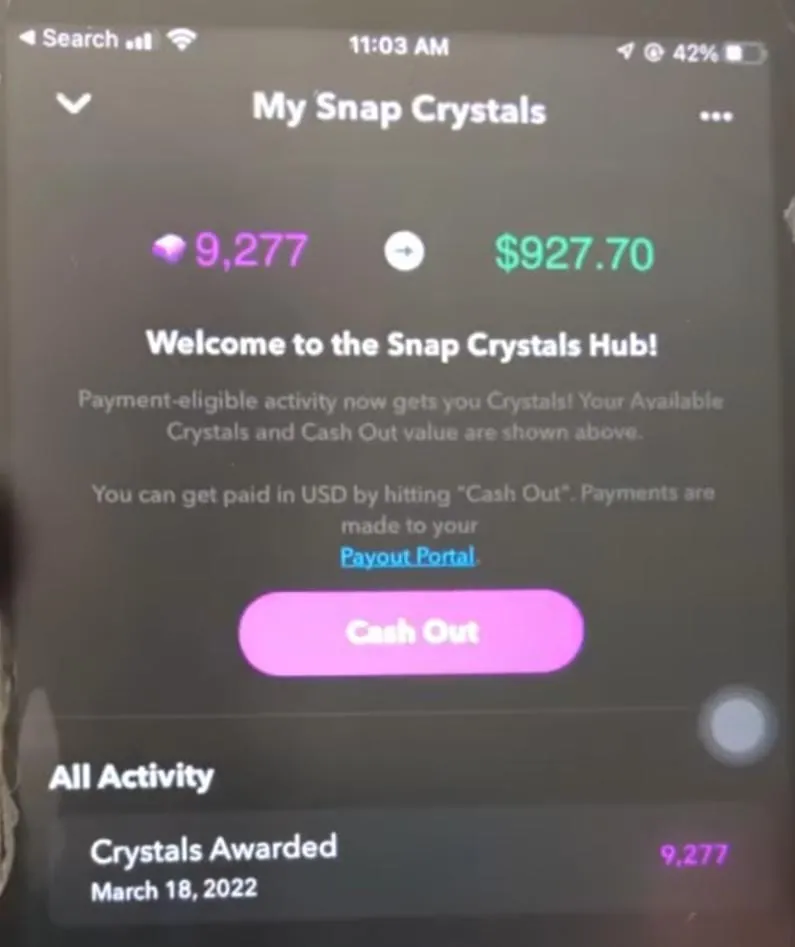
Snapchat has promised a million dollars for users whose video gets popular on Snap spotlight and has an ultimate view count.

Spotlight lacks a comments option in contrast to TikTok, Instagram, and other social media apps. Additionally, you are limited to using songs from the app’s platform collection, and unless you are over 18 years of age and have a public profile, users won’t be able to see your name.
Not all videos that are uploaded are shown in the snap spotlight. There are certain requirements that need to be followed. Please ensure that the Snaps you upload to Spotlight adhere to Community Guidelines, Terms of Service, and Spotlight Terms.
Guidelines For A Spotlight Video
- Videos in snaps should be vertical and audible. Spotlight won’t display photographs with still images, horizontal Snaps, fuzzy Snaps, or Snaps with simply text
- In order for people to participate or find more Snaps similar to yours, add a #topic to the Send To page
- Snaps can last up to 60 seconds and must be at least 5 seconds long
- To make your Snaps stand out, use creative tools like captions, sounds, lenses, or GIFs
- Videos from your Camera Roll are supported by Spotlight, however, our community prefers to view Snaps made with the Snapchat Camera and Creative Tools
- Do not upload duplicate content
- The content must be suitable for all types of audiences (13+)
- You must only use audio that is available on the Snapchat
Technical Requirements For A Spotlight Video
Photos from your Camera Roll are permitted but must adhere to the following requirements:
- The video must be vertical with an aspect ratio of 3:4
- The content must fill the entire frame and have a minimum horizontal resolution of 640 pixels
- No other app’s logos must be displayed
By following these guidelines and technical specifications, you may upload a video to Snap spotlight. The video can go popular on Spotlight without necessarily having a large following or even a lot of likes. The more times a video is played, the more popular it becomes on Spotlight and the more likely it is to earn money. Snap spotlight doesn’t reveal the number of views or comments.
How To Submit A Snap To Spotlight?
Open Snapchat > Use the camera to make a short video clip with music and filters > Select “Send to” > Select “Spotlight” > Tap #AddTopic to add a suitable topic > Click on the arrow icon in the bottom right corner of the screen > Upload the video
Step 1: Open Snapchat and use the camera to make a short video clip with music and filters.
Step 2: When the video meets your standards, select “Send to” in the bottom right corner of the screen.
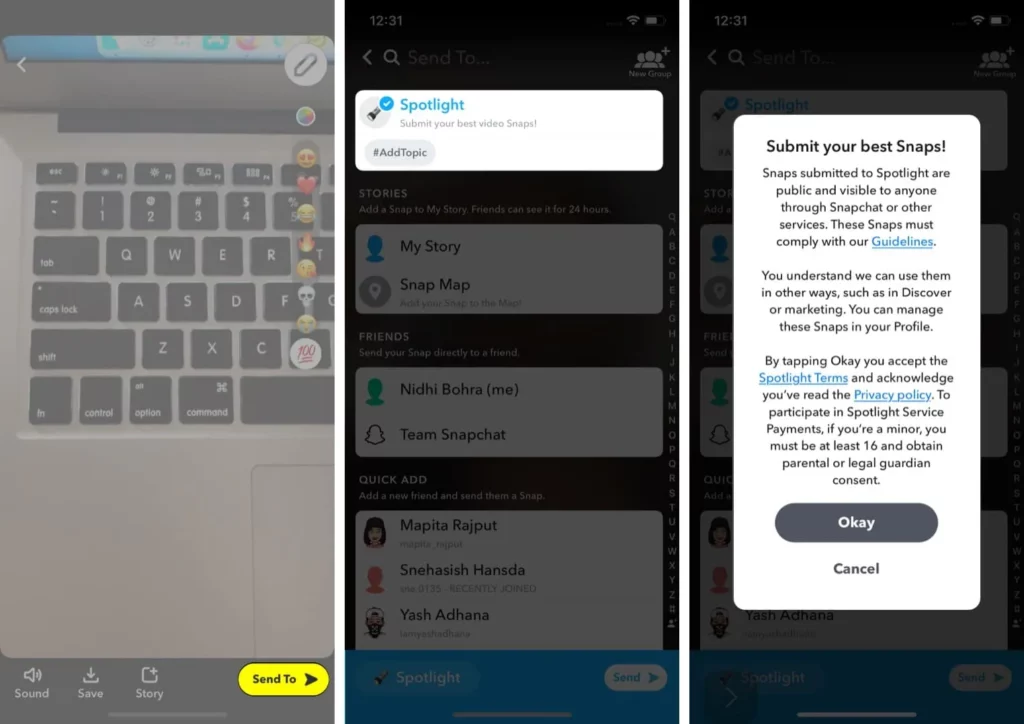
Step 3: At the top, select “Spotlight”.
Step 4: Tap #AddTopic to add a suitable topic so Snapchat can classify your video and display it to the appropriate people.
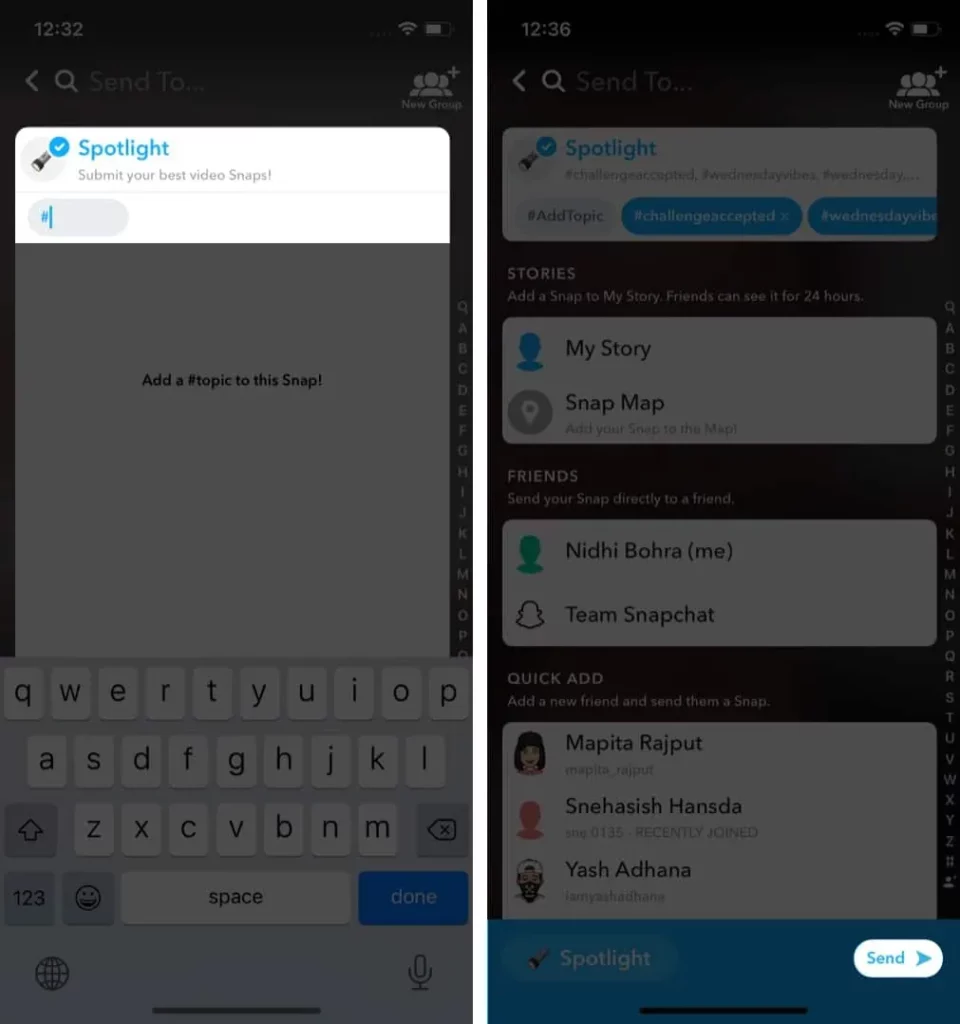
Step 5: Click on the arrow icon in the bottom right corner of the screen when you are ready to upload the video.
How To View Your Spotlight Snap?
Open Snapchat > Click your avatar > Click “Spotlight and Snap Map” to view your photo > You will see “Live” in your Spotlight and Snap Map section after approval
Step 1: In the top left corner of the screen, click on your avatar.
Step 2: To view your photo(s) and the number of views, click “Spotlight and Snap Map”.
Step 3: Not every picture appears in Spotlight. When it has been approved by a moderator, you will see “Live” in your Spotlight and Snap Map section.
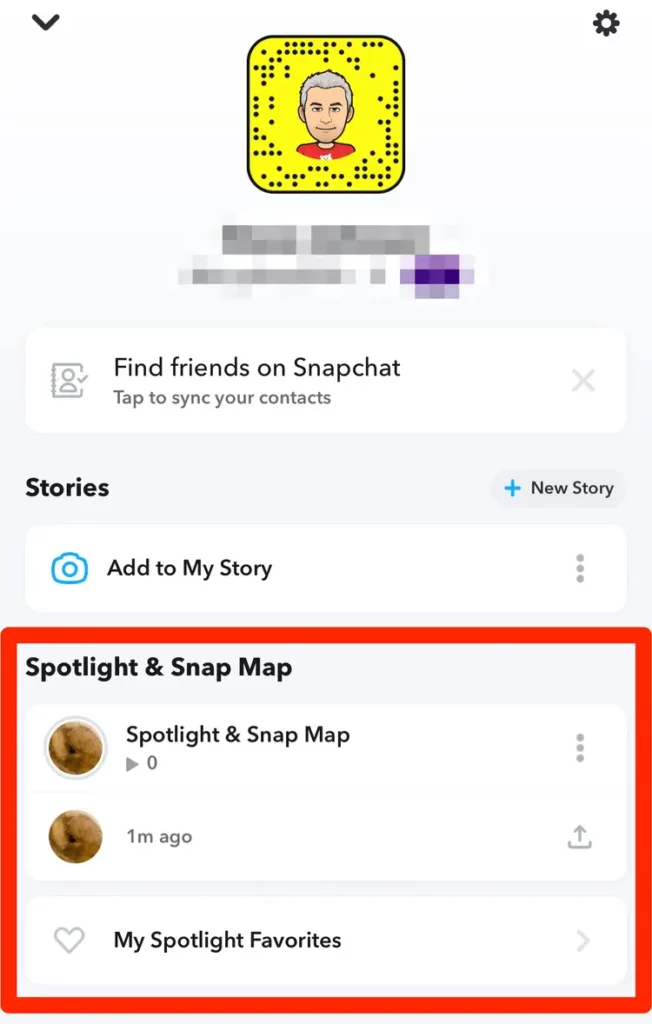
Hence you can make money on Snap Spotlight, submit a snap to spotlight and view your Spotlight snap.
Tips To Get More View On Snap Spotlight
We have listed down a few methods which will help you in getting more views on the snap spotlight.
1. Content Must Be Posted Regularly
The most recent content is pushed to the top of a user’s feed by the Snapchat algorithm. You must publish frequently in order for your videos to be featured, and seen by more users. The content must be strategized in such a way that it should be quality content, which impresses and engages your audiences by driving more views, shares, and screenshots.
2. Content Must Be Promoted
Creating and uploading content is not enough. Additionally, you must share it. To increase the number of people who see your content, share your snap code on social media. As a call to action, you can add the link to your Snapchat profile to your social media bio, posts, and captions. Since Snapchat will always display your most recent video on their feed, the more people who visit your profile, the more views you’ll receive on your snaps.
3. Choose A Niche For Your Snaps
You must provide an incentive for the algorithm and users to view, follow, and share your content with other snap buddies. You should therefore provide information that has quality content. Follow a certain pattern when recording videos, the same colors when adding text, and a specific area of expertise when writing blog posts. By picking a niche, you can give your readers an idea of the type of content they may anticipate from you.
4. Use Snapcode As Your Profile Picture
An appealing profile image is the first thing that will get people to notice your social media account. Only new users who are not already on your contact list can be added using their username or Snapcode. Finding other Snapchat users is difficult. Snapcode, though, makes things much simpler. A Snapcode is a particular QR code for a person’s Snapchat account. A Snapcode can help you find another user’s account quickly. To accomplish this, simply take a picture of the Snapcode of the person you wish to add.
With these tips, you can make money on Snap Spotlight and get more view on Snap spotlight.
Wrapping Up
Snapchat has allocated 1 million dollars for content creators daily. It is a million-dollar opportunity to earn money and nobody will want to let go of the opportunity. We hope this article has explained to you how to make money on snap spotlight, and the best practices that need to be followed to appear in the spotlight. For more such informative and interesting articles, check out us at Deasilex.
Frequently Asked Questions
Q1. How Long Do Snaps Stay On Spotlight?
Ans. Snaps stay in the spotlight for more than 24 hours depending on the popularity of the content. If there are more views, it stays for a longer period else, it will be taken away from the spotlight section.
Q2. Is Snapchat Spotlight The Same As Snap Map?
Ans. No, Spotlight is a brand-new Snapchat feature with its own set of guidelines for publishing films and rewarding creators, as well as a dedicated location on the app. On the other side, Snap Map is a location-sharing function that allows users to view the tales that were captured in a specific location. On Snap Map, anyone may read and post tales.
Q3. Why Are My Snaps Not Selected For Spotlight?
Ans. Videos in snaps should be vertical and audible. Spotlight won’t display photographs with still images. Please make sure the Snaps you submit to Spotlight abide by our Community Guidelines, Terms of Service, Spotlight Terms, and the additional, Spotlight-specific guidelines.

