Do you know that creators are now discovering that TikTok playlists do boost engagement on the app. Furthermore, TikTok has released the playlist feature in 2021. Do you want to make a playlist on TikTok? Do you know how to make playlist on TikTok?
TikTok is a very famous social media platform. You can easily make videos and share the videos that you want and easily share the videos with your friends and family. You can easily gain followers who will make your videos famous.
Now, coming back to your question on how to make playlist on TikTok. If you don’t know how to make the playlist and want to make your playlist on TikTok, then here are a few steps that you need to follow. Open TikTok > three dot image > add to playlist > create a playlist > name the playlist.
There are different ways by which you can make a playlist on TikTok. We have discussed them below. So, you just need to scroll down and follow the steps that we have mentioned below.
What Is The TikTok Playlist Feature?
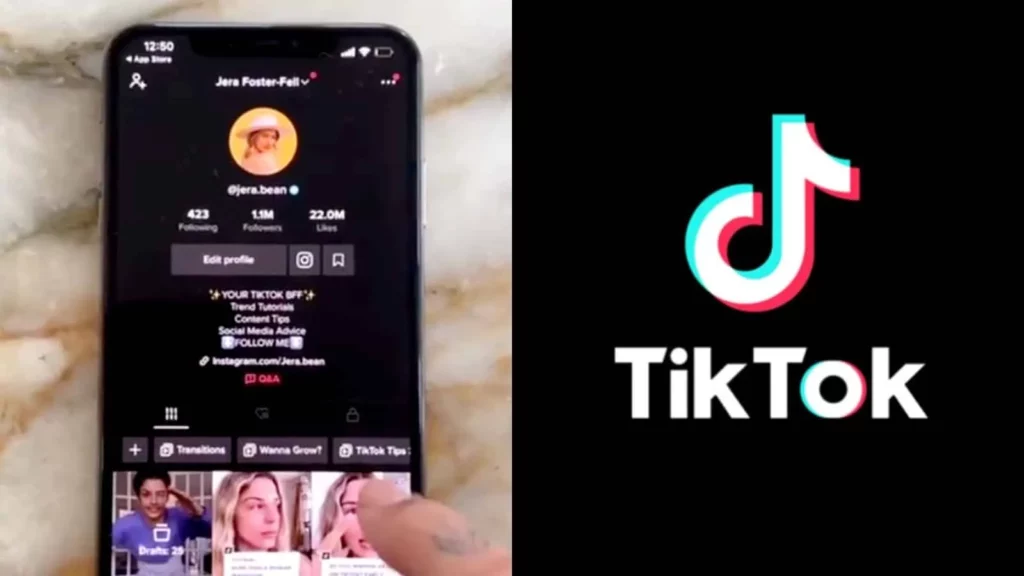
Well, in March 2021 TikTok introduced a new feature that is known as playlists. It was initially available to only a few creators but now this feature has been made available to both the creators as well as the business accounts.
The playlist as a feature allows you to create a dedicated collection of video clips. This TikTok playlist is a great way by which you can easily curate your content and organize it in a way that will make sense for you.
Well, tbh, creating the TikTok playlist is easy and will just take a few minutes. It is also easy to use and you can easily add or remove videos from your playlist at any time. So now, let’s learn about how to make playlist on TikTok.
How To Make Playlist On TikTok?
If you have the access to the creator playlist then making a playlist on TikTok is quite easy and simple. Well, there are two ways by which you can make a playlist on TikTok.
- Making a TikTok playlist from your profile.
- Creating a TikTok profile directly from a video.
How To Make Playlist On TikTok From Your Profile?
Now, let’s discuss how to make playlist on TikTok. Here are a few steps which you need to follow:
- The first thing that you have to do is open the TikTok app and then click on your profile icon which you will find at the bottom right corner of your screen.
- Now, in the video tab, you have to click on the sort videos into playlists option if that is your first playlist.
- Or if you already have created one turn you can just click on the plus icon that is adjacent to your existing playlist.
- Now, you will get a prompt to name your playlist and then choose your videos.
How To Make Playlist On TikTok Directly From The Video?
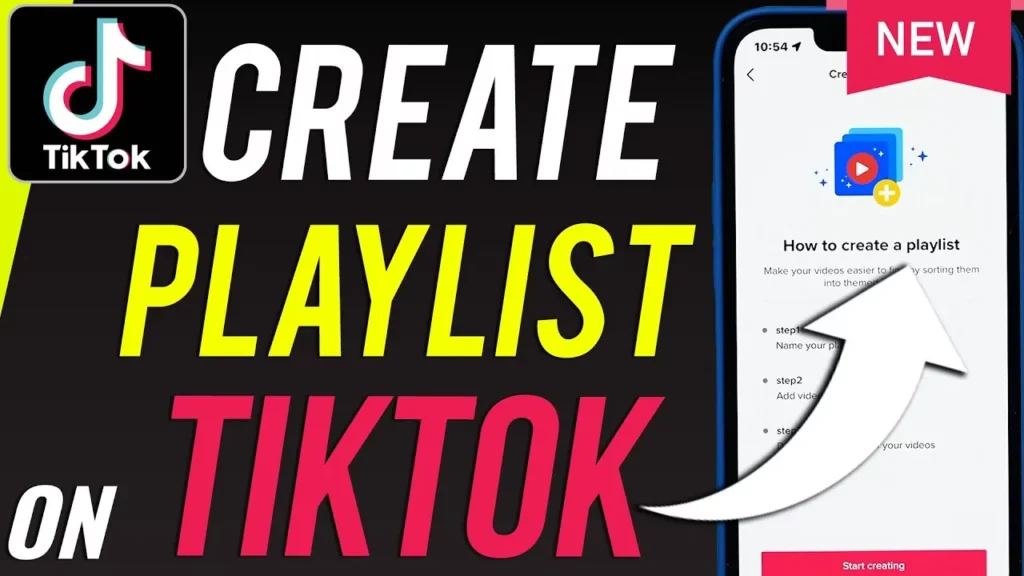
if you want to know how to make playlist on TikTok directly from the video then here are a few steps which you need to follow.
- Go to the video that you want to use in your playlist. But one thing that you have to remember is that your videos have to be public videos.
- Then you have to click on the three-dot icon that shows up on the right-hand side and then press and hold the video.
- Click on the option that says add to playlist and then click on create a playlist.
- You then will be promoted to name your playlist and add more videos.
- You can also add the video directly to the TikTok playlist when you publish it.
- After you have created the video then the post screen will have the option to add to the playlist.
- Select the playlist you want to add your video to and then post it as usual.
- You can even add the video directly to the TikTok playlist when you publish it.
- And that’s it, you have successfully created the playlist on TikTok.
How Many Followers Do You Need To Make The Playlist On TikTok?
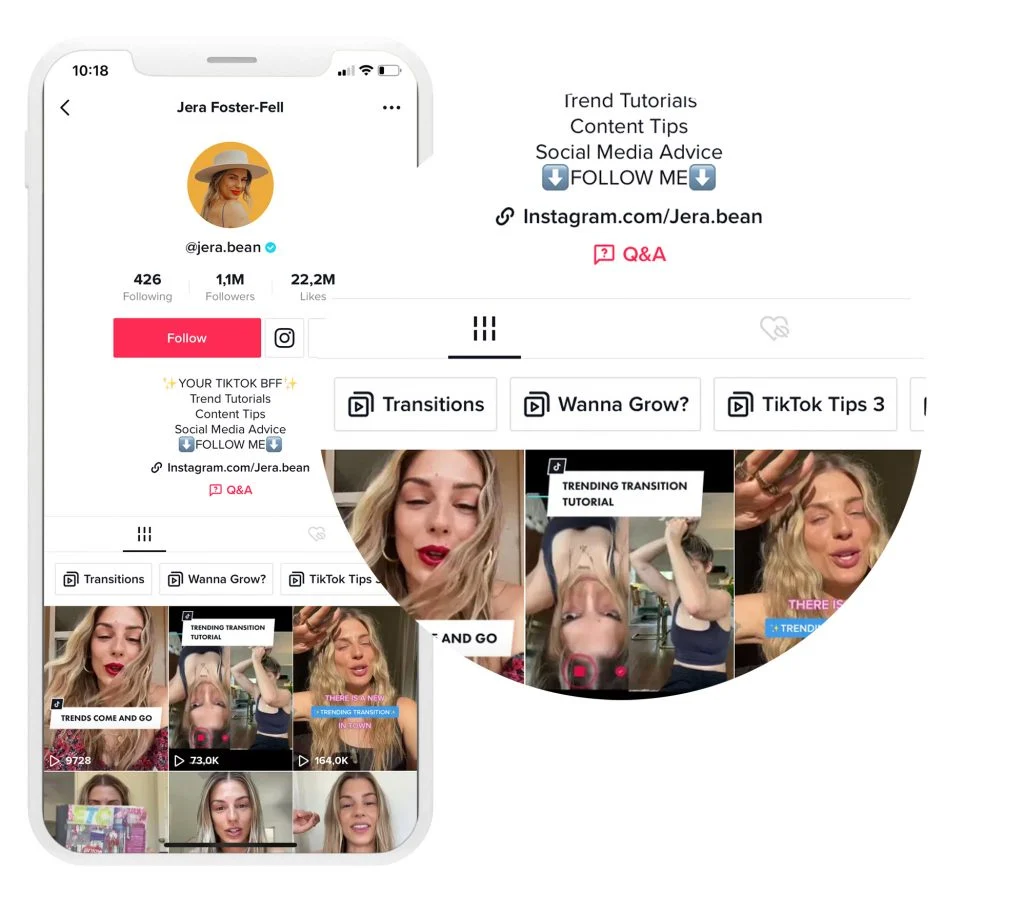
TikTok recently showed the creator playlists requirement. On the basis of this announcement creators that have 10,000 or more followers will be able to make the playlist on TikTok. This can actually be a big barrier for those who have just started afresh in TikTok.
Furthermore, TikTok also has a requirement that will include having more than 1,000 or more followers. Well, there are ways to go love on TikTok without 1,000 followers. However, when it comes to the TikTok playlist the only way that you can get access to the feature is to have enough followers. 10,000 followers do not have the number if you do know the secrets to go viral on TikTok. You might be wondering what it is.
Wrapping Up:
Now, after reading this post you do have got the answer to your question about how to make playlist on TikTok. The steps are pretty much easy and there are two ways by which you can easily make the playlist on TikTok. If you have any questions, you can reach us in the comment section below.
Frequently Asked Questions
Q. How To Make A TikTok Repostable?
If you want to make TikTok repostable then you have to update the TikTok app to its latest version. Now you need to go to the For You section and then hit the share arrow button and choose the repost button.
Q. How To Save The TikTok Draft To The Camera Roll?
Do you want to know how to save TikTok draft to camera roll? Well, here we have mentioned a few steps that you need to follow. So let’s take a look at them.
The first thing that you have to do is open the draft folder.
Now change the privacy settings to Only Me.
Next you have to toggle the save to device option.
Now, just post your video.
After you have posted the video then you have to check the camera roll and the video will be posted there.
Q. How To Create Multiple Pictures On TikTok?
To create multiple pictures on TikTok you need to select the photos that you want to create the slideshow out of and then choose the slideshow button. To create the TikTok video you need to click on every picture that you want them to appear.

