Instagram’s Notes feature has highly been appreciated by many Instagram users as they can share short texts with their friends in the form of Notes. The best part is Instagram allows users to mute or unmute these quick notes. If you don’t know how to mute or unmute Instagram Notes, then we present to you a complete guide on that!
Instagram Notes is one of the latest Instagram features that can be viewed in the DM section on Instagram. You can easily share your thoughts with up to 60 characters using this feature. With this, you can easily connect with others. It can sometimes be an irritating feature when you keep viewing a number of notes on your DMs. So, you can mute or unmute Instagram Notes in such situations!
To mute or unmute Instagram notes, you can open your Instagram account and go to the person’s profile whose notes you wish to mute or unmute. Then, tap on the Following option, and tap on Mute. Now, toggle on or off the Notes option.
The best part about Instagram Notes is that you can quickly mute or unmute notes on Instagram on iPhone or Android.
How To Mute Notes On Instagram 2023?
There are two different ways to mute or unmute Instagram Notes. You can either mute Notes directly from the DM section or you can mute them by going to their Instagram profile
Method 1: Mute Notes On Instagram In The DM Section
To mute Notes on Instagram, go to your Instagram DM section > Find the Note > Long press > Mute > Confirm.
Step 1: Navigate to your Instagram app and swipe to the left side to open your Instagram DM section.
Step 2: Next, scroll through the Notes section, and look for the person’s Notes you wish to mute.
Step 3: Then, long press on the Note, and tap on the Mute option.
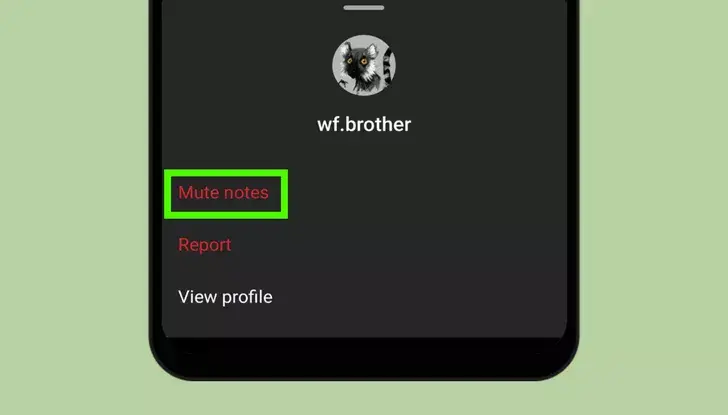
Step 4: Now, confirm again by tapping on the Mute option.
Method 2: Mute Notes On Instagram In The Profile
To mute Notes on Instagram, you can navigate to your Instagram account > go to your friend’s profile > Following > Mute > Toggle on Notes > Done.
Step 1: Go to your Instagram account and then, navigate to the profile of your friend whose notes you want to mute on Instagram.
Step 2: Then, tap on the Following option below their bio and then tap on Mute.
Step 3: Now, toggle on the Notes option.
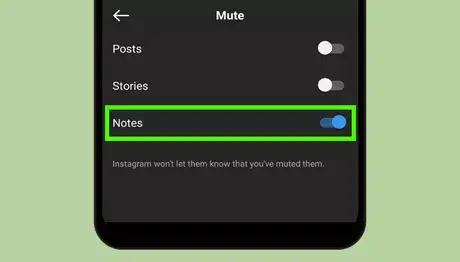
How To Unmute Notes On Instagram 2023?
To unmute notes on Instagram on iPhone or Android, go to the search bar > look for the person’s profile > Following > Mute > Toggle off the Notes option.
Whether you want to unmute Instagram Notes in Android or on iPhone, the steps involved in the process are exactly the same. So, follow these steps and mute or unmute Instagram Notes.
Step 1: Go to your IG account, tap on the Search icon at the bottom, and then on the search bar.
Step 2: Now, look for the person whose Notes you wish to unmute.
Step 3: Next, tap on the Following button below the bio, and then on the Mute button.
Step 4: Then, toggle off the Notes option.
Wrapping Up
Instagram launched the Notes feature in December 2022 and since then, it has become one of the popular Instagram features. If you are using Instagram for passing your time or you are an influencer, or if you are using the platform for promoting your business, Instagram Notes is one of the beneficial features to be tried on the app! Your Notes are visible at the top of your friend’s DM section for 24 hours.
However, if you feel bored with the feature, you can always mute or unmute Instagram Notes whenever you want. If you are feeling annoyed with someone’s notes, or have already muted them, and now wish to unmute, then feel free to mute or unmute Instagram Notes of your choice right now!
Frequently Asked Questions
Q1. Can You Mute Instagram Notes?
A. Yes, you can quickly mute or unmute Instagram notes as per your choice.
Q2. Why Can’t I Mute Notes On Instagram?
A. The most common reason why you can’t mute Notes on Instagram is that you are connected to a poor or unstable internet connection or you are using an outdated version of the Instagram app.
Q3. How To See Muted Notes On Instagram?
A. To see Muted notes on Instagram, you can navigate to your profile and then to the Settings and Privacy section. You can scroll down and tap on the Muted accounts. A list of muted notes accounts will be displayed here.

