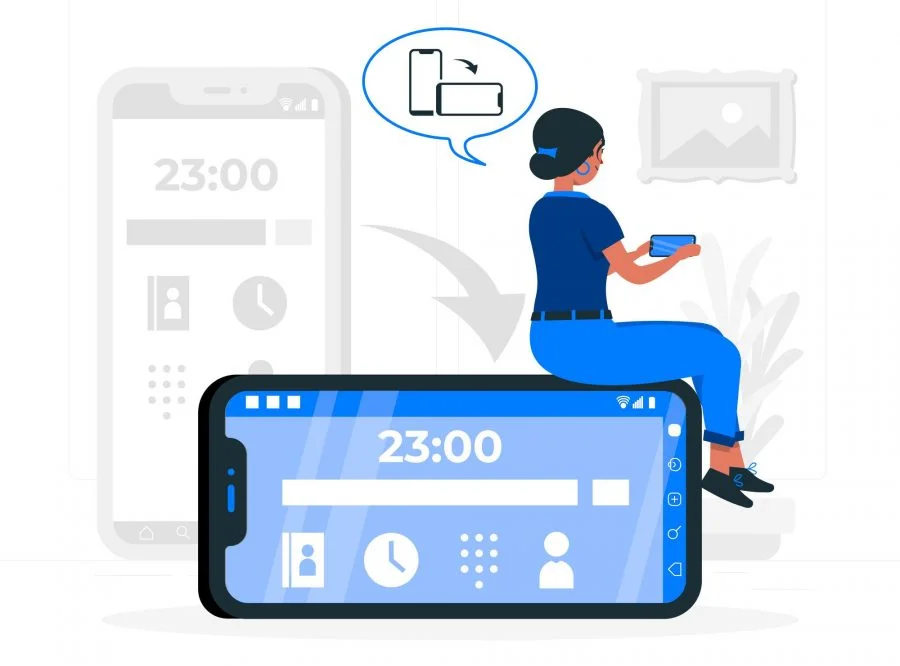Did you just record an amazing video for your YouTube channel and want to post it on Instagram? But, can you post horizontal videos on Instagram? You no longer have to record separate videos for uploading to your YouTube channel and other social networking platforms like Instagram and TikTok. Well, in this article you will learn how to post landscape video on Instagram.
Instagram has pre-set the video resolution and size requirements for all posts, stories, and reels. Users who wish to post videos and have the best experience on the platform are expected to follow the Community Guidelines set by Instagram. Any video posted by users who do not comply with the guidelines and video aspect requirements will be immediately removed from the platform. Instagram allows users to upload videos of an aspect ratio between 1.91:1 and 9:16, with a minimum frame rate of 30FPS. But, the question is how to post landscape video on Instagram?
To post landscape video on Instagram, users can record the video in landscape mode and upload it from their Instagram gallery, edit it, add stickers, and tap to fit the screen.
Before you post a horizontal video on Instagram, you must make a few changes in the video quality settings. Read on to successfully learn the complete steps for how to post landscape video on Instagram.
How To Post Landscape Video On Instagram?
Reels and stories feature of Instagram are very popular among all users today. Like TikTok, Instagram users can create and upload their own stories and reels from their Instagram account and share it for the world to see. These short videos are usually uploaded from the user’s smartphone in the default portrait format.
Not all users make use of Instagram on their smartphones. Users who frequent the app from their laptops and personal computers are frustrated in watching all these videos in portrait mode when they can watch high-quality videos on full screen on their PCs. They have been looking for ways to post landscape video on Instagram.
Imagine the plight of YouTubers and social influencers. Due to changes in the aspect ratio requirements and restrictions in file size, they are concerned that they will have to create a separate video for every social media depending on the apps’ requirements.
Hold your horses. Before you waste your time and resources on creating separate videos you can follow the instructions given below to post landscape video on Instagram using the video you have already recorded for your YouTube channel.
Know Instagram Standards
Do you want your video to trend on Instagram? It is absolutely essential that you follow the Guidelines and video quality standards as set by the platform. If Instagram recognizes that you do not comply and have created a video that does not follow Instagram standards, your video will automatically be cropped or banned from the platform.
To post landscape video on Instagram follow the video resolution and size requirements as stated below.
- Your video should have an aspect ratio of 1.91:1 to 9:16.
- Your video must have a minimum frame rate of 30FPS.
- The video should have a minimum resolution of at least 720 pixels.
- For videos less than 10 minutes your file size should be less than 650MB.
- For videos up to 60 minutes, your file size should be less than 3.6GB.
Users who follow these video size requirements will be able to successfully post landscape video on Instagram. To be able to create a viral video, make sure that you do not use profane language or explicit content that goes against the Community Guidelines as set by Instagram. You will face the risk of your video being reported and taken down which could even result in a ban on your Instagram account.
How To Post Landscape Video On Instagram?
The most important step to post landscape video on Instagram is to record your video. Users can use any recording device to record the video, but remember to record it in the landscape view. You can choose to record it in high quality as we have changed Instagram settings that now enable us to post HQ videos. Ensure that you record the video without trembling or shaking which results in grainy videos and compromises the video quality.
You can now follow the instructions given below to post landscape video on Instagram.
Step 1 – Open the Instagram app on your device.
Step 2 – Tap on the + icon at the bottom of your screen.
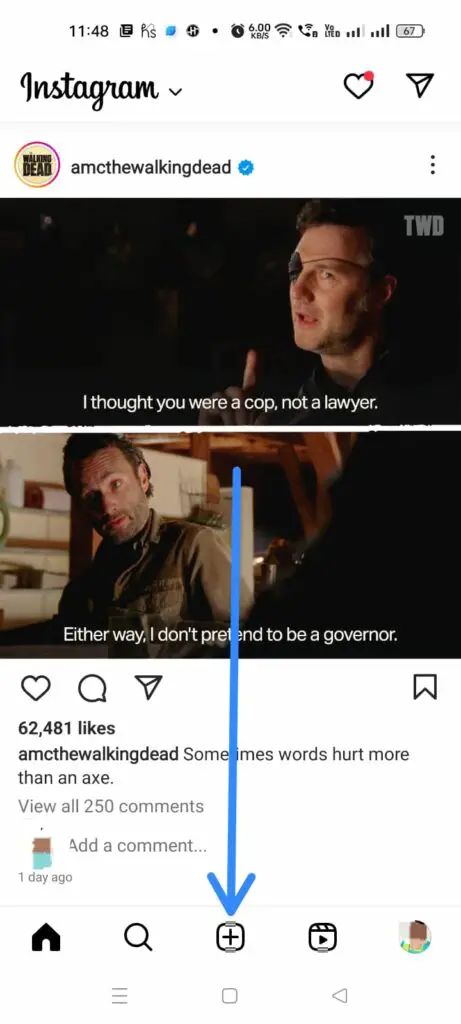
Step 3 – Tap to upload a video from your gallery.
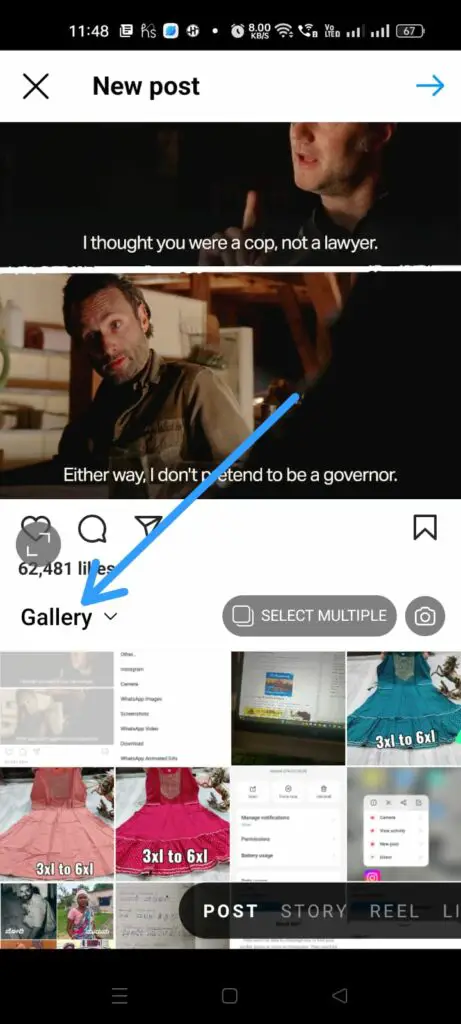
Step 4 – Select Videos.
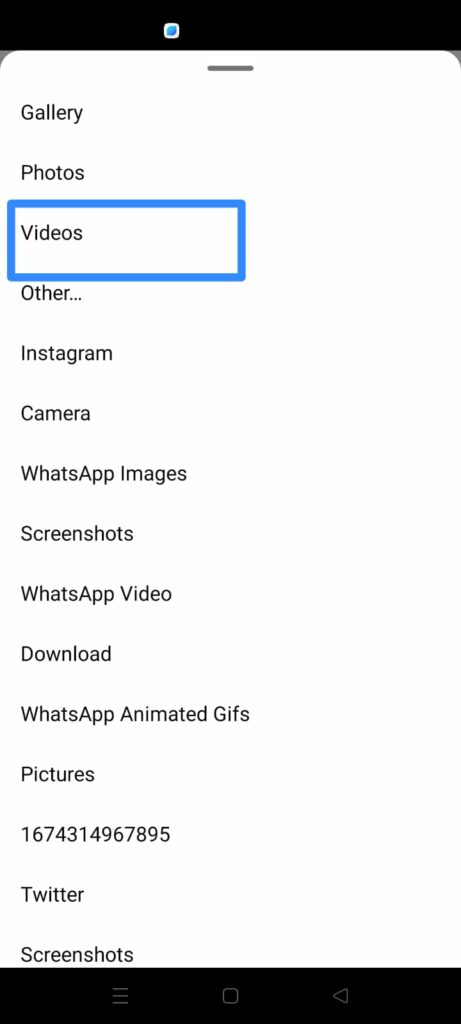
Step 5 – Add filters and edit it.
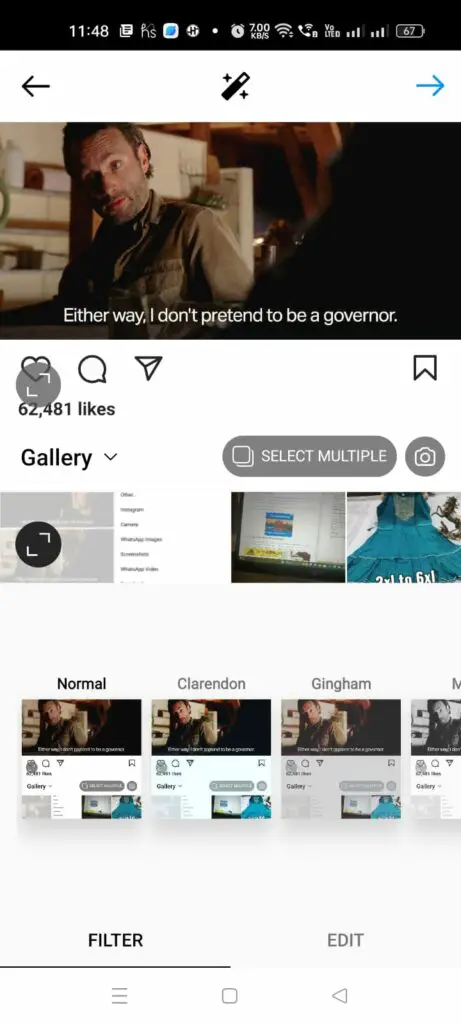
Step 6 – Tap the arrow icon at the top right corner of the page.
Step 7 – Click OK to confirm.
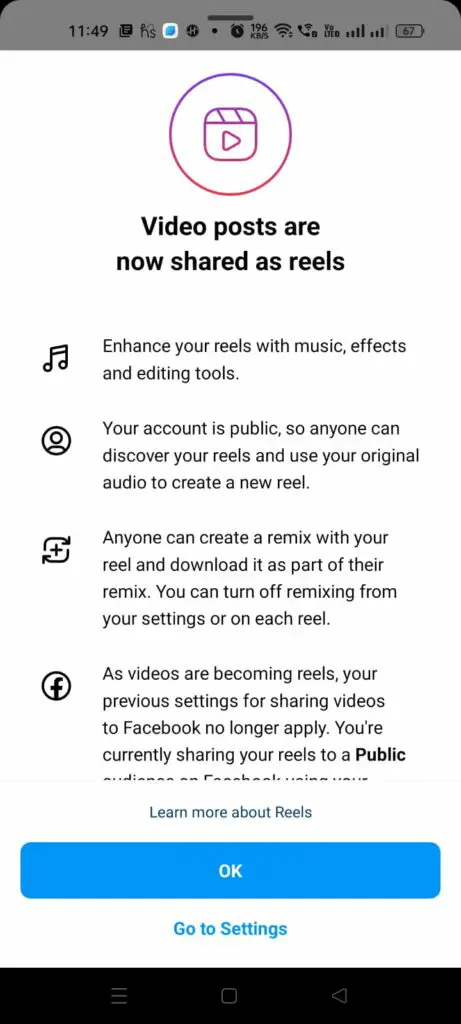
Step 8 – Add music, text, stickers, and effects to your video.

Step 9 – Tap on Next.
Step 10 – Tap to Share the New post on your Instagram account.
You have thus completed the process to post landscape video on Instagram for all your friends and followers to see.
How To Post Landscape Video On Instagram To Fit Screen?
Have you recorded a landscape video on your device? Are you looking for ways to post your landscape video on Instagram and enlarge it to fit the screen? With the recent Instagram updates, it is now possible at the click of a button.
Step 1 – Open the Instagram app on your device.
Step 2 – Tap on the + icon at the bottom of your screen.
Step 3 – Tap to upload a video from your gallery.
Step 4 – Select Videos.
Step 5 – Add filters and edit it.
Step 6 – Tap the arrow icon at the top right corner of the page.
Step 7 – Click OK to confirm.
Step 8 – Tap on the Enlarge icon at the top of the screen.

Step 9 – Add music, text, stickers, and effects to your video.
Step 10 – Tap on Next.
Step 11 – Tap on the Share button to share the New post on your Instagram account.
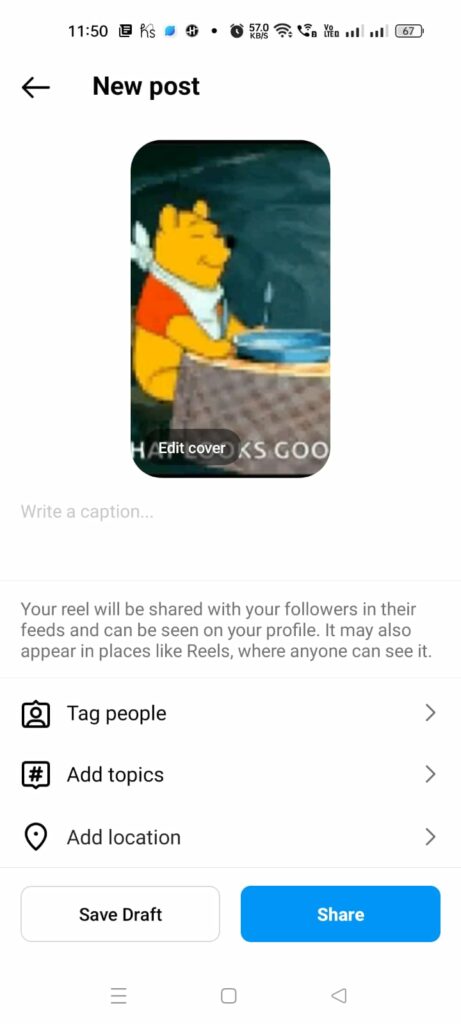
You can thus enlarge your landscape video to fit the Instagram screen. Make sure that you upload an HQ video to get good results.
How To Post Landscape Video On Instagram Reels?
Do you want to post landscape video on Instagram Reels? Just follow the instructions given below.
Step 1 – Open the Instagram app on your device.
Step 2 – Tap on the + icon at the bottom of your screen.
Step 3 – Select the Reel tab at the bottom of the page.
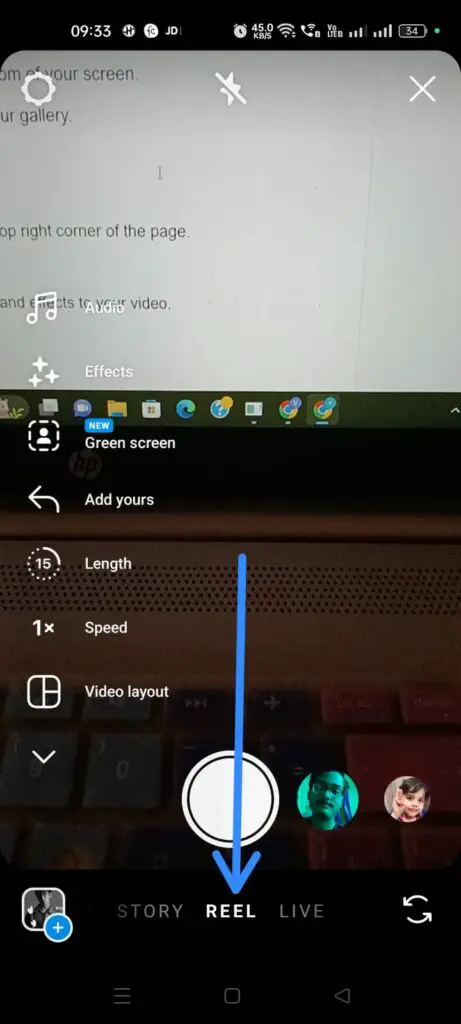
Step 4 – Tap to upload video from your gallery.
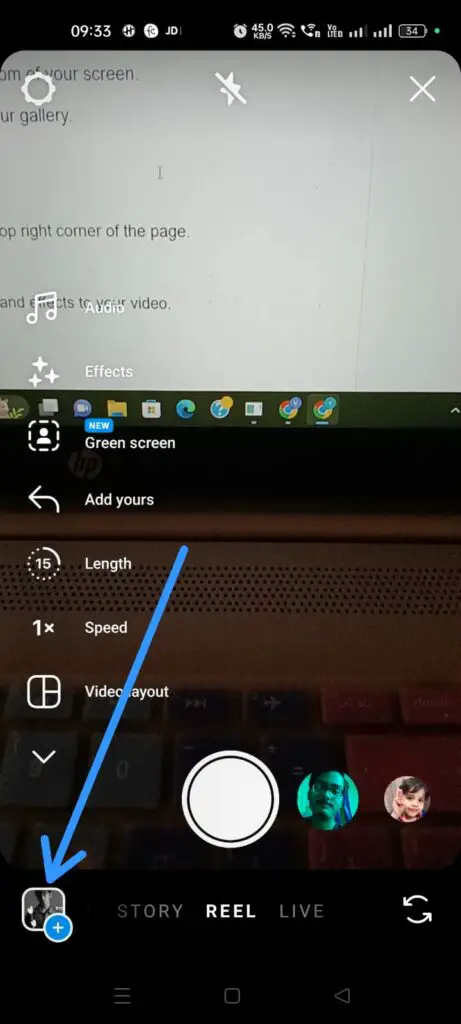
Step 5 – Select Video.
Step 6 – Tap on the music icon.
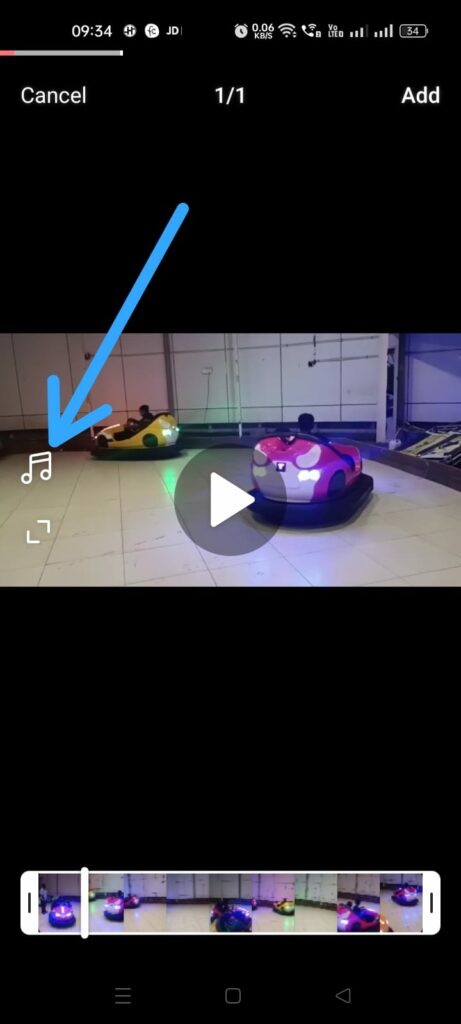
Step 7 – Select background music.
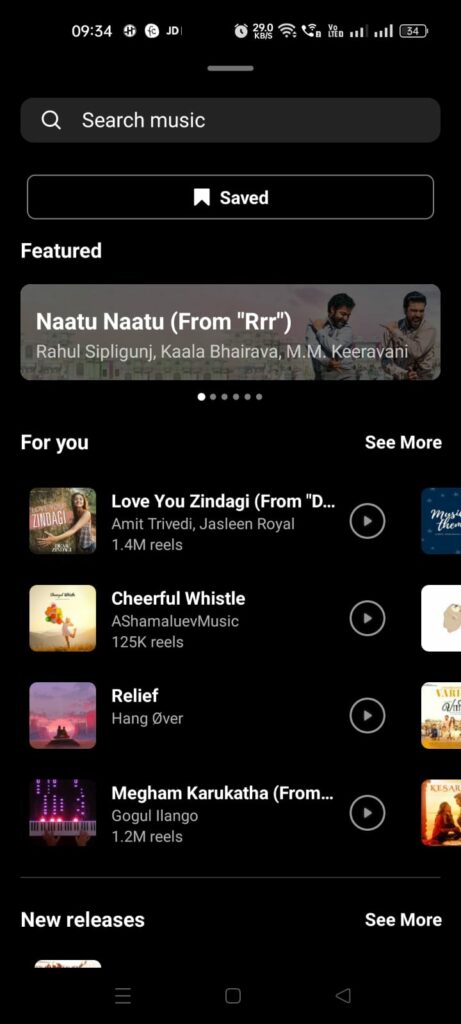
Step 8 – Adjust the slider to trim the video.
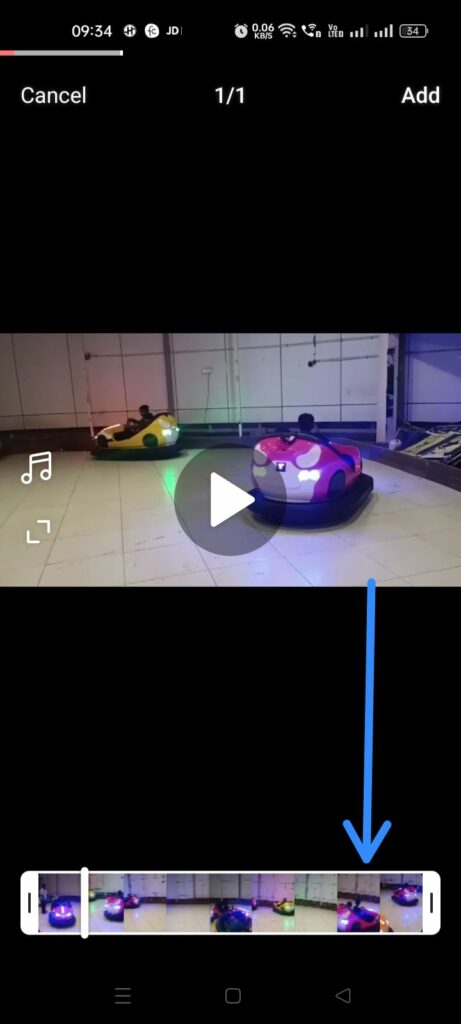
Step 9 – Tap the arrow icon to fit the video to the screen.
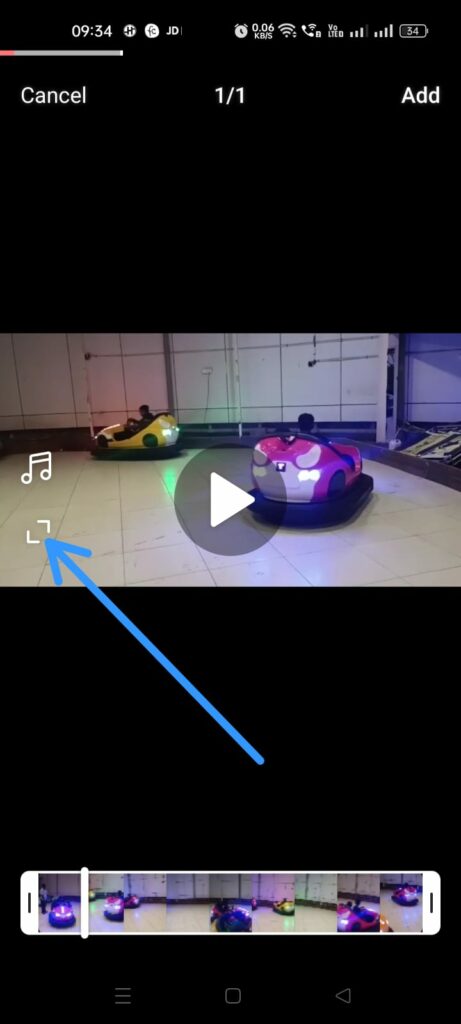
Step 10 – Click OK to confirm.
Step 11 – Tap to Add.
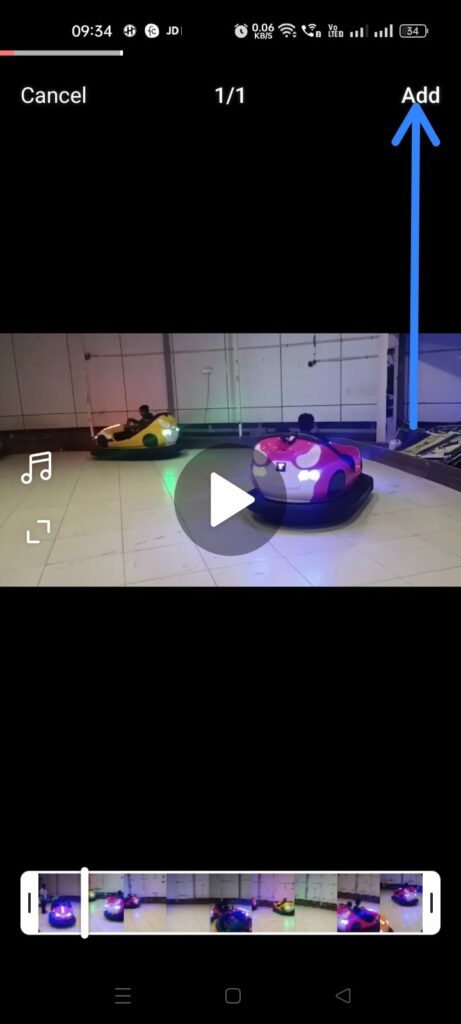
Step 12 – Tap to Share the New post on your Instagram account.
You can thus create and share your Instagram Reels as a landscape video. If you are willing to post landscape video on Instagram, you must change the video quality settings. So, let’s look at how to do so.
How To Change Video Quality Settings?
If you wish to post a video on Instagram, it is absolutely essential that you post high-quality videos. Landscape videos occupy a small portion of your smartphone’s screen. If you upload a video of low quality it is going to be blurry and lack visibility. You can make some changes to your Instagram Settings to post landscape video on Instagram in high quality.
Step 1 – Open the Instagram app on your device.
Step 2 – Tap on your Profile icon at the bottom of the page.
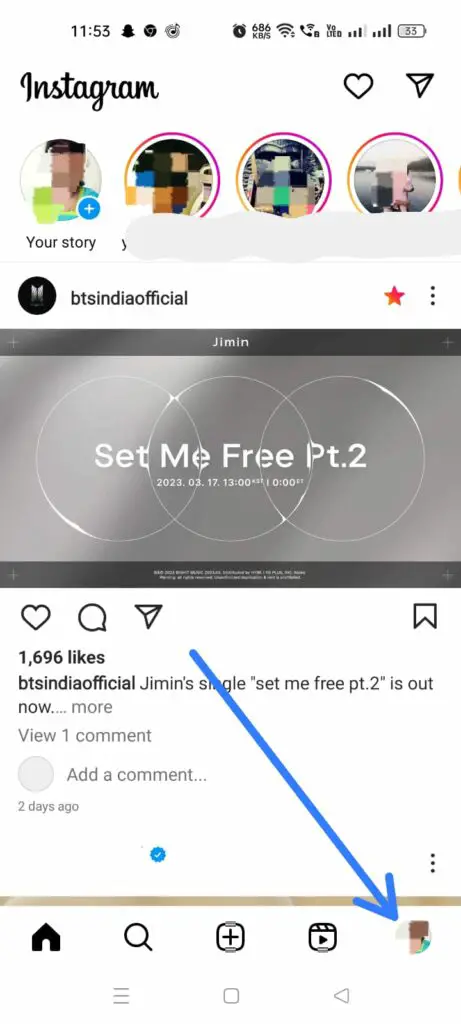
Step 3 – Click the Menu icon at the top right corner of the page.
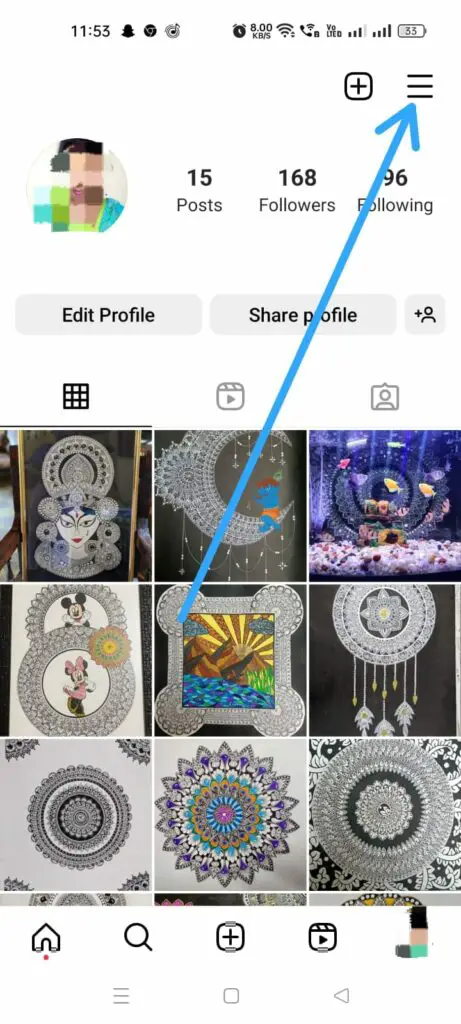
Step 4 – Tap to open Settings.
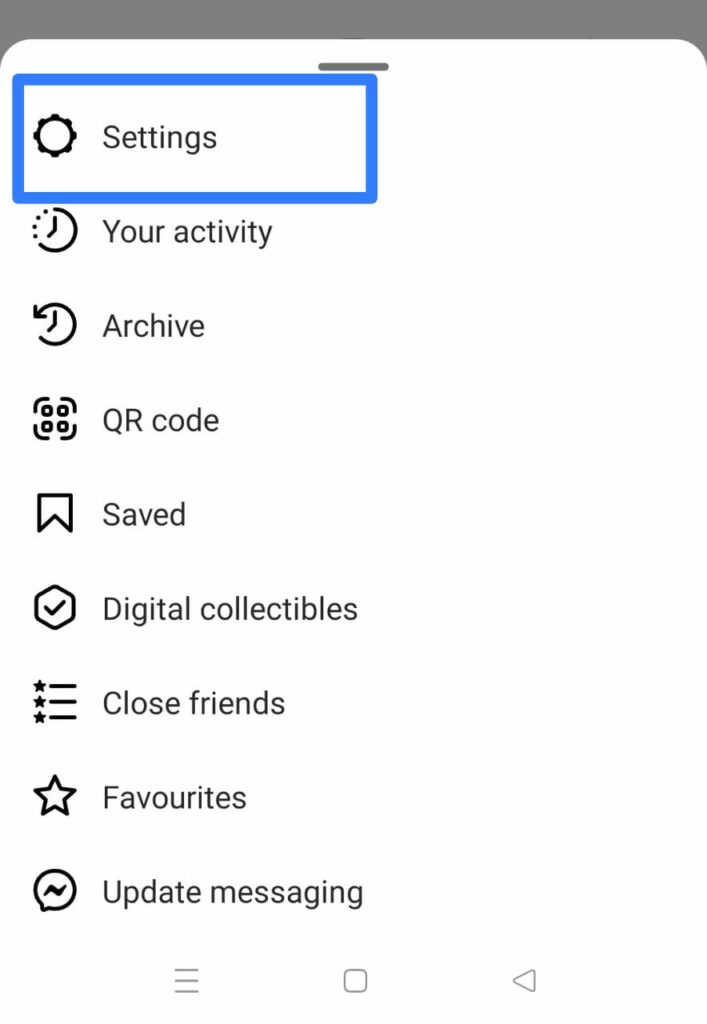
Step 5 – Select Account.
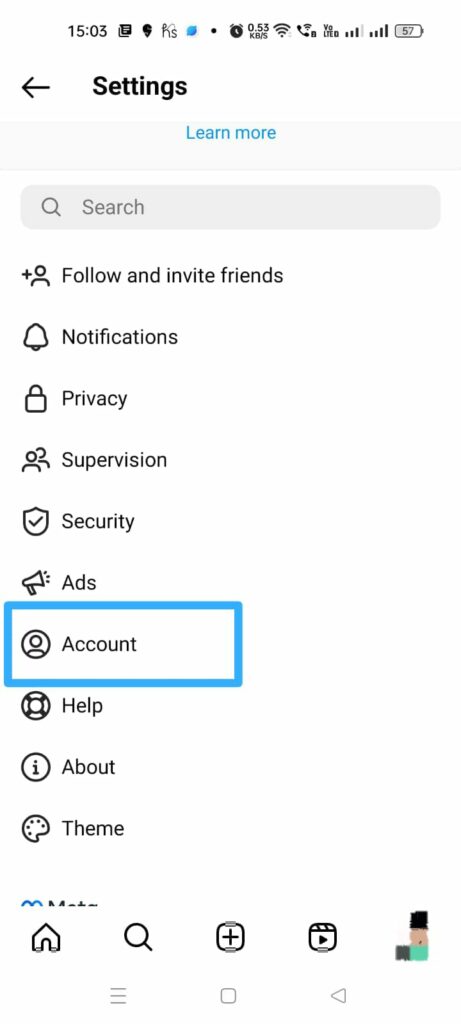
Step 6 – Tap on Mobile Data usage.
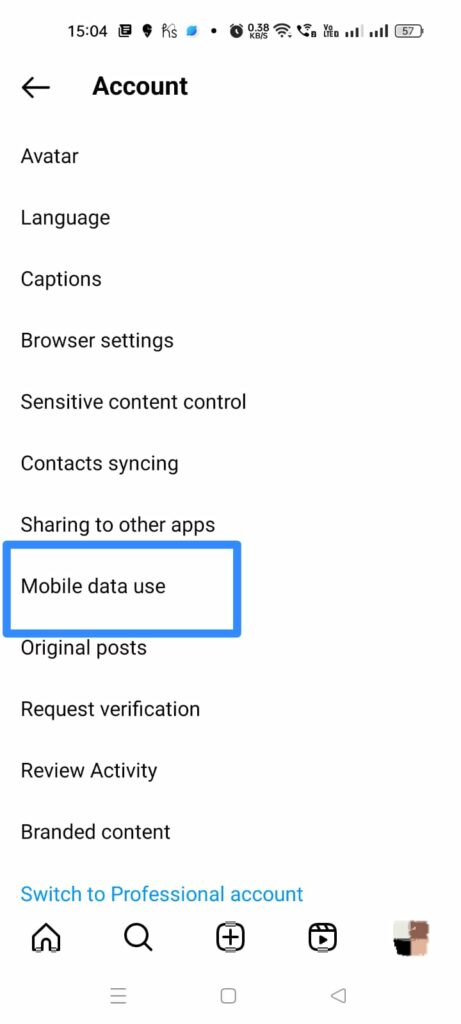
Step 7 – Tap the toggle next to Upload at highest quality to enable it.
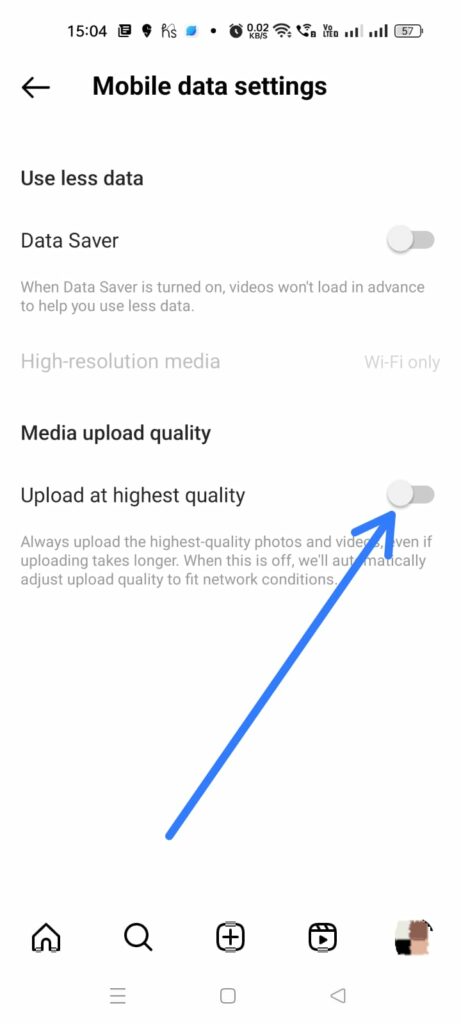
You can now post landscape video on Instagram in the highest quality in which you have recorded.
Wrap Up
Instagram is a constantly evolving app. It is absolutely essential that all users update the app on a regular basis so that they do not miss out on any of the new updates and added features to the platform. Users can now easily post landscape video on Instagram, which was previously thought impossible or could be achieved only with the help of third-party apps and software. Post landscape videos on Instagram now to surprise all your friends and followers on Instagram.
Frequently Asked Questions
Q1 What Video Aspect Is Best For Instagram?
The standard aspect ratio set for all Instagram videos is 9:16. Users can also post on a 4:5 aspect ratio and create videos for their Instagram Stories, Reels, IGTV, etc.
Q2 Can I Upload 1080×1920 Video On Instagram?
Yes, you can. Users can post Instagram Stories up to 1080x1920p for a maximum file size of up to 3.6GB.
Q3 How Do You Post 16:9 Ratio Videos On Instagram?
Just tap the crop button found right above your video, to select your aspect ratio to 16:9. Tap on the next arrow to add filters and edit your video. Tap the next arrow to post.