Instagram is an excellent app to share your pictures, but do you know it is equally great with videos? Yes, videos on Instagram are a great way to keep your followers engaged. But the sad part is the limits on uploading video content that have made users wonder how to post longer videos on Instagram because of its restrictions on video duration!
Instagram has set different limits on its platform for uploading Stories, Reels, and even videos. So, it is pretty difficult for many of us to upload our content that is beyond those limits. We can have our reasons to post longer videos or Reels such as sharing a complex story, sharing insights about something, or any other reason, it is important to know how this can be done.
To post longer videos on Instagram, you can navigate to your Instagram account and tap on the Plus icon at the bottom. Then, choose the Reels option, select the video from Gallery, crop and trim if you want, and upload it.
With this, you can upload a 90-minute-long video or even more, but if you want to upload a video longer than that, then dive in to find more information on this!
Limits To Upload Long Video On Instagram Story, Reels, Live, Or Feed
Before we disclose how you can post longer videos on Instagram, it is important for you to know the limits related to posting videos on Instagram Stories, Reels, and Feed.
Instagram Stories are one of the most-used Instagram features. Users can upload just 15-second Instagram Stories. But the best part is that Instagram Stories can be posted in parts, so this can help you post longer videos for up to 1 minute in your Instagram Stories.
Users can even choose Instagram Feed to post longer videos. It allows users to post a short 3-second video to up to 60 minutes video. The best part is if a video exceeds the 60-minute mark, then a short preview with the Watch More option appears so that users can watch the entire video. So, you can always upload a 3 minute video on Instagram (2023) or more.
Reels are also a great way to upload or post longer videos on Instagram in 2023. The maximum length for a Reel is up to 90 seconds. You can choose your preferred video and upload it as a Reel if it does not exceed 90 seconds.
Live videos are a great way to upload videos of any length (maximum up to 4 hours). If you wish to upload a 3 minute video on Instagram (2023) or even more than that, you can choose the Live video feature to share anything with your audience.
How To Post Longer Videos On Instagram 2023?
To post longer videos on Instagram in 2023, you can either choose to upload the video as a Reel or even upload it in Instagram Carousel.
The Instagram Carousel feature is one of the best ways to try if you want to upload a video with a long duration of up to 10 minutes. You can upload the video by splitting it into short parts of a maximum of 1 minute and uploading the video using the Carousel feature. Remember that a maximum of 10 parts can be uploaded as a Carousel video. So, here are the easy steps to use the Instagram Carousel feature for your video.
Step 1: Cut your long video into small clips of 60 seconds each and save it on your device.
Step 2: Then, open your Instagram account and tap on the Plus icon at the bottom of your screen.
Step 3: Next, tap on the Select Multiple option, and then choose one by one the different parts of your video.
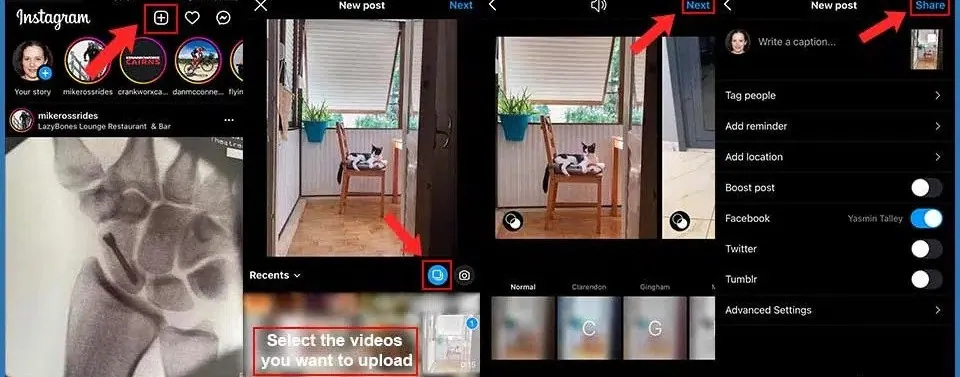
Step 4: Now, tap on the next option, and make any changes.
Step 5: Once done, tap on the Share option to upload the long video to your Instagram profile.
How To Upload Long Video On Instagram Reels?
To upload long video on Instagram Reels, open your Instagram account > Plus icon > Reels > Select the video > Customize > Post.
If you don’t want to try the Instagram Carousel feature to upload a long video, users can post their video as a Reel on Instagram. Follow the steps below to easily post longer videos on Instagram.
Step 1: Open your Instagram account and tap on the Plus icon (+) at the bottom of your screen.
Step 2: Next, tap on the Reels option at the bottom of the screen and choose your preferred video.
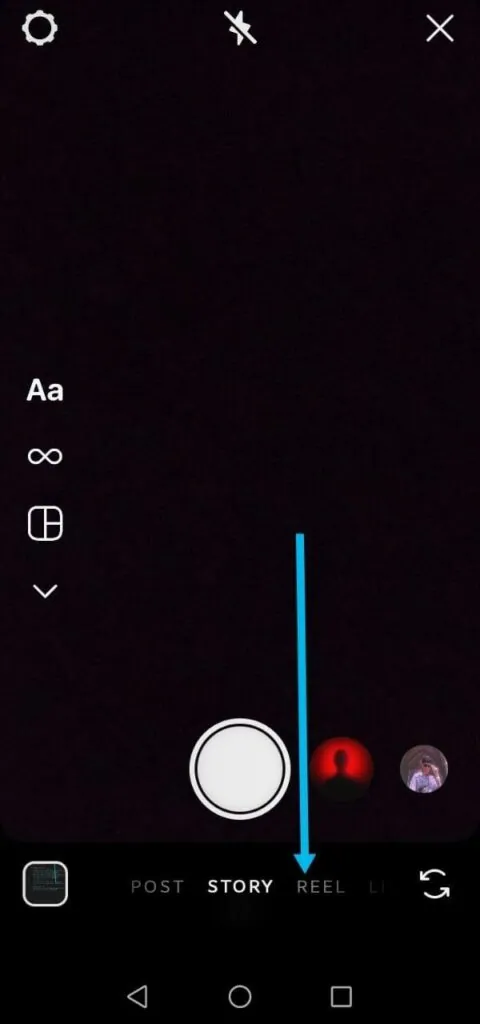
Step 3: Now, customize it by trimming it, and changing the speed, and then tap on the Next option once done with the changes.

Step 4: Again, you can make any other changes like adding Text, Music, Stickers, etc., and tap on the Next button.
Step 5: Finally, add a caption, tag your friends, and add a location if you want to, and tap on the Share button at the bottom.
Wrapping Up
Instagram users were easily able to upload or post longer videos on Instagram with the help of the IGTV feature. However, in 2021, Instagram scrapped the feature and it became difficult for users to upload more than 15 seconds of video on the platform. Thanks to the Live feature, Carousel feature, and Reels feature it has made it easier for users to share their favorite videos with their Instagram followers and friends! With this, enjoy using this super-amazing photo and video-sharing platform along with your friends!
Frequently Asked Questions
Q1. Why Can’t I Post Long Videos On Instagram?
A. You can’t post long videos on Instagram Stories if they exceed 15 seconds, or on Instagram Posts, if the video’s length is more than 60 seconds, because of the allowed video duration by Instagram.
Q2. Can I Upload A 3 Minute Video Or Longer On Instagram?
A. Yes, you can upload a 3 minute video on Instagram or longer than that in the form of an Instagram Carousel video.
Q3. How To Upload Long Video On Instagram IGTV?
A. You cannot upload a long video on Instagram IGTV because the feature is no longer available on the Instagram app as it was scrapped in 2021.
Q4. Can I Post A 20 Minute Video On Instagram?
A. The only way to upload a 20 minute video on Instagram is through the Instagram Live feature.
Q5. How To Post Longer Videos On Instagram Story Without Splitting?
A. To post longer videos on Instagram Story without splitting is trimming the videos to less than 15 seconds. If you want to upload a full video, then only a maximum of 15 seconds of video can be uploaded, otherwise, it gets split into segments and then uploaded on your Instagram Story.

