The favorite pastime of the older generation is to open an old dusty photo album, to be overcome with nostalgia. Youngsters today prefer to post memories on Instagram to share it with all their friends and followers. Every birthday and anniversary can now be made extra special by using the “On this Day” feature on Instagram.
Instagram is a social media that offers a platform for all users to create a montage of their life, for all their friends and followers to see. Users can create Posts, Reels, and Stories and share for millions of users from all over the world to see. Recently, Instagram has launched various new features like the Instagram Highlights and the Memories feature, which allows users to share throwback photos and videos of their special moments.
Instagram users can post memories on Instagram by selecting the “On this Day” option from the Stories tab or by uploading Memories from the Stories Archives.
Every social media user can orchestrate their autobiography by maintaining a good and well-organized social media account. You can now post memories on Instagram every year to recall the celebrations of previous years. You can inculcate this as a tradition that you perform for all special occasions and help bring your family closer together by recalling wonderful memories.
What Are Instagram Memories?
Instagram saves all your Posts, Reels, and Stories as Memories. It can be considered as the rebranding of the Archives feature on Instagram, which saves all posts. With Instagram Memories, users can view all the Posts, Stories, and Reels they have posted around that time every year.
Imagine that you share your birthday picture on Instagram every year. You can post Memories on Instagram and relive your previous birthdays with your friends and family. You will be able to see your growth and maturity over the years via Instagram Memories.
How To Find Memories On Instagram?
You can find Memories on Instagram in two different ways,
Method 1: Access From Your Stories
To access Memories from your Stories, go to the Instagram app and tap on the + icon > Story > Aa icon > On This Day feature.
You can access Memories from your Stories by,
Step 1 – Open the Instagram app and tap on the + icon.

Step 2 – Tap on the Story tab.
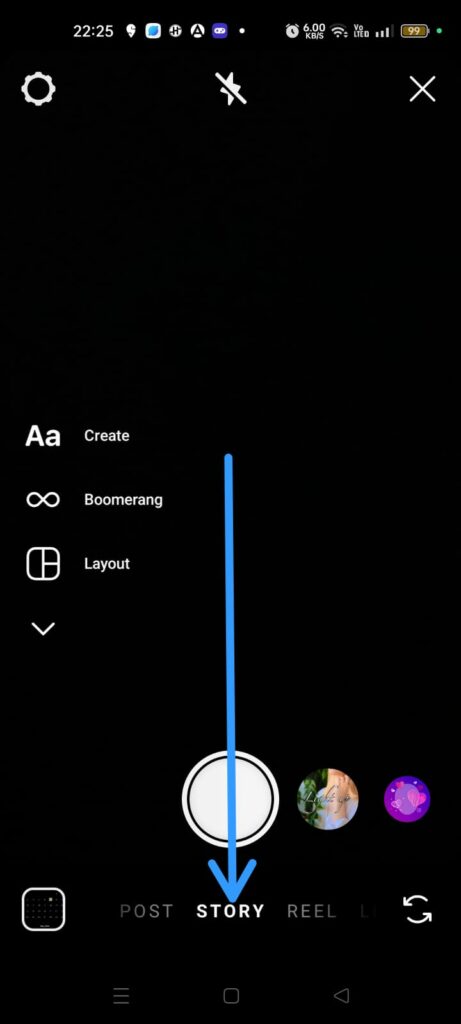
Step 3 – Tap on the Aa icon.
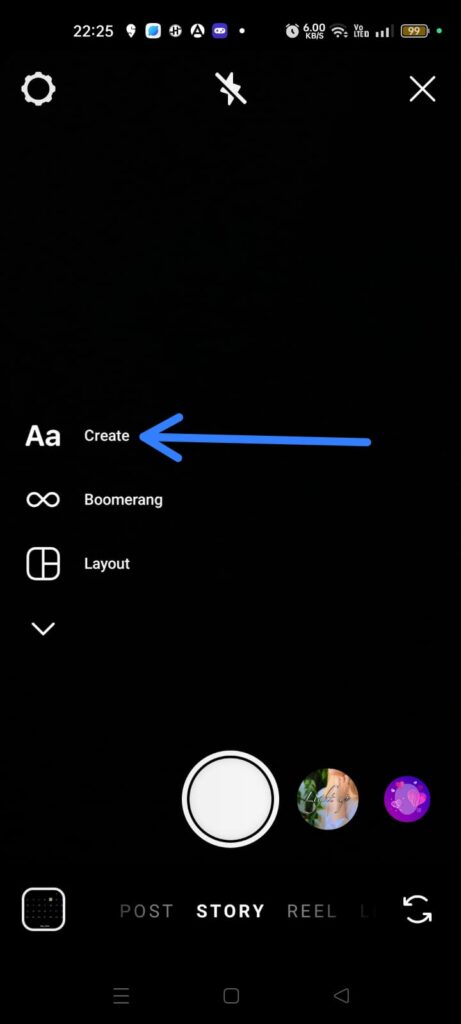
Step 4 – Scroll right until you see the “On this Day” feature.
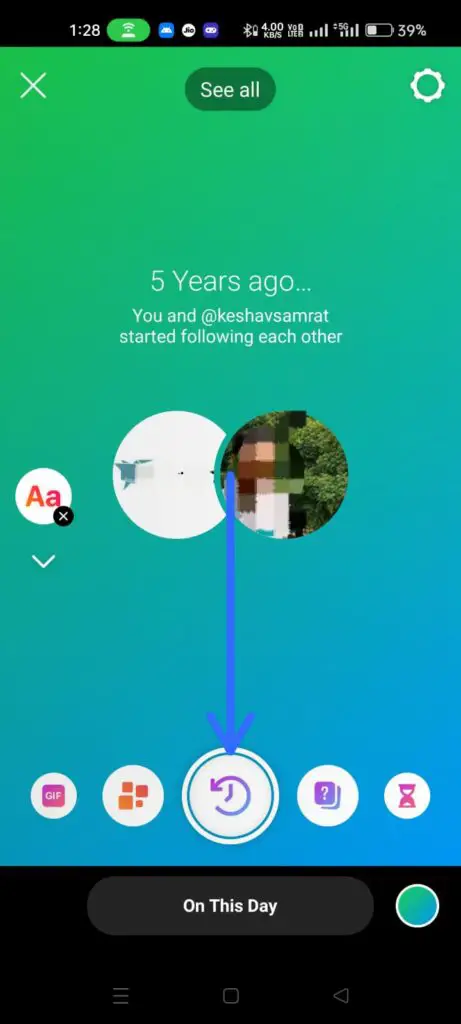
You will be able to see your Posts, Reels, and Stories that you posted around the same time in the previous years and then post Memories on Instagram.
Method 2: Access From Your Instagram Archive
To access Memories from your Instagram Archive, go to the Instagram app and tap on your Profile icon > Hamburger icon > Archive > Stories / Posts.
You can access Memories from your Instagram Archives by,
Step 1 – Open the Instagram app and tap on your Profile icon.

Step 2 – Tap on the Hamburger icon.
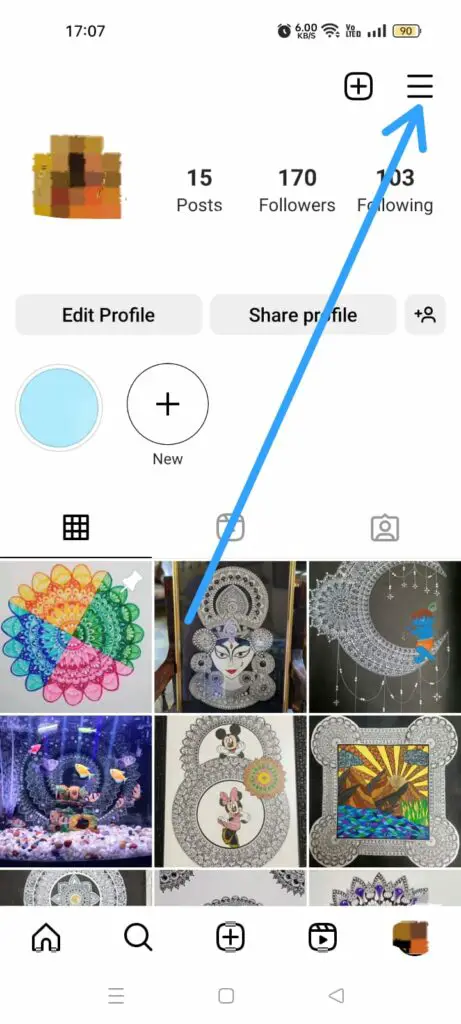
Step 3 – Tap on Archive.
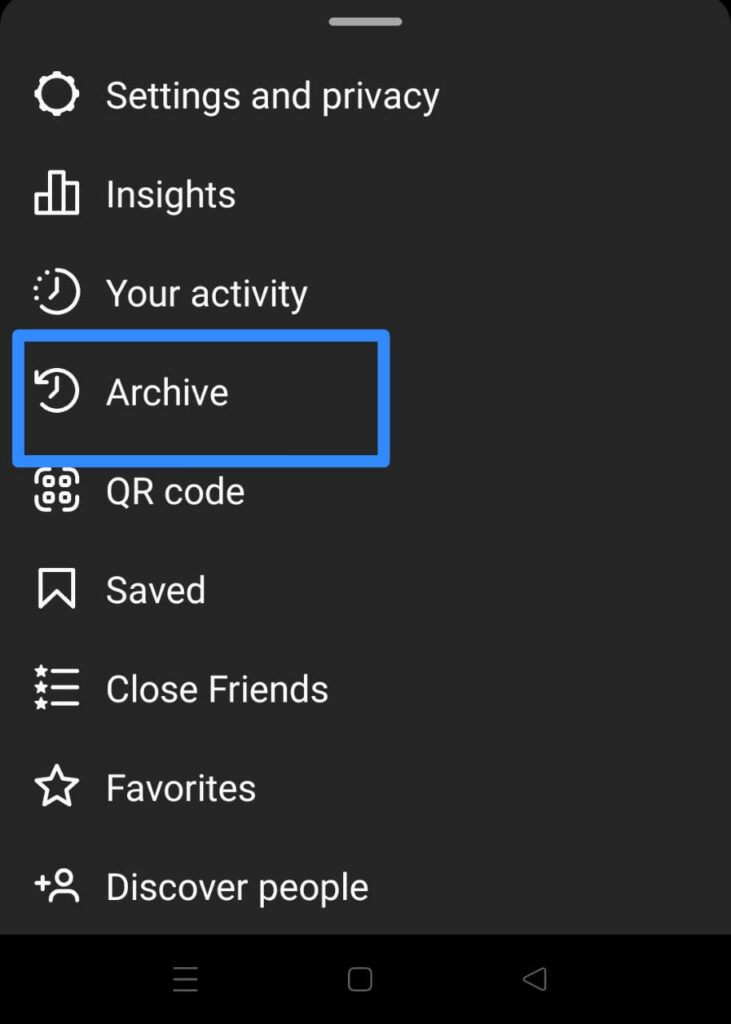
Step 4 – Tap on the Archive tab at the top of your screen to select Stories / Posts Archive.
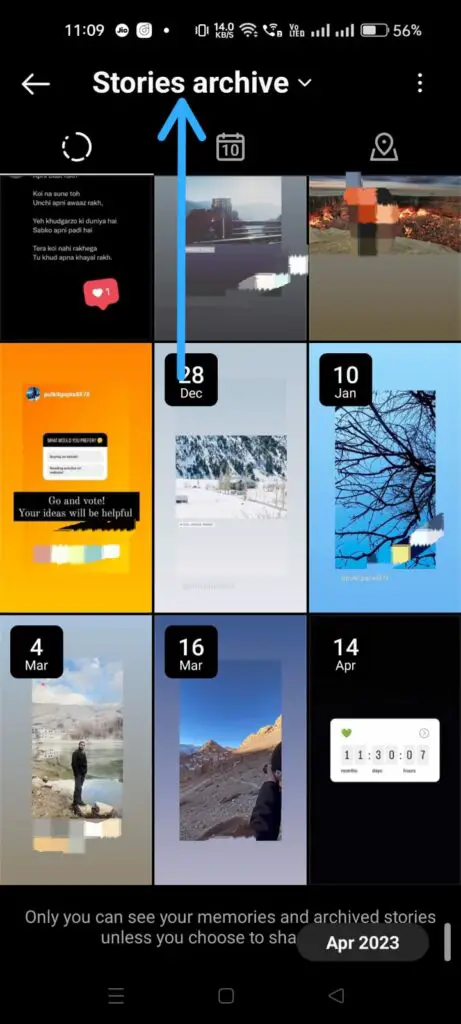
You will be able to see all your Posts and Stories that have been saved to your Instagram Archive over the years and then post Memories on Instagram for all your follower to see.
How To Turn On Instagram Story Memories Feature?
To turn on Instagram Story Memories feature, you can go to the Instagram app and tap on the Profile icon > Hamburger icon > Settings and Privacy > Archiving and downloading > Save Story Memories > Toggle on.
To be able to post Memories on Instagram, you will first have to enable the feature. Instagram users can turn on the Instagram Story Memories feature by enabling Archives in their Privacy settings. The archives feature will enable users to save all their posts and help users to view old Instagram Stories and Posts.
Step 1 – Open the Instagram app tap on your Profile icon.
Step 2 – Tap on the Hamburger icon.
Step 3 – Tap on Settings and Privacy.
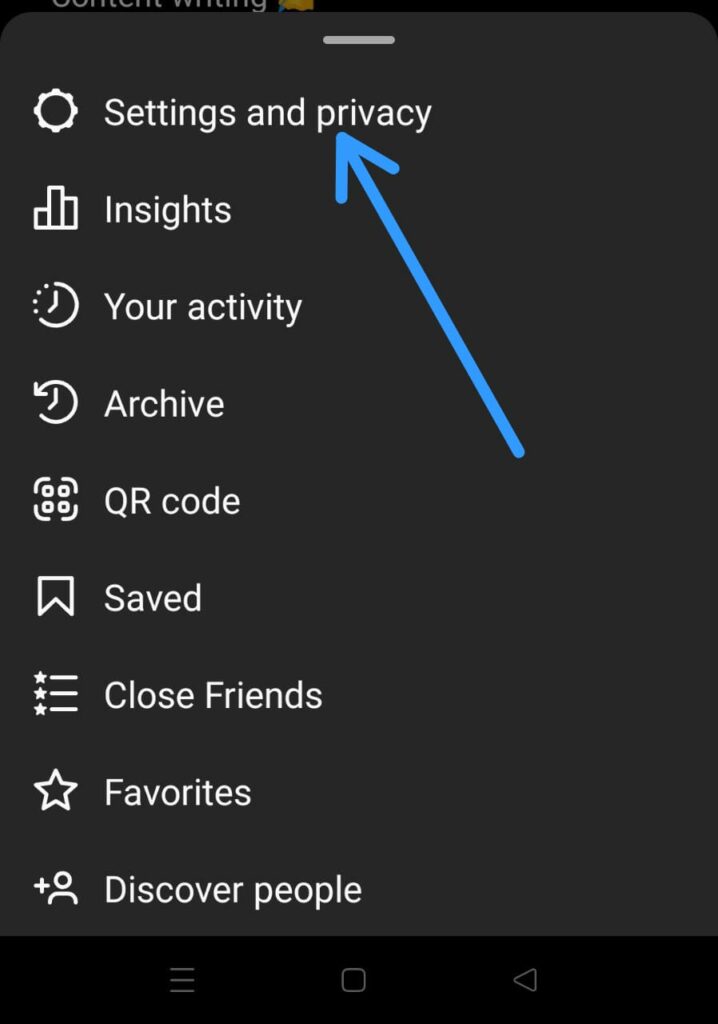
Step 4 – Scroll down to tap on Archiving and downloading.
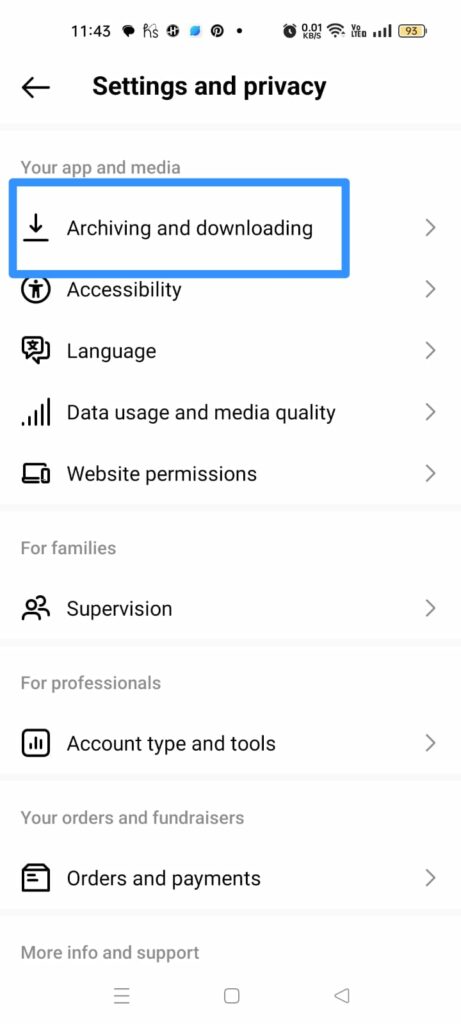
Step 5 – Tap the toggle near Save Story to archive to turn it on.
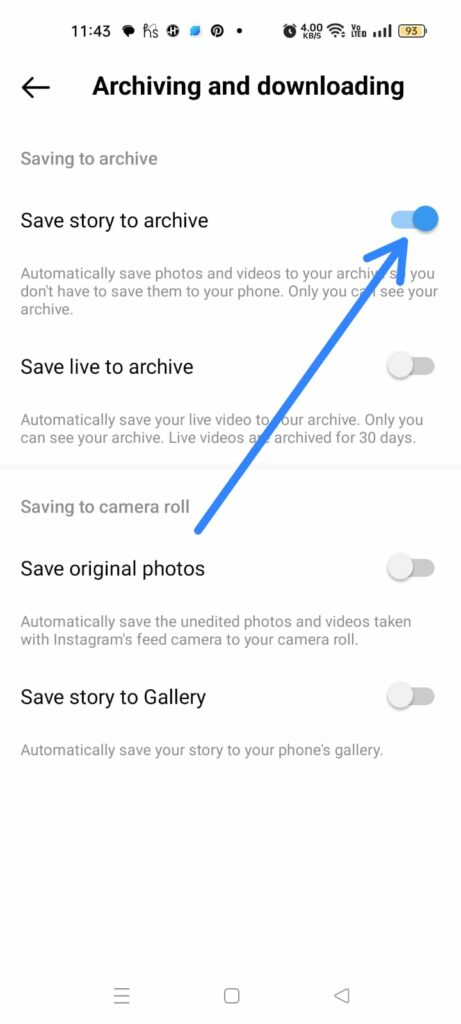
You can thus enable Instagram Story Memories feature automatically, by turning on Instagram Archives to post Memories on Instagram.
How To Post Memories On Instagram Story?
Instagram Stories are an integral part of the app. Even large business organizations post Stories to make announcements and promote their business. Instagram allows all users to share posts and Stories as Memories. Users can share “On this Day” n years ago posts to share nostalgic memories with all their friends and followers.
Post Memories As A Story
You can post Memories as a Story by opening the Instagram app and tapping on the + icon > Story > Aa icon > On this Day > Edit it > Your Story > Share.
Users who wish to share their Memories as a Story can,
Step 1 – Open the Instagram app and tap on the + icon.
Step 2 – Tap to open the Story tab.
Step 3 – Tap on the Aa icon on the left panel.
Step 4 – Scroll right to access the On this Day icon.
Step 5 – Tap on the Shutter button to share your memory.
Step 6 – Edit the Story by changing the background color, adding Stickers, caption, etc.
Step 7 – Tap on Your Story.
Step 8 – Tap to share it.
You can thus successfully post Memories on Instagram for all your friends and followers to see.
Post Memories As A Post
You can post Memories as a post by opening the Instagram app and tapping on the Profile icon > Hamburger icon > Archive > Posts > Select the memory > Edit it > Share it as a post.
Users can post their Memories as a post on Instagram by,
Step 1 – Open the Instagram app and tap on the Profile icon.
Step 2 – Tap on the Hamburger icon.
Step 3 – Tap on Archive.
Step 4 – Tap on the Archive tab at the top of the page and select Posts.
Step 5 – Select the Memory from your Archive that you want to post.
Step 6 – Edit the post.
Step 7 – Tap to Share it as a post.
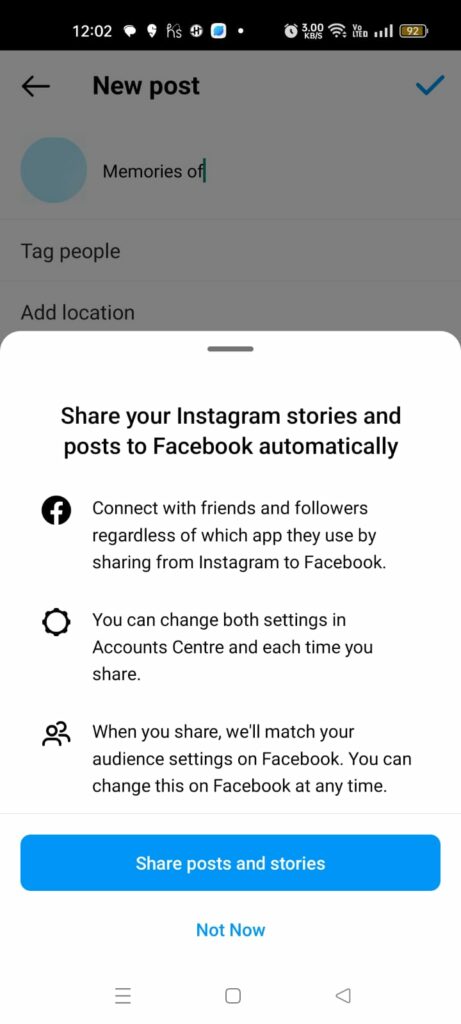
You can thus post Memories on Instagram as a post.
Memories Caption For Instagram
Adding the right throwback caption to your Memories enhances its nostalgia. Before you post Memories on Instagram for all your friends and followers to see, ensure that you edit it, tag all the necessary people on the post, add the location of your post, and add #hashtags and @mentions.
Most importantly, you can add “Memories of (Date)” or “On This Day (Year)” captions to your Instagram Memories to show the viewers that you are sharing a fond memory with dear ones on Instagram.
How Do You Post Memories From Major Posts?
You can post Memories from major Posts by opening the Instagram app and tapping on the + icon > Gallery icon > Select your photo > Edit it > Add Caption > Share it.
Imagine that you want to post a throwback picture from 10 years ago. You might not have been active on Instagram back then and might have failed to post it. You will not be able to find such posts in your Memories, but that does not mean that you cannot share them for the world to see. All you have to do to post Memories from Major posts is to upload the photo from your Gallery.
Step 1 – Open the Instagram app and tap on the + icon.
Step 2 – Tap on the Gallery icon to upload the picture of your fond memory.
Step 3 – Select the photo from your Gallery > Next.
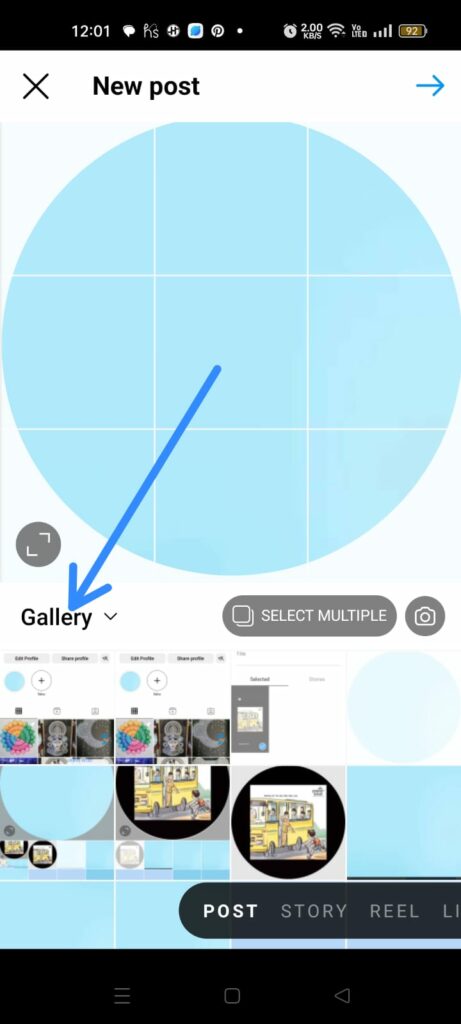
Step 4 – Edit it & Add Filters > Next.
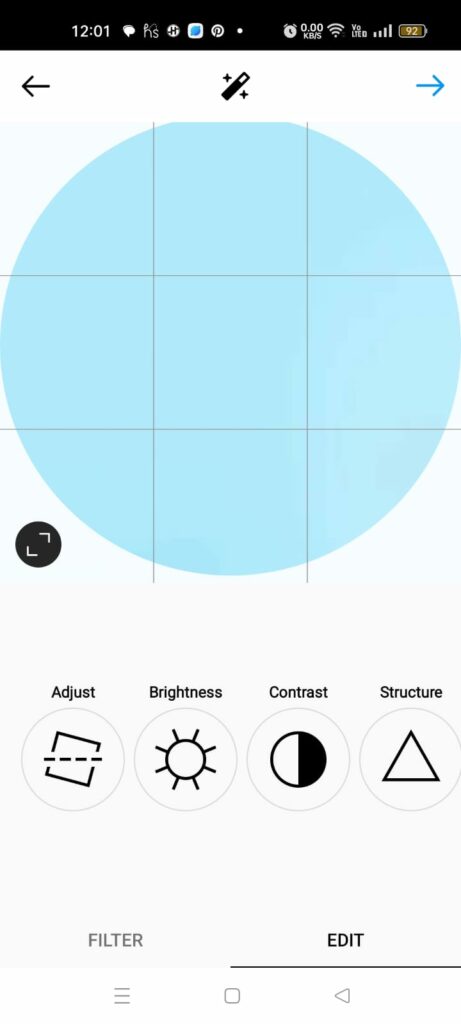
Step 5 – Add the Caption “Memories of (Day).”
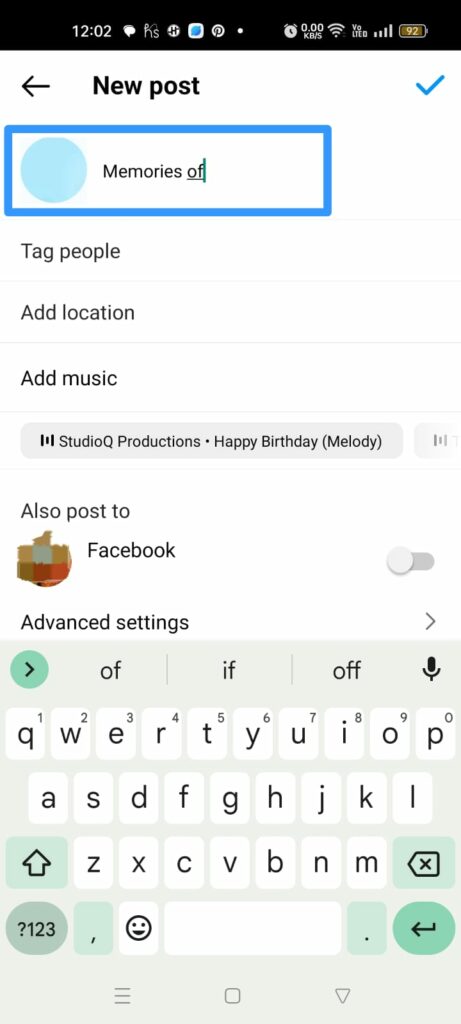
Step 6 – Tag people, add location, and add music > Blue Check.
Step 7 – Tap to Share posts and stories.
You can thus post Memories on Instagram directly from your device’s Gallery.
How To Access “On This Day” Memory on Instagram?
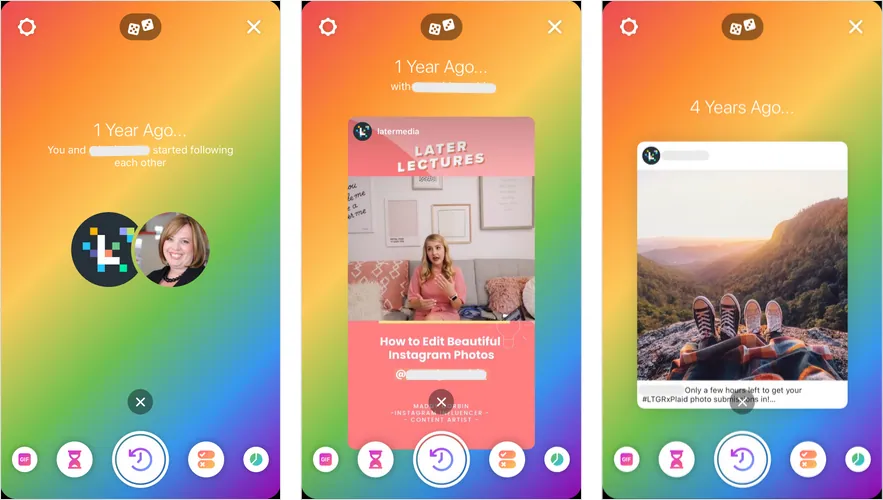
You can access “On this Day” Memory on Instagram by opening the Instagram app and tapping on the + icon > Story > Aa icon > On this Day.
You can access the “On This Day” Memory feature on Instagram easily by following the instructions given below.
Step 1 – Open the Instagram app and tap on the + icon.
Step 2 – Tap to open the Story tab.
Step 3 – Tap the Aa icon.
Step 4 – Keep scrolling right until you find the “On this Day” feature.
Once you have found it, you can tap on the shutter button to post Memories on Instagram and share it for all your friends and followers to see.
Wrap Up
Good memories heal broken bonds and improve relationships. Sharing fond memories is one of the integral parts of social networking that brings users together. With Instagram Memories, you can reminisce your past and celebrate life along with all your friends and followers. We hope you can now post Memories on Instagram and share it with the world by following our instructions.
Frequently Asked Questions
Q1. Does Instagram Have A Memory Feature?
Yes. Instagram offers a wide array of features along with the Memories feature. Instagram users can now use the “On this Day” feature to share their memories.
Q2. Can I Save My Instagram Memories?
Yes, you can. You can make changes to your Privacy Settings on Instagram to Save Stories to Archive, as explained in detail in this article above.
Q3. Can I Share Other People’s Memories On My Story?
No. Only the user will have access to their memories. You will not be able to share other people’s memories of your Story.
Q4. Can I Add Filters To My Instagram Memories?
Yes, you can. You can add Filters and Edit your Instagram Memories before you post them.
Q5. How Often Do Instagram Memories Update?
Instagram Memories updates according to the time that you have posted your previous Posts and Stories. You will see the Memories notification while posting the Story, with the caption “On this Day” for the posts that you have made during the previous years.

