Post your unfiltered snap and still be famous and social! Sound unreal? Well, read again, it’s true. BeReal is the latest social media app that makes the ‘real you’ popular among friends. This outstanding app is created by Alexis Barreyat, literally throwing the challenge to stop curation and be real by posting in BeReal. You must be curious about how to post on BeReal app.
BeReal is nothing but a simple photo-sharing app with a twist. Unlike popular image-sharing platforms like Snapchat, Instagram, and TikTok, BeReal is not dedicated to filters, followers, and views. Instead, here the app lets you take a daily photo, in real-time and post it. The motto of the app remains honesty and consistency.
Launched in 2020, BeReal is having a moment now. Downloads of the app have spurted by 315% since last year. As of today, BeReal is ranking fourth among the most downloaded social media apps, behind Instagram, Snapchat, and Pinterest. In this blog learn more about BeReal, how to post on BeReal and how to become popular in this amazing social app.
What Is BeReal?
BeReal by definition is a social media app that unlike other social media apps encourages users to post their real photos in real-time, without any filter. Staying true to its name, the app is dedicated to promoting sharing more authentic posts instead of showcasing manipulated photos.
Posting daily snaps in BeReal is super easy. Here, go through the step-by-step guide and learn how to post on BeReal.
How To Post On BeReal?
BeReal’s gimmick is that each user can only post one photo each day, and they only get a couple of minutes to take it. This is so you can’t spend hours preparing a perfect glamor shot — it encourages you to capture a random moment of your everyday life, no filters included.
At a random time every day (usually between 11 a.m. and 11 p.m.), you’ll get a notification from BeReal titled Time to BeReal.
As soon as you download and register in the app, BeReal will ask you to share your first post. You will have only two minutes (well, you can pause the timer too!) to share your make your first impression by sharing your first real snap in BeReal.
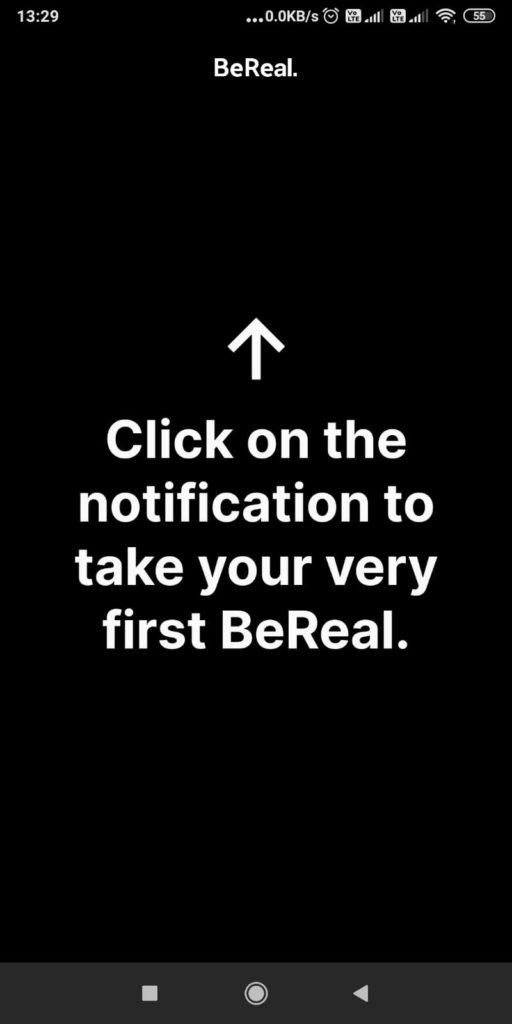
Each day, BeReal will send you a notification at a random time. You will get a two minutes time limit after clicking on the notification to take your photo and share the moment.
Clicking a photo in the BeReal app is different from any other app. Here, the app access both the front and rear camera at a time. Hence the final photo is more like a snap of a video call where a selfie is taken as well as the moment behind your rear camera.
If you are watching TV and BeReal sends you the notification to share your photo, your photo will have your selfie as well as a snap of the TV show you were watching at the same time. Fun right? Here you are actually sharing a fusion of your face and a piece of your life in real-time!
BeReal Posts Can Be Public Or Private
Any image you upload to BeReal by default only appears in your own My Friends feed. This indicates that only the individuals on your friend’s list are able to view your photo. You will have the option to make your photo public when you post it, though. Take a picture of yourself doing this, but before you send it, tap the tiny globe icon next to your location that is located near the bottom. The visibility of the image will then be set to Discovery.
How To Download BeReal?
Find the BeReal app in the Google Play Store as well as in Apple Store. Registering in this app includes two easy steps. First, you have to register with your phone number for verification. In the second step, you will be asked to put your Username and Name. After completion of these two simple steps, you can start exploring the app.
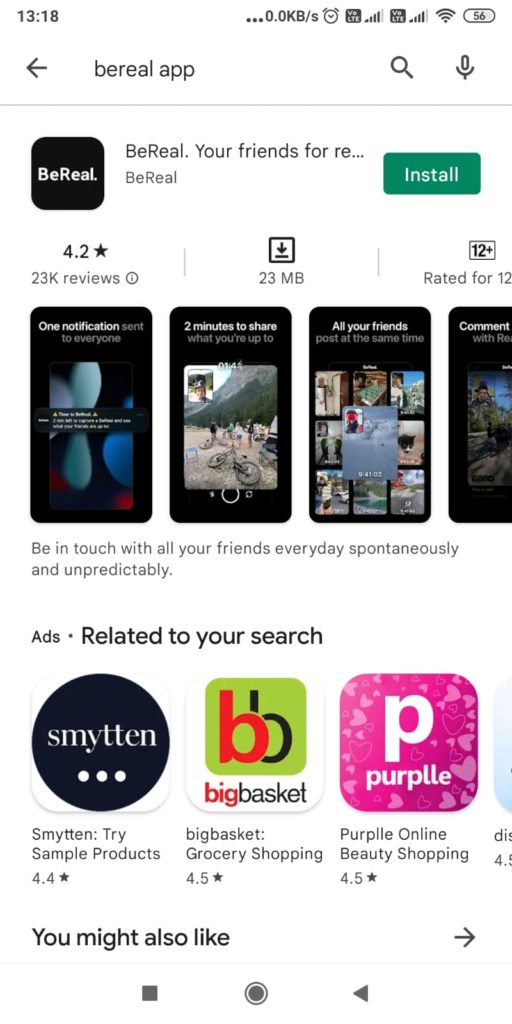
How To Find Friends In BeReal?
Finding existing friends in the BeReal app is no sweat. As soon as the registration is completed, you will be directed to a pop-up asking your permission to access your phone contacts. The aim of using any social media is to share yourself with the world; hence allowing the app to reach your friends is the best tactic. On the other hand, you can also share photos publicly with strangers. While sharing your post you just need to choose where you need to share your post with the Public or with Friends. You can unfriend in BeReal anytime.
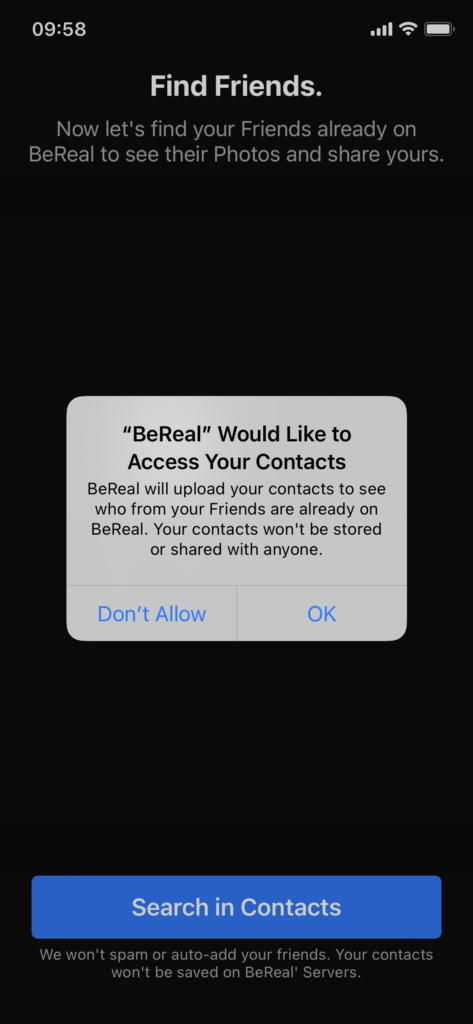
How To Delete BeReal Post?
You can remove your post anytime you want. You can find three dots in the corner of the uploaded photo. Click on the dots and you can delete your post. However, BeReal does not like deleting posts as they will ask you a bunch of questions to clarify the reasons behind deleting your post.
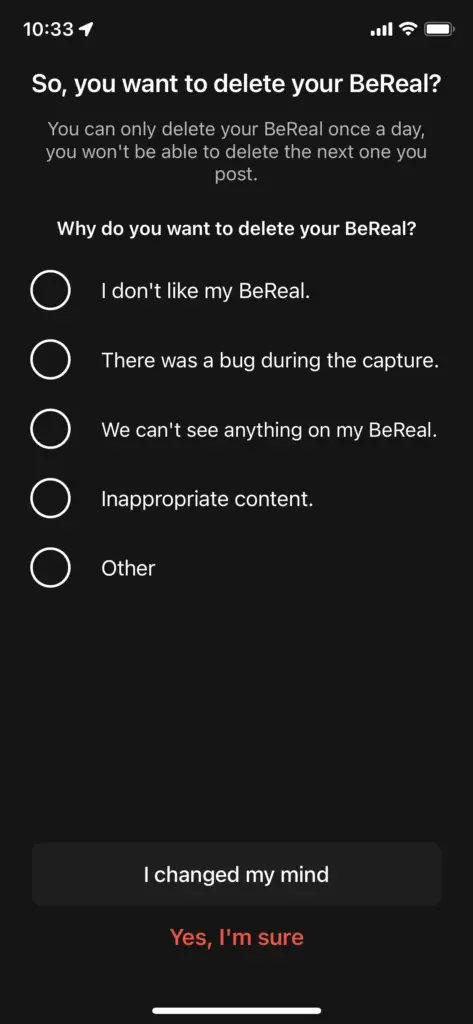
How To Discover Public Content?

Check out the discovery tab and you will find the public content. You can check out all public posts and react with “RealMojis”. When we mention RealMojis – it means a unique range of emojis that are aligned with the real selfies you have taken, similar to the emoji impression.
However, this should be noted that you cannot check public posts until you have shared your post on BeReal.
- Locate your friends on Map
This app includes a similar feature to Snapchat. It has a Snapchat-like map, where you can find all your contacts pinned on the map, scattered all over the world.
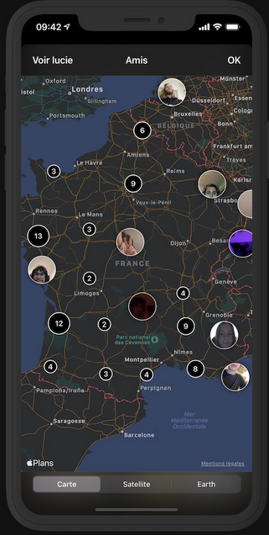
How To Post A Comment Or RealMoji On BeReal?
Along with posting your own photos, you’ve got two ways to interact with other people’s photos: Comments and RealMojis.
Comments are just what they sound like. You can add a comment to someone’s BeReal post by tapping the white speech bubble icon in the bottom-right corner of the photo.
Tap the smiley face icon under that to send a RealMoji. These are quick reactions you can add to someone’s post by taking a photo of yourself imitating a certain Emoji.
Wrapping Up
I hope the guideline helped you to open your very first account on BeReal and learn how to post on BeReal. According to the description of the app in Apple’s App Store, Bereal asks people – “show your friends who you really are, for once.” It takes courage to remove filters and click a moment truly candid and not staged. Try yourself BeReal for a week and let us know if the app lives up to the expectations or not.
Also, don’t forget to make new friends and encourage them to learn how to post on BeReal so that they can also become “real” on social media!

