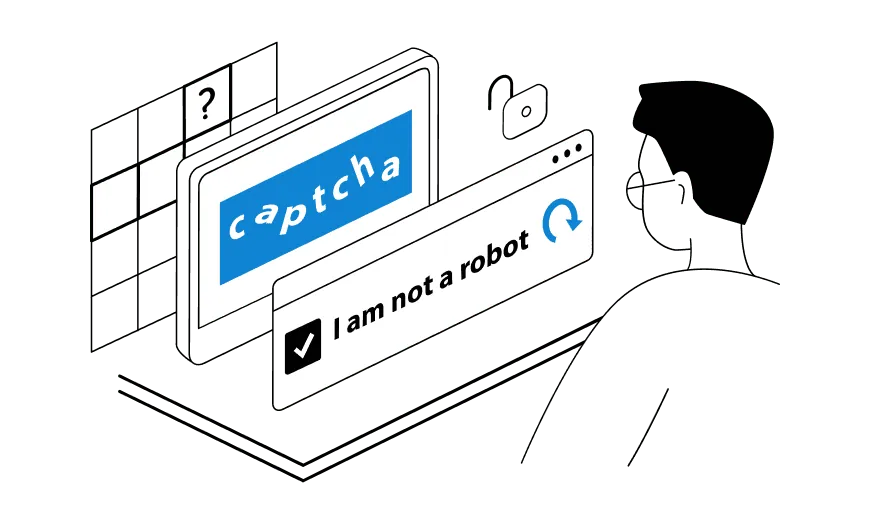Using a VPN is very common nowadays. Whenever we are unable to access any website from our current location, we often use a VPN. But, using a VPN is not a safe way, as it will let the browser interpret that we are a bot. This will eventually lead to CAPTCHA verification, which we have to do every time we use the search engine.
Entering CAPTCHA and verifying that we are human is frustrating. Although it’s a good thing that the website or search engine is a secure platform, it‘s a waste of time for a user. Seeing a CAPTCHA also shows that you are using a free VPN. The IP address assigned by any free VPN is the main reason that CAPTCHA keeps appearing on Google or any search engine when the VPN is on.
We surely want to skip this part to save our time and smoothly access the website. Although it cannot be completely prevented, precautions can be taken to avoid CAPTCHA. Just scroll down to know how it’s possible!
How To Prevent CAPTCHA When Using VPN?
CAPTCHA, which we see on our screens while using websites or search engines like Google, are the security measures they take to protect us from bots and spam. Most of the time, people use VPN to avoid CAPTCHA and are disheartened after seeing it again. They don’t know what the exact reason is for this CAPTCHA verification.
You can mostly see them when accessing an online account using the IP address of some other country. This happens because VPN providers assign the same IP addresses to more than one user who has turned on the VPN, and multiple users try to send requests from the same IP. This will make search engines and websites think that some bots or spam IDs are there.
So, if CAPTCHA keeps appearing on Google when the VPN is on, don’t think there is no way to get rid of this. Although you cannot entirely avoid CAPTCHA filing, you can still reduce the probability of seeing it repeatedly.
Try to prevent CAPTCHA when using a VPN by trying the following simple ways:
Method 1: Use Another Server
Whenever we get stuck in CAPTCHA when using a VPN, the first and the most important thing we can do is to change the VPN server to which we are connected. Mostly, we choose the server quite far from our live location, which often leads to a CAPTCHA security check. So, to prevent CAPTCHA when using a VPN, you must try connecting to a server closer to your current location.
For example, If you are in the USA, try accessing your accounts using the Mexico or Canada servers.
It is recommended that you use an IP address near your current country unless it is required to use a specific IP to avoid such disturbances in your work.
Method 2: Clear App Cache Or Browsing History
Another way to prevent CAPTCHA when using a VPN is to clear the app cache or browsing history. Suppose you are using a browser from your current location, and then suddenly you turn on a VPN without clearing the browser history. This will show you CAPTCHA. It is because temporary files stored by the search engine will let it know that you are regularly using a different IP.
So, next time you switch your IP using a VPN, remember to clear your browser history or app cache if you are using any app. You will find a clear browsing history option under settings and a clear app cache option under Apps management in mobile settings.
Method 3: Remove Unnecessary Extensions
If you are using any extension from a source that is not trustworthy or if any extension is downloaded automatically on your device, then remove such unnecessary extensions to avoid CAPTCHA while using VPN. This can contain malware, which leads to functionality issues that can damage your device’s data.
Method 4: Use Dedicated IP Address
We know that this issue of always seeing CAPTCHA when trying to access any of our accounts while using a VPN is mainly because many users with the same IP are trying to send requests. So the best way to prevent CAPTCHA when using VPN is to switch to that VPN which provides the dedicated IP address. Now, your IP will not be red-flagged.
Method 5: Use Different Browser
If nothing helps you out in getting rid of CAPTCHA when you are accessing your account or using search engines with a VPN on, then the last thing you can try is to change the browser you are using. As per the research, it is said that web browsers such as DuckDuckGo and Tor keep approximately none of your browsing history, so there are chances for not seeing any CAPTCHA.
We hope that all these ways have helped you in avoiding repetitive CAPTCHA that you see when a VPN is on. Well, if you are using routers that support VPN, then Methods 2-5 are more helpful.
Wrapping Up
Opening Google to search for a term that we came across while reading a novel using VPN is the common thing we do. But, suddenly, when we press enter to see the results, we land on a page with a CAPTCHA to check that we are human. It’s annoying to see this whenever we have to clear some doubt, and eventually, we want to bypass CAPTCHA.
If you are facing the same problem, then this article is for you. The ways we have mentioned to prevent CAPTCHA when using VPN will help you and make your process smooth. Try all of them and enjoy your browsing experience!