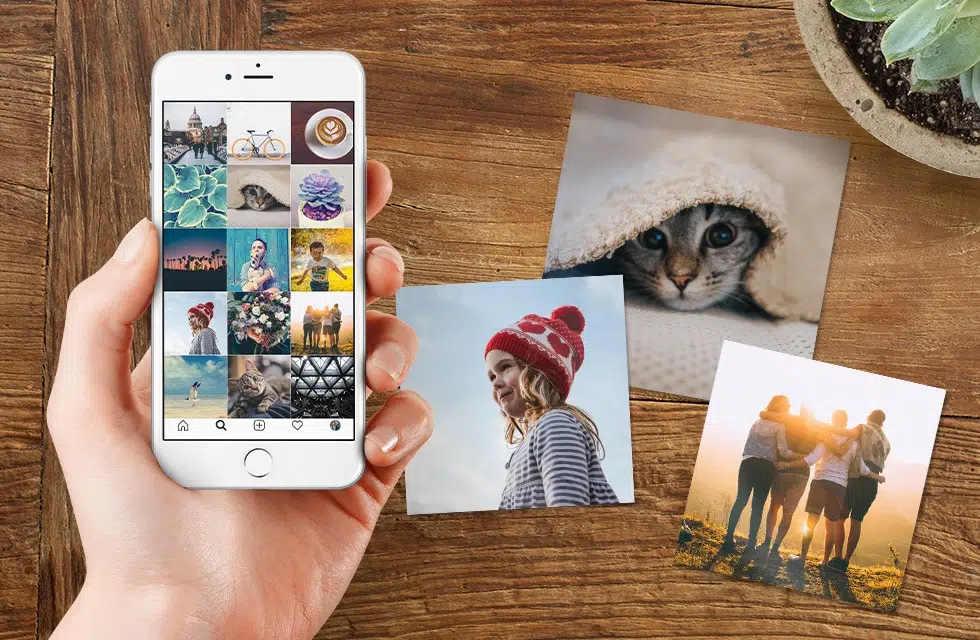Wanna print your Instagram photos? If yes, then this is the article for you. We usually upload our photos on Instagram and somehow if we lost the photos, then we can download the photos from Instagram directly. You can even print Instagram photos after downloading them. Let’s figure out how to print Instagram photos.
They say “A picture speaks for itself”. However, we even have the ability to comment on pictures these days. When you click an amazing picture, there is no way, you won’t post that. But, instead of just posting online, you can print those photos and capture the memory forever.
There are different ways to download Instagram photos. Although you won’t find any direct download option to download the photos, there are some alternate ways to do so. You can use third party apps like ByClick Downloader, DownloadGram, IG Downloader etc. Once downloaded it is really easy to print Instagram photos.
Check out the amazing pictures you have on your Instagram feed and get those printed to decorate that side wall of your living room. But, first, let’s know how to print Instagram photos.
How To Print Instagram Photos?
If you want to print Instagram photos, you have to follow the series of steps and there are various ways of printing Instagram photos. Here is a guide on how to print Instagram photos.
Step 1: Download The Photo From Instagram
There are different ways of downloading photos on Instagram.
i) By Screenshot:
The best way to download the photos on Instagram is by taking a screenshot of the photos and then printing the photos. For this method, you don’t have to download any app or software. Screenshots can be taken from the phone itself. If you have received the photos in the DM, then you will have a download option with it. Click on the download option to download the photo to your gallery and then you can print it.
ii) By Third-Party Application:
You can also make use of a third-party application to download the photos from Instagram. The only benefit of using the third-party application is that you can download high-quality photos from Instagram. Once the photos are in your gallery, you can then print them.
Here are some third-party applications that can be used to download photos from Instagram.
1. ByClick Downloader:
This is one of the best apps to download photos and videos from Instagram and other social media platforms. It is really easy to use. You can download images and videos in different formats. You can even download the entire Youtube interference.
2. DownloadGram:
This is another great third-party software that you can use to download photos, videos, reels, IGTV, and other social media content. You just have to copy and paste the link and then you will be able to download the photos and videos.
3. IGDownloader:
This is another free tool to download photos and videos from Instagram. It is similar to the DownlaodGram. You can also download private videos and photos from Instagram.
4. InsTake Downloader:
You can also use the InsTake downloader to download photos and videos from Instagram. This app is available for free and is easy to use.
5. Quick Save:
This is another free tool that you can use to download images and videos and even IGTV videos from Instagram. You have to copy and paste the URL and then you are ready to download the file.
Step 2: Print Your Photos

Now the last step is to print the photos. Once the photos are in your gallery and you have successfully downloaded the photos, it is really easy to print them. For printing the Instagram photos you will need a printer. If you have a good quality printer and it can be used from the phone itself, then you can print the photos from Instagram directly.
But if the printer cannot be used from the phone, then you have to copy the photos to your PC or laptop and then you will able to print it. You can print the photos on simple paper or on photo paper.
Wrapping Up
Printing quality directly influences photo quality. If you have downloaded a low-quality photo from Instagram, then even after printing it in high quality will still print the low-resolution image. So you can download high-quality photos from Instagram using a third-party application and then get a high-quality printout.
Frequently Asked Questions
Q1. How To Print From Instagram On iPhone?
To print the images from Instagram, download the images from Instagram first. If you are not able to download the images from Instagram, then you can take a screenshot of the photo and then print it. If your printer can be operated from the iPhone, then you can print it from the iPhone directly. Else you will have to put the image on the PC and then download it.
Q2. How To Print Instagram Photos With Captions?
The only way to print Instagram photos with captions is to take a screenshot of the images with the caption and then you can print them. On PC, you can make use of the snipping tool to print the images with captions.
Q3. How To Print Saved Instagram Photos?
To print the saved images, you can go to your profile and then go to saved images. Here open the image that you have to print. Download the photos and then print them.
Q4. Can You Print An Image From Instagram?
Yes, you can easily print images from Instagram. You can simply take screenshots of the images or download the images from Instagram and then print them using the printer you have at your home.