Are you setting up your Instagram profile and do you want to know how to put info on Instagram? Well, you have come to the right place. In this article, let us see how to put info on Instagram.
Instagram lets you share pictures and videos with your followers for free. It has grown to be a particularly well-liked method of contacting businesses, celebrities, and friends. Instagram offers a variety of services, including live streaming, private chat, and short-form videos.
To put info on instagram contact, Edit profile > Click contact options > Provide your home address, email, and phone number > Click Save > Press Display Profile > Toggle the dial next to Show contact information > Choose Add Contact details > Hit Done.
Continue reading further to understand in detail how to put info on Instagram and what steps are involved in it.
How To Put Info On Instagram?
To put info on instagram gender, Click Edit profile > Choose pronouns > Add your pronouns > Click done button.
Instagram is one of the most widely used social media platforms where people spend most of their time creating content and scrolling the feed. Instagram users show great interest in setting up their profile as it is a perfect representation of who they are and they put info on Instagram so that it describes themselves to their friends and followers. One of the first things people see when they visit your profile on Instagram is the description below your profile picture. Users may typically learn more about you and your company’s services from this description. You can put info on Instagram profile by including the following information.
1. Username
Your username is displayed at the top of your profile and at the end of the URL for your profile. You can use the same username on Instagram as you do on other social networks if you want people to be able to find your page there easily. Use the name of your company as your username if you are a new user on social media. Up to 30 characters may be added to your Instagram username. Keep in mind that it must be interesting and connected in some way to your company or the brand.
2. Profile Name
In your profile, just below your avatar, is your display name. It doesn’t have to be particular to you, and it can include special characters and emoji. To further clarify your Instagram username, create a profile name. It’s preferable to employ keywords on Instagram outside of your bio if you want your company to appear at the top of search results. Provide specifics about what your company has to offer customers. If your company brand is well-known, there is no need for keywords in the profile name.
3. Profile Photo
On Instagram, your business’s profile photo is just as crucial as its bio. Try to pick a picture where it’s clear who or what is being shown. Use the image that was submitted as your avatar on other social media if you want viewers to be able to discover you on Instagram effortlessly.
4. Bio
Tap profile > select Edit profile > Select Bio > Enter bio > Tap done
When someone visits your Instagram account, they first view your profile bio. It’s a section where, in a little bit more than 100 characters, you can inform readers about yourself or your company. It must therefore be catchy.
In your profile, you are allowed to enter a bio of up to 150 characters. Please remember that anyone can view your bio and you can put info on Instagram bio by including the below points.
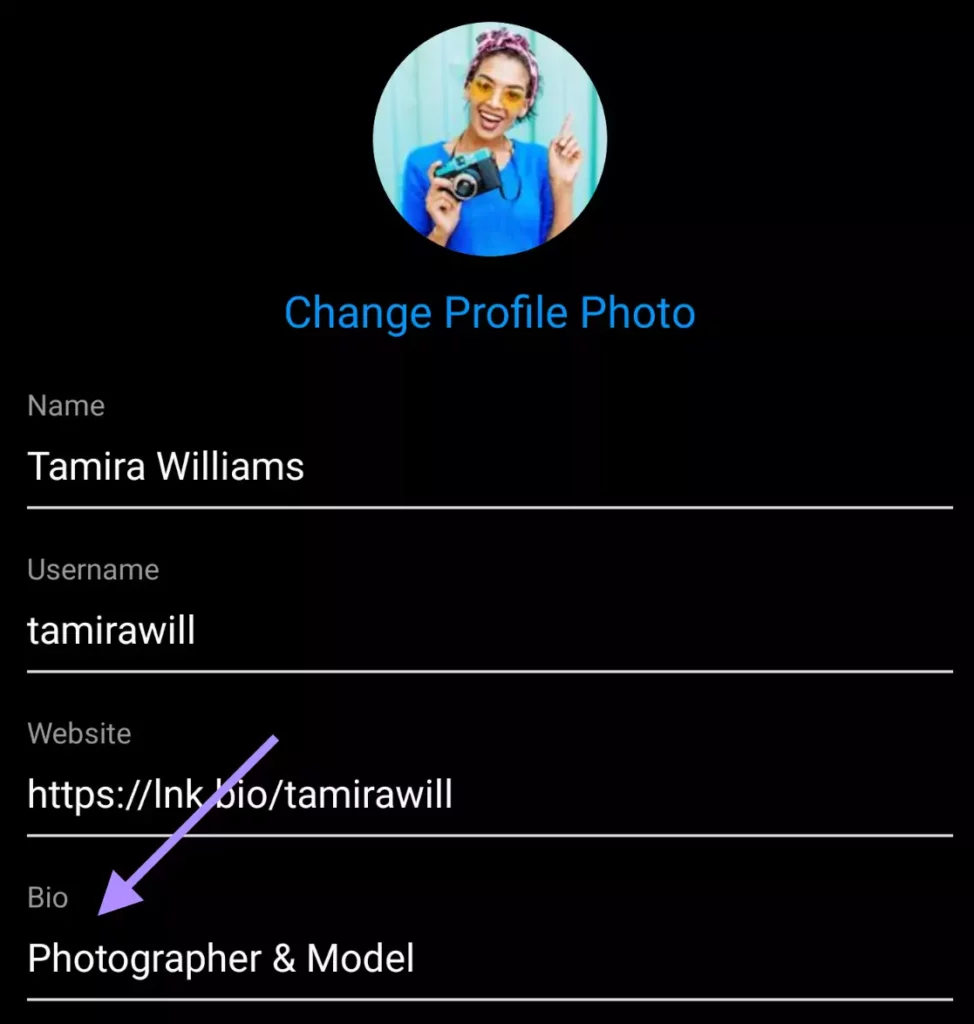
- Your title
- Your professional tagline or present position
- Your business or individual brand
- Your hopes and objectives
- Your top 2-3 most noteworthy and important accomplishments
- One interesting tidbit about you, if applicable to the website
To access your profile,
Step 1: Tap Profile or your profile photo in the bottom right.
Step 2: At the top of the screen, select Edit profile. Next, select Bio.
Step 3: Publish your bio and provide the address to your website.
Step 4: Tap Done.
With these steps, you can put info on Instagram bio.
5. Category
Visit Instagram > Select Edit Profile > Select category > Click done
Your Instagram business page’s category selection will be shown above your bio. There are many of them, including translators, attorneys, writers, singers, and other artists. The word or words in question are shown beneath the name. Visitors to your page can learn what your major is from them. To pick an Instagram category:
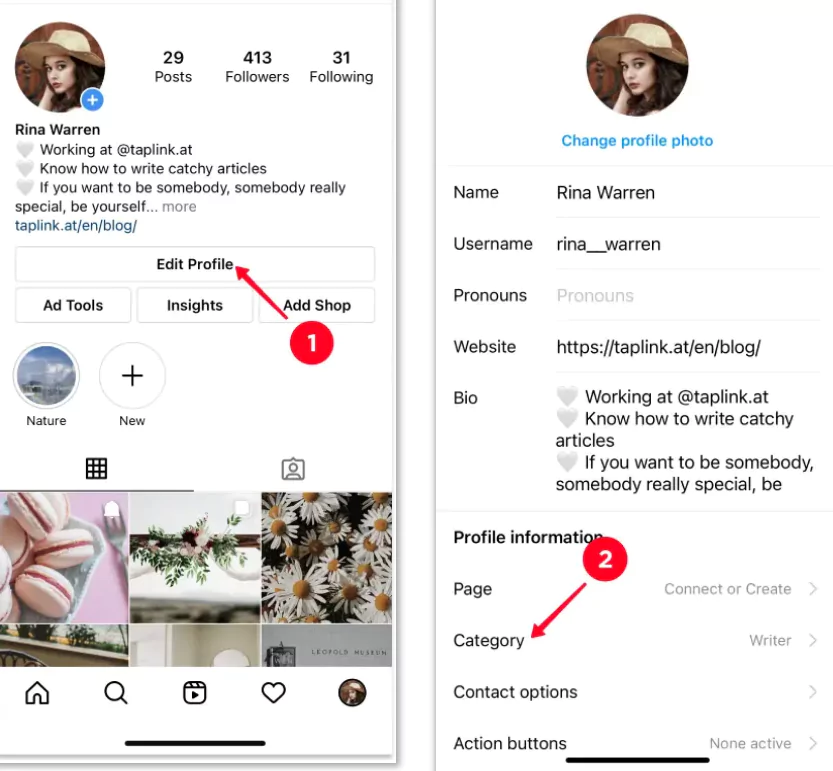
Step 1: Visit your Instagram profile and select Edit Profile.
Step 2: Next, select Category.
Step 3: To identify the appropriate category, either choose it from the list or enter a keyword in the search box.
Step 4: Click Done.
With these steps, you can put info on Instagram category.
6. Contact Button
The contact buttons on Instagram are another feature that could benefit your business. These are visible under your bio at the top of your page. Your followers can contact you straight from Instagram using these buttons. That implies that you are not required to provide your contact information to everyone who requests it. You need to manage a Business account in order to post such buttons beneath your Instagram bio.
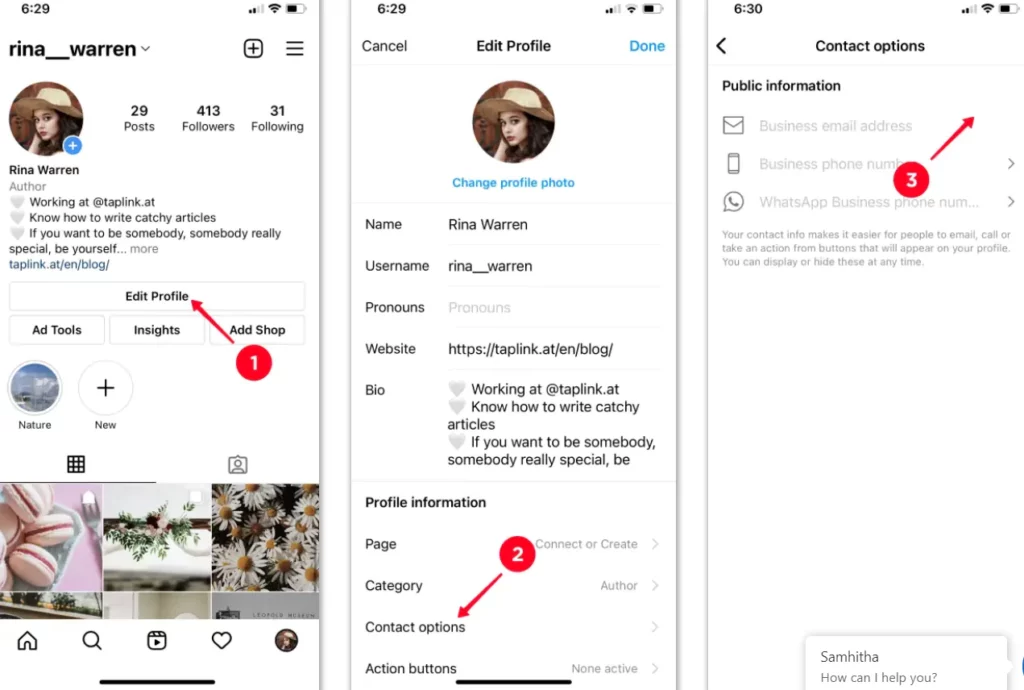
Step 1: Choose Edit Profile.
Step 2: Click contact options.
Step 3: Provide your home address, email, and phone number.
Step 4: Click Save.
Step 5: Press Display Profile.
Step 6: Toggle the dial next to Show contact information.
Step 7: Choose Add Contact Details.
Step 8: Hit Done to save changes.
7. Hashtag
You can put info on Instagram using hashtags. It’s a great approach to promote your company and attract user-generated material if you include a branded hashtag in your Instagram bio. Users who click on a branded hashtag in your bio will see all the content that your followers have submitted, which can support the legitimacy and authenticity of your brand. In order to increase the likelihood that potential followers would click on your hashtag, it should be directly relevant to your business.
8. Gender
Gender identification pronouns can now be added by users to their profiles. Users will be able to add up to four gender identification pronouns above their bio and next to their name using the new optional pronoun labels. The pronouns will be written in a pale grey font.
Step 1: Click “Edit Profile” on your profile page.
Step 2: Choose “Pronouns” in the field.
Step 3: Enter your desired pronouns in the “Add your pronouns” form on the following screen. Instagram will only let you select from the proposed pronouns that appear.
Step 4: Your pronouns will now show in your Instagram bio next to your name when you tap the Done button.
9. Links
Tap profile photo icon > Click edit profile > Enter the website’s link > Click checkmark button
When a user uses the hashtag “link in bio” on Instagram, they are referring to a website link that is visible in their bio on their profile page. This enables users to utilize Instagram posts to drive traffic to their website and blog, advertise products, provide more information about things, etc. You can put info on Instagram bio by following these steps:
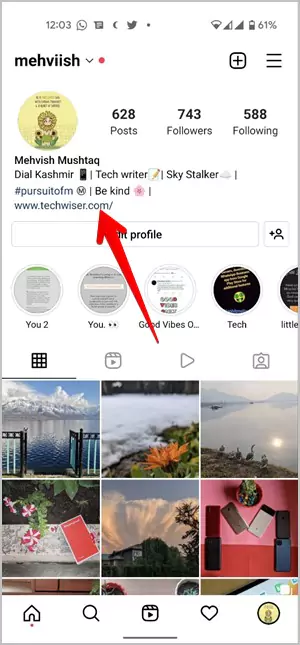
Step 1: To access your profile screen, tap the icon with your profile photo at the bottom.
Step 2: Click the button labeled Edit Profile. Put the appropriate website’s link in the text field under the Website option now by typing it or pasting it. To save the changes, click the checkmark button at the top.
Step 3: After you upload a link, it will appear in your profile screen’s bio. Now, you may say “Link in bio” in your Instagram captions with confidence.
10. Location
Launch Instagram > Click your profile photo > Click Edit Profile option > Choose Business Address > Provide details > Tap the blue checkmark
You can put info on Instagram location. In addition to making it easier for Instagram users to discover you, including your address also adds some information.
Step 1: Launch the Instagram app.
Step 2: Log up to your company’s Instagram account.
Step 3: To change your profile, click on your profile photo.
Step 4: Click Edit Profile option.
Step 5: Choose Business Address from the available options.
Step 6: Provide the necessary location details, such as the Street Address, City or Town, and Zip Code.
Step 7: Tap the blue checkmark in the upper right-hand corner of the screen to Save your changes.
Wrapping Up
We have come to the end of the post and we hope this article has given you a clear explanation on how to put info on Instagram. For more such informative and interesting articles check out our website at Deasilex.
Frequently Asked Questions
Q1. Do I Put My Real Name On Instagram?
Ans. Names, gender identity, and personal pronouns are not necessary on Instagram, but if you add them, be aware that we will only use your username when contacting you. Your Instagram account will be visible under your username and, if you choose to include one, the name you choose for your profile bio.
Q2. How Do I Make Contact Info Visible On Instagram?
Ans. Your company category and contact information can also be shown or hidden on your profile. You may choose whether to display or hide your category label and contact information by going to Profile Display under Public Business Information.
Q3. How Do You Put A Name Tag On Instagram?
Ans. When mentioning someone, enter @ followed by their username right away (for instance, “Great photo, @shayne!”). No space should be present between @ and the username. When you mention someone, they will be alerted via a notification in their Activity feed.
Q4. How Do You Hashtag Your Name On Instagram?
Ans. Touch the space next to your profile photo, then type # and any text or emoji you want (for instance, #flower). Click Share. Edit the caption or add your hashtag in a comment to a post you’ve previously published if you want to add a hashtag.
Q5. What Is The Perfect Bio?
Ans. Include significant professional positions and accomplishments in your biography. Include your interests, passions, and the way you apply your values to your work. Finally, your bio should provide a chance for readers to learn more about you. Thus, it need to mirror your individuality.

