OH CRAP! I deleted the important Instagram messages that I need right now! What should I do? Hold on!! Is that the case with you? Don’t you know how to recover deleted Instagram messages? No? Then you should! Here we have curated a list of successful ways by which you can recover your deleted Instagram messages without any hitch!
The Instagram direct messages feature was introduced back in 2013 by which you send private messages to your Instagram friends. Now 8 years later, here we are sweating over how to recover the important messages that we accidentally deleted! But hey! No need to worry!
You can recover deleted Instagram messages in three different ways. The most common and tried-out method of recovering deleted Instagram messages is by downloading Instagram account data. By requesting Instagram account data, you can retrieve all the sent and received messages from your Instagram account even if you had initially deleted it.
Let’s dive deeper into the common Instagram problem of deleted messages today to successfully retrieve deleted Instagram messages.
Can You Recover Deleted Messages On Instagram?
Are you wondering if you can recover deleted messages on Instagram or not? Well, stop wondering as we have the answer ready for you! You will be happy to hear that you can recover deleted messages on Instagram with ease.
Deleted messages can give us immense headaches if they have some important information that we need urgently. If by mistake, you deleted some of your Instagram messages and now want them back, then don’t worry! You can recover Instagram messages that were permanently deleted from your device by following three effective ways that we have mentioned below.
Although the messages have been deleted from your Instagram app, however, they still remain at the Instagram servers and that’s why you’re able to recover them. As the messages stay stored on the Instagram servers, thus you can always recover them if you haphazardly delete them.
So without further ado, let’s look at the ways by which we can recover deleted messages on Instagram!
How To Recover Deleted Instagram Messages?
You can recover deleted Instagram messages through your email, Facebook account or by taking the aid of some third-party apps that are specifically designed for that purpose. Keep reading to find how you can employ these three ways.
1. Recover Deleted Instagram Messages Through Email
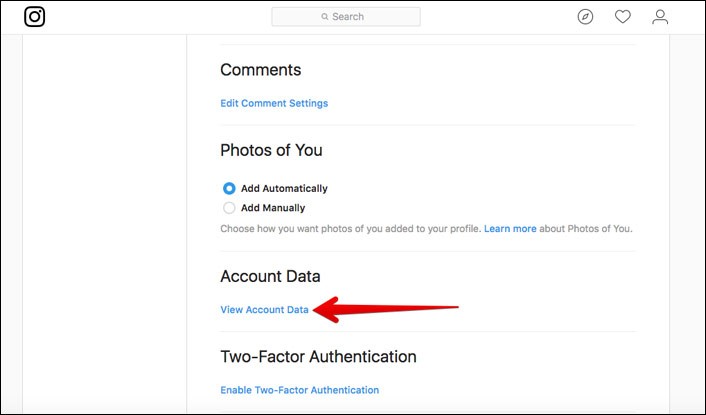
As the Instagram messages stay stored on the Instagram servers, you always have the option to recover them through your registered email. All the messages, videos, images, and other data that has been shared on your Instagram account stays stored in the Instagram Shared Data section which you can recover at any time.
If you wish to retrieve the shared data of your Instagram account to recover deleted messages, then the same will be mailed to you, where you can download it.
Here’s what you need to do to recover Instagram deleted messages through email.
Step 1: Open the Instagram app on your device and make sure you’re logged in.
Step 2: Navigate to your Instagram profile by clicking on your profile picture at the bottom-right corner.
Step 3: Tap on the “Three lines” icon on the top-right to open Instagram settings.
Step 4: Click on “Security” in the Instagram settings.
Step 5: In the “Data and History” tab, tap on “Download Data”.
Step 6: Enter your email if not added and then hit the “Request Download” button.
Step 7: Enter your Instagram password to make sure it is you and then click on “Done”.
Step 8: A Zip file containing all your Account Data will be mailed to you and you have to extract contents from this zip file.
Step 9: Look for “messages.json” in the contents of the zip file as this will contain all the sent and received messages on your Instagram account.
Once you hit “Done”, your Instagram data will be mailed to you on your entered email. Once you receive your Instagram data, you will be able to access all the deleted messages on Instagram.
2. Recover Deleted Instagram Messages Through Facebook
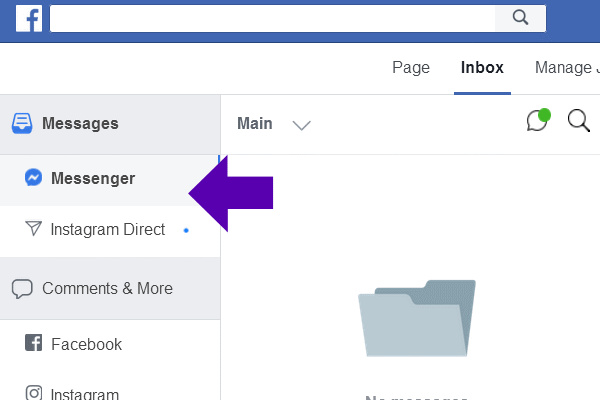
Another way to successfully recover deleted messages on Instagram is through Facebook. Wondering how? Well, if you have forgotten, Facebook acquired Instagram in 2012 and as such, you have the option of linking both your social media accounts.
If you have linked your Facebook account with your Instagram account and allowed message transfers between both, then you can recover your deleted Instagram messages through Facebook. As the Instagram messages have been deleted on your Instagram app, the same messages will still remain stored on your Facebook app. Thus, you can always restore them from your Facebook account.
Here’s what you need to do to recover deleted Instagram messages through Facebook.
Step 1: Open Facebook’s website on your web browser and make sure you are logged in.
Step 2: Navigate to your inbox on Facebook.
Step 3: Hit the “Instagram Direct” icon on the left pane of the Facebook inbox.
Step 4: Scroll down in your Instagram chats and look for the deleted messages that you’re looking for.
3. Recover Deleted Instagram Messages Through Third-Party Apps
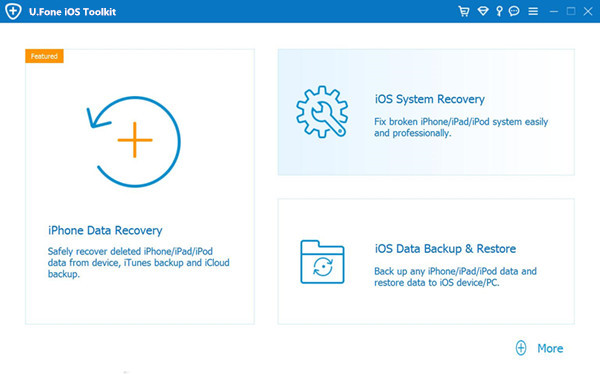
Third-party apps are heaven for scatter-brained people like us who keeps on doing things like deleting Instagram messages which will only make us regret later. These third-party apps are specifically designed to cater to our needs as it helps us to recover all the deleted data from our Instagram or other social media apps like Whatsapp.
Below we have mentioned third-party apps with which we can recover deleted Instagram messages.
1. FoneLab
FoneLab is a popular data recovery software with which you can recover the lost data from your Android and iOS devices with a hitch. All your lost contacts, memos, and Instagram data. etc can be recovered with the help of FoneLab.
2. U.Fone
With U.Fone, you can recover all your deleted Instagram conversations with a single tap. This is a popular software for iOS devices as it allows you to recover all the deleted data from your device.
3. iMyFone D-Back
iMyFone D-Back is another praise-worthy software for iOS and Windows devices with which you can recover all your lost data with ease. You can even recover your deleted Instagram with this software.
Wrapping Up
Recovering deleted Instagram messages isn’t as hard as it seems. All you have to do is know the correct ways and VOILA! Problem solved!
You can recover your deleted Instagram messages by following the three steps that we have carefully elaborated for you. The safest way of recovering Instagram deleted messages would be through email as you will be getting a zip file of all your account activity directly on your registered email.
Frequently Asked Questions
Q. How To Download Instagram Chat History?
To download Instagram Chat history, you have to download the Instagram account data from your Instagram account “Settings”. Here’s what you need to do to download Instagram chat history.
Step 1: Open the Instagram app on your device and make sure you’re logged in.
Step 2: Navigate to your Instagram profile by clicking on your profile picture at the bottom-right corner.
Step 3: Tap on the “Three lines” icon on the top-right to open Instagram settings.
Step 4: Click on “Security” in the Instagram settings.
Step 5: In the “Data and History” tab, tap on “Download Data”.
Step 6: Enter your email if not added and then hit the “Request Download” button.
Step 7: Enter your Instagram password to make sure it is you and then click on “Done”.
Q. Do Instagram Messages Disappear After Blocking Someone?
All your messages will disappear after blocking someone. Thus, no history of your chats will remain on your account.


This article helped me a lot. Thank you team Deasilex.
Hey Lora, we are glad that our post helped you.