Do you know you can schedule your tweets on Twitter? Do you know how to schedule tweets on Twitter? Well, when you schedule your tweets, you are actually giving your audience a consistent stream of engaging content. This in turn can help you to earn more new Twitter followers.
Moreover, you also keep up with your social media calendar without having to be in front of your computer to send the tweets at some odd hours manually. Similarly, you will also not forget to post it on a busy workday coz you have already scheduled your post.
When you schedule your tweet, it will help you to plan a great social media content strategy as you will be scheduling the tweets days or weeks before. So, if you want to know how to schedule tweets on Twitter, then you have come to the right place. Following some of the easy steps, you can easily schedule your tweets on Twitter or you can simply schedule twitter posts.
The steps have been mentioned below. So, you need not worry coz we are not going to leave you hanging in between. Scroll down and read the steps and follow them, then you can easily twitter schedule tweets on your twitter account.
Why Should You Schedule Tweets On Twitter?
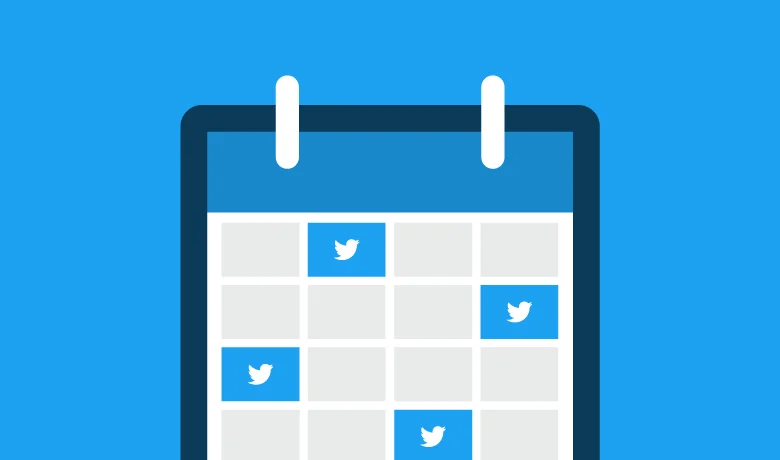
Before we discuss how to schedule tweets on Twitter, let us know why you should schedule your tweets.
Well, scheduling the tweets will help in maintaining consistency in tweeting. When you schedule your tweets, you will be able to keep tweeting on a regular basis. This in turn will help your audience when and how often they can expect a post from you.
Similar to being consistent in tweeting scheduling your tweet will make you not avoid Twitter. We all agree that social media is time-consuming and when you have a business to run you may tend to forget about social media.
Another best benefit of scheduling tweets is that you will be able to post them at the time and the days that you will get the highest impressions and engagement from your audience.
How To Schedule Tweets On Twitter?
Let us know how to schedule tweets on Twitter. You will be able to schedule tweets directly from your Twitter account. Here are a few steps that you need to follow.
- Click on the blue tweet button: when you open Twitter you will be able to see your timeline. Click on the blue tweet button at the bottom of the menu on the left-hand side of the screen.
- Write your tweet: write your post and then include any mention, media, or links. You can even choose who will be able to respond to the tweet, everyone, only the people you follow, or only those you mentioned.
- Click on the calendar icon: this is the schedule button that you will find at the bottom of the tweet composer.
- Choose your publishing date and time: now, you have to set the day and the exact time that you want the tweet to go live. You will be able to specify the time zone as well.
- Now you just have to click on the confirm button and you have finished scheduling your Twitter post.
How To Schedule Multiple Tweets On Twitter At Once?

With the help of Hootsuite’s Bulk composer that can be up to 350 tweets in advance. This is actually a great way by which you will be able to get the entire months’ worth of social content schedule in one go. Here are a few steps that you need to follow.
- Go to bulk message upload: tap on the publisher option and then go to the content option, next you have to select bulk composer from the menu.
- Upload the CSV file: make sure that you have included the date and the time that you want each of your tweets to publish in column A and then the post copy in column B. Keep the copy within the 240 Twitter character limit. Then you have to add a link in column C if you want to include one in the post. One thing that you have to remember is that you need to use 240 hours clock format for the time. Save your spreadsheet as a .CSV file and not as an .XLS file.
- Select which Twitter account the post will be published to
- Tap on the review posts: here you can decide whether you want to shorten the links that you include with the Hootsuite’s URL shortener, Ow.ly or you want to keep them in full.
- Edit as required: tap on the box which is present to the left of the post to fix the errors or you can even upload the photos, videos, or emojis, here you will be able to adjust the publishing date and time.
- Choose and schedule your tweets: when you are all ready to go then you have to click on the box that is present on the left-hand side of the tweet to select it. Or you can even choose the select all option. Then you have to click on the schedule selection.
- Now all the posts you have bulk scheduled will show in your publisher.
Wrapping Up:
So, this is all about how to schedule tweets on Twitter. The steps to know how to schedule tweets on mobile, are really easy to follow. When you schedule your tweets then you don’t have to worry about being in front of the screen to post the tweet. If you have any questions, you can reach us in the comment section below.
Frequently Asked Questions
Q. Can You Schedule Tweets On Twitter For Free?
Well, the answer to this question is yes, you will be able to schedule multiple tweets for free with the help of the best Twitter scheduling tools.
Q. What Things To Consider When Scheduling Tweets?
Well, when you schedule your tweets on Twitter there are a few things that you need to consider.
Be honest in your tweets.
Tweets really catch the eyes of the reader.
The best thing is that you tweet 2 to 3 times a day and also add one more tweet a day for every 10k followers that you have.
You can tweet when your followers are online.
Q. Can You Schedule Posts On Twitter For Free?
Yes, you can schedule Tweets natively (straight from your Twitter account). If your brand only has a presence on one or two social platforms and you don’t use a social media management tool, scheduling posts natively might make sense. Scheduling directly on Twitter is an easy and free way to schedule Tweets

