Hitting the Heart icon for every post, Reel, and Story that you like, seems to have become a habit, for many Instagrammers. Later, you might look for ways to see the posts you have liked on Instagram. Search no more and follow our lead to find all your favorite posts that you have liked on Instagram.
Every like, view, comment, and share, matter on Instagram. Not only does it increase the users’ online engagement, it also contributes to Instagram algorithms, which determine all the content that is displayed on your Feed. Instagrammers who understand its significance, never fail to hit the like button and leave behind a comment. You don’t have to save posts to your Instagram to view them later. Instagram displays 300 of your recent likes, which you can view at any given time.
You can see the posts you have liked on Instagram by opening the Instagram app and tapping on your Profile icon. Tap the Hamburger icon to select Your activity. Just tap on Likes to see 300 of your most recent likes on Instagram.
People change over time. Their likes and dislikes undergo a drastic shift, that resonates with the changes in their personality and growth. You can now see the posts that you have liked on Instagram, and see the visible maturity through your time spent on this social networking app.
How To See Posts You Have Liked On Instagram?
Instagram saves all your recent likes. You will be able to see posts you have liked on Instagram by accessing Your Activity section, that saves all your activities on the platform.
Navigating through the Instagram app could be like finding your way through a maze. If you see a Story or a Reel that you like but failed to hit the like, save or share button, the chances of you seeing that Story or Reel, are very slim. Unless you have noted the username of the original poster, or searched through millions of similar posts using the hashtag, or with the music attached to it, you might never see the Story or Reel, ever again.
Tapping on the little heart icon, holds a significant value addition, not just for the creator of the post but also for the viewer. While your ‘like’ increases the user engagement of the post, it automatically changes your Instagram algorithm, resulting in a much more updated Feed that greatly resonates with your time spent on the app. Nevertheless, if you have made it to a habit of hitting the like icon, you can see the posts that you have liked on Instagram, all in one place.
How To See Posts You Have Liked On Instagram (Android)?
You can see the posts you have liked on Instagram on your Android devices by, opening the Instagram app and tapping on the Profile icon > Hamburger icon > Your Activity > Likes.
Android users who like posts on Instagram on a regular basis, can see the posts that they have liked on Instagram by following the instructions given below.
Step 1 – Open the Instagram app and tap on your Profile icon.
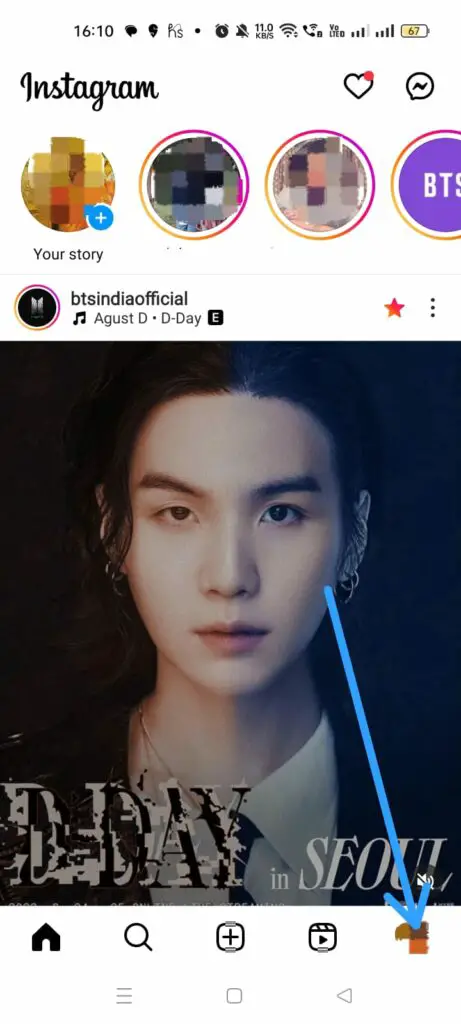
Step 2 – Tap on the Hamburger icon on the top right corner of the screen.
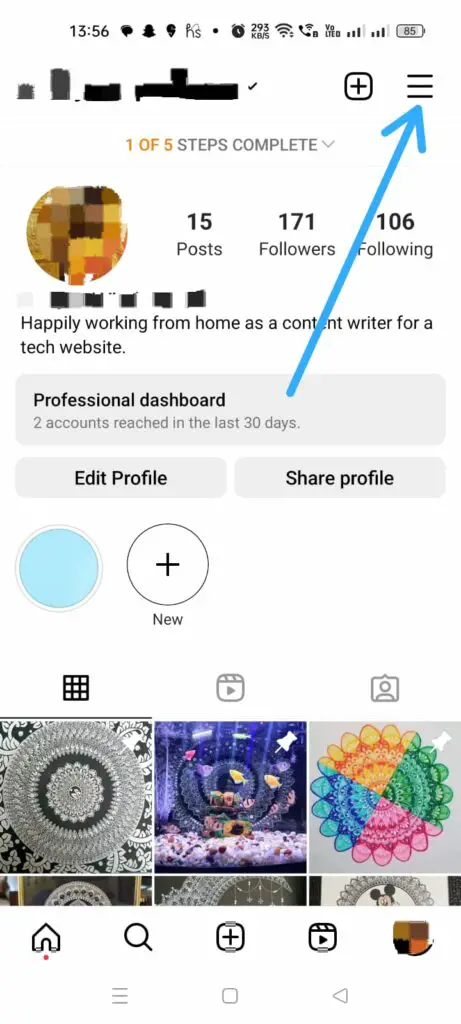
Step 3 – Tap to open Your Activity.
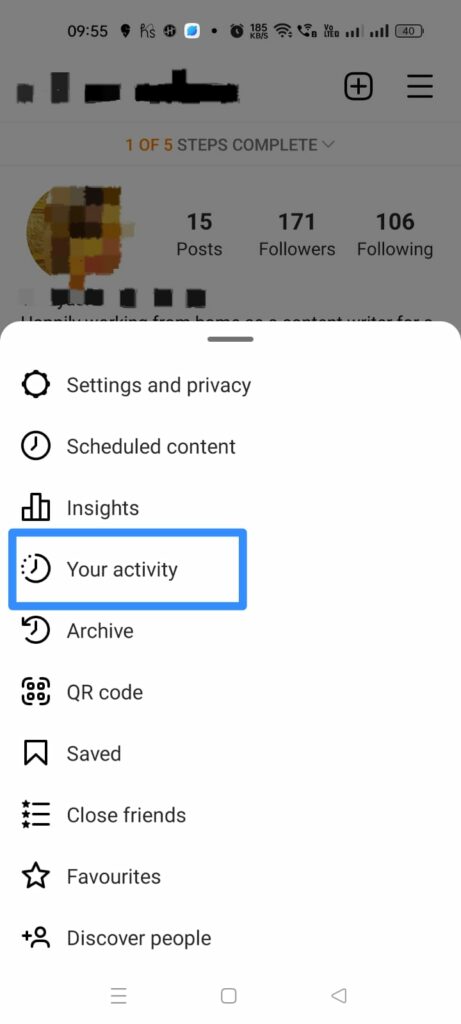
Step 4 – Tap on Likes.
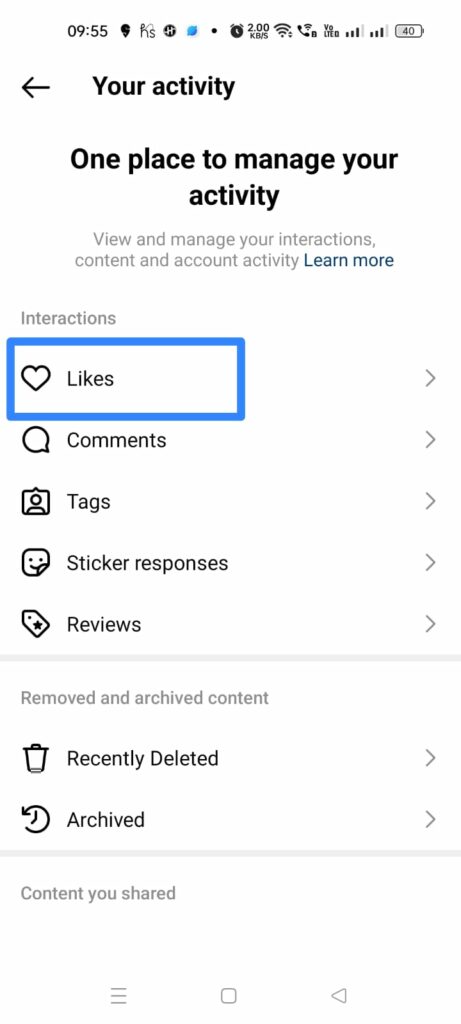
You will be able to see 300 of your most recent likes, on your Instagram app on your Android device. Further, Instagram allows users to sort the likes from oldest to newest, and search for likes by the dates.
How To See Posts You Have Liked On Instagram (iPhone)?
Apple users can see the posts they have liked on Instagram on their iOS devices by,
You can see the posts you have liked on Instagram on your iPhone by opening the Instagram app and tapping on the Profile icon > Hamburger icon > Your Activity > Likes.
Step 1 – Open the Instagram app on your iOS device.
Step 2 – Tap on your Profile icon.
Step 3 – Tap on the Hamburger icon.
Step 4 – Tap to open Your Activity.
Step 5 – Tap to open your Likes.
How To See Someone Else’s Liked Posts On Instagram?
To see someone else’s liked posts on Instagram you can open the Instagram app and scroll down to find the post > … Likes > Scroll through the list to see if the user has liked the post.
Instagrammers can no longer see someone else’s liked posts on Instagram. Previously, this was possible just by tapping the Following tab on your Instagram account. However, this was not a popular feature among Instagram users. Instagram received heavy backlash from many users, as all the Account Activity of their Instagram Profile was accessible to all. Instagram ended up withdrawing this feature back in 2019.
Currently, the only possible way to see someone else’s liked posts on Instagram is through the posts themselves.
Step 1 – Open the Instagram app on your device.
Step 2 – Find the post and tap on ‘…Likes’ found right below the Like button.
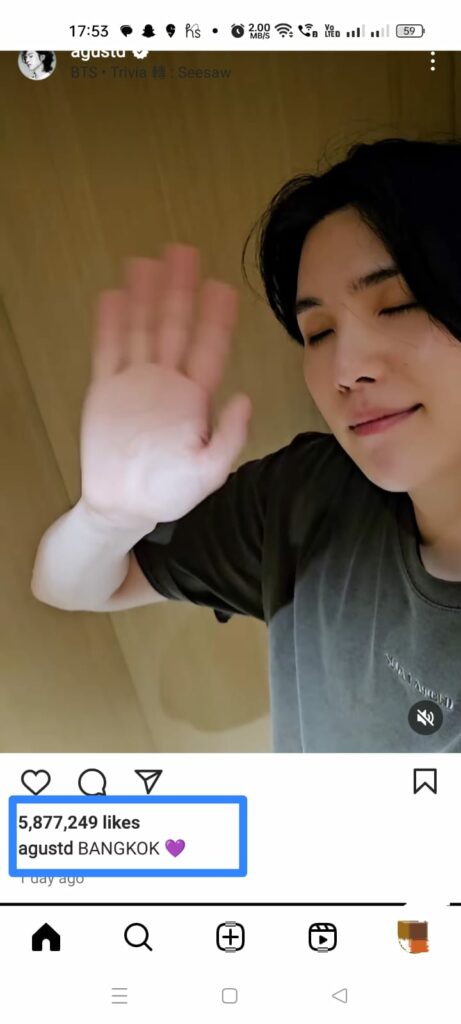
Step 3 – Scroll through the list of Instagram users who have liked the post, to find if the user who you are looking for has also liked that post.
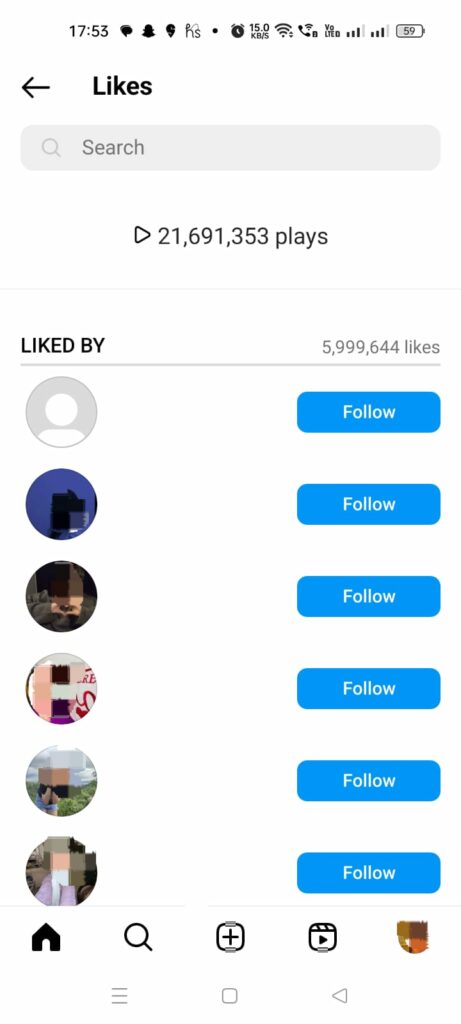
Wrap Up
People change over time. With social media platforms, you will be able to monitor your maturity and see the changes visible in your personality, through the posts you make over the years. You can also see the posts you have liked on Instagram to know the changes in your likes and preferences, through time. You can just hit that Like button every time you find something interesting and intriguing on Instagram so that later you can see the posts you have liked on Instagram and reminisce about your growth through the years spent on the app.
Frequently Asked Questions
Q1. How Do You See What Posts Someone Has Liked On Instagram?
Currently, you cannot see what posts someone has liked on Instagram.
Q2. Is It Possible To Hide Likes?
Yes, it is possible to hide likes on Instagram. Open the Instagram app and tap on your Profile icon > Hamburger menu > Settings & Privacy > Hide likes > Tap the toggle to turn it on.
Q3. Why Can’t I See All The Likes On Instagram?
You will not be able to see the likes on Instagram if you have made changes to your Instagram Settings to Hide your likes. If you are blocked by some Instagram users, you will not be able to see the likes of certain posts on Instagram.

