Have of heard of the latest announcement that PayPal will now allow users to send their cryptocurrencies from PayPal to an external wallet? It is among the most-awaited announcements by PayPal. This feature has been added because of huge demand from users. You can now send cryptocurrencies from PayPal to external wallets and exchanges. Want to know how to send Bitcoin from PayPal to External Wallet? Here is a post to help you in knowing How to send Bitcoin from PayPal to External Wallet.
PayPal has provided its users with the ability to buy, sell, and hold their cryptocurrencies since 2020. It has now decided to add new functionality for its users. It will allow users to move their crypto from PayPal to other wallets and exchanges within just a few minutes. Customers need to pay some network fee and can send their crypto to external wallets hassle-free. Isn’t it great that this feature has finally been added after a lot of demand from users! Well, the feature is initially available for select US customers and will be added for others very soon.
Are you looking for how to send Bitcoin from PayPal to External Wallet? You can do so within a few minutes. Just Log in to your PayPal account > Enter the crypto section > Select the Bitcoin crypto from the list of cryptocurrencies > Hit the transfer button > Send > Complete the verification steps > Enter the External wallet address > Confirm the transaction. These are the simple steps that you need to follow for learning how to send Bitcoin from PayPal to External Wallet. We will discuss them in more detail later.
In this post, we will be discussing how to send Bitcoin from PayPal to External Wallet. We will discuss the latest feature that is added by PayPal in response to the huge demand by users. With this feature, users can send cryptocurrency to external wallets or exchanges. So, let us begin the post and start discussing how to send Bitcoin from PayPal to External Wallet.
How To Send Bitcoin From PayPal To External Wallet?
Wondering how to send Bitcoin from PayPal to External Wallet? It is easy to do so. To know how to send Bitcoin from PayPal to External Wallet, you need to log in to your PayPal account > Enter the crypto section on your screen > Select the crypto you want to send > Transfers button > Send button > Complete additional ID Verification if any > Enter the External Wallet address > Check out the Network fee and other details > Confirm and press Send.
These are the short steps on how to send Bitcoin from PayPal to External Wallet. Let us find out the steps in more detail for learning how to send Bitcoin from PayPal to External Wallet.
Step 1: Log In To Your PayPal Account
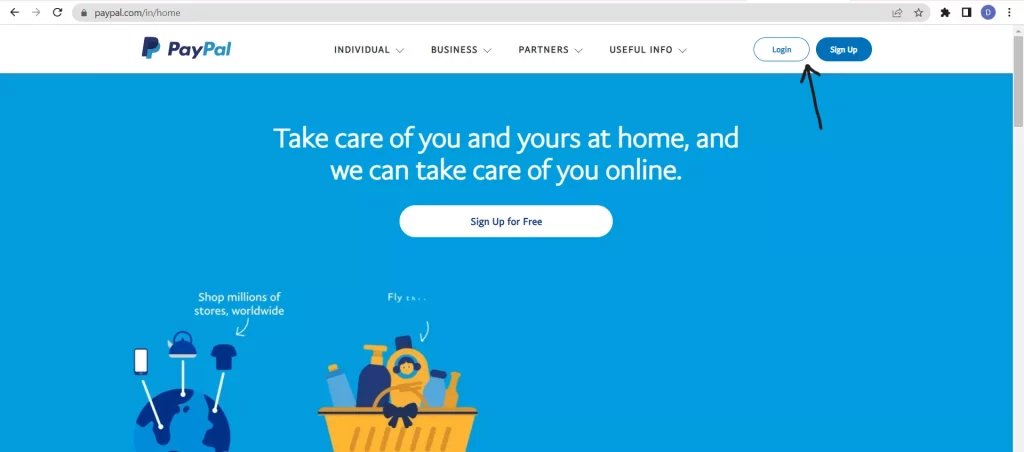
The first step to understanding how to send Bitcoin from PayPal to External Wallet is to launch the PayPal app. Open the app and then log in to your PayPal account. Fill in the details and log in to your account. Open the crypto section after you have logged in. Select the Bitcoin crypto from the list of cryptocurrencies available. Move to the next step after completing this step.
Step 2: Complete The Details
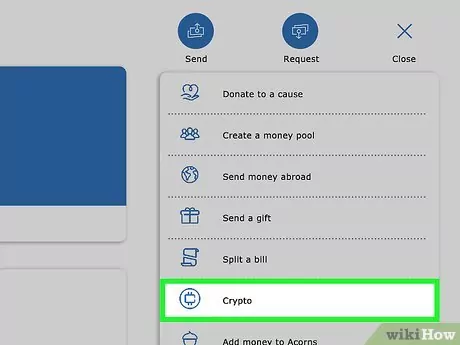
The next step after selecting Bitcoin from the list is to press the Transfers button. Then, press the Send button for transferring the crypto to an external wallet. Complete the additional ID verification steps if needed. It will only be required once per user. Now, you need to enter the address of the external wallet where you want to transfer your bitcoins. Copy the address and paste it into the required field. Head toward the next step after completing this one.
Step 3: Confirm The Transaction
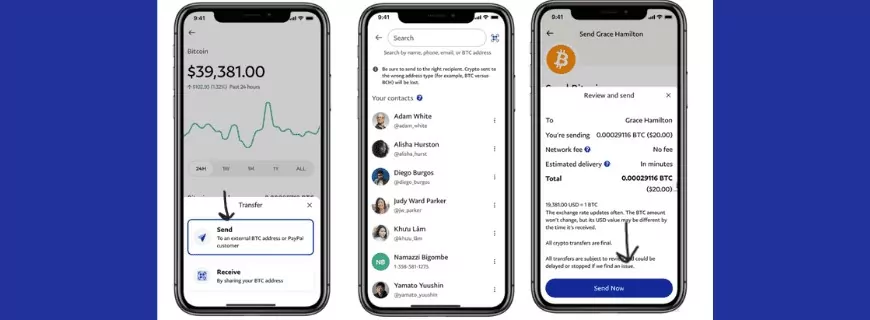
This is the final step. Once you have pasted the wallet address, you can check out the network fees after pressing the Send button. Check for all the other details and see if everything is fine or not. If everything seems correct, you can head toward sending your Bitcoins from PayPal to an external wallet. Press the Confirm button and complete the transaction.
This is the entire procedure on how to send Bitcoin from PayPal to External Wallet. You can also follow this step-by-step guide and send your Bitcoins from PayPal to an external wallet. Isn’t it easy to send Bitcoin? If you follow this procedure step-by-step, you will find it easy and can send Bitcoin within a few minutes from your PayPal account to an external wallet. Don’t forget that PayPal does have a network fee that is needed to be paid by users for carrying out transactions and sending cryptocurrencies from PayPal to an external wallet.
Wrapping-Up
This post discusses how to send Bitcoin from PayPal to External Wallet. We have discussed how you can send your cryptocurrencies like Bitcoin to an external wallet. You need to pay a network fee for sending your crypto from PayPal to any external wallet. Though this new feature is currently available for select US users, it will soon be added for other customers as well. What are your thoughts about this latest PayPal feature?
Do share your views and your experience of sending Bitcoin from PayPal to an External wallet with us in the comments section below. If you find this post interesting and full of information, share it with those who need to know about the new PayPal feature and how to send Bitcoin from PayPal to External Wallet.
Frequently Asked Questions
Q1. Can I Send My Crypto From PayPal?
A. Yes, you can. Initially, this feature was not available but now you can send your crypto from PayPal to some exchange and an external wallet. If you are one of the select US users, this latest sending feature introduced by PayPal can apply to you. If not, you might need to wait until it is added for other users too.
Q2. How Do I Send Bitcoin From My PayPal To Another Wallet?
A. It is quite easy to send cryptocurrencies like Bitcoin from PayPal to another wallet. Just follow some steps and you can easily send Bitcoin from PayPal to another wallet. Here is what you need to do.
Log in to your PayPal account.
Select the Bitcoin cryptocurrency from the list of crypto.
Select the transfer button and then press the send button.
Complete any additional ID verification.
Paste the address of the wallet you want to send it to.
Press the send button to confirm.
This is how you can send bitcoin from PayPal to another wallet.
Q3. Can I Use PayPal To Cash Out Cryptocurrency?
A. Yes, you can. PayPal can be used for cashing out your cryptocurrency. If you are a US resident, you can buy, sell, or send cryptocurrency from PayPal to another wallet for exchange and cash it out. However, if you are not among the select US residents, you cannot cash out cryptocurrency.
Q4. Why Can’t I Sell My Bitcoin On PayPal?
A. The major reason why you are unable to sell Bitcoin on PayPal can be because the feature isn’t available for everyone yet. The feature is now available for just a select number of US customers and will soon be added for other US residents. You may not be a part of these select US users that’s the reason why you are unable to sell Bitcoin on PayPal.
Q5. Does PayPal Charge Any Fees From Users?
A. Yes, it does. PayPal charges a network fee from users for sending their cryptocurrencies such as Bitcoin to another exchange or an external wallet.
Q6. What Is The New Feature Added By PayPal?
A. PayPal has added a new feature because of high demand by users. Users demanded the sending crypto feature from PayPal to an external wallet or an exchange. The select users from the US can send their cryptocurrencies from PayPal to an external wallet.

