Creating a perfect Instagram Reel requires the perfect combination of video and audio. If the video is good but the audio is not related, it will ruin the video as well. To find the perfect audio for your video, you can ask your friends to share any trending Instagram Reels audio if they came across any such audio.
Instagram Reels audio comes with a great feature. You can reuse the Instagram Reel audio if it is not protected by any copyright. You can tap on the Instagram Reel audio and find all the Reels and reposted Reels that have used the same Instagram Reel audio.
It is time-consuming to search for the perfect Instagram Reel audio but to boost your follower list and get more views on the Reels then, it is worth consuming time.
How To Share Any Trending Instagram Reels Audio?
Selecting the perfect audio for your Reels is very important. It is best to use the audio from the Instagram app to get more views as your Reel will be visible to more users if you are using viral audio on it. Now if you have found the perfect audio and want to share any trending Instagram Reels audio, here is a guide on that.
Step 1: Before you can share any trending Instagram Reels audio, you need to search for it.
Step 2: There are different ways to search for Instagram audio.
Step 3: Instagram Reels: You can start watching Instagram Reels and every Reel is accompanied by audio. If you find perfect audio, you can take it from the Reels
Step 4: Instagram audio: Go to the Instagram app and tap on Creating a new Reel.
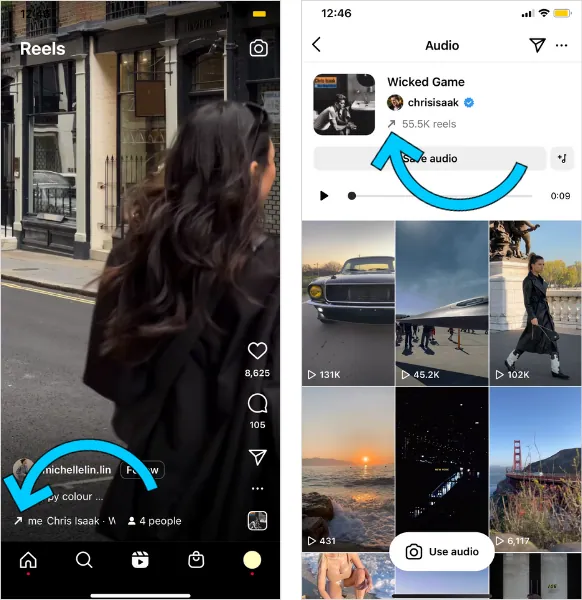
Step 7: Now tap on the music option.
Step 8: Here you can search for different music available on the Instagram app.
Step 9: Once you have found it, you can be ready to share it with your friends.
Step 10: To share any trending Instagram Reels audio, tap on the music at the bottom of the screen.
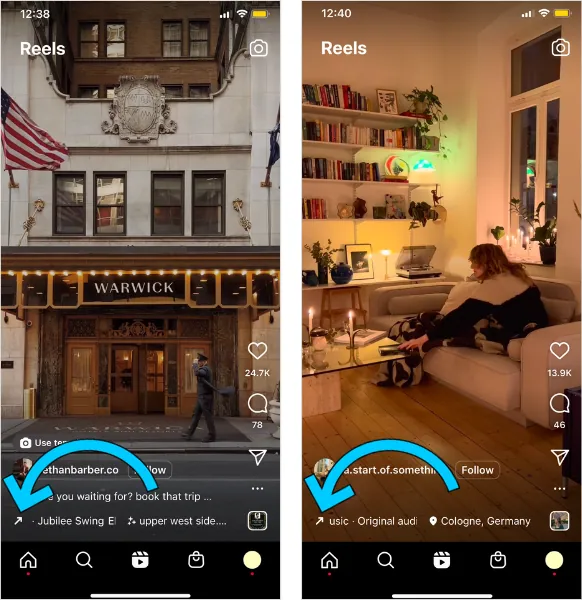
Step 11: This will take you to the Instagram Reel audio page where you will find all the Reels that have used that music.
Step 12: You can either use that audio in the Reel directly by tapping on the try use audio.
Step 13: You can also save the audio for future reference by tapping on the save audio button.
Step 14: At the top, you will find the message option, tap on it and you will be able to send that audio to anyone via message.
Step 15: If you want to share the Instagram Reels audio with someone outside Instagram, then tap on the three dots next to the message option.
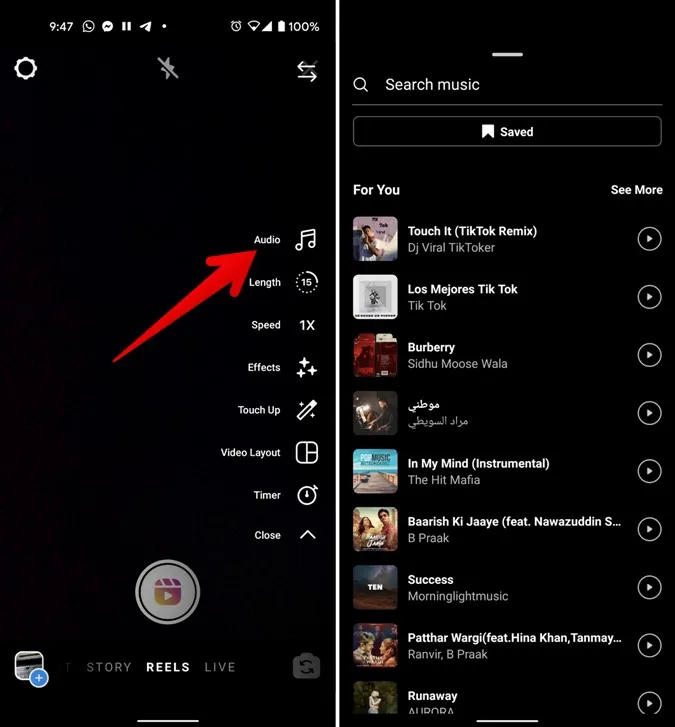
Step 16: Then tap on the copy link option.
Step 17: Once the link is copied, you can share the link with your friends on other platforms as well.
How To Download Any Trending Instagram Reels Audio?
Sometimes we don’t want to create a Reel on Instagram, rather, we want to create the Reel on any professional software and then post it on Instagram. But it is necessary to use the audio of Instagram to get more viewers on the Reel. The best thing to do is to download the Instagram Reel audio with video and then use that audio in your Reel.
Step 1: The best and simple way to download the Instagram Reel audio is using the screen recording audio.
Step 2: Visit the Instagram app and search for the Reel audio that you want to download.
Step 3: Go to the notifications and turn on the screen recording.
Step 4: Make sure you turn on the audio while the screen is being recorded.
Step 5: Once you have recorded the audio via screen recording, you can use this screen recording file and add music to your Reels.
Conclusion
It is not always true that using the trending Instagram Reels audio will boost your Reels views and followers but after looking at the Instagram algorithm, the most liked Instagram Reels mostly have the same audio. That is the reason why some Reels audio are most often used.
Frequently Asked Questions
Q1. How Do You Find Trending Reel Audio On Instagram?
There are two ways to find the trending Reel audio on Instagram.
- The first one is via Reels. By watching a lot of Reels you can find out which Reel audio is used by maximum Reels and that is the trending one.
- The other method is when we create a Reel and tap on the music option, you will find the featured music, discovery on Reels, suggested and trending. Here you can directly insert the audio in your Reel.
Q2. How Do You Save Trending Audio On Instagram?
When you find an Instagram Reel audio that you want to save for the future, tap on the audio at the bottom of the screen. Once you are on the Instagram Reel audio page, you will find a save option at the top of the screen. Tap on the save button and that Instagram Reel audio will be saved on your Instagram account.
Q3. Can You Boost Reels With Trending Audio?
Yes, Instagram Reels can be boosted to some extent by using trending audio. But you need to have good video content as well to get more viewers on the Reels.
Q4. Why Can’t I Use Trending Audio On Reels?
There is certain Instagram Reel audio with copyright infringement on them. Those Reel audio cannot be used and they usually result in errors when someone tries to use them.
Q5. Can I Share Any Reels Audio?
Yes, you can easily share any trending Instagram Reels audio. Visit the Instagram Reel audio page and tap on the message icon at the top. Now you will be able to share the reel with your friends.
Q6. Can I Use the Shared Audio In My Own Reels?
Yes, if someone has sent you audio that you can use on your Reels, you just have to tap on the try audio option and create a Reel. Then post the Reel with the shared audio in it.
Q7. How Do I Find New And Trending Reels Audio?
The best way to find new and trending Reel audio is from Instagram audio. Visit the Instagram app and tap to create a new Reel. Now tap on the music option and here you find the new and trending Reels audio.

