Are you aware that you can now share your screen on video calls with your Instagram friends? Well, this article will let you learn how to share screen on Instagram video calls.
Instagram is among the immensely popular social media apps that are used by almost everyone in the world. So, what keeps increasing the Instagram user base? Well, one of the factors can be the improving features of the platform. With so many new features, Instagram has been successful to grab everyone’s attention. Well, the latest screen-sharing feature on video calls is also one such feature that people want to use on their favorite social media apps. It allows you to share screen on Instagram video calls with your friends on the app.
To share screen on Instagram video calls, you just need to open your Instagram app > Log in if needed > Open the chat of the person you want to screen share with > Start a video call > Select the Gallery and video button > Screen Share > Start broadcasting > and Start sharing screen.
This post will further help you to find out all the crucial information related to how to share screen on Instagram video calls. We will further discuss more details related to sharing your screen on Instagram live. So, without any further ado, let us get started.
Share Screen On Instagram Call
The screen-sharing feature on Instagram calls is the latest feature added by the Instagram platform for its users. You can now share screen on Instagram video calls both on your Android device and iPhone. This feature on Instagram allows you to broadcast content from your screen to other users. Well, the content on your screen can now be broadcasted and viewed by other users in real-time on Instagram. So, let us have a look at the important details related to this Instagram feature.
- The feature of screen sharing is only available on Instagram video calls and not on voice calls.
- It is only available on the Instagram app for Android and iPhone.
- You can just share the screen on Instagram with a single person.
- If you don’t find this feature on your Instagram app, you need to update the app to the latest version.
These are the crucial details related to this latest Instagram feature. Let us move ahead and further discuss more information related to what are the steps involved in the process on how to share screen on Instagram video calls.
How To Share Screen On Instagram Video Calls?
If you want to share screen on Instagram video calls, you just need to open the app > Log in to your account > Open the relevant chat > Start the video call > Share screen option > and Start broadcasting. This is how easily you can share your screen on the Instagram video call. Let us further have a detailed look at the steps to be followed to share screen on Instagram video calls.
Step 1: The first thing that you are required to do to share screen on Instagram video calls is to open the Instagram app on your device. If you don’t have the app, you can download it from App Store or Play Store because you won’t be able to use this screen-sharing feature without downloading the app.
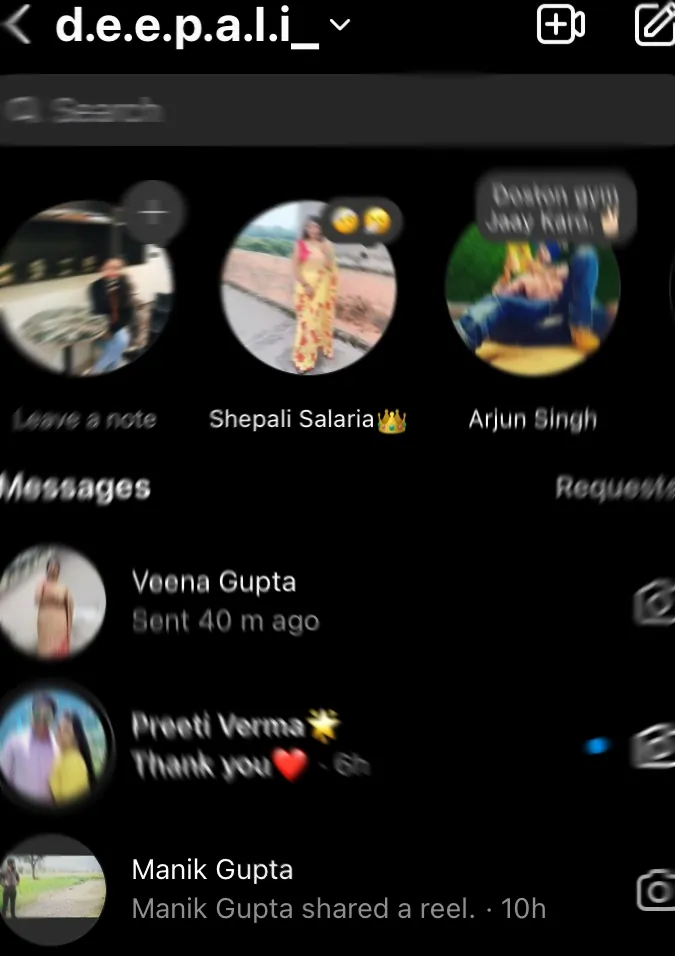
Step 2: Once you open the app on your device, you need to log in with the required credentials. You can now open the chat of the person with whom you wish to share screen on Instagram video call. Once you open their chat, you can start the video call.
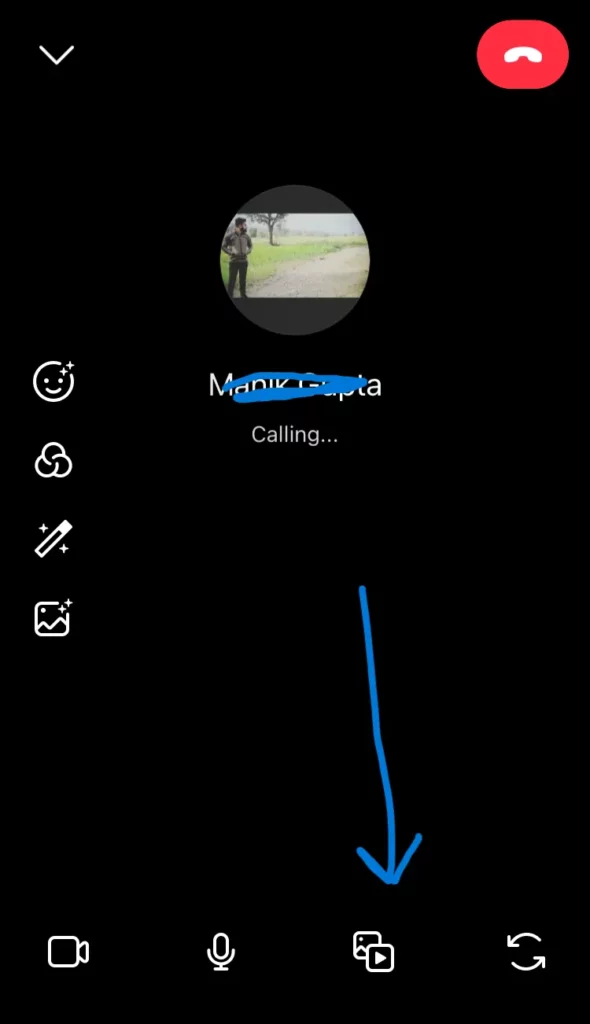
Step 3: You will have to wait for the person to join your video call. Once he joins the video call, you will find an option to share your screen at the bottom of your screen. So, you need to click on that option.
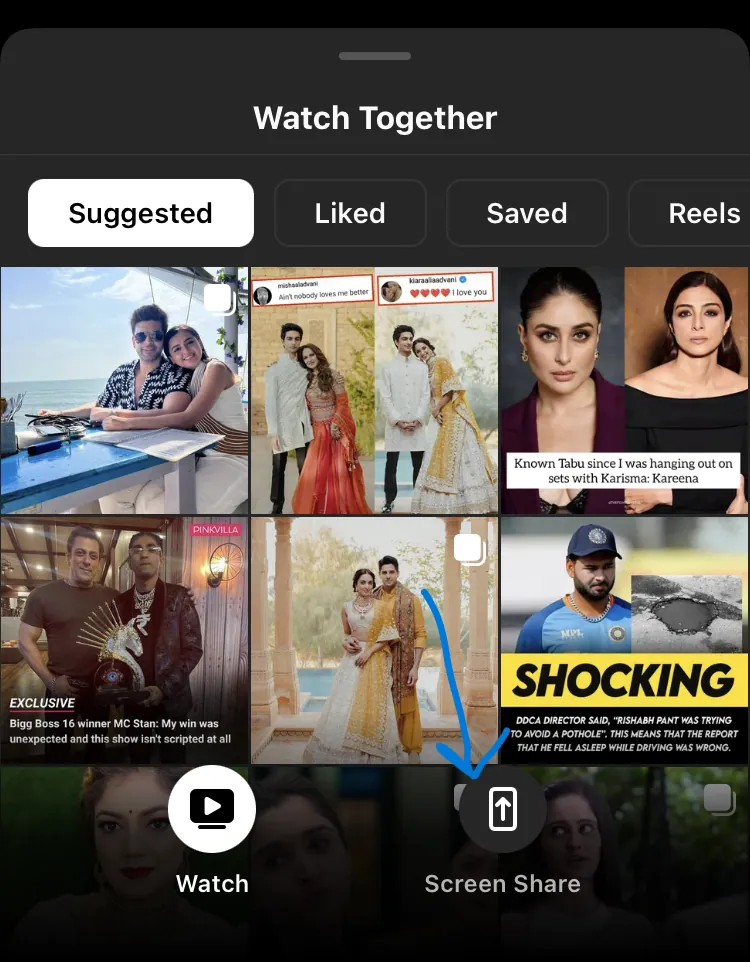
Step 4: When you click on the screen share option, it will ask you to select an option. So, you can click on the Start broadcasting button to start sharing your screen. Your screen will be shared within 3 minutes.

This is how easily you can share screen on Instagram video calls. You can now open anything on your phone and that will be visible to the person whom you have shared your screen with on the Instagram video call. You can select the Stop sharing option to stop sharing screen on Instagram video calls. Let us further check out more information related to how to share screen on Instagram live.
How To Share Screen On Instagram Live?
Are you one of those who are looking for how to share screen on Instagram live? Well, if you are then you need to know that there is no feature to share your screen on Instagram live and also it does not support any third-party apps or Zoom or other apps because it has a very lockdown API. So, what is the solution to that? Well, there is a walkaround that you can try for that. It is using the in-built software within Instagram. Here are the steps that you can follow for that. Let us have a look at these steps.
- The first thing that you need to do is to open the Instagram app on your device.
- Once you open the app, you then need to log in to your Instagram account with the necessary credentials.
- Once you have logged in, you can go Live on the platform.
- Now that you have started your Live video, you will see several options at the bottom of your screen.
- Here you will find an imagery option on the right side of the screen. So, you can go through the photos option.
- When you click on the photo, it will start displaying on the screen of the people who have joined your live video.
- You will appear on the top of the screen toward the right corner while the image will appear below your picture.
That is it! This is how you can share screen on Instagram Live. As there is no official way to share your screen when you are Live on Instagram, you can try this way to share what you want to share with your audience. You can also try this way out as it is one of the best tricks to share your screen or the things that you want to share with your audience when you are live on the Instagram app.
Wrapping-Up:
Here ends the post on How to share screen on Instagram video calls. In this post, we have discussed in detail all the crucial information related to what steps are needed to be followed if you want to share your screen on Instagram video calls along with what can be done to share your screen on your Instagram live video. With the latest update of the Instagram app, users can now share screen on Instagram video calls. It is quite easy to share your screen on Instagram video calls. However, this feature is only available for those who are using Instagram by downloading the app and not through a web browser.
What are your thoughts related to this Instagram feature of sharing the screen on video calls? Share your views with us in the comments section. You can also try out this feature on your Instagram app. Also, if you have any doubts related to how to share screen on Instagram video calls, you can drop your queries in the comment section below. Do share this post with your friends and help them to know how they can share screen on Instagram video calls with their friends.
Frequently Asked Questions
Q1. How Do I Share My Screen On Video Call Instagram?
A. You can easily share screen on Instagram video calls. For that, you just need to have the Instagram app downloaded on your phone. After that, you need to follow the steps that are mentioned below. Let us check out what you need to do.
- Open the Instagram app and log in to your account.
- Open the chat of the person with whom you want to share your screen.
- Start an Instagram video call with that person.
- Press the screen share button.
- Select the Start broadcasting option.
- Start sharing your screen.
This is how easily you can share screen on Instagram video calls. You just need to follow the steps that are mentioned above for that.
Q2. Why Is Screen Sharing Not Working On My Instagram?
A. Your screen sharing may not work on your Instagram due to several reasons. One of the common reasons can be that you have not downloaded the Instagram app and you are using it through a web browser. So, you need to install the app. It is also possible that your app is not updated. So, you need to update the app to the latest version. These are the most common reasons why you are unable to share screen on Instagram video calls.
Q3. Why Can’t I Screen Share On Instagram?
A. If you are unable to screen share on Instagram, there can be several reasons for that. It is possible that you are trying to share the screen when you are live on Instagram, so you won’t be able to share your screen as there is no such feature available to share the screen on Instagram live. If you are trying to share screen on Instagram video calls and are unable to do that, it might be because the app is not updated to the latest version or you have not downloaded the app and are using Instagram from some browser.

