What if you are doing something really important but you are flooded with your friend’s Instagram story notifications? If you are irritated, then you will definitely look for how to stop added to their Story notifications Instagram issue! If you are also annoyed because of a similar problem, then we have got answers to all your questions!
If you are a regular Instagram user, then you must have come across the “added to their Story” or “added to their story for the first time in a while” notifications. Though these notifications can be quite helpful if you are stalking someone, but can be annoying at the same time if they keep popping on. So, you might wish to stop added to their Story notifications Instagram problem.
To stop added to their Story notifications Instagram issue, you can either turn off the first story notifications of all your followers on the Instagram app or manually mute the Story notifications of your followers one by one.
Though you cannot directly stop added to their story notifications Instagram issue, there are two different indirect ways to try for that. So, head on to find that, but first learn why you receive such notifications on Instagram.
Why Did I Get A Notification That Someone Added To Their Story On Instagram?
If you follow someone on Instagram, then the Instagram platform will try to keep you up to the speed of the Stories of those you follow on the app. Apart from that, the platform wants you to use the platform as often as possible like other platforms. That is why Instagram keeps notifying you that your friend has posted a story on Instagram. However, you can always stay away from these notifications if you stop added to their Story notifications Instagram issue.
How To Stop Added To Their Story Notifications Instagram?
To stop added to their story notifications on Instagram, you can either turn off the first story notifications or manually mute your friend’s story notifications.
The Instagram app does not allow its users to directly stop added to their story notifications Instagram issue. However, trying out any of these two methods can help them to bypass and get rid of the problem. This can help users prevent notifications from appearing whenever someone you follow posts a story on Instagram.
Method 1: Turn Off First Story Notifications
To turn off first story notifications and stop added to their Story notifications Instagram issue, navigate to your Instagram profile > Hamburger icon > Settings and Privacy> Notifications > Posts, Stories, and Comments > First Posts and Stories > and Off.
By turning off the first story notifications you will be able to solve and stop added to their Story notifications Instagram issue as from now on, you won’t receive any notifications when someone posts their first Instagram Story. So, here are the steps to be followed for that.
Step 1: Navigate to your Instagram account and then tap on the profile picture icon at the bottom right to go to your Instagram profile.
Step 2: Then, tap on the Hamburger icon at the top right corner and then on the Settings and Privacy option.
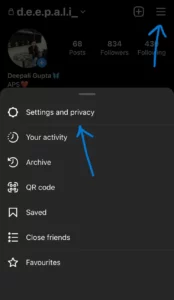
Step 3: Next, tap on the Notifications option, and then on the Posts, Stories, and Comments option.
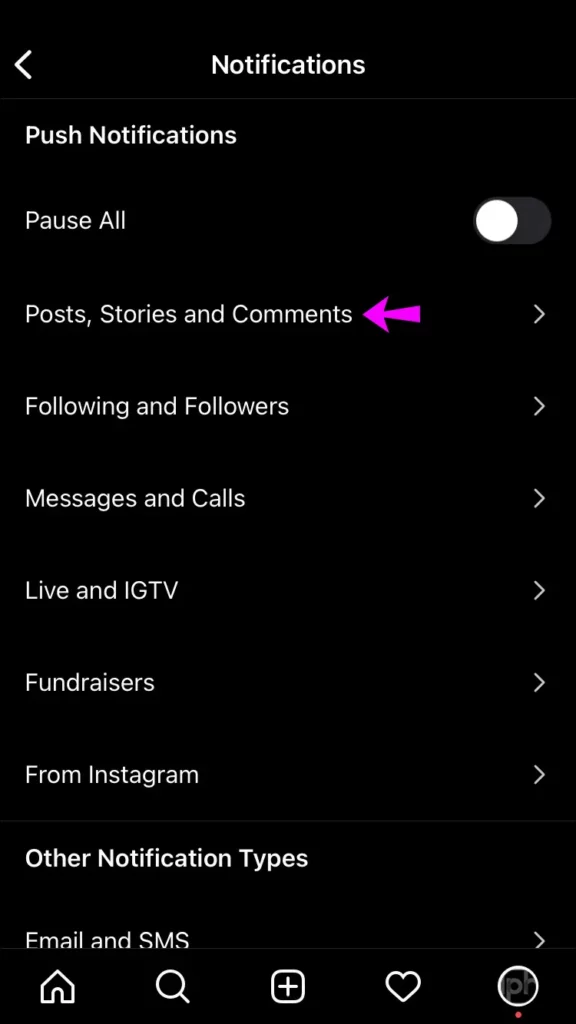
Step 4: Now, scroll down, and in the First Posts and Stories section, tap next to the Off option.
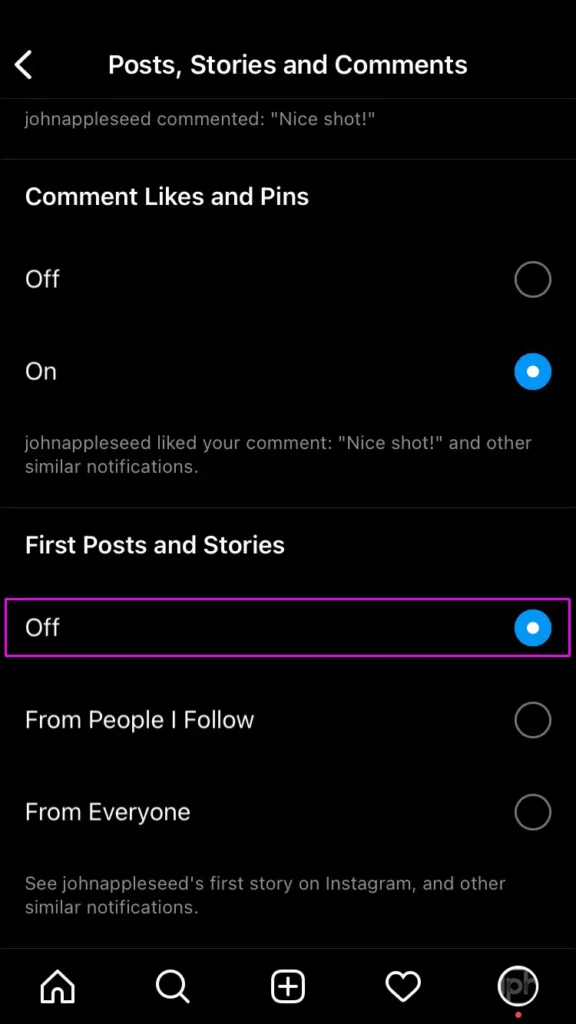
Method 2: Mute Your Friends Stories
To mute your Friends’ Stories, navigate to the person’s profile > Bell icon > Stories > and toggle off.
By muting your friend’s Stories, you will just be able to mute the notifications, and not stop added to their Story notifications Instagram. So, if you are ready to try this walkaround, then here are the steps to be followed.
Step 1: Open your Instagram account and then go to the profile of the person whose Instagram Stories you want to mute.
Step 2: Now, you will see a bell icon at the top right corner of the person’s profile. So, tap on that.
Step 3: Then in the Notifications section, toggle off the Stories option.
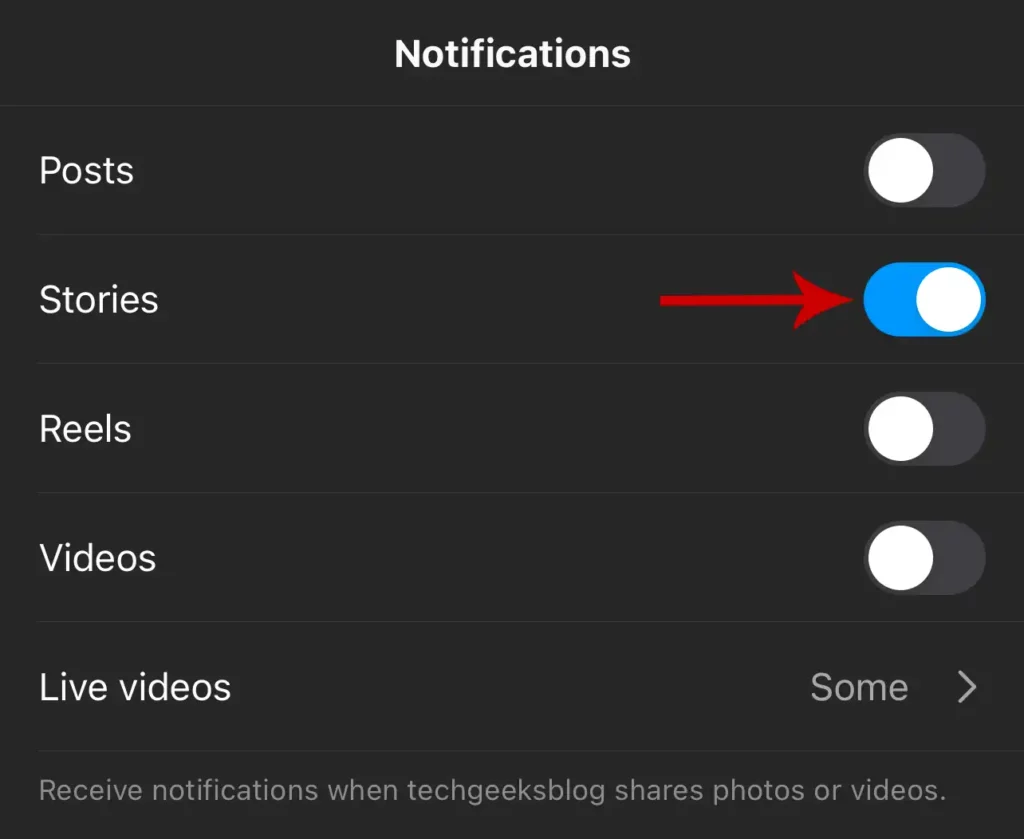
How to Turn Off Instagram Story Notifications for a Specific User
Unfortunately, Instagram doesn’t currently offer a way to disable story notifications for a specific user entirely. However, you have two options to manage notifications for individual users. You can mute notifications from their posts and stories. This will mute notifications for both posts and stories from that user. While not ideal for solely silencing stories, it’s the closest option available.
Or you can hide a specific user’s story from your feed. This will remove the user’s story from your feed and prevent you from seeing it at all, effectively eliminating any related notifications.
Wrapping Up
The Instagram app is the first love for many users, but the app can also be annoying at times. Well, if you are trying to relax and your phone starts buzzing with notifications, this can irritate you and turn out to be a matter to worry about. Now, whether you are busy working on something important, partying with your friends or family, or just want to take a break from social media, no need to feel annoyed by the flood of notifications on your Instagram account. Now that you have learned how to stop added to their Story notifications Instagram problem, you can finally enjoy using Instagram without being bombarded with endless notifications.
Frequently Asked Questions
Q1. Why Did I Get A Notification That Someone Added To Their Story On Instagram?
A. Instagram notifies users when someone adds their first story on Instagram so that users don’t miss out on any of their friend’s or followers’ first Instagram Stories.
Q2. Do You Get A Notification When Someone Views Your Instagram Story?
A. No, you don’t get a notification when someone views your story on Instagram.
Q3. Can I Turn Off Added To Their Story Instagram Notifications?
A. No, you cannot directly turn off all the added to their Story Instagram notifications. However, you can stop the notifications only for the first story added by your friend.
Q4. Why Did I Get Instagram Story Notifications But Nothing There?
A. If you get a Story notification on Instagram but nothing is there, then it is mostly because the Story has been deleted by the user or there can be some glitch or bug in the Instagram app that is causing the problem.

