Today live streaming is the most popular thing happening on the Internet. There are millions of users on Facebook and youtube who live stream their videos. Going live on the different platforms simultaneously is hectic sometimes, that’s why we are here to tell you how to stream live on Facebook and Youtube at the same time.
How to stream live on Facebook and YouTube at the same time is very simple. You just have to follow some steps and can easily start broadcasting on multiple platforms. Facebook and Youtube are the most used social media platforms worldwide. They both have live streaming features which connect to millions of audiences worldwide.
To stream live on Facebook and Youtube at the same time first you need to make an account on both the platforms. We have various platforms such as OBS Software and The Restream studio that will let you perform the operation.
So why stream live on Facebook and Youtube at the same time because it’s cost-effective, provides a bigger audience reach, and gives real-time communication with the audience. Let’s check out the steps below :
How To Stream Live on Facebook And YouTube At The Same Time
To stream live on Facebook and YouTube at the same time there are so many free software available online. But before using them you should also make sure that the chosen software is compatible with your device or not.
How To Stream Live On Facebook And YouTube At The Same Time On PC
To Stream live on Facebook and Youtube at the same time, go to OBS Software, choose the multiple outputs and select the stream key for Facebook, paste the key from your Facebook account on OBS. For YouTube go to OBS and select Add New Target. Login to your YouTube account and click on the Go Live page. Copy and Paste the stream URL and select start streaming. Now you will be able to stream on both Facebook and YouTube.
The software OBS Studio is open-source software with a plugin that allows you to stream live videos on Facebook and Youtube. You just have to create an account on the website and can use it by following these steps:
Step 1: Launch the OBS Software and press Open.
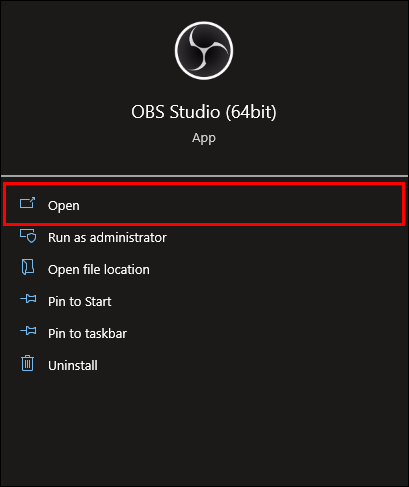
Step 2: On the upper left bar select, “ view” then “docks” and then choose the “Multiple Output”.
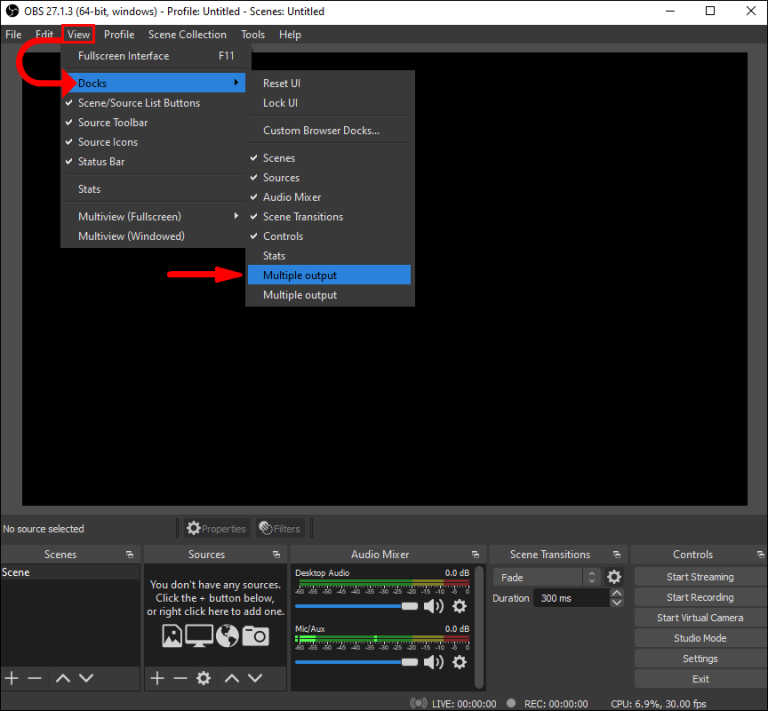
Step 3: Select Settings from the bottom right control panel.
Step 4: Select the “Stream” option from the left side and enter the stream key from Facebook.
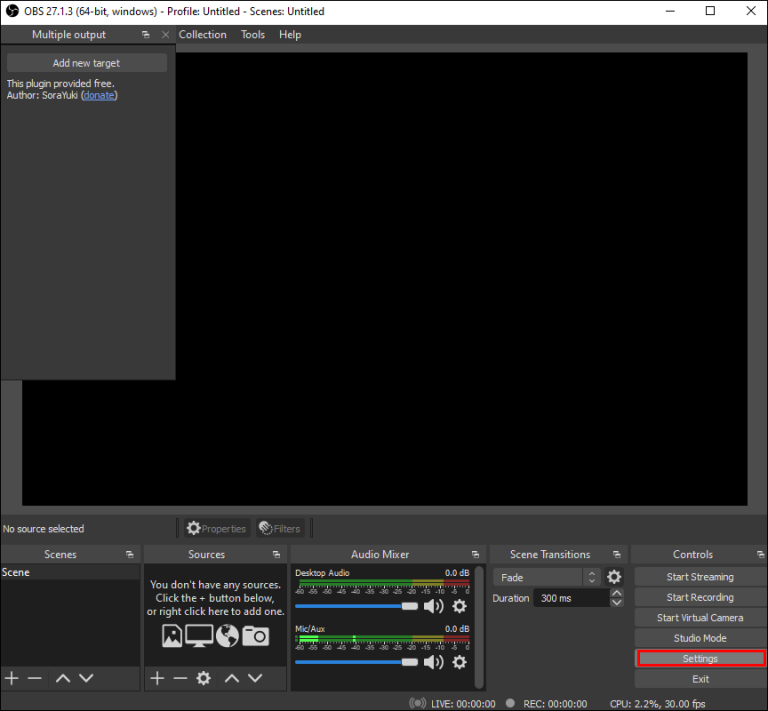
Step 5: Go to Facebook, click on life and use the stream key
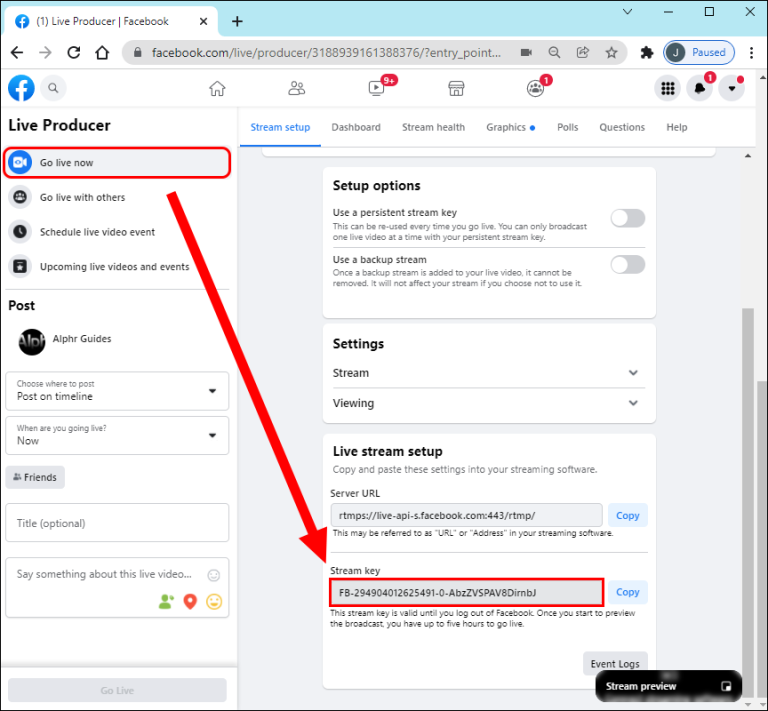
Step 6: Copy-Paste the stream key in OBS and you will be able to stream directly to Facebook.
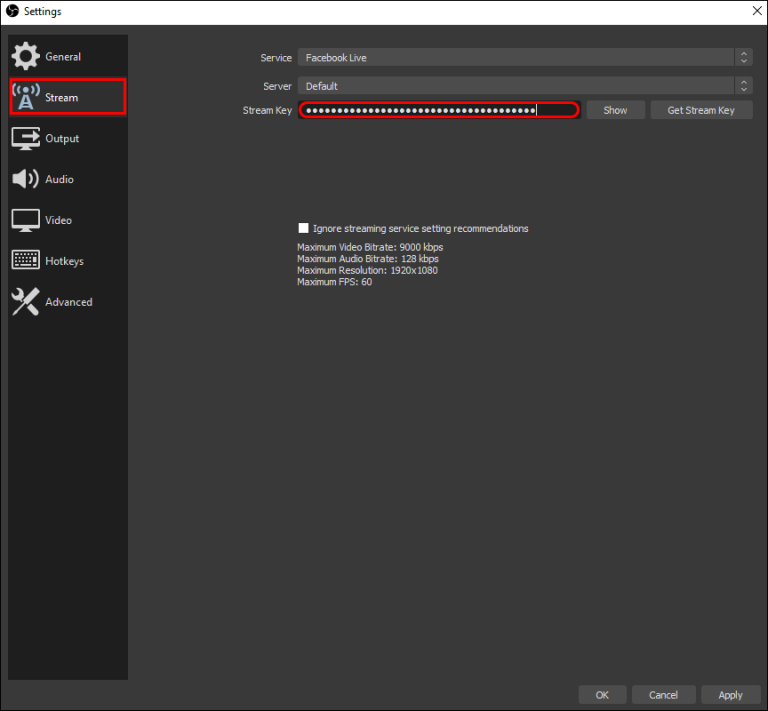
Step 7: To stream on YouTube go to the OBS page and select Add New Target.
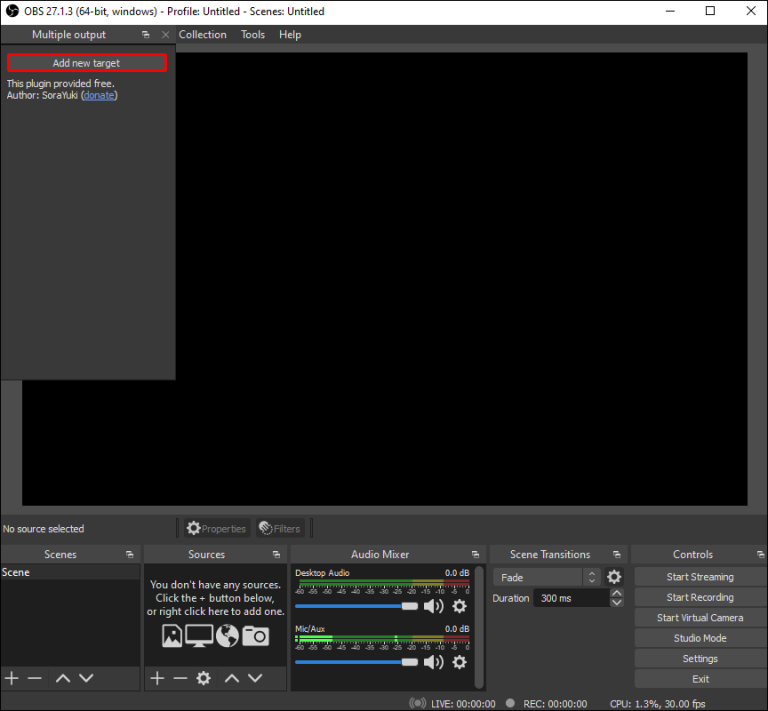
Step 8: In the streaming setting tab, name the folder and login into your YouTube account in a separate browser.
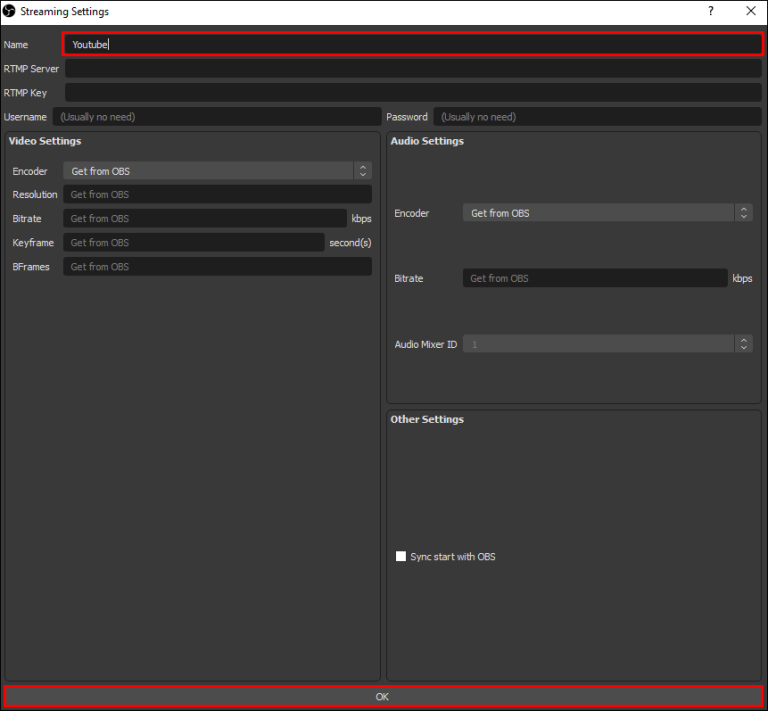
Step 9: Click on the “ Go Live” page and head to your stream page.
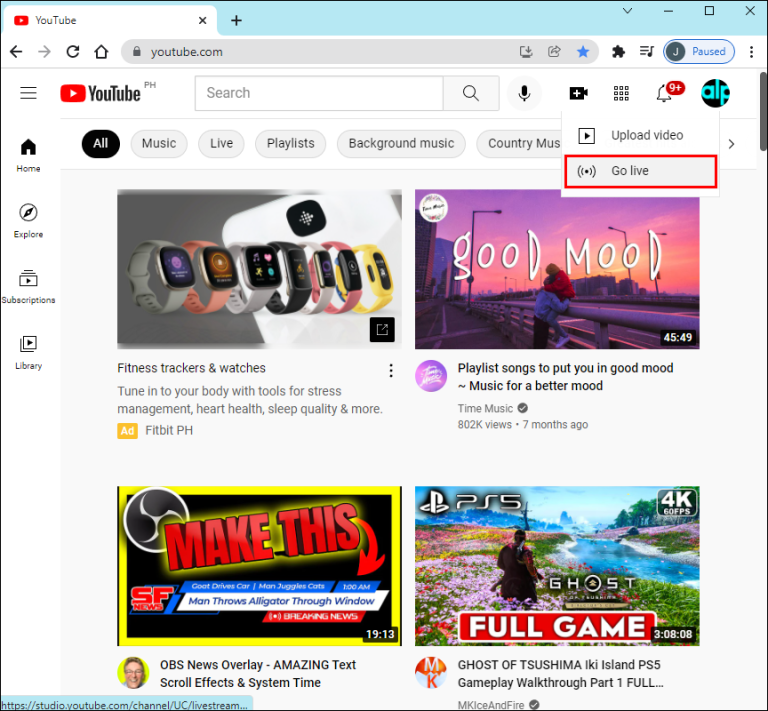
Step 10: Copy-Paste your stream URL in OBS next to the RTMP server. Paste the key into the RTMP key.
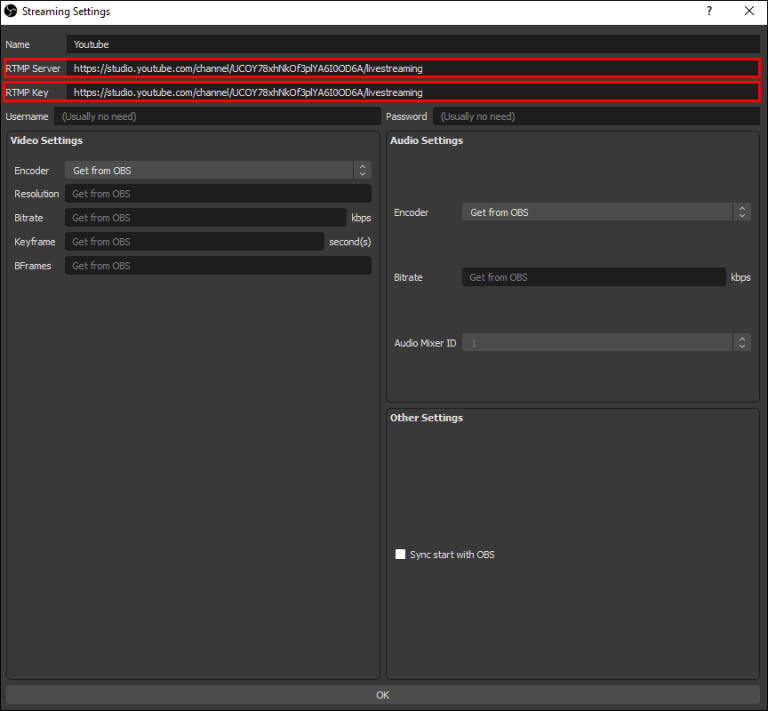
Step 11: Select start streaming from the right control panel, where it says YouTube on the settings panel. Now you will be able to stream simultaneously on both platforms.
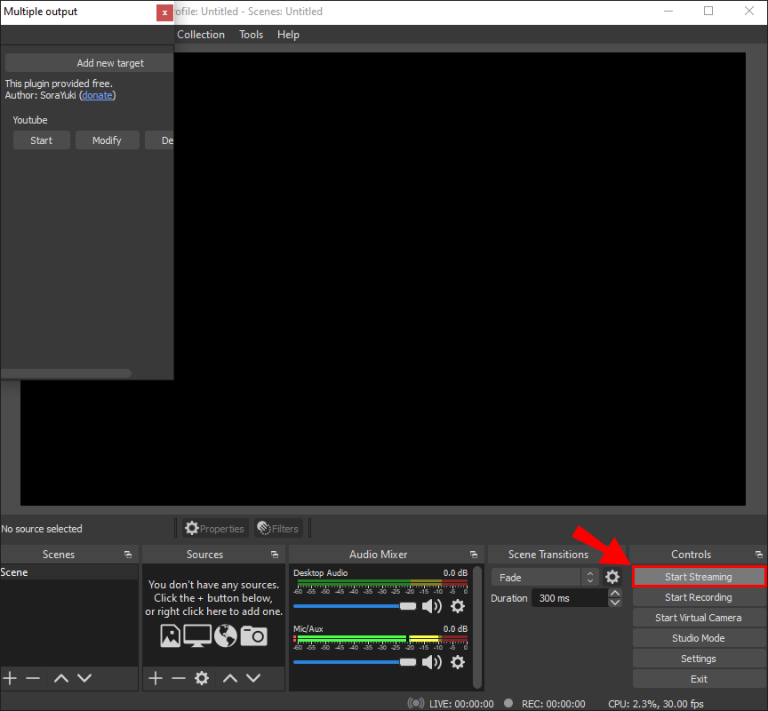
How To Stream Live On Facebook and Youtube At The Same Time on Mac?
To Stream on Facebook and Youtube at the same time with Restream studio create an account, Login Live, and select the Add Channel button. Connect YouTube and Facebook accounts to Restream and then choose Live Studio, check camera and microphone and Go Live.
The Restream studio is another software to stream live on Facebook and Youtube at the same time. This software has many features to enhance HD live streaming, Screen Sharing, and adding custom graphics. The Restream studio is easy to operate for beginners as well as for professionals. The steps below will help you to use The Restream studio easily :
Step 1: Open The Restream studio and create an Account
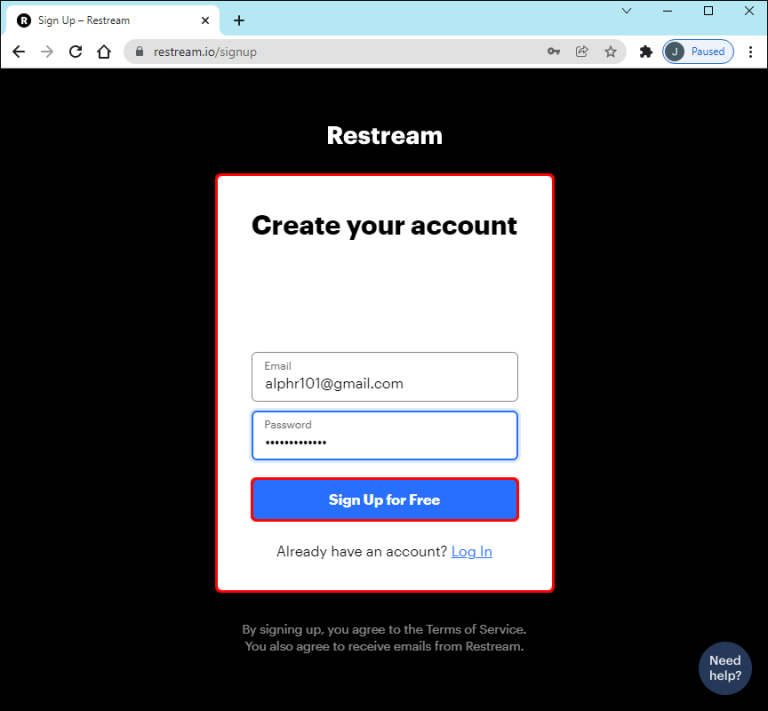
Step 2: Login and select the “Add Channel” button.
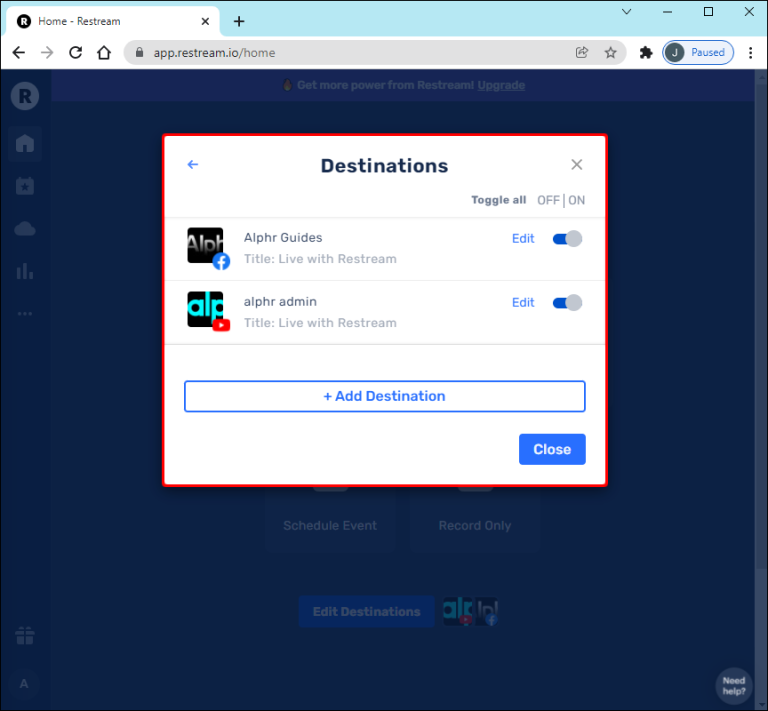
Step 3: Connect your YouTube and Facebook accounts to Restream.
Step 4: Choose “live studio” from the left-side menu and check your microphone and camera from settings.
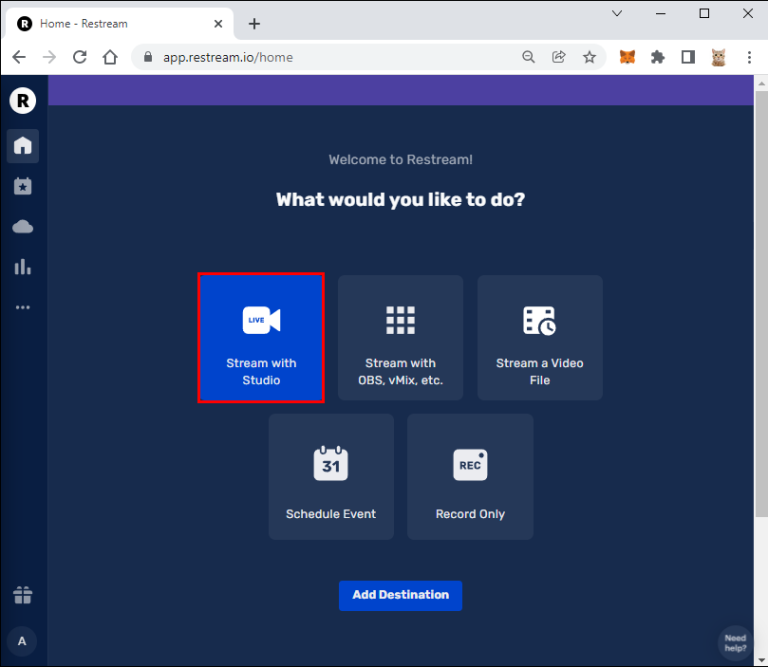
Step 5: Select “ Go Live” and start streaming on both Facebook and YouTube.
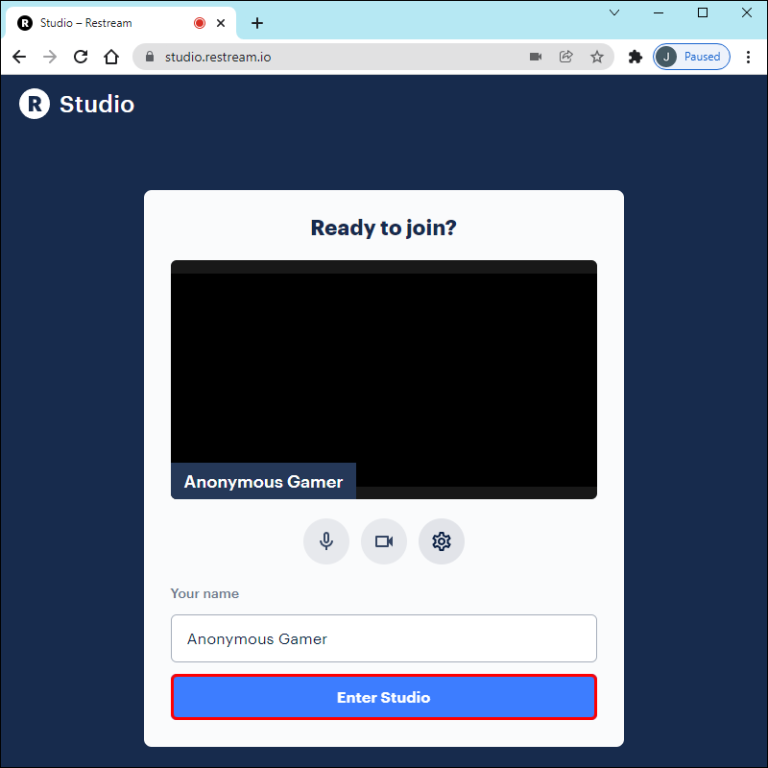
How To Stream Live On Facebook and YouTube On Mobile?
There are series and sequences of steps to be followed in order to know how to stream live on Facebook and Youtube on Mobile.
How To Stream Live On Facebook On Mobile?
To go live on Facebook just login into your account hit the live button and choose finish when you want to end a live video.
Let’s start by knowing How to stream live on Facebook. Facebook allows you to go live and publish videos later. It allows you to see how many people are watching, and who are commenting and users can give their reactions too. Follow these easy steps to go live on Facebook:
Step 1: Log in to your Facebook account by providing your Username and Password.
Step 2: Head to your Profile or Page, hit the “LIVE” button, and add a description.
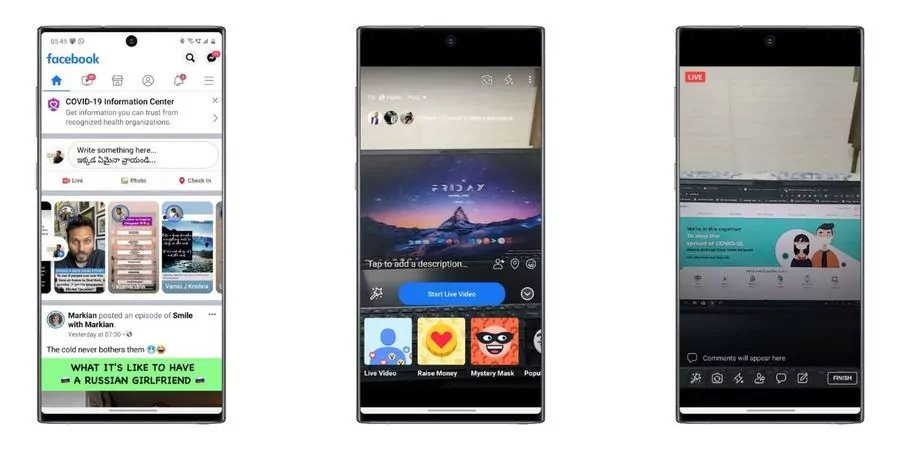
Step 3: Select start live video and choose finish when you want to end the live broadcast.
How To Stream Live On YouTube On Mobile?
To stream live on YouTube, open your YouTube account, tap on Go Live and tap on the End button to end the Live Streaming.
YouTube is the most used video streaming app and many users especially prefer YouTube for live streaming. To know how to stream live on YouTube follow these steps.
Step 1: Open YouTube
Step 2: Tap on create
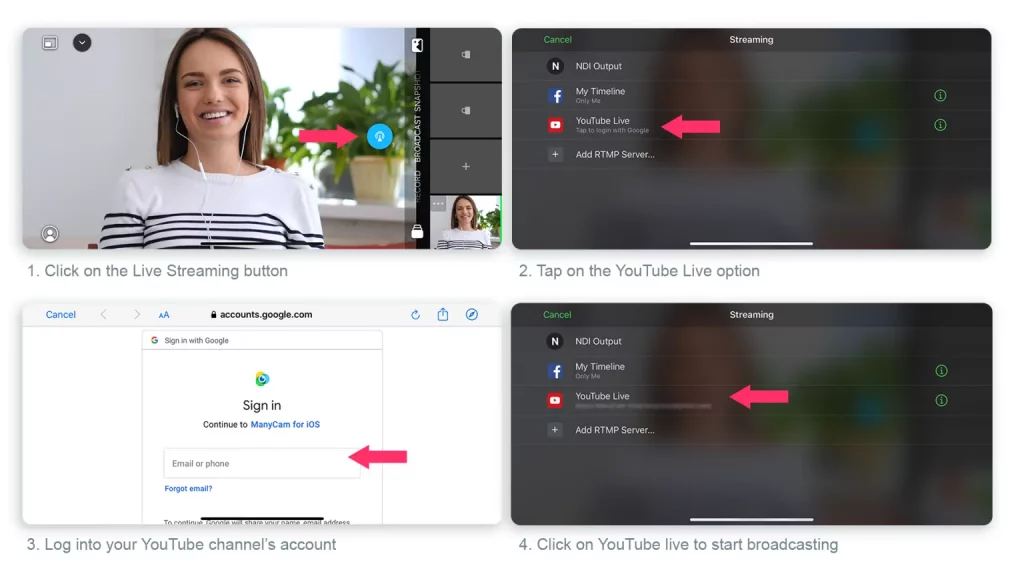
Step 3: Select “ Go Live”
Step 4: Streaming will start once it is enabled.
Step 5: To end the live stream click on the send button located on the top left of the screen.
To Sum Up
Live streaming is the easiest and fastest way to connect with your audience anytime – anywhere. Today there are billions of users who use Facebook and YouTube, 82% of people prefer watching videos to reading. Despite many platforms, Facebook and YouTube are still the most used. Live streaming is trending day by day with new concepts and it’s important to learn to stream live on Facebook and Youtube at the same time. Doing so will increase your reach and boost your brand at the same time.
FAQ’s
Q. Can OBS Livestream To Facebook and YouTube At The Same Time?
Yes, OBS can Livestream to Facebook and YouTube at the same time. OBS Studio is open-source software with a plugin that allows you to stream videos live on Facebook and Youtube.
Q. How Can I Stream YouTube and Facebook At The Same Time For Free?
You can stream YouTube and Facebook at the same time for Free by using the software OBS Studio and The Restream studio.
Q. How Do I Stream To Multiple Platforms For Free?
Streaming on multiple platforms like Facebook and YouTube is very easy these days. You can easily live stream on these platforms by using the software OBS Studio and The Restream studio.

