Is your email inbox cluttered with email notifications from Twitter? Are you looking for ways to turn off email notifications on Twitter Mobile? We are here to help you out. We present to you a complete guide on how to turn off email notifications on Twitter Mobile.
Twitter is one of the leading social networking platforms that connects people from all over the world. It brings to you news and updates on all trending topics that are currently being discussed by all. You can try to keep up with the pace of the world by following the trending topics on Twitter.
To help you pick up the pace so that you do not miss out on important activities on Twitter, it sends you email notifications. But this could disrupt your work by cluttering your inbox and some of your official mails could get buried under the pile of Twitter notifications. Do not worry, you have the option to choose when you want to receive an email notification. You can opt to be notified for when receiving direct messages, top tweets and stories, updates on the performance of your tweets, and many more.
Sometimes getting email notifications from Twitter could get out of hand. You might want to turn off email notifications on Twitter Mobile. You can do so by Opening Twitter > Profile > Settings and privacy > Notification > Preferences > Email notification > Turn off.
How To Turn Off Email Notifications On Twitter Mobile?
Twitter app for mobile has been designed for the convenience of the user. You will find it to be very user-friendly and this makes it easy for you to navigate through the app. However, if you face difficulties to turn off email notifications on Twitter Mobile, we are here to guide you.
How To Turn Off Email Notifications On Twitter Mobile For Android
Do you use Twitter on an Android device? Then follow these steps to turn off email notifications on Twitter Mobile.
Twitter > Profile > Settings and privacy > Notification > Preferences > Email notification > Turn off.
Step 1 – Open Twitter app on your Android device.
Step 2 – Click on your Profile picture on the top left corner.

Step 3 – Click to open Settings & Privacy.
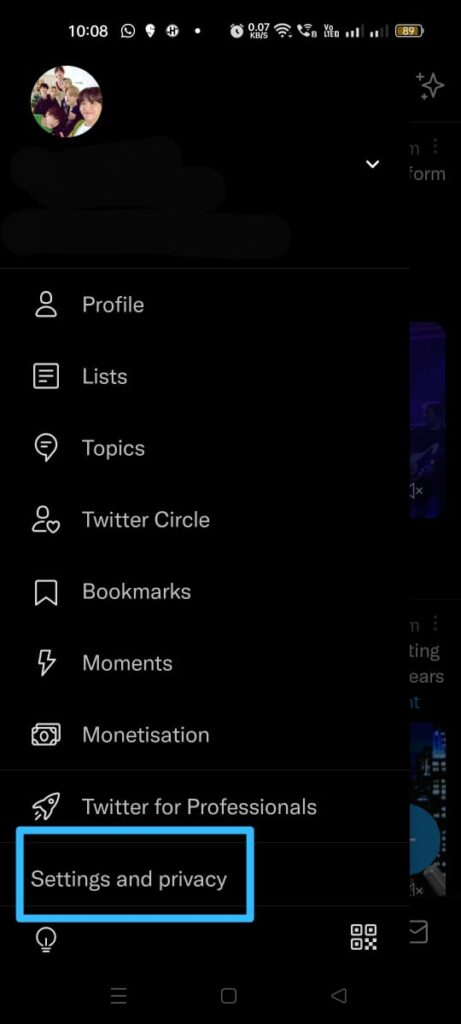
Step 4 – Select Notifications.
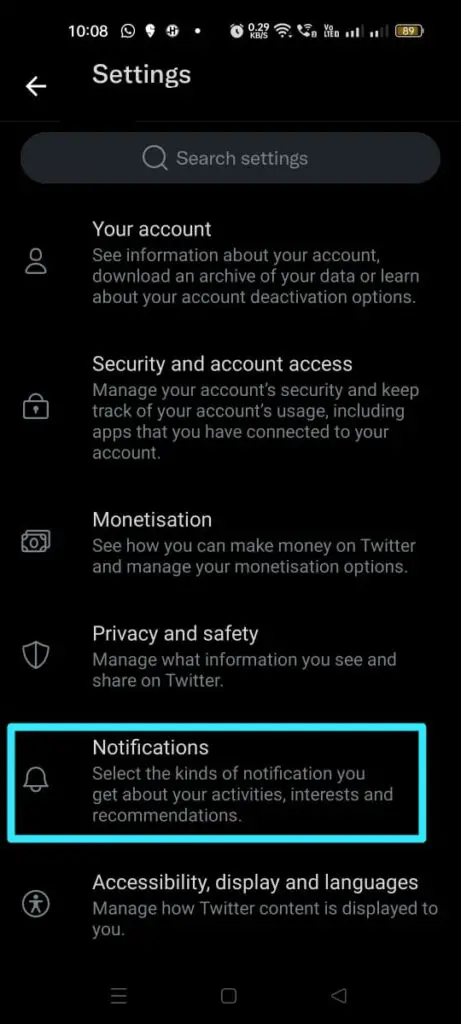
Step 5 – Click on Preferences,
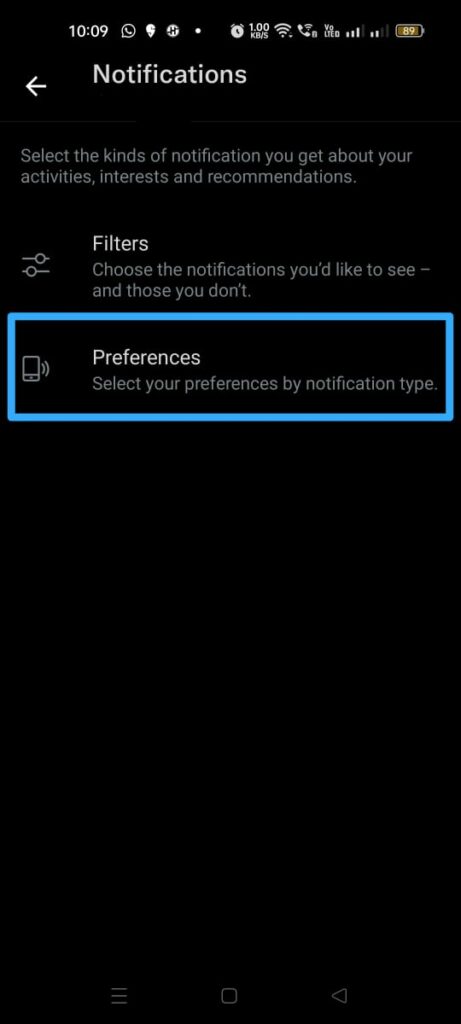
Step 6 – Select Email notifications.
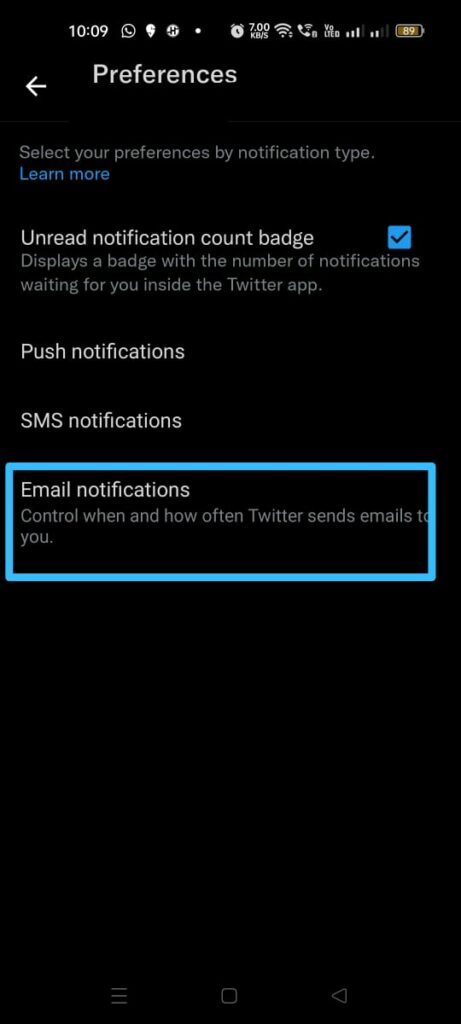
Step 7 – Click the toggle near the email notifications to turn off.

Step 8 – Notice that all the selected notifications get ‘unchecked’ automatically.
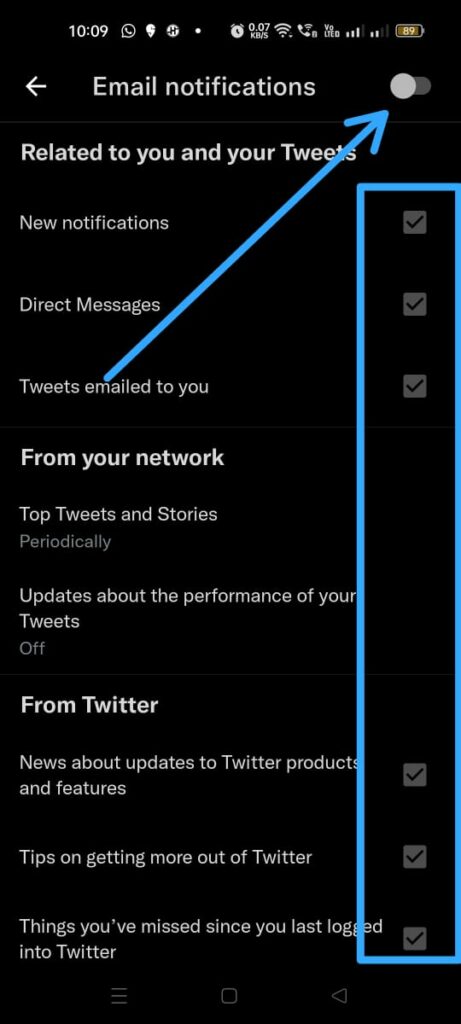
Know that if you click the toggle to turn off, you will stop receiving email notifications from Twitter entirely. You also have the option to choose to receive email notification on certain topics by clicking on the ‘check’ mark and ‘uncheck’ others to turn off email notifications on Twitter Mobile.
Top Tweets and Stories
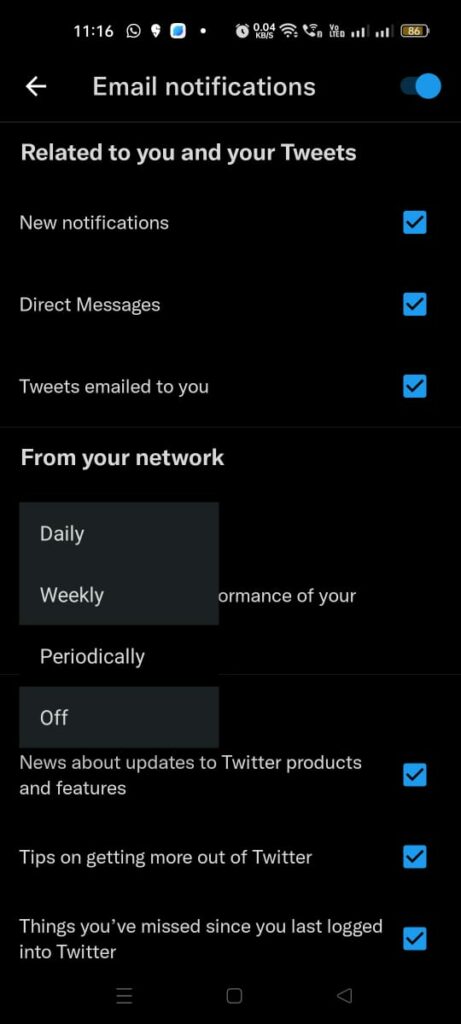
Twitter lets you choose how often you would like to receive email notifications on the top tweets and stories. You can choose to receive them on a daily, weekly, periodical basis. Or you can opt to turn top tweets and stories off, and to turn off email notifications on Twitter Mobile.
Updates About The Performance Of Your Tweets
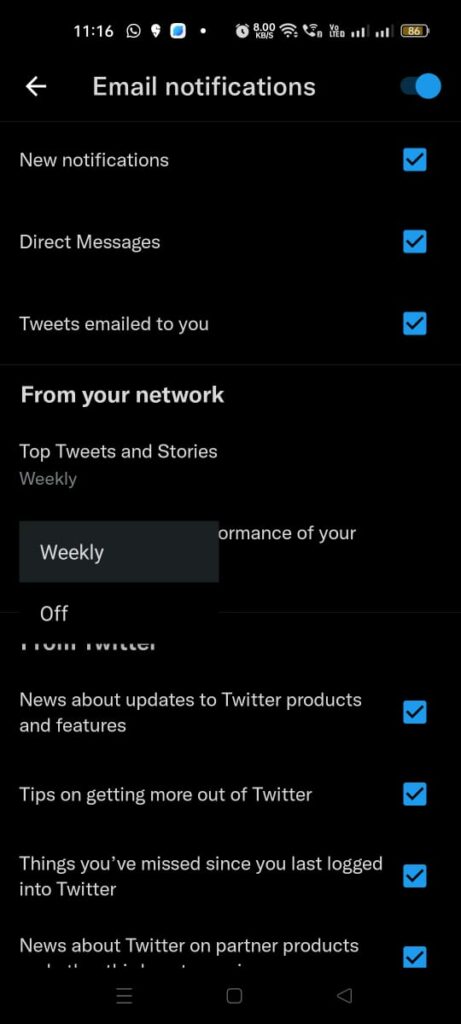
Twitter gives you the opportunity to choose how often you would like to receive email notifications and updates about the performance of your tweets. You can choose to get a weekly update or opt to turn the updates off to turn off email notifications on Twitter Mobile.
How To Turn Off Email Notifications On Twitter Mobile For iPhone
Apple enthusiasts, if you want to turn off email notifications on Twitter Mobile, you will have to make changes to the iPhones’ settings instead of your Twitter account. Let us see how to turn off email notifications on Twitter Mobile for iPhones.
Settings App > Twitter > Notifications > Email notifications > Turn off.
Step 1 – Open the Settings app.
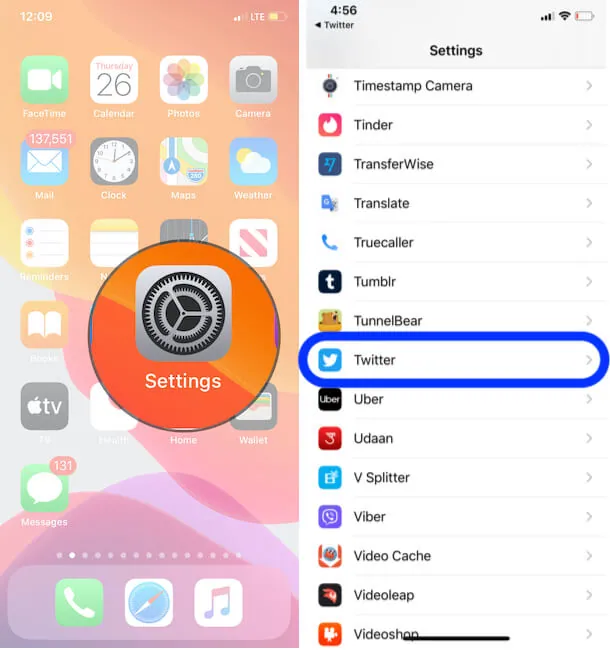
Step 2 – Scroll down to Twitter.
Step 3 – Click on Notifications.
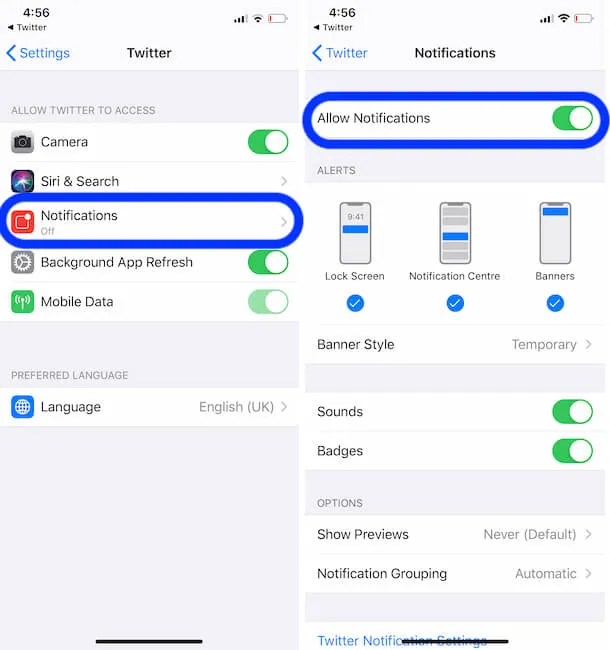
Step 4 – Select Email notifications.
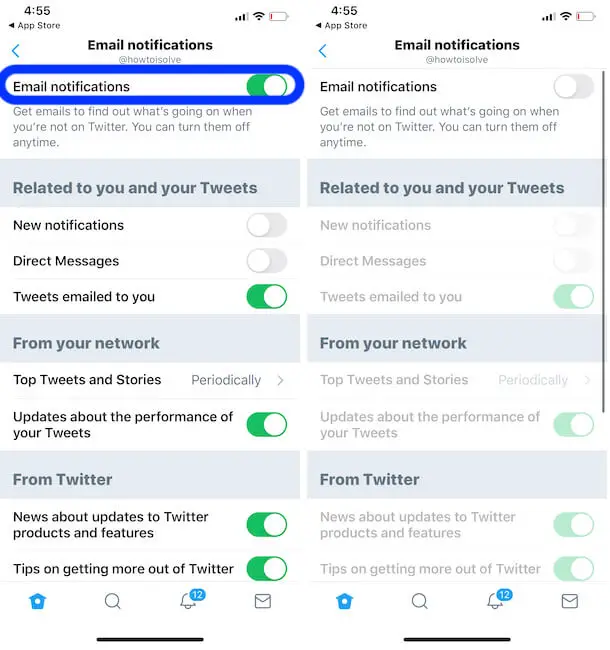
Step 5 – Click the toggle to turn off email notifications.
When you turn off email notifications on Twitter Mobile on your iPhone, you will no longer be able to receive any email notification from Twitter. However, you can choose to receive certain types of notification from Twitter so that you stay connected and do not miss out on any important updates. You can choose to receive email notifications on direct messages, new notifications, or tweets emailed to you.
You can choose to receive email notifications on Top tweet and Stories on a daily, weekly or periodical basis. Or you may opt to turn off email notifications on Twitter Mobile on your iPhone.
Wrap Up
Twitter is a global platform that brings news and updates from all over the world to the palm of your hands. Twitter sends you email notifications regularly to help you to stay connected with the events that are currently happening and helps you to know the trending topics of today’s world. However, this could get out of hand with Twitter emails cluttering your mail inbox. You can easily solve this problem with the instructions given in this article and turn off email notifications on Twitter mobile.
Frequently Asked Questions
Q1 How Do I Stop Email Notification?
To stop all email notifications,
Open Gmail app on your Android device.
Click on the Menu on the top left corner.
Click on Settings.
Select your Account.
Click on Notifications.
Select None.
Q2 Why Am I Getting Unwanted Notifications From Twitter?
Receiving email notifications are enabled by default on Twitter. However, you might have made changes to receive email notifications from Twitter by mistake, during the installation process. You can enable a quality filter and choose to disable notifications from Twitter.
Q3 How Do I Stop Twitter Recommendations?
Based on your Twitter activities Twitter might send you recommendations on who to follow, and topics of interest. If you want to stop Twitter recommendations, click on your Profile picture on the top left corner > Settings and Privacy > Notifications > Push Notifications > uncheck on recommendations.

