Instagram, one of the most famous and used social media platform keep on evolving with new features and updates. The latest feature rolled by Instagram is the remixing of videos and reels. Let’s find out how to turn off remixing on Instagram.
The new feature of remixing is turned on by default as soon as you update the Instagram app and start using this new feature. Not just you anyone can create a remixing of your uploads and posts without letting you know. You can also create a remix of your photos or anyone else. You can remix photos, videos, and reels. But, if you don’t want anyone invading your privacy, you can turn off remixing on Instagram. Let’s know how to stop users from remixing your reels.
To turn off remixing on Instagram, Go to the Instagram app and click on the profile icon. Now you can click on the photo, video, or reel and click on the three dots at the top. Click on the turn-off remixing. Confirm it.
We will be covering how to turn off remixing on Instagram. How can you turn it off? How can you manage your remix and stop anyone from creating remixes of your posts? So, without further ado, let’s start.
How To Turn Off Remixing On Instagram On Android?
If you are an android user, then here is a guide on how to turn off remixing on Instagram.
To turn off remixing on Instagram > Instagram app > Profile icon > click on the photo, video, or reel > click on the three dots at the top > click on the turn-off remixing. Confirm it.
Step 1: Go to the Instagram app on your android phone.
Step 2: Click on the profile icon.
Step 3: Here you will see all your uploads.
Step 4: Swipe right and you will find the reels.
Step 5: Now click on the reel for which you want to turn off the remind feature.
Step 6: Once the reel is open, click on the three dots at the top of the post.
Step 7: Here click on turn off remixing.
Step 8: Click on the confirm to turn it off.
Step 9: The same can be done to the photos or videos.
Step 10: You have to manually turn off the remixing for each post.
Step 11: If you want to turn off the remixing for all your posts, then it is better to make your account private.
This is how you can protect your Instagram images and reels from being remixed.
How To Turn Off Remixing On Instagram On iPhone?
If are you using an iPhone and want to turn off remixing, then here is a guide on how to stop users from remixing your reels and protect your Instagram images and reels from being remixed.
To turn off remixing on Instagram > Instagram app > Profile icon > click on the photo, video, or reel > click on the three dots at the top > click on the turn-off remixing. Confirm it.
Step 1: Go to the Instagram app on your iphone.
Step 2: Click on the profile icon.
Step 3: Here you will see all your uploads.
Step 4: Swipe right and you will find the reels.
Step 5: Now click on the reel for which you want to turn off the remind feature.
Step 6: Once the reel is open, click on the three dots at the top of the post.
Step 7: Here click on turn off remixing.
Step 8: Click on the confirm to turn it off.
Step 9: The same can be done to the photos or videos.
Step 10: You have to manually turn off the remixing for each post.
Step 11: If you want to turn off the remixing for all your posts, then it is better to make your account private.
How To Manage Remixing On Instagram?
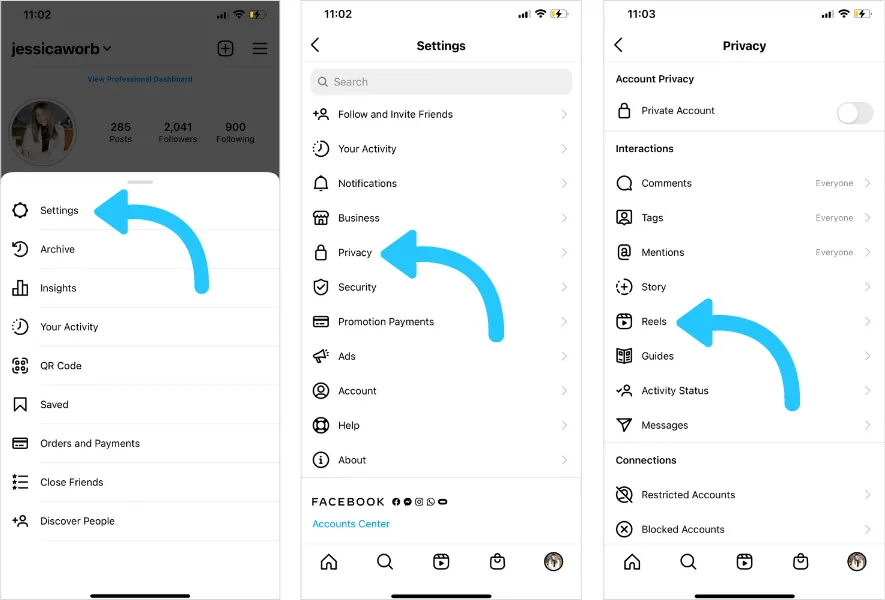
As you know anyone can create a remix of your uploads on Instagram and here is how to manage it.
Step 1: Go to the Instagram app.
Step 2: Click on your profile at the bottom of the screen.
Step 3: Click on the settings option.
Step 4: Tap on the privacy option.
Step 5: Then go to reels and remix.
Step 6: Here you can manage your reels and can set your preference for each video.
Step 7: You can tap on each video or reel and choose to allow it for remixing or not.
Wrapping Up
Here we conclude our post on how to turn off remixing on Instagram. You can easily turn off the remixing for any post you like and protect your Instagram images and reels from being remixed. In a similar manner, you can also turn it on. If you have a private account, then there is nothing to worry about. If you find this post helpful, share it with your friends.
Frequently Asked Questions
Q1. What Is Enable Remixing On Instagram?
Here is How to turn off remixing on Instagram. Go to the Instagram app and click on the profile icon. Now you can click on the photo, video, or reel and click on the three dots at the top. Click on the turn on remixing. Confirm it.
Q2. What Happens When You Remix A Reel On Instagram?
If you are remixing a reel on Instagram, it means that you can add two or more reels together and create a single reel out of it. It is not necessary that you remix your own reels, you can remix anyone’s reels unless they have turned off the remixing on it.
Q3. How Do I Stop Someone From Remixing My Reel?
To turn off remixing on Instagram, Go to the Instagram app and click on the profile icon. Now you can click on the photo, video, or reel and click on the three dots at the top. Click on the turnoff remixing. Confirm it.

