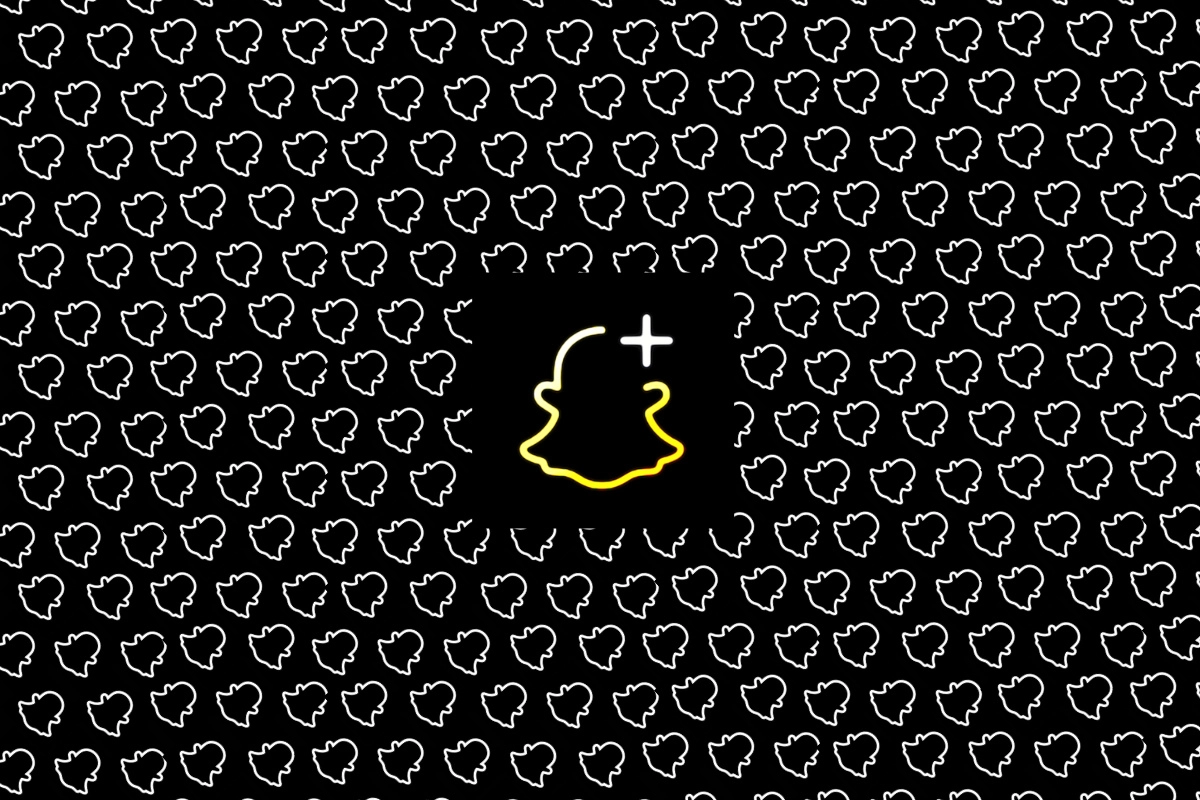Snapchat Plus is the paid version of Snapchat loaded with some great features. One great feature of Snapchat plus is that you can check the rewatch count. You can turn it on or off depending on your needs. Let’s find out how to turn off story rewatch count on Snapchat plus.
Snapchat Plus has not been fully rolled out to the audience. This is currently running in the beta version for testing. You can roll in for the beta version and enjoy the new features of Snapchat plus. As the app is under development. We can expect some more features added to this premium version of Snapchat.
We will be guiding you through the process of how to turn off story rewatch count on Snapchat plus. The Story rewatch indicator lets you know how many times a user has watched your story. So, without wasting any more time, let’s start.
How To Turn Off Story Rewatch Count On Snapchat Plus?
If you are using Snapchat Plus, then you can enjoy the story rewatch count on Snapchat plus. If you want to turn off the story rewatch count on your Snapchat plus, here is the guide for you.
Snapchat account >> Profile >> Membership card >> Story rewatch count >> off
Step 1: Go to your Snapchat account.
Step 2: Go to your profile
Step 3: Click on the Snapchat plus membership card located at the top.
Step 4: Turn off the story rewatch count.
You have successfully turned off the story rewatch count of your profile.
Which Special Features Are Available In The Snapchat Plus?
Here are the special features that you can enjoy in the paid version (Snapchat plus):
Ghost Trials on the Map:
Once you are a Snapchat plus subscriber, you can find the location of your friend from the last 24 hours. Once your friend allows sharing the location with you. You can also share your location with the Ghost trials feature once you make your location visible to them. There are a few things to note about this feature of Snapchat plus.
- Allowing users to share the location with you.
- Your country should support the Snapchat plus feature. Not all countries are supporting this feature.
- The other user should have Snapchat version 11.85 or newer.
Best friends forever:
With the Snapchat plus subscription, you will no longer miss your best friends’ messages. You can pin your BFF as #1 with best friends forever. This pin will not be visible to anyone else. In sharing as well, you will see the BFF as #1.
Story rewatch indicator:
Snapchat has a feature of notifying the user about the screenshots, however, with Snapchat plus, you can now check the number of times the user has seen your story. Here is how to turn it on or off.
Step 1: Go to your Snapchat account.
Step 2: Go to your profile
Step 3: Click on the Snapchat plus membership card located at the top.
Step 4: Turn off / on the story rewatch count.
You have successfully turned off the story rewatch count of your profile.
Custom app icons/themes:
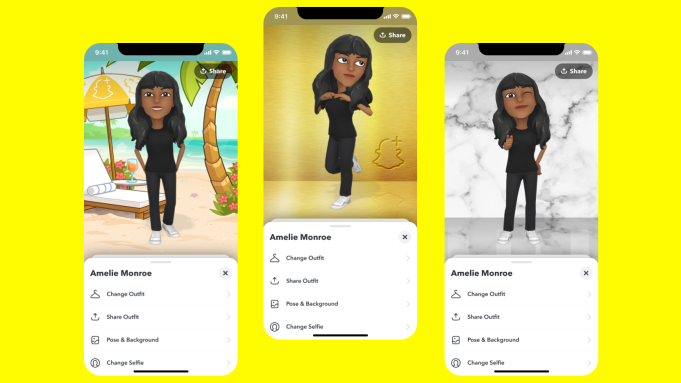
If you are a Snapchat plus user, you can make a unique appearance for your Snapchat plus app. There is a big library to choose from and make your own customized app icon. Here is how to do it.
- Go to your Snapchat plus account.
- Go to your profile.
- Click on the Snapchat membership card.
- Click on the app icon.
- Choose the app icon you wish to keep.
Snapchat plus badge:
You can let your friends and others know that you are a Snapchat plus user with the star icon on your profile. You can have this flair next to your username. Here is how to do it.
- Go to your Snapchat plus account.
- Go to your profile.
- Click on the Snapchat membership card.
- Click on the Snapchat plus badge.
Friend solar system
With the friend solar system, you can see your best friend’s profile with a golden ring around it. To use this feature, both friends should have linked their accounts with Bitmoji.
Priority Story replies:
Snapchat plus provides a feature of priority replies that will help the users to have a better chance of being seen and responded to. The messages will no longer be in the long queue waiting to be noticed.
Post view emojis:
The post-view emojis allow Snapchat users to show your friends next to your name after they have viewed a snap that you have to send them. Here is how to turn it on or off.
Step 1: Go to your Snapchat account.
Step 2: Go to your profile
Step 3: Click on the Snapchat plus membership card located at the top.
Step 4: Click on the post view emoji.
Step 5: turn on or off the post view emoji.
Bitmoji backgrounds:
Snapchat plus users can enjoy the Bitmoji backgrounds so that they can show off in their profiles.
Wrapping Up
Here we conclude our post on how to turn off story rewatch count on Snapchat Plus. This feature is quite helpful in finding who is more interested in seeing your story. The count is detailed and seems to be a very useful feature. However, there is an option to turn it off easily.
If you find this post interesting, share it with others.
Frequently Asked Questions
Q1. How To Subscribe To Snapchat Plus?
Here is how you can subscribe to Snapchat plus.
- Open Snapchat and go to your profile page.
- Now, choose the Snapchat Plus banner.
- Select the subscription amount, which is $3.99 per month.
- Now, simply follow the instructions to make the payment.
Q2. How To See Best Friends List On Snapchat Plus?
Here is how to see the best friends list on Snapchat plus.
- The first thing that you have to do is open your Snapchat app. Then swipe right or you can even click on the chat icon to get access to your chat.
- Click on the three-dot icon.
- Next, you have to choose the managed friendships option.
- Now, you will be able to see your best friends list present just below the best friends section.
Q3. How Do You See Who Viewed Your Snapchat Story On Snapchat Premium?
You can check the viewed Snapchat story on Snapchat p[remium using a feature called story rewatch count. Here is how to check it.
- First, post a story on Snapchat Plus.
- Now, you gotta wait for a few hours.
- Next, open the post on Snapchat Plus.
- You will get to see a pair of eye symbols.
- This is the story rewatch count symbol.
- The number which is just next to the eyes will show you how many people have rewatched your post.
Q4. How Do You Know Who +1 More On Snapchat?
Here are the different ways to know +1 on Snapchat.
- Check Them In Your Friends List.
- Check For Pending Snaps.
- Check Their Snap Score.
- Check Them In Story Subscriptions.
- Keep A Check On Your Story Viewers.
- Search And Check How Their Name Appear