Have you posted a video on TikTok? Are you waiting for your friends to see it? Are you curious to know their reaction when they see it? You can try to turn on activity status on TikTok to know if your friends are online. You will be able to see all your friends who are currently active on TikTok.
TikTok is a globally successful video sharing app, that is popular among in the social networking world today. You can share short videos that you like or create your own video and share it for the world to see. You can create your own hashtags and participate in worldwide challenges or trending topics and post it to your TikTok account.
You can send personal videos or send messages as direct messages to a special someone, through TikTok. With the help of TikTok DMs you can share your favorite sounds, videos and pictures directly to one person. If you want to know if the person has seen your content, turn on activity status on TikTok.
When you turn on activity status on TikTok, and if your friend has enabled this in their account too, you will be able to know if they are currently online. You can turn on activity status on TikTok by making changes in the Activity Status in the Settings and Privacy of the app.
How to Turn On Activity Status On TikTok?
Imagine that you have uploaded your very first video on TikTok. We know how excited you are to see how your friends react to it. We also understand how frustrating the wait is going to be. Especially if you want a special someone to see your video.
Can you know if the person is currently active on TikTok or not? Yes, you can. All you have to do is turn on activity status on your TikTok account. If your friend has enabled their activity status, you will be able to see when they are online.
Turn ON Activity Status on TikTok
You can turn on the activity status on TikTok in your account by following these steps.
Step 1 – Open TikTok app
Step 2 – Click on your Profile at the bottom.

Step 3 – Click on the Menu button ate the top.
Step 4 – Select Settings & Privacy > Privacy
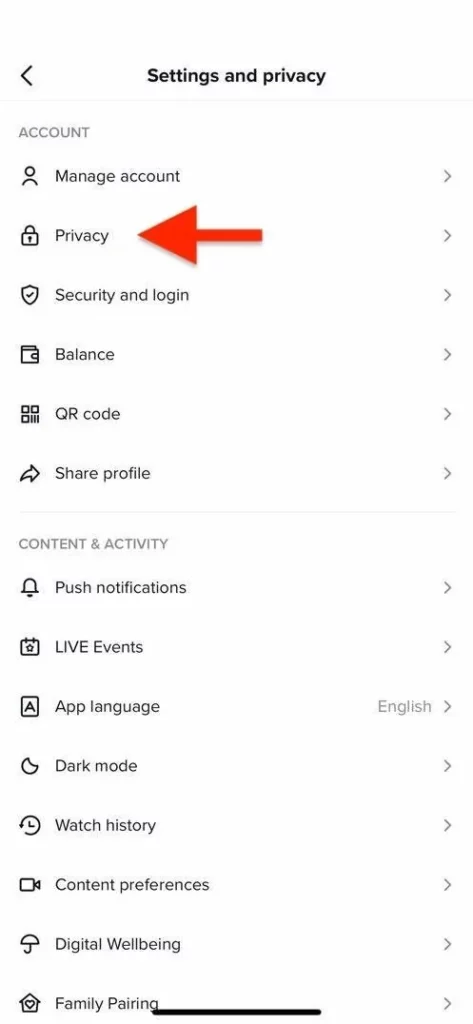
Step 5 – Tap the toggle to Turn ON Activity Status on TikTok.
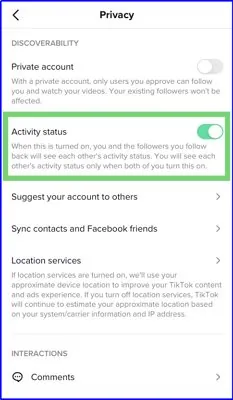
Remember that both of you must have enabled your activity status to know when you are online. If any one of you has disabled it, the activity status will not be available to any one of you.
How Do I Know If They Are Online?
When you turn on activity status on TikTok, you will be able to see all your friends, who enabled activity status in their TikTok accounts. You will notice a green indication light near their username.
If you are looking for one of your friends to tag your post, you will be able to see all active TikTok users are highlighted with the green indicator in the direct messages, inbox, profile, and also the mutual followers. Unless the user was last active on TikTok 2 days ago, you will be able to know that they are active.
Will They Know That I Am Active On TikTok?
Yes. If you have turned on activity status on TikTok, all your friends and followers who have enabled their activity status will know when you are online. So, if you receive a direct message from one of your friends and followers, or you see that one of your friends has recently uploaded a new TikTok video, try not to ignore it. Be polite and react to it, by adding a comment of at least simply like it. If you do not want your friends and followers to know that you are currently active on TikTok, then you should disable your activity status.
Is Turn ON Activity Status on TikTok the Default?
No, it is not. Being always active on TikTok could get really taxing. So, the Activity Status is not enabled by default in TikTok. However, if you want a break from social networking and TikTok, you can temporarily disable your activity status.
Remember that when you turn off activity status does not mean that you are entirely going to take a break from TikTok itself. It means that you are going to stop always being ‘Active’ on TikTok. Always being active on TikTok increases your responsibility while using the app. Your friends and followers who have turned on activity status on TikTok will know that you are currently active in the app. So, they will be waiting for you to see and react to their posts.
Turn OFF Activity Status on TikTok
You can turn on the activity status on TikTok in your account by following these steps.
Step 1 – Open TikTok app
Step 2 – Click on your Profile at the bottom.
Step 3 – Click on the Menu button ate the top.
Step 4 – Select Settings & Privacy > Privacy
Step 5 – Tap the toggle to Turn OFF Activity Status on TikTok.
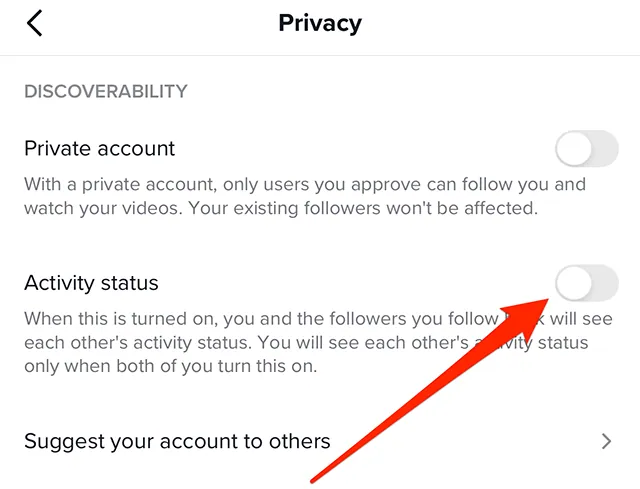
Remember that as soon as you disable your activity status, your friends will not be able to tell if you are currently active on TikTok or not. Irrespective of what their activity status might be.
Wrap Up
TikTok is a space created for you to have a fun and happy time, sharing short videos with your friends and followers. TikTok adds new features and updates the app to fulfil your need and expectations. As users, it is your responsibility to select what best suits your needs. With this update, you can turn on Activity Status on TikTok to have a memorable time with all your friends and followers who are currently active on the video share app.
Frequently Asked Questions
Q1 How Do I Know If My Friend Is Online On TikTok?
When you turn on activity status on TikTok, you will be able to see all your friends, who enabled activity status in their TikTok accounts. You will notice a green indication light near their username. If you looking for one of your friends to tag to your post, you will be able to see all active TikTok users are highlighted with the green indicator, in the direct messages, inbox, profile and also the mutual followers.
Q2 What Is The Default Activity Status On TikTok?
TikTok has disabled your activity status by default. You will not be able to see when your friends are online, because your activity status is turned off by default. You will have to turn on activity status on TikTok, to enable this function and see all your active friends and followers.

