A French social media app that was released in 2020 gained a lot of popularity, especially among the Gen Z population. It randomly gives a window of 2 mins for users to share a photo from whatever they are doing during the day. Many people are already aware of the functioning of BeReal but many users are having trouble how to unfriend someone on BeReal.
It is the first app that lets users post pictures without any filters or edits. In other words, we can say this is like Snapchat or Instagram but without superficial edits or filters. The users are only allowed to post-natural and authentic pictures.
The app is free and has gained a lot of popularity in such a short span of time. Everyone these days is installing the app but many users are concerned with removing people from their BeReal. You can do that by simply going to your friend list and removing the person. If you are also wondering how to unfriend someone on Bereal, this article will give you all the information you need.
How To Unfriend Someone on BeReal On iOS?
To unfriend someone on BeReal on iOS, open the app > My friends > Unfriend.
How To Unadd Someone On BeReal?
In your friend list, you can view all the friends that you have added. Just how easily you can add someone, you can also unfriend someone on Bereal. It is very easy. If you also want to unfriend someone on Bereal on iOS then follow the given steps below to learn how to unadd someone on BeReal:
Step 1: Open the BeReal app and then see the friend’s section. On the left, you will see the add friends option.
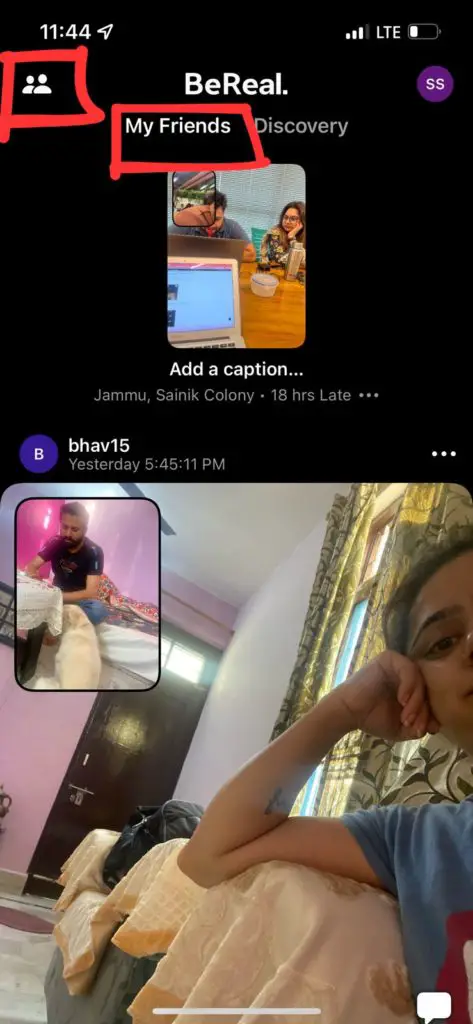
Step 2: After you go to my friends, you will see a cross sign on the right side of the person you want to unfriend.
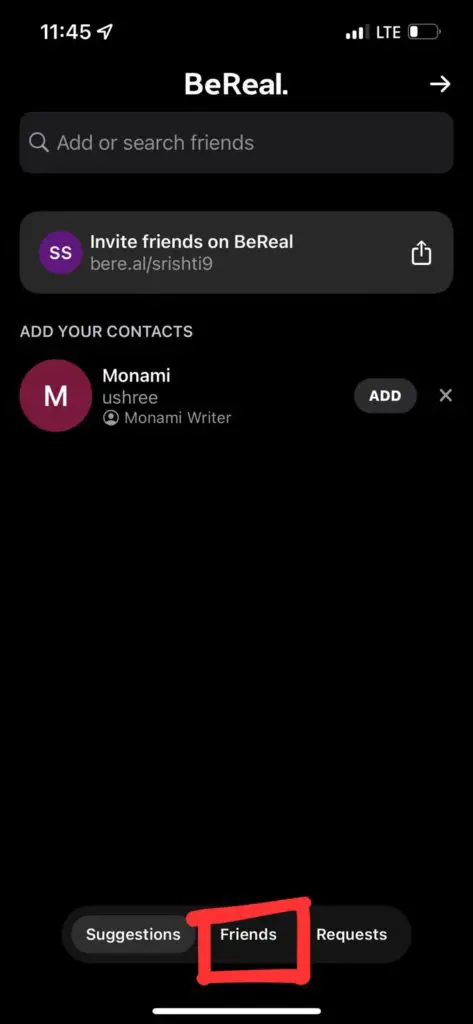
Step 3: Now simply click on the delete button and you will be done.
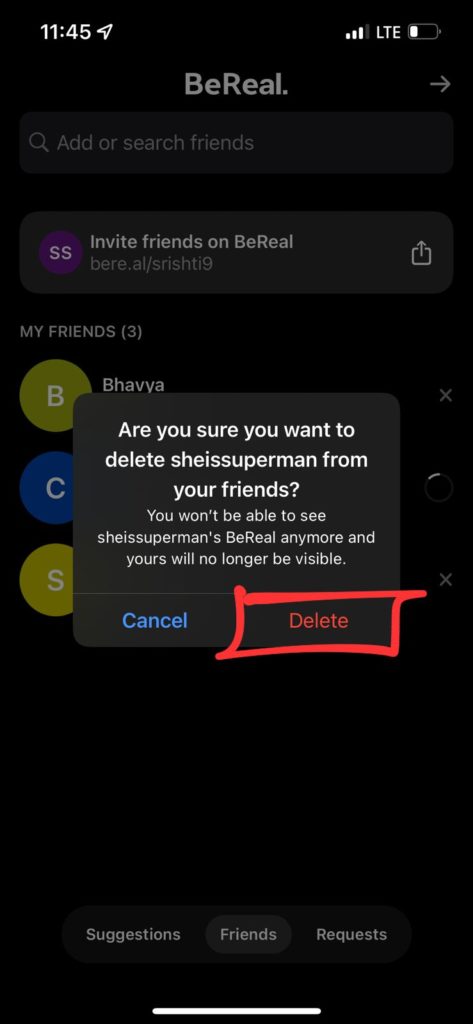
These were the steps of how to remove friends on bereal. If you want to know how to unfriend on bereal, keep reading the blog post below.
How To Unfriend Someone On BeReal On Android?
To remove someone from BeReal on Android, open the app > Add Friends > Unfriend > Delete.
If you want to unfriend someone on Bereal on Android:
Step 1: Open the BeReal app and then see the friend’s section. On the left, you will see the add friends option.
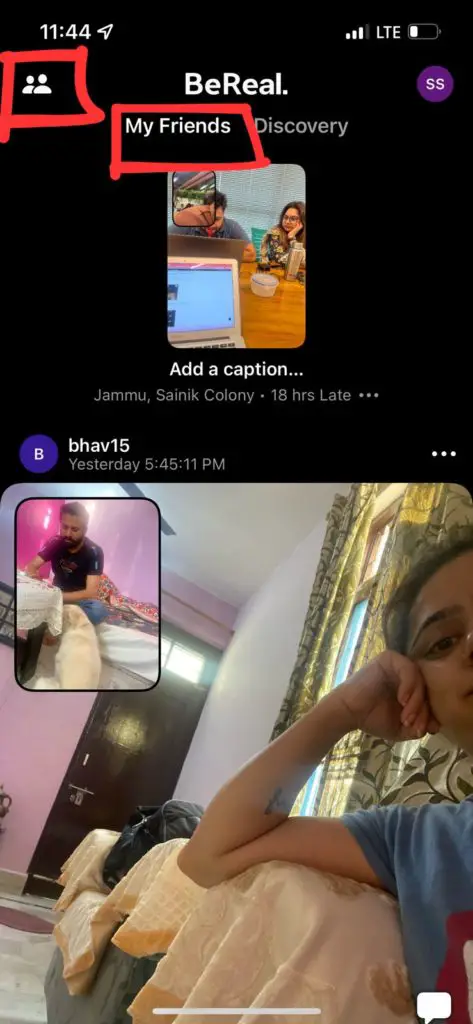
Step 2: After you go to my friends, you will see a cross sign on the right side of the person you want to unfriend.
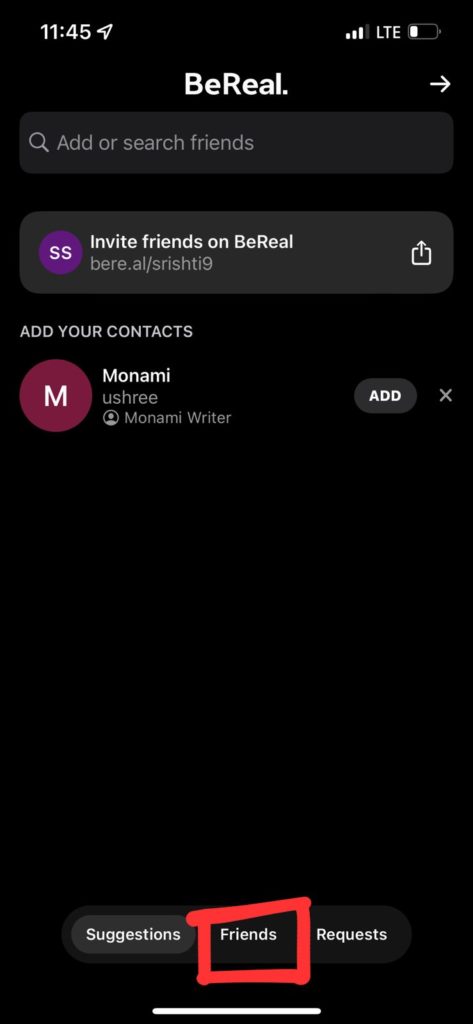
Step 3: Now click on “Delete” and you will be done
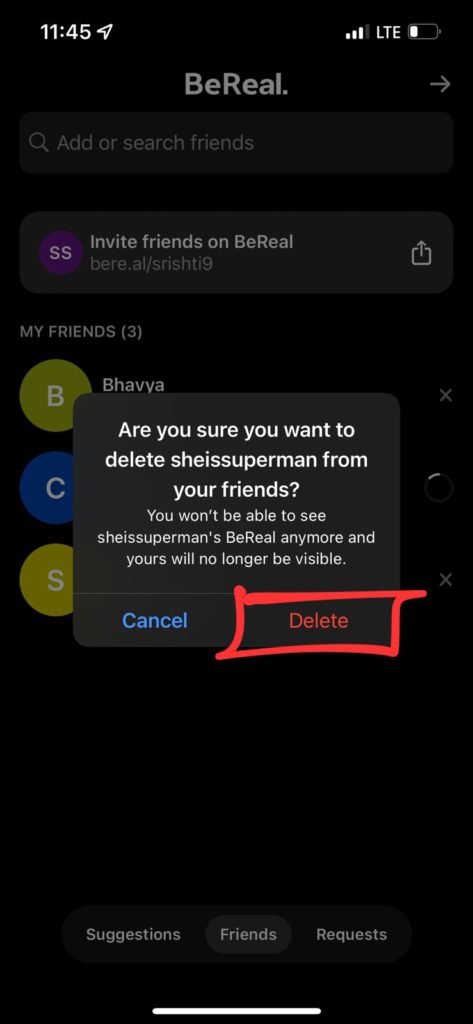
There is no significant difference if you are using iOS or Android. Both have the same steps of how to unfriend people on BeReal. As mentioned, it is a very easy and straightforward process. There is nothing complicated.
How To Remove A Friend From BeReal Timeline?
This is another way to remove or (un-add) a BeReal friend. You can remove your friendship from your BeReal’s my friend’s timeline. To find out how to remove people on Bereal, you have to follow the below-listed Steps to Bereal unfriend:
Step 1: Open the BeReal app.
Step 2: You are currently in the ‘My Friends’ section. You will see BeReal posted by your friends there. Who you want to unfriend, click the profile icon above their post.
Step 3: Then click on the 3 dot line at the top right.
Step 4: Then click on the ‘remove friendship’.
Step 5: Confirm.
If you are not comfortable keeping in your BeReal friend list then you are free to remove them from you bereal profile. Hence, these were the steps of can you remove friends on BeReal.
How To Delete A BeReal?
If you feel like deleting BeReal then there’s nothing to stress about. You can easily do that. On the upper right corner of the screen, you will see three dots (“…”). There you can see the option to delete a BeReal. You should always keep in mind that you can only delete your Bereal only once each day. You can’t do that more than once.
Can You Block Someone On BeReal?
If you wish to block someone on bereal, you need to unfriend them. The process is quite simple. Friending and unfriending are important features of any social media application. BeReal allows users to add and remove friends quite easily.
Yes. You can block someone on BeReal by unfriending them. There is no block button, but you need to unfriend them to achieve the same effect. You can also report them if they did something weird.
What Happens When You Unfriend Someone On BeReal?
On BeReal, unfriending someone means that person will no longer be on your friends list and won’t receive notifications of your posting activity. This does not preclude them from manually viewing your profile and stories, though.
You won’t be able to view the profile of the user you unfriended for those who have already done so. If their profile is currently set to private, you will also lose the opportunity to access their profile and story.
If the individual you unfriended currently has their profile set to private, you will also no longer be able to message them. If you unfriend someone whose profile is currently set to private, all of these capabilities will be limited.
If you value your ability to continue read their profile, and you are aware that they currently have a private profile, you should think twice before unfriending them. BeReal has a security feature called private profiles that allows users to keep their account activity hidden from people they aren’t currently friends with. So know you know about how to know if someone unadded you on bereal.
Does BeReal Notify Screenshots?
If you take a screenshot of a picture that is sent to you by another user then the Bereal app will notify the person. So, next when you take a screenshot make sure to remember that the person will be notified. Do not take a screenshot if you are not close to that person. Some people are not comfortable with that. In any case, it is better to ask permission first.
What Time Does BeReal Send Notification?
Unlike Snapchat or Instagram, the BeReal app does not have features like filters or editing, you are supposed to post authentic and real pictures. When you use the app, you will get daily notifications from Bereal to post unedited and natural pictures. The message comes at a different time each day so that the user does not have time to schedule activities.
Wrapping Up
Bereal is a social networking site like Instagram or Snapchat where users can post unedited pictures and promote a culture of acceptance and realness. The application sends notifications to the users to post one unedited picture on daily basis to show who they truly are. If you were also wondering how can you unfriend someone on BeReal then this article will give you all the information.
This was an informative guide on how to unadd people on bereal and how to remove friends on real, we hope we offered you the right set of information and steps. If you have anymore doubts regarding this article, do feel free to ask us in the comment section.
Frequently Asked Questions
1. Can You Unadd People On BeReal?
How to unfriend someone on BeReal on iOS by opening the app > My friends > Unfriend and if you want to unfriend someone on BeReal using Andriod by opening the app > Add Friends > Unfriend > Delete. There is no significant difference if you are using iOS or Android. Both have the same steps to unfriend someone on Bereal. As mentioned, it is a very easy and straightforward process. There is nothing complicated. So know are aware of can you unadd someone on bereal.
2. What Is BeReal?
A french social media app that was released in 2020 gained a lot of popularity, especially among the Gen Z population. It randomly gives a window of 2 mins for users to share a photo from whatever they are doing during the day. It is the first app that lets the users post pictures without any filters or edits. In other words, we can say this is like Snapchat or Instagram but without superficial edits or filters. The users are only allowed to post-natural and authentic pictures.
3. Is BeReal Safe?
BeReal is safe to use as the app does not provide the users with profiles, likes, or messaging. Other platforms like Instagram or Snapchat have competitive elements whereas BeReal does not promote anything like that. It promotes a culture of acceptance and realness. The application sends notifications to the users to post one unedited picture on daily basis to show who they truly are.
4. Who Owns BeReal and How Old Is It?
Kevin Perreau and Alexis Barreyat are the French cofounders of BeReal. The app is free and has gained a lot of popularity in such a short span of time. It is the first app that lets users post pictures without any filters or edits. In other words, we can say this is like Snapchat or Instagram but without superficial edits or filters. The users are only allowed to post-natural and authentic pictures. Bereal is open for users only the age of 13. If you are under the age of 13 then you cannot create an account on BeReal.

