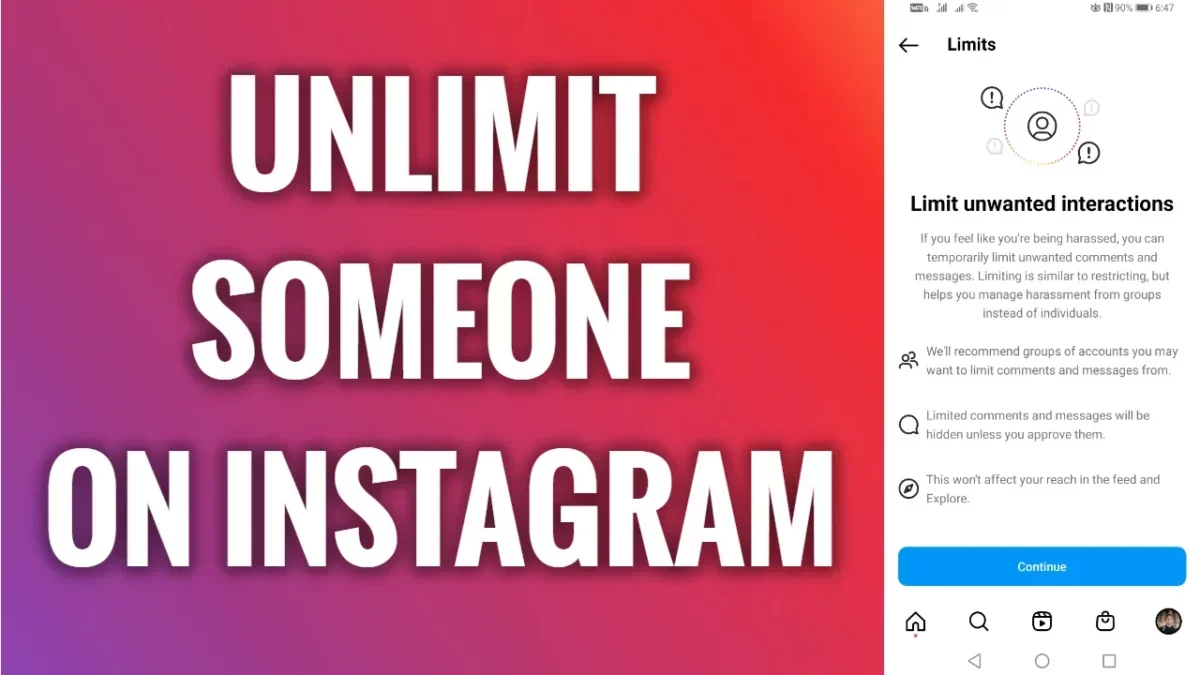Did you limit someone on Instagram? Do you want to unlimit someone on Instagram? Do you know How to Unlimit Someone on Instagram? Well, over the years Instagram has actually grown to become one of the most popular one-stop social media platforms. You get Snapchat-style stories, reels of TikTok style, and of course how can we forget direct messaging.
Well, limiting someone on Instagram is actually a great way by which you can avoid contacting them without even taking any harsh steps to block them. But if you have limited someone on Instagram then you can even unlimit them on Instagram as well. The best part is that the other person will not know whether you have limited or unlimited them on Instagram.
Well, if you don’t know How to Unlimit Someone on Instagram, then you have come to the right place. Here we will discuss a few easy steps that will help you to unlimit someone on Instagram. Search for people to unlimit > unrestrict > select unrestrict.
Don’t worry, we have mentioned all the steps below that will help you to unlimit someone on Instagram. So now, without wasting any more time let’s get started.
How To Unlimit Someone On Instagram From Their Profile?

Let us know How to Unlimit Someone on Instagram from their profile? Do you know? No? Ok, no worries, we have mentioned the steps below that will help you out.
- Search for the profile that you want to unlimit.
- You will get to see the message “you have restricted XYZ” when you open up their Instagram profile.
- Click on the unrestrict option to remove them from the restrict list.
- If you don’t get to see the message then you have to click on the three-dot icon which is present at the top of the screen.
- Now, you have to choose the unrestrict option from the menu.
How To Unlimit Multiple People On Instagram?
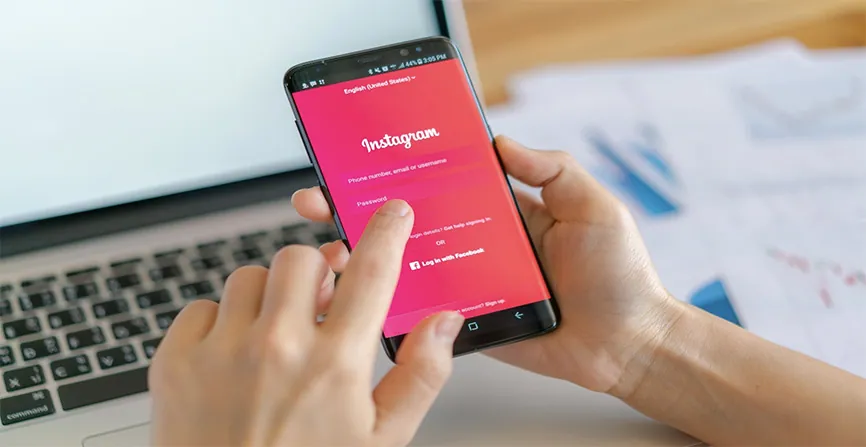
If you want to see the restricted list and want to unrestrict multiple Instagram users then here are a few steps that you need to follow.
- Open the Instagram app, on your android or iPhone device.
- Go to your profile screen and then click on the profile picture icon which is present at the bottom of the screen.
- Click on the three-bar icon and then choose the settings option from the menu.
- Now, you have to go to the privacy option. Scroll down and then click on the restricted accounts.
- You will get to see all the accounts that you have restricted. Search for the account that you want to unrestrict and then you have to choose the unrestrict button which is adjacent to their name.
How To Unrestrict Messages On Instagram?

If you want to unrestrict Instagram messages, then here’s what you need to do.
- In the Instagram app click on the messenger symbol, so that you open the direct messages.
- Now, open the chat thread from the person whom you want to unrestrict. You may not find it in the chat list directly that’s because Instagram moves the chat thread to the requests folder when you restrict a user.
- Now, click on the requests option which is present at the top, and look for the chat thread.
- You will get to see the message stating “you have restricted XYZ”.
- Click on the unrestrict option.
Or you can even click on the contact’s name at the top and then click on the unrestrict button on the next screen
What Happens When You Unrestrict Someone On Instagram?

Do you know what happens when you unrestrict someone on Instagram? Well, when you unrestrict someone on Instagram then they will get the normal powers or accessibility that other users have. So, if you unrestrict someone then here are a few things that will happen.
- That person will be able to comment freely on your profile. Moreover, the comments that they post will be visible to everyone.
- That user will get to see when you are online on Instagram.
- The users will also see if you read their messages or not.
- You will get a notification when they comment on your post.
- However, if you unrestrict someone Instagram will not notify them.
Wrapping Up:
So, this is all about How to Unlimit Someone on Instagram. If you have limited someone on Instagram then you will be able to unlimit them too by following the steps that we have mentioned above.
Frequently Asked Questions
Q. Why Does Instagram Limit How Often You Can Do Certain Things?
Instagram puts daily limits on how many times an account will be able to post or do other activities to protect the platform against online bots. If you get to see the we limit how often you can do certain things on Instagram, then my friends consider this as a warning that you might get banned for excessive posts.
Q. How To Mute Someone On Instagram?
Well, there are two ways by which you can mute someone. Here’s how you can do it.
- In the following tab look for their profile and then tap on the three dots button which Is next to their message. Then click on the mute button.
- If you want to mute their stories then click on them to view their stories. Then you have to click on the options button which is present in the upper right-hand side corner of the screen and then hit the mute button.