Have you seen those high digits under the heart icon on the reels and posts? The secret behind those high numbers of likes is the use of branded content tools. We’d suggest you learn how to use branded content tools on Instagram to do justice with your content too!
Instagram tools are provided to facilitate users with different controls over their branded and sponsored content on the platform. With these tools enabled in your account, you would be able to boost the post and give the authority to the sponsored brand to turn the content into an ad. So if you also wish the same for your content then explore how to use branded content tools on Instagram with us.
Here’s a quick read for how to use branded content tools on Instagram: Instagram > Login > Profile > Menu > Settings > Creator/Business > Branded Content > Set Up Branded Content Tools > Turn On.
If the gist of the entire process for how to use branded content tools on Instagram is not enough for you then allow us to elaborate things in detail for your ease! Try giving the details a hit for better understanding!
How To Use Branded Content Tools On Instagram?
Branded content is influenced or inspired by brand partners in exchange for value by the brand given to the creators or influencers. In other words, branded content is any content posted by creators & influencers which is sponsored or paid for or by a brand. All the creators and business account holders get complete control over their branded content like accepting paid partnerships, and get insights of the post’s performance making the content even more efficient, transparent and see-through.
And to make paid brand partnerships even more effective and obvious for users scrolling through their feed section, Instagram introduced tagging features and insights for businesses and creators on the app popularly known as the Instagram branded content tools. These are designed basically to help businesses and creators to cooperate even more effectively and seamlessly. But the major role of this feature is to make the branded content’s figures and statistics crystal clear and transparent!
So if you as a brand or a creator wants to know how to use branded content tools on Instagram to make your stats clear to the other party, then here is the step-wise guide which can help you in the same:
Instagram > Login > Profile > Menu > Settings > Creator/Business > Branded Content > Set Up Branded Content Tools > Turn On
Step 01: Open the Instagram app on your Android or iOS device and Login to your Instagram Creator/Business account.
Step 02: Next head to your Instagram Profile by tapping on the profile picture at the bottom right corner of the screen and then hit the Menu button at the top right corner.
Step 03: After that, click on the (gear icon) Settings, find the Creator/Business option in the list, and tap on it.
Step 04: As soon as you see the Branded Content option, click on it and reach Set Up Branded Content Tools.
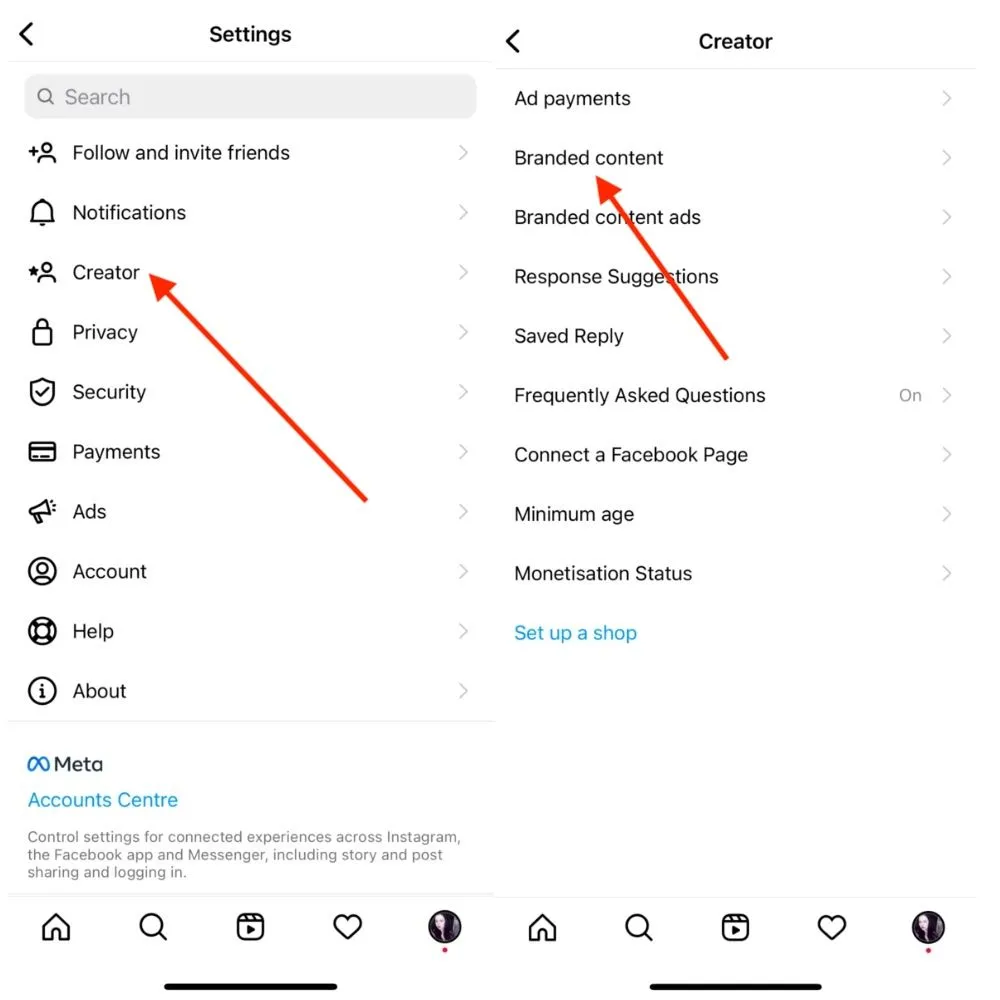
Step 05: When you enter the Set Up Branded Content Tools section, you are supposed to toggle the switch next to it to turn the feature on, and you will be good to go!
And done!! You have successfully turned on the Instagram branded content tools. Now you can observe and share the precise digits of your branded content with the sponsored brands and create a more effective paid partnership deal!
Can You Use The Branded Content Tools On Instagram?
Not everyone on the platform can use branded content tools, there are some criteria set by the platform for the users to match to be able to use the features. If one matches with standards and has everything that is required in a creator account to get access to all the branded content tools on Instagram.
To know whether you are eligible to access this feature or not, you have to first go through this section which explains Instagram’s Eligibility Standards that one has to meet to access all the branded content Tools on Instagram.
- Content Creators/Publishers must have a Business/Creator Account.
- Content Creators must have a veritable and active presence on Instagram.
- Content creators must cope-up with Instagram’s Community Guidelines.
- Content Creators cannot be an employee of the government who is subject to government rules or ethics.
These are the basic requirements for how to get branded content tools on Instagram. Ensure that your account meets all these requirements to boost your brand content.
Wrapping Up
Instagram introduces more ways that let all the creators make a decent earning with their content and collaboration with the brand. Branded content is one such ways! According to Instagram, branded content is content that features a brand on a creator or influencer personal-public Instagram handle sponsored by a brand in exchange of a value! Branded content helps creators monetize their content with money or valuable products.
The ones who are used to posting content with the “Paid Partnership” tag, know how the post was sponsored and what they have to give in return: A good post insight! If you don’t know how to use branded content tools on Instagram, then refer to the details given above.
Frequently Asked Questions
Q. What Is Branded Content On Instagram?
According to Instagram, branded content as a creator or influencer is a content that features a brand on their personal-public Instagram handle sponsored by a brand in exchange of a value.
Q. How To Add A Branded Content Tool?
Here’s a quick read for how to use branded content tools on Instagram: Instagram > Login > Profile > Menu > Settings > Creator/Business > Branded Content > Set Up Branded Content Tools > Turn On.
Q. What Are Branded Content Tools On Instagram?
Instagram has branded content tools that lets Instagrammers manage and keep an eye on your branded content like paid partnerships, collab content, etc. all in one place!
Q. Who Is Eligible To Access A Branded Content Tool On Instagram?
The ones who have access to a Business/Creator Account, a veritable and active presence on Instagram, cope-up with Instagram’s Community Guidelines and not are employees of the government who are subject to government rules or ethics.
Q. How To Turn Off Branded Content Tools On Instagram?
You can follow this to turn off the branded content tools on Instagram: Instagram Profile > Menu > Settings > Creator/Business > Branded Content > Set Up Branded Content Tools > Turn Off.

