AI chatbots are now a lot smarter and can handle coding, complex mathematics, etc. with the help of plugins. AI enthusiasts from all over the world are excited to use ChatGPT code interpreter plugin. It will help you like your very own junior assistant programmer, to complete your workflow effortlessly. Ready to get started? Just follow our lead to get the ChatGPT interpreter plugin to double down your work.
Open AI’s ChatGPT is the pioneer of all AI chatbots. It is a global phenomenon that has embarked on the new AI revolution. It has over 100 million users from around the world and generates 1.8 billion visitors to the webpage, every month. Open AI has now implemented plugins for ChatGPT, that have been designed to help the AI bot access current information through third-party services. ChatGPT has created two plugins themselves – a web browser and a code interpreter.
ChatGPT Plus subscribers can use ChatGPT code interpreter plugin directly. Whereas regular users should join the waitlist and wait for ChatGPT’s approval to access the code interpreter to be able to install plugin.
ChatGPT’s code interpreter plugin is an experimental model, that has been trained to understand different programming languages. Are you having trouble with coding or debugging? You can use ChatGPT code interpreter plugin to execute your codes inside the ChatGPT chat window, and further handle files upload or downloads.
What Is ChatGPT Code Interpreter Plugin?
Advancements in AI technology have made it possible for anyone to be a programmer and code interpreter. All you have to do is access the right platform and make use of the apt plugin to be able to interpret codes. You can use ChatGPT code interpreter plugin to crack even the most complicated programming codes successfully.
ChatGPT’s code interpreter is an experimental programming model, that is currently available for all ChatGPT Plus subscribers. It is equipped to understand a number of different programming languages and is capable of handling uploading and downloading of files directly from the user’s chat window. It can be used as a perfect tool for programmers to test their codes to optimize their workflow.
How To Access The ChatGPT Code Interpreter Plugin?
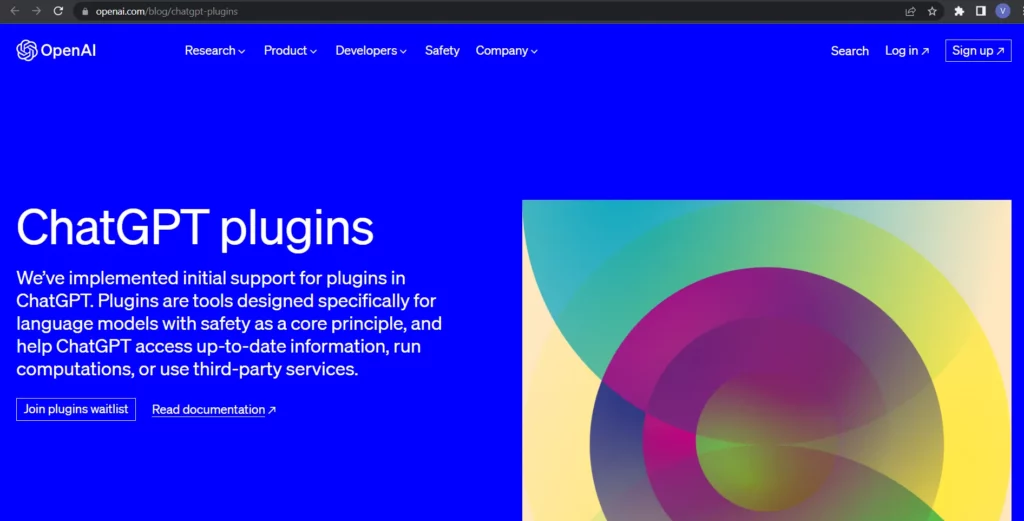
Head over to Open AI’s ChatGPT website if you want to access the ChatGPT code interpreter plugin. You will then have to join the waitlist. Visit Openai.com and tap to Join Plugins waitlist. Fill in the required details to enlist yourself. Now, all you need to do is wait for a confirmation mail.
If you are in a hurry to use ChatGPT code interpreter plugin you can subscribe to ChatGPT Plus. You will be able to access all of ChatGPT’s plugins if you have availed of a ChatGPT Plus subscription. All users can update to ChatGPT Plus by paying $20 per month.
How To Install The ChatGPT Code Interpreter Plugin?
To install the ChatGPT code interpreter plugin open ChatGPT on your web browser > Meatballs icon > Beta features > Plugin > Toggle on > Open new chat > Enable plugins > ChatGPT code interpreter > Install.
If you have joined OpenAI’s waitlist or availed of the ChatGPT Plus subscription, you can follow the instructions given below to install the ChatGPT code interpreter plugin to your web browser.
Step 1 – Open ChatGPT in your web browser.
Step 2 – Tap on the Meatballs icon found next to your email address at the bottom of the screen.
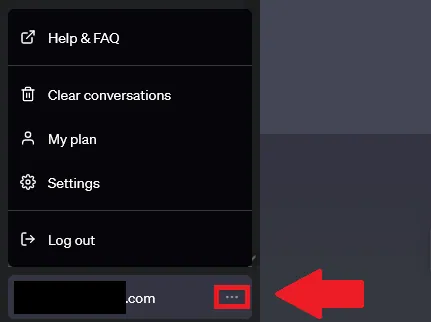
Step 3 – Click on Beta features on the left tab.
Step 4 – Click on the toggle next to Plugins to turn it on.
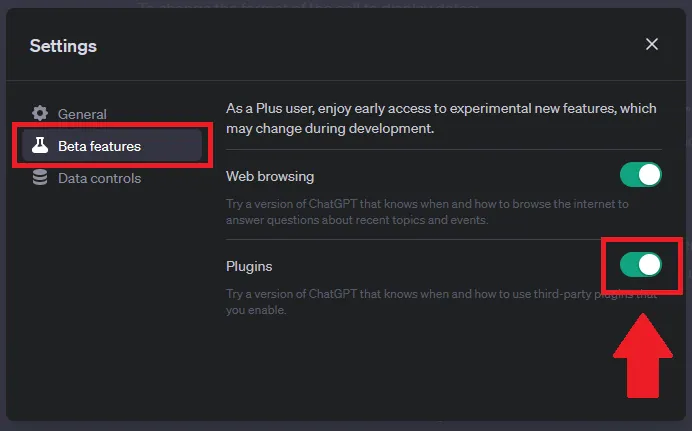
Step 5 – Open a new chat and choose GPT-4 to enable plugins.
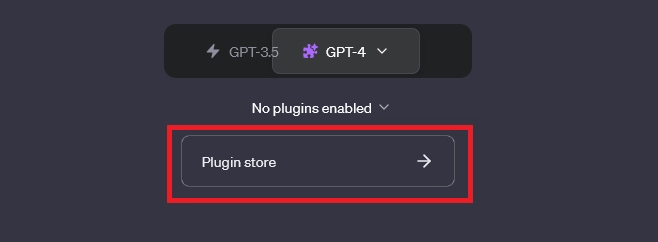
Step 6 – Locate the ChatGPT code interpreter plugin and tap to Install it.
Now that you have successfully installed it, you can use ChatGPT code interpreter plugin to aid you with your programming.
How To Use ChatGPT Code Interpreter Plugin?
You do not have to be a professional programmer to be able to use ChatGPT code interpreter plugin. All you need to do is install the plugin and type in your query. ChatGPT will translate your query into data and generate the required codes for you.
Now everyone can use ChatGPT code interpreter plugin. It is currently available only for a selected set of users. If you have access to the plugin you can follow the example as exhibited by OpenAI for using the code interpreter plugin.
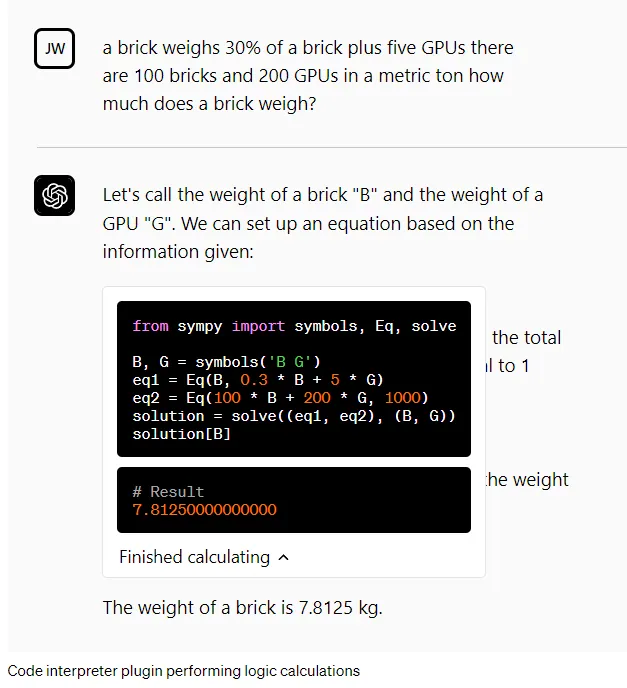
How To Access ChatGPT Code Interpreter Plugin Via Discord?
Are you looking for a way to bypass OpenAI’s waitlist to use ChatGPT code interpreter plugin, without subscribing to ChatGPT Plus? We have the best solution for you. You can now use ChatGPT code interpreter plugin via Discord.
Owners of a Discord server can access the GPT Assistant bot, which will load ChatGPT into your server. This bot has already gained access to the code interpreter plugin. So, you will be able to use it just like you normally would on the official ChatGPT web browser.
What Can The ChatGPT Code Interpreter Plugin Do?
ChatGPT explains the code interpreter plugin as a “Python interpreter in a sandboxed, firewalled execution environment, with ephemeral disk space”. Before you begin to use ChatGPT code interpreter plugin, it is strongly recommended to understand its capabilities, so that you can reap the best out of it.
1. Data Visualization
Advanced AI models are equipped with data visualization, representing the data to the users in visual forms like graphs. This will enable users to understand the insights and trends, a lot better. While programming in Python, you can make use of Matplotlib, Plotly, or Seaborn to create different visualizations. You can make use of ChatGPT code interpreter plugin to create informative plots that are visually appealing.
2. File Uploading And Downloading
ChatGPT understands the needs of all programmers and allows them to use ChatGPT code interpreter plugin to upload the files that they are currently working on, directly to their current conversation or the chat window on ChatGPT’s workspace. Once the coding is complete they can download their work directly from the workspace.
3. Clean Data And Generate Insights
Programmers can not only make use of ChatGPT to generate codes. It can assist users in performing complex tasks. Users can make use ChatGPT code interpreter plugin to upload CSV data and enter prompts in English to clean the uploaded data. ChatGPT will not only check and clean the uploaded data, but it will also generate insights.
4. Convert Files To Different Formats In Seconds
Users who are interested in creating memes and GIFs can now use ChatGPT code interpreter plugin, for converting files. ChatGPT is capable of turning any video that is uploaded as long MP4 files into a GIF. Users can add background music, create slow motion videos or enhance transition effects, etc. You no longer have to study animation or use your photoshopping efforts to convert files. ChatGPT will now do it for you, with just a prompt.
Is The ChatGPT Code Interpreter Safe To Use?
Yes, it is safe to use ChatGPT code interpreter plugin. OpenAI has officially declared that, they execute the codes in a secured environment and make use of strict network controls that helps to prevent all external and internal access to the codes. With the Safety considerations in place, they have additionally set resource limits for every session. The primary consideration for connecting ChatGPT to a programming language interpreter is duly monitored, so that AI-generated codes do not have side-effects or implications in the real world.
What Are The Advantages Of The ChatGPT Code Interpreter Plugin?
ChatGPT is by itself a proficient coder. With code interpreter plugins it will now be able to generate codes from any prompt that is given in plain English language. All users will now be able to use ChatGPT code interpreter plugin for,
- Data analysis
- Visualization of data
- Data cleaning
- Converting files to different formats
- Solving complex mathematical problems
Wrap Up
Top players like OpenAI, Microsoft, and Google have officially entered the race for the AI revolution. These developers have created AI chatbots that have been trained on a vast collection of data, that allows users to explore the full potential of AI technology. AI chatbots can no longer be considered as just “conversational chatbots”.ChatGPT, the pioneer of AI chatbots, is now equipped with third-party plugins to generate up-to-date information. We hope that you can now use ChatGPT code interpreter plugin to program codes on your own, with ChatGPT to assist you.
Frequently Asked Questions
Q1. Can I Use The ChatGPT Code Interpreter Plugin Without ChatGPT Plus?
Yes, you can use the ChatGPT code interpreter plugin without ChatGPT Plus. All you have to do is visit the OpenAI website and click to Join Plugins waitlist. You should then wait for an official email from OpenAI, that allows access for you to use ChatGPT code interpreter plugin.
Q2. Which Programming Languages Does The ChatGPT Code Interpreter Plugin Support?
The ChatGPT code interpreter plugin supports Python, JavaScript, and Java. However, this plugin keeps updating on a regular basis and is expected to add more programming languages to it in the near future.
Q3. Can The ChatGPT Code Interpreter Plugin Execute Complex Mathematical Equations?
Yes. ChatGPT code interpreter plugin can execute both quantitative and qualitative complex mathematical equations.

