There are many consoles that will not be able to use Discord. But the sad part is that Discord does not include PS5 either. No doubt Discord is one of the most popular gaming platforms at the moment. But, now the gamers want Discord on their PS5. Do you know why? It is because it provides uninterrupted in-game communication. But, do you know how to use Discord on PS5?
Discord offers many other modes of communicating features which include images, audio, texts, and videos. You even get the feature of the cross-play feature. Isn’t that interesting? Many are of the opinion that installing Discord on PS5 is one of the main problems.
But, there are some tips and tricks that you can use to install this. So, do you want to know how to use Discord on PS5? If you want to do everything on one console and don’t want to rely on your mobile devices then you have come to the right place.
Here in this post, we are going to discuss how you can use Discord on your PS5. It includes some easy methods with which you can use it. So keep reading to know how you can do it.
Can You Use Discord On Your PS5?
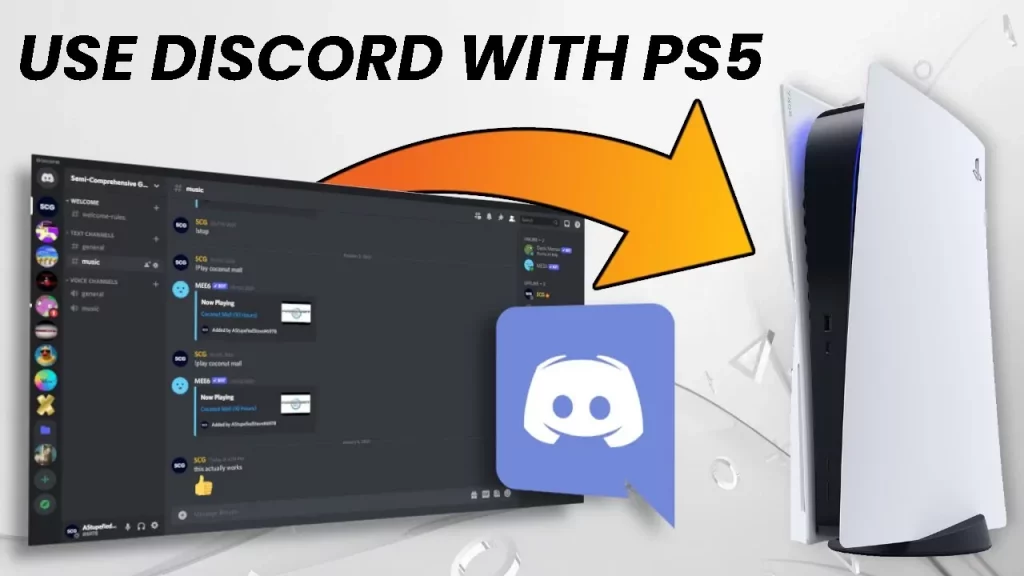
The PS5 console does not at present support Discord. Users can use Discord on their PS5. With the help of the web browser of the console. PS5 does not have a built-in web browser hence you will not be able to install Discord in PS5.
Well, you need not get disheartened. Here we have mentioned some of the steps.
How To Use Discord On PS5?
You cannot easily use Discord on the PS5 console since there aren’t any built-in web browsers. Hence you will not be able to go to google or to any search engine for that matter.
How To Use The PS5 Text Message Feature?
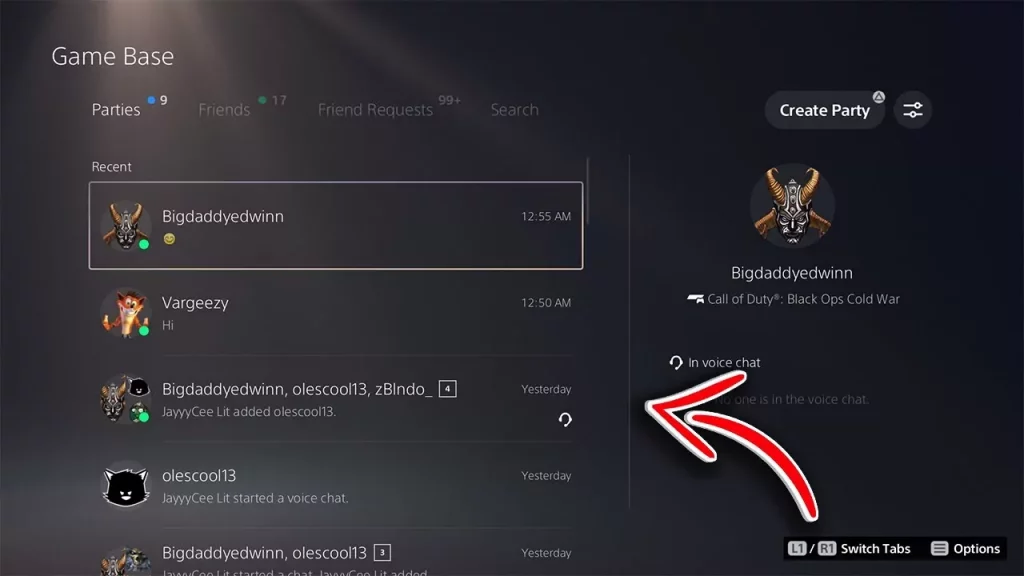
Since PS5 supports the built-in chatting system you can easily use this feature. You just need to go to your friend lists. Then you have to press on to one of your friend’s chats and choose the view message option. Next, you will have to type “www.discord.com” and send it to your friend.
Then you need to click on the link and it will take you to the official Discord website. Open the Discord In the web browser. You do not have to download it. Just log in to your account and you are ready. You can join the voice channels and text your friends as you would do on an Android device or on your PC.
How To Synchronize The Current PS5 Game Status On Your Discord?

In your PS console, you will need just basic integration of Discord and you will be able to chat with your friends. On your Discord, it will not show the present game status. If you want to synchronize the game then here are a few steps that you need to follow:
- Sign in to your PS5 account and then enable the online status.
- Then open your PC or laptop and then install the Discord desktop version.
- Then you have to download the right version of the PlayStation Discord app.
- Sign in to your Sony PlayStation network account.
- Next, you need to minimize the main Discord app and PlayStation Discord app to your system tray.
In this way, you can enable your status and see your current game status on your Discord profile. Then you have to click on the profile and here you will see the playtime of the user.
Wrapping Up:
So here we have mentioned some tips and tricks that will help you to know how to use Discord on PS5. The steps that we have mentioned are really easy, and you need to follow them carefully and then enjoy Discord on your PS5.
Frequently Asked Questions
Q. How To Use Discord On Ps5 Without MixAmp?
You can play the games and use Discord on your PS5 with the help of the web version of the Discord. you just need to send the Discord link to any of your friends in the PS party chat. Then you have to click on that link and open it.
Q. Can You Share Your Screen Discord While You Play Games On Ps5?
The answer is no. you will not be able to share your screen in Discord while you play games on PS5. This is because you do not have a Discord app on PS5.


You neglect to mention that voice chat doesn’t work on the console browser. You can only text on the web version as the browser PS5 uses isn’t supported for voice chat.
Hey Adam, if you know that it can’t be done what’s the point in mentioning it.