Discord is one such platform where you can completely customize it on the basis of your experience. so you can also keep a nickname for your Discord account. But, do you know How to Change Nickname on Discord Server? There are many different servers that will provide you with all kinds of features.
Many users do like to keep a nickname on the class discussion server instead of the gaming nickname on any gaming server. However, you can change the nickname on your Discord server anytime. You can easily access the nickname by changing the option on Discord. Moreover, with a few clicks here and then, you can easily change your nickname on the Discord server.
Also, there are many different ways by which you can change your nickname on Discord. You can even change the nickname as many times as you want. But, the users do have the option to change their nickname on the server. So, the question that may come to your mind is how to change nickname on Discord Server?
Well, here are a few steps that we have mentioned with which you can easily change your nickname on the Discord server. The steps are really very easy. You just need to carefully follow the mentioned steps and you will be done.
Can You Change Your Name On The Discord Server?
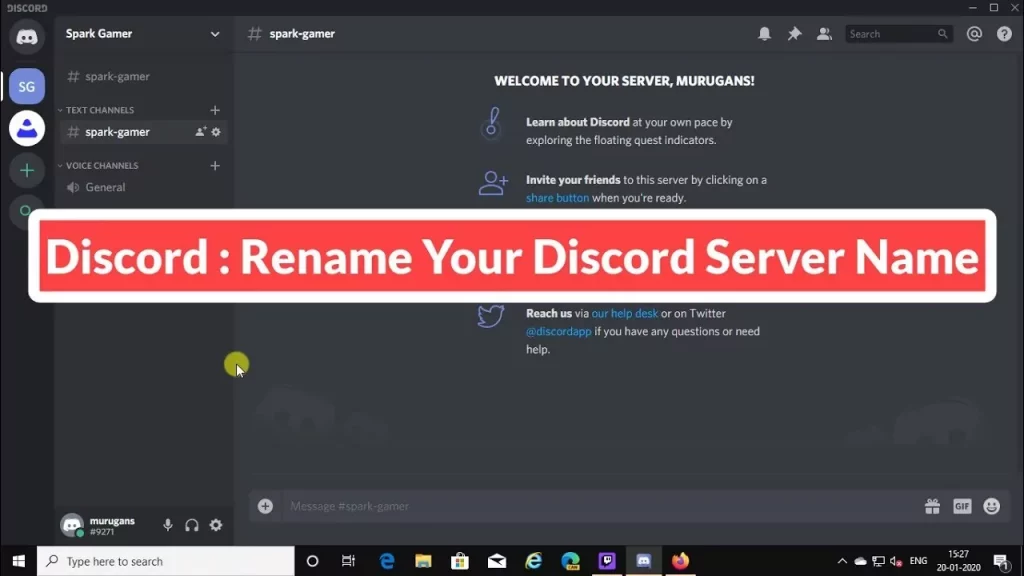
Just like any other social media app, Discord will also allow you to change your nickname with a few easy steps. Just on a single server, you can change your nickname. This option will allow you to maintain a separate profile on different servers. In this way, you can have a cool and funky nickname on the server with your close friends. You can keep a serious nickname on this server where you can discuss topics related to work.
How To Change Nickname On Discord Server On Desktop?
If you want to know how to change your nickname on Discord Server from a desktop app then here are a few steps that you have to follow:
- Open the app.
- Then you need to go to the Discord server where you want to change your nickname.
- When you are on the server, you will have to search for your name in the Server Member List. You will find this list on the right-hand side of the screen. Or you can even find it from the recent message that you have sent in the channel
- Now right-click on your name. From the context menu select Edit Server Profile.
- Now on the next screen in the textbox under the nickname option, you need to type your new nickname. Then click on the save changes option.
- You will now be able to see your nickname.
How To Change Nickname On Discord Server On A Mobile Device?
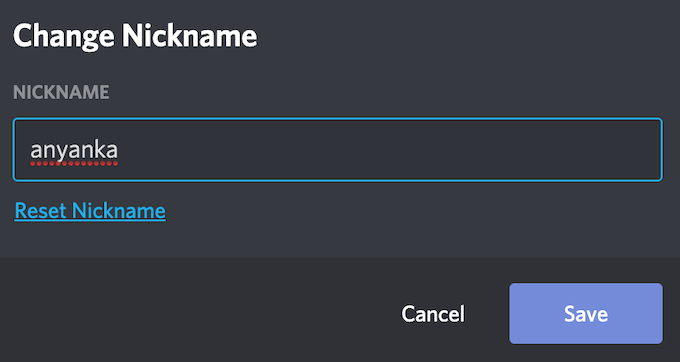
You can even change your nickname on the Discord mobile app. Here are a few steps that you need to follow to on how to change nickname on Discord Server from the mobile app.
- Open the app.
- Now go to the server option where you want to change your nickname.
- Next, you have to click on Server Members List. You will find this option on the upper right-hand side of the screen.
- From the next screen on the server Members List click on your name.
- You will see a window that will appear at the bottom of the screen. You will have to click on Edit Server Profile.
- Now on the next screen click on the text box which you will find under a nickname. Next, you have to enter your new nickname. Click on save when you are done.
How To Change Discord Nickname Using Slash Command?
If you love shortcuts then these steps are for you. With the help of this slash command, you can easily change your nickname on the Discord server. The slash command will work both on mobile and desktop apps.
- Open the Discord app on either desktop or mobile device.
- Go to the server where you want to change your nickname.
- Then type “/nick <new nickname>” Then you need to replace your new nickname with your desired nickname.
- Now your new nickname will be implemented.
Wrapping Up:
So, here we discussed how to change Nickname on Discord Server. There are three methods that you can use to easily change your nickname. The steps are really easy and you can easily follow them without any option.
Frequently Asked Questions
Q. How To Change Other People’s Nicknames On Discord?
If you are the owner of the Discord server then you can easily change other people’s nicknames. But you will not be able to change others’ nicknames on any Discord server. There are a few bots with which you can easily change others’ nicknames on the Discord server since you cannot do this using the slash command.
Q. Why Can’t You Change Your Nickname On The Discord Server?
There are many Discord servers that will not allow you to change nicknames on your server. If you go to their edit server profile section you will be able to see that the nickname is disabled and will not get highlighted. If this is the case then you will not be able to do anything and can only ask the owner or the admins to provide you permission for any special role.

