What are you looking at? MEE6 Bot commands list is here and in this post you can learn how to use MEE6 Bot Discord. MEE6 is a chatbot that serves the management options for the online Discord community.
From the first day, the discord users on MEE6 Bot Discord have grown continuously due to the ease and the long list of benefits. It handles a huge audience on a particular Discord server which is challenging. There are moments when some troublemakers are making your life difficult by breaking the rules and regulations. At that same time, there are also a number of devoted users that help you in the growth of servers by benefiting the community one way or another.
To know how to use MEE6 Bot Discord, head to the website of MEE6 >> Login >> Authorize the MEE6 bot >> Select the Server >> Introduce the bot to the server >> here you’re done. Not done completely. Are you just interested in using MEE6?
Don’t you want to know the benefits, commands, and more? You want to, right? Then read the entire content without missing anything, or else who knows what you’ll miss. So, go read how to use MEE6 Bot Discord, don’t waste your time here.
What Is MEE6 Bot?

Before knowing how to use MEE6 Bot Discord, let’s get to know more about the MEE6 Bot Discord.
The MEE6 bot is the most famous bot on Discord that performs a number of different tasks and if you use it, you would not need many other bots and it can replace a ton of bots on Discord due to its vast variety of features.
Actually, the MEE6 enhances your Discord experience by launching high-spec moderation and integrations to famous sites, i.e: Reddit, Twitch, YouTube, and entertaining gamification features. You can generate a notification every time you go online if you’re a live streamer or YouTube content creator. Furthermore, whether it is showing automated Messages to welcome new members, play your favorite music, deal with troublemakers or any other features, the MEE6 Bot has it all for you.
The simple accessing process of MEE6 discord dashboard allows you to shape a wide range of settings for your Discord server and gather valuable user data continuously. This bot also allows you to a lot of specific roles to your members based on the number of prearranged benefits. MEE6 discord is available for free and has a premium version that costs a few bucks for additional features.
The difficult part here is to use this bot, which many admins and users are unable to do. If you don’t master this bot, you would not be able to use the bot to its full capacity.
What Are The Features Of MEE6 Bot?
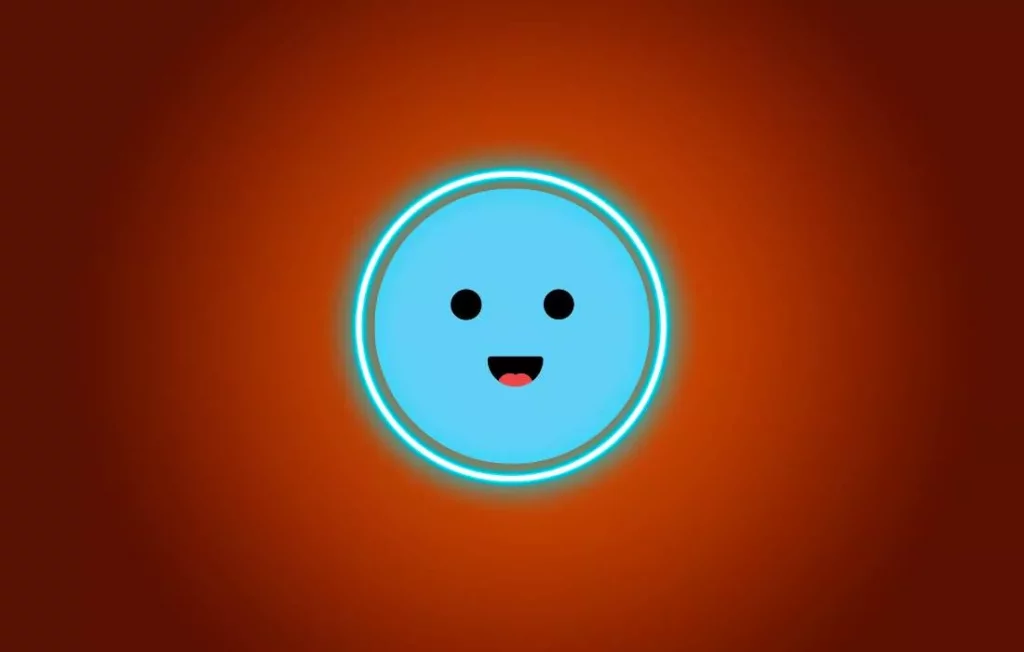
There are three main features of MEE6 Bot are:
- Moderation
- Levelling
- Music
MEE6 Bot can be used as an auto-moderator. It will be useful for you to keep your server secure and away from spammers. There are moments, when users get heated during an argument and might insult, or post bad links, use foul language etc. which may bother other users. MEE6 Bot can auto-moderate such things by muting or banning users depending on the rules fixed by the owner of the server.
When a text is sent by any user, MEE6 Bot can reward them with XP points to keep them engaged and entertained. Depending upon the XP points, users can be granted a level up. You can modify MEE6 Bot to set the difficulty and also the number of XP points they can earn for texting. Most active members are recompensed with different roles and they can also gain access to any private channels.
Initially, music bots on Discord were complicated where you had to use commands to play music. MEE6 Bot’s Visual Music Player has a dashboard-like feature that allows you to listen to music with your friends on the server without entering any commands. Other than this, Bot MEE6 can also be utilized as an automatic social media sharing bot. If the owner of the server made a post on Twitter, Reddit, YouTube, Twitch etc. MEE6 Bot can automatically share it with the server members. Ypu can check out mee6 music commands on it.
You can also set and create custom commands with the help of MEE6 Bot to welcome new users with welcome messages, deliver notifications, inform users about events etc.
How To Use MEE6 Bot Discord?

These days most of the users handle more than one server and integrate to the audience’s of different platforms continuously. The best examples are YouTube and Reddit. To create and manage a more engaging community on Discord, the MEE6 Bot is the perfect solution for your server.
Now, how to use MEE6 Bot Discord, you have to follow the given instructions:
- Head to the official Website of MEE6.
- Login to your Discord account, if you are not already logged in.
- Authorize the MEE6 Bot to access your Discord account.
- Select the Server that you wish to use the bot on.
- Introduce the Bot to the Server.
- Here you are done, you can use the MEE6 Bot in Discord.
Follow these simple step to follow how to use mee6 in Discord.
How To Add MEE6 Bot to Discord Server?

It’s amazingly easy to set up the MEE6 Bot for your Discord server. You just need to follow the given steps:
- Go to the Official MEE6 Bot’s Website and tap on the Add To Server button.
- Then Login to your Discord server.
- Next, select the Server from the given list where you want to show the MEE6 Bot.
- After that, give Authorisation for the Bot to regulate and control your Discord server.
- Check the Add Bot to a server and tap on the Authorize button.
- Now apply the Command, and your Discord server will be ready for the Customisation Process.
MEE6 Bot Command
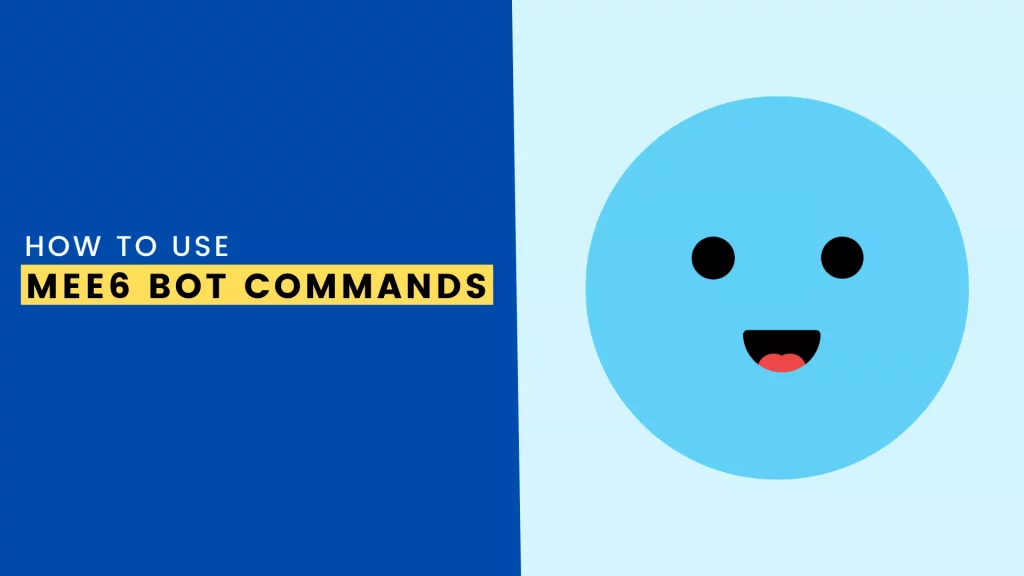
Since you know how to use MEE6 Bot Discord, let’s know more about the MEE6 Bot Command.
When it’s to MEE6 Bot, the Discord server’s moderator has a specific collection of commands that users can apply to control their server. Other than custom commands, these special commands cover a vast range of functions that are convenient and necessary to manage the unpredictable nature of online communities. Here are the mee6 commands.
Moderator Commands
- !ban: Banning a specific user for the Discord server.
- !tempban: Restricting a user from Discord server for a temporary duration.
- !kick: Kicking a user from Discord server.
- !mute: Muting a user from Discord server.
- !unmute: Unmuting a user from Discord server.
- !tempmute: Temporarily muting a user from Discord server.
- !clear: Clearing the messages from a channel.
- !role-info: Extracting information about a particular role.
- !user-info: Getting information about a user.
- !server-info: Getting information related to the existing server.
- !infractions: Showing the infraction of a specific user.
- !slowmode: Enabling or disabling slow mode in a channel.
- !unban: Unbanning a user from the Discord server.
- !warn: Issuing a warning to a specific user.
here is a mee6 commands list.
MEE6 Bot also allows you the freedom to add custom commands to your Discord server. These commands could be using particular arguments. In arguments, the custom commands allow you to copy particular arguments by combining the commands. The variables mainly refer to the users, servers, channels and even be anonymous.
Music Commands
MEE6 Bot music commands are mentioned below:
- !play: Play the music from the queue.
- !search: Search for the song.
- !record: Record current conversation in a voice channel.
- !volume: Increase or decrease the volume by 200%.
- !queue: List the song from the queue.
- !skip: Skip the current playing music.
- !add: Add a song in the queue.
- !join: Make the MEE6 join the voice channel.
- !clear-queue: Remove all the songs from the queue.
- !leave: Disconnect the MEE6 bot from the voice channel.
- !stop: Pause the currently playing song.
- !start-quiz: Starts the current music quiz
- !stop-quiz: Stops the current music quiz
- !stop recording: Stop the recording and get the link to the audio file.
How To Fix MEE6 Not Working?
To resolve MEE6 not working, ensure that the bot is offline and you can join the support server of MEE6. Here, you may look for the recent announcements and support channels. They’ll surely help you.
Wrapping Up
That’s all for how to use MEE6 Bot Discord.
A quick introduction to MEE6 Bot and MEE6 Commands, you learnt what is MEE6, what are its features, how to add it to your server, its moderator and music commands etc. That was all for this guide on the MEE6 Bot Commands List. If you have any doubts and queries you are most welcome.
FAQs
Q1.What Else Can MEE6 Do?
Ans. MEE6 gives you full control to create the command of your dreams! Create commands that automatically give and remove roles and send messages in the current channels.
Q2. Does MEE6 Work Automatically?
Ans. The MEE6 bot will automatically assign roles in Discord when a user taps on Discord reaction.

