How to use Snapchat on PC? Can you use Snapchat online via a browser? These are the questions people are seen confused about. Many people are not fond of using apps on their mobile devices and wish to use them on their PCs. Well, for their relief, Snapchat has rolled out the web version of its platform. Well, it has several catches. It cannot be used on all web browsers. You can use Google Chrome or Microsoft Edge browser to enjoy the web version of Snapchat.
Well, one of the biggest and most popular platforms these days is Snapchat. It has recently launched Snapchat Plus which is a premium version of Snapchat. You need to pay several amounts on a monthly or yearly basis to get this premium and enjoy a lot of features that you can’t access with the free Snapchat app. With the new feature rolled out by Snapchat, it seems to make a buzz as people want to know how to use Snapchat on PC and whether can you use Snapchat online via a browser.
Can you use Snapchat web browser? You can use it, but only two browsers allow you to use Snapchat on PC, Chrome, and Microsoft Edge. So, how to use Snapchat on PC? For those looking for answers to this, it is only available for those users who have a Snapchat Plus subscription. The subscription for Snapchat+ costs you around $3.99 for a month and if you want a yearly subscription, it costs around $39.99 per annum. So, if you have this subscription, you can use the Snapchat app on your PC.
This post will further explain and help you get answers to whether Can you use Snapchat online via a browser and how to use Snapchat on PC. We will walk you through the complete steps that you need to follow for this. So, without any further delay, let us get right into the post and find out How to use Snapchat on PC: Can you use Snapchat online via the Snapchat browser?
Can You Use Snapchat Online Via Browser?
Well, a simple answer to can you use Snapchat online via browser or can you use snapchat on pc, can be a potential yes. You can use Snapchat online via browser. But only two web browsers currently support this feature. You can use Snapchat via the Chrome browser or Microsoft Edge. The newly rolled out web version of Snapchat supports video and voice calling along with Chat replies and chat reactions. The lens is also expected to roll out soon.
Presently, the Snapchat web is only available for the subscribers of Snapchat Plus. It is for those Snapchat Plus subscribers in the United States, Canada, and United Kingdom as well as Snapchatters across New Zealand and Australia. With this, you have got an answer Can you use Snapchat online via browser? As we have got to know Can you use Snapchat online via browser or can you use snapchat on a pc. Now we will proceed towards, how to use Snapchat on PC? To know that, you need to read the post ahead and get to know how to use Snapchat on PC.
How To Use Snapchat On PC?
Confused about how to use Snapchat on PC after finding answers to Can you use Snapchat online via browser? Well, for that, you need to launch the website, and then by logging in to your account with your required credentials, you can use the app on your PC. Let us discuss the steps for snapchat online for pc that you need to follow to know how to use Snapchat via web.
Step 1: To know how to use snapchat online? The first thing that you need to do to use the Snapchat app on your PC is to go for the Snapchat Plus subscription. You can either choose a monthly subscription for $3.99 or a yearly subscription for $39.99.
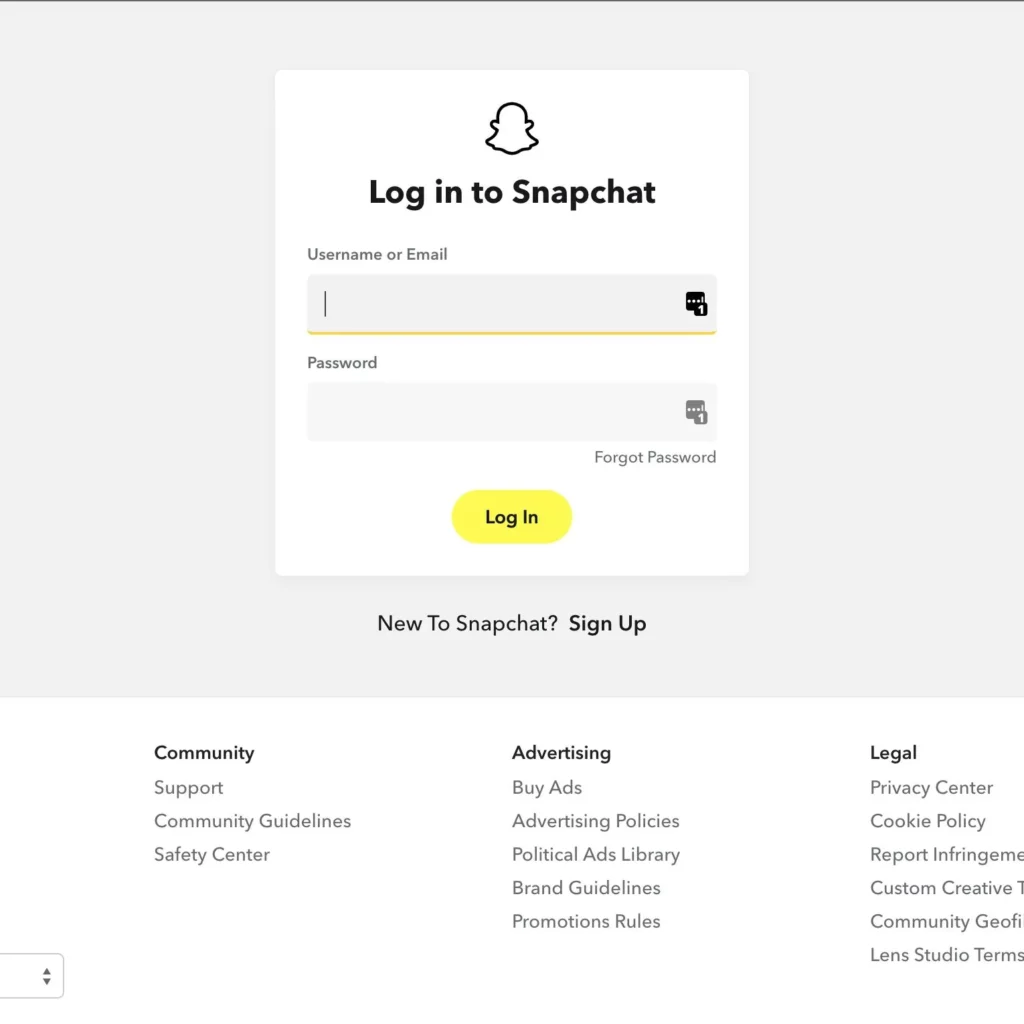
Step 2: Once you have a subscription to Snapchat Plus, you then need to download a web browser on your PC. Remember that only Chrome and Microsoft Edge are supported if you wish to use Snapchat online via browser.
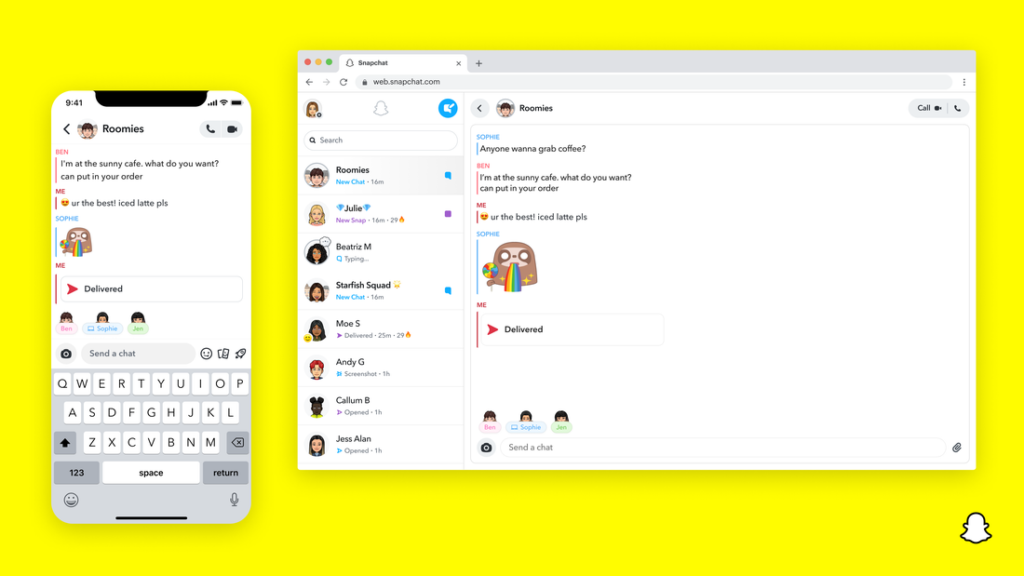
Step 3: You can now install the browser and then open it. After that, you can visit the official link for the Snapchat web. You can now log in to your account with the required details in the respective fields.
This is it! This is how easily you can try out the Snapchat web version of this application. You can also pay for the Snapchat Plus subscription and then use any of these two web browsers to use Snapchat on your PC. You just need to follow the same steps that have been mentioned above and enjoy using the Snapchat application on your PC. With this, you have got answers to Can you use Snapchat online via browser and how to use Snapchat on PC.
Wrapping-Up:
Here ends the post on How to use Snapchat on PC: can you run Snapchat on pc. In this post, we have the steps that you need to follow and what you need to do before you try using the Snapchat web that has been rolled out recently by Snapchat. What are your views related to the Snapchat web? Share them with us in the comment section below.
You can also try out the same steps that we have mentioned above and share your experience with us in the comment section right below. Also, if you enjoyed reading this post, you can share it with your friends and let them know How to use Snapchat on PC: Can you use Snapchat online via Browser?
Frequently Asked Questions
Q1. Can You Use Snapchat On A Web Browser?
A. Yes, you can. It is now possible to use the Snapchat platform with a web browser. But you can only use Chrome or Microsoft Edge to use it. Also, if you are a Snapchat Plus subscriber, this new web version of Snapchat applies to you. Otherwise, you won’t be able to directly use the Snapchat web.
Q2. How Do I Use Snapchat On Chrome?
A. You can use Snapchat on Chrome with the new web version of the Snapchat platform. For that, you need to be first a subscriber of the Snapchat Plus platform. If you are then, you can use the Snapchat web on either Microsoft Edge or the Chrome browser. You can just launch the browser, open the Snapchat web link, log in, and start using the platform on your PC.
Q3. Can You Use Snapchat In PC?
A. Yes, you can. It is now possible to use Snapchat on your PC with the new Snapchat web version. You just require a subscription to Snapchat Plus which is the premium version of Snapchat and then by using a web browser, either Microsoft Edge or Chrome, you can launch Snapchat web and start using Snapchat on your PC.

