One of the well know social media application is Messenger. You can easily talk to your friends and family while using the Messenger application on Facebook. You cannot send or receive any message on the Facebook app until you have installed the Messenger app but many people often struggle with how to use the our places chat theme on Messenger.
Now you can easily change the background of your theme. Messenger has released a new chat theme on Messenger and that is called “Our Places”. You will automatically see a star emoji when you use Messenger’s Our Place chat theme. You can easily change your chat to our places theme on Messenger.
If you also feel like changing your chat theme on messenger then you are at the right place. You can easily do that by opening the chat and simply going to the theme option where you can choose the Our places theme option. This article will provide you with all the information and the required steps that are necessary for how to use the our places chat theme on Messenger.
What Are Different Chat Theme On Messenger?
If you also want to enhance your chat experience with Messenger then you should know about the three messaging features that are recently installed. You can enhance your experience and enjoy using the our places chat theme on Messenger. You can transfer and change your background chat according to your preference and taste. Some of the chat theme in messenger are:
1: Olivia Rodrigo: After the hit album of Olivia Rodrigo, fans were too excited to have a theme based on her latest album and that was Sour. If you are also an Olivia Rodrigo fan then what are you waiting for? Get started and enjoy your chat theme.
2: World Oceans Day: The new world oceans day theme is all about protecting the environment and making choices to improve the surrounding environment. You can explore the ocean world using the World oceans day theme.
3: F9: If you are also obsessed with Fast and Furious then this is the right theme for you. F9 is will let you experience your favorite theme in your chat box.
How To Use The Our Places Chat Theme On Messenger?
To use the our place chat theme on Messenger, open the chat > Theme > Our places > Next > Set location
If you are also interested in changing your chat theme on Messenger then we got you. You can easily do that in just a few easy steps. You can follow the given steps below to use the our place chat theme on Messenger:
Step 1: First you have to open the conversation with someone and at the top of the screen, you simply have to click on the conversation name.
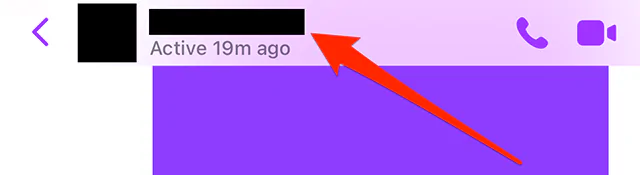
Step 2: Click on the theme button
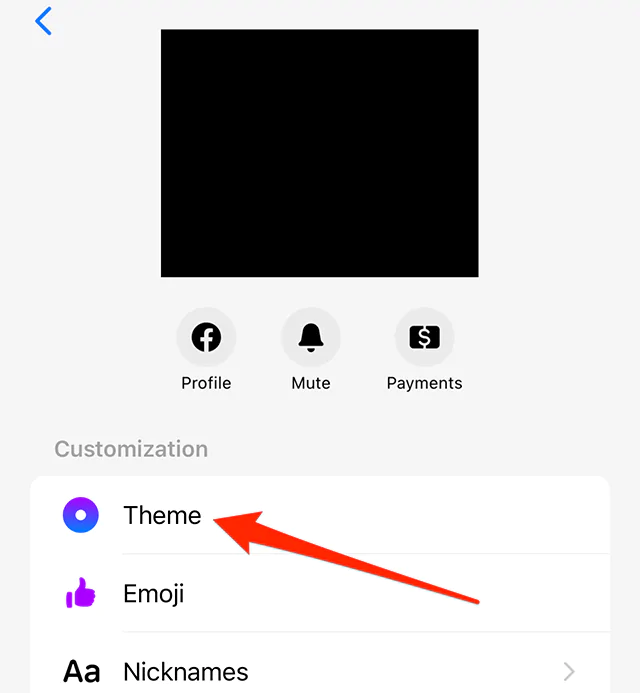
Step 3: Now click on the theme that you want to choose, you can click on the “Our places” theme option that is present.
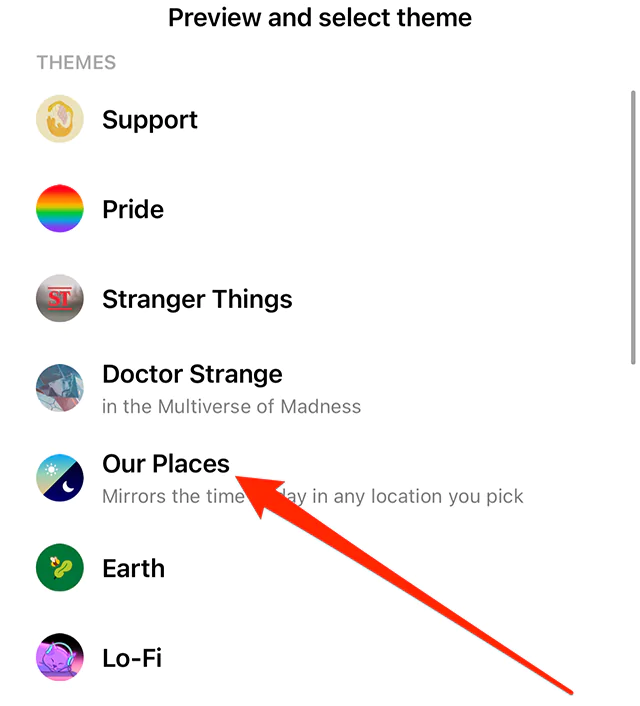
Step 4: At the bottom right corner of the screen, you will find the next button on the screen.
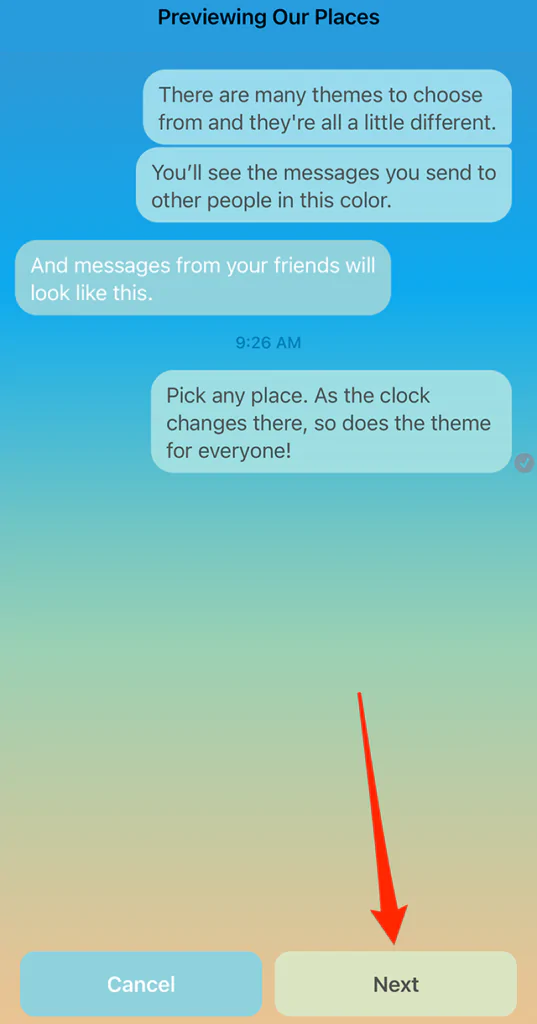
Step 5: Click on the set location and you will be done
Also Read: Facebook Messenger Payment Shortcut | Tap And Pay!
Wrapping Up
If you are also wondering how to use the our places chat theme on Messenger then we have got you covered with all the information. There are different types of themes that you can choose from and you can easily change your chat theme in just a few easy steps. This article will provide you will information that you need to know about how to use the our places theme on Messenger.
Frequently Asked Questions
1. What Is Messenger On Facebook?
One of the well know social media application is Messenger. You can easily talk to your friends and family while using the Messenger application on Facebook. You cannot send or receive any message on the Facebook app until you have installed the Messenger app but many people often struggle with how to use the our places chat theme on Messenger.
2. How Can You Change Chat Theme To Our Places On Messenger?
If you are also interested in changing your chat theme on Messenger then we got you. You can easily do that in just a few easy steps. You can follow the given steps below to use the our place chat theme on Messenger:
Step 1: First you have to open the conversation with someone and at the top of the screen, you simply have to click on the conversation name.
Step 2: Click on the theme button
Step 3: Now click on the theme that you want to choose, you can click on the “Our places” theme option that is present.
Step 4: At the bottom right corner of the screen, you will find the next button on the screen.
Step 5: Click on the set location and you will be done
3. What Is Chat Theme on Messenger?
One of the well know social media application is Messenger. You can easily talk to your friends and family while using the Messenger application on Facebook. You cannot send or receive any message on the Facebook app until you have installed the Messenger app but many people often struggle with how to use the our places chat theme on Messenger.
Now you can easily change the background of your theme. Messenger has released a new chat theme on Messenger and that is called “Our Places”. You will automatically see a star emoji when you use Messenger’s Our Place chat theme.

