So, here’s a complete guide explaining how to use Tofu bot Discord. What? You don’t know about Tofu? It’s an amazing gaming bot that offers the joy of playing wonderful games and enjoying them in the best ways on Tofu bot. The Tofu bot comes with a rating of 4.3 stars and is still in practice to reach higher every day. It has successfully achieved 23.63k users from all over the world.
The Tofu bot allows you to enjoy the theme of creating and playing with cards of heroes from the virtual universe. Players can summon cards of amazing heroes from the world of comics, anime, manga, video games, cartoons, and many more. Users can battle with their cards, where they can summon these heroes every 20 minutes. The bot has an amazing response rate and actively generates heroes on the server.
To know how to use Tofu bot Discord, you need to know how to add the Tofu bot to your Discord server first and for that, you need to set Summon Channel >>> change Prefix >>> to restrict Commands >>> Anti-Snipe >>> Invite the bot. Well got the idea how to add the bot know the rest in the below sections.
Along with these, there are many other exciting features that would reward players with exciting cards and premium prizes. If you also want a lead in the game along with rewards and cards then do as the above section said, read! Just read!
What Is Tofu Bot On Discord Server?
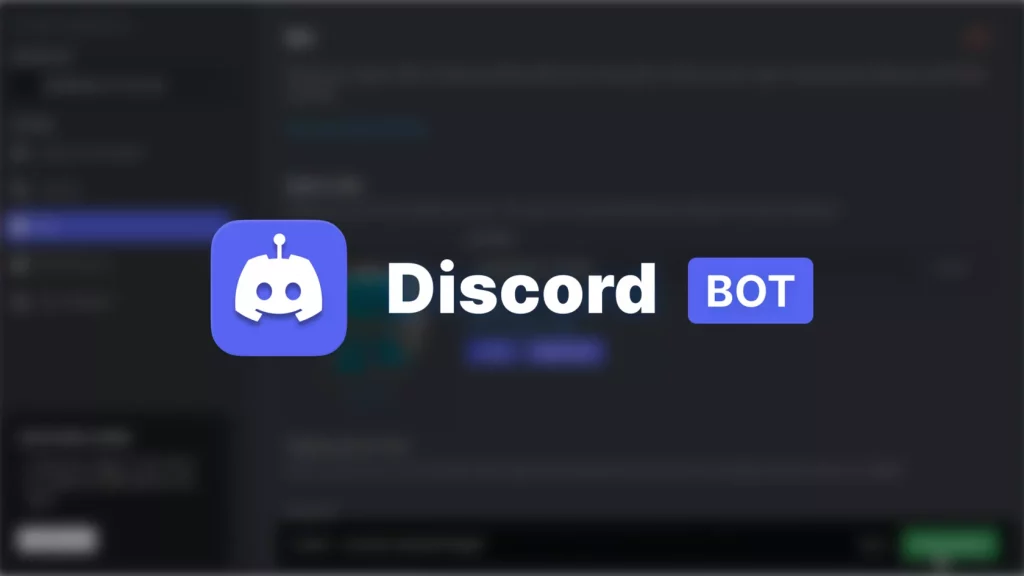
Discord is mainly popular for offering exciting and fun ways for its users to enjoy a worldwide online platform. One of the main reasons for such big success of the Discord has been its amazing bot that shows an example of unity thought and outstanding ways to develop human life.
Tofu is also a server of Discord. The Tofu bot managed the hero from almost all the virtual worlds you all have seen in your childhood. The bot has this many players because it offers custom features like allowing users to customize cards with the help of cosmetics. Players can bring amazingly attractive cards with the help of frames, hexes, auras, and stickers. Players can get access to these within the bot itself. Also, the bot doesn’t allow its users to get bored playing all day alone, instead, it has the concept to create teams of their favorite characters and level them up to make them more powerful and fun. More powerful heroes have more powerful settings and quickly conquer and expand the kingdom.
With all of these amazing features, the bot also has another feature of playing minigames for its users. There are simple and attractive minigames that can be played while relaxing. The also gives a complete pack of cards to be accessed by players and gain control of multiple heroes together.
Players can also decide to have a fusion of their cards to combine the ability of multiple heroes and a unique feature of the bot is the one that made it so different from the rest. Users can also send gifts to other players and receive the same. This feature helps build a healthy relationship between the players worldwide. Hence, the Tofu bot is a strongly recommended one to try out on your server. Invite the bot today, and enjoy its amazing features with friends.
How To Use Tofu Bot Discord?

Of all the areas covered by the Discord bots, gaming was and is the most loved and relatable one by the Discord users.
So, here’s the guide to How To Use Tofu Bot Discord:
Setting Summon Channel
You can set a specific channel for summoning if you’ve administrator access by sending t!set in it. You can change the channel at any time by sending the command in the channel.
Changing Prefix
The default prefix is t! with administrator access, you can modify the prefix by typing t!prefix <new prefix>, replacing <new prefix> with the prefix of your choice.
Restricting Commands
Tofu has multiple categories of commands, and you can restrict a category to work in a channel with t! restrict <category>. This needs the “Manage Server” permission.
Anti-Snipe
If you observe your speed at grabbing cards irritatingly, or want to have a Frank server environment, and have the ‘Manage Server’ permission, you can turn on Anti-Snipe. This allows a delay in grabbing after a summon appears. This means you have 5 seconds of Anti-Snipe, then everyone will have an opportunity to grab within those 5 seconds.
Set it up with t!antisnipe <time>, with time being a whole number between 0-10, depicting the seconds for the delay.
Invite
Anyone can invite Tofu via t! invite, or you can join the Tofu community server at its official website.
Tofu Bot Discord Commands

Enter t!help command to find more details about a command.
- Settings
prefix, set, antisnipe, restrict, invite, guide.
- Play
summon, open, lookup, cooldown, minigames, upgrade, view, cardinfo.
- Fusion
fusionboard, fuseadd, fuse, fastfuse.
- Cosmetics
hexes, auras, use, rechargemerchant, stickers, stick, unstick, stickermachine.
- Summon List
summonlist, summonlistadd, summonlistremove, summonlistupgrade, summonwatch.
- Like List
likes, likeadd, likeremove, likeslotupgrade.
- Player
inventory, collection, userinfo, buffs, setbadge, badges, private.
- Profile
profile, blurb, profilenote, profilebackground, profilecolor, progressbarcolor, progressfillcolor, profileopacity, progressbaropacity.
- Economy
shop, buy, daily, vote, give, trade, multittrade, giftcard, gifts.
- Tags
tags, tag, untag, tagadd, tagremove, tagrename, tagreemote.
How To Fix Tofu Bot Not Working?
Now you are aware of How To Use Tofu Bot Discord, let’s see how to fix if it is not working.
Many of the times, the Tofu Bot might get defects, like it might not respond and it may get offline. This can be because of a bot server down due to any reason, if you go through the issue check in the Invite Tracker Support Community Server.
Also, ensure that you have given enough permissions to the Invite Tracker bot, it can be done on the Settings page.
Wrapping Up
Tofu bot has the most scientific minds in the monster kingdom. In Tofu bot Discord server, players collect and customize their favorite characters from anime, games, manga, cartoons, comics, and many more. 160k+ players have joined the Tofu bot Discord server. It’s the best global card game.
FAQs
Q1. Which Bot Is Best For Discord?
Ans. MEE6 is ranked among the best Discord bots. It permits its users to highly moderate your server, allows you to create custom commands, assign roles, and supports private texting.
Q2. Can A Bot Get Nitro?
Ans. Bots would’ve a lot of use for Nitro features, in addition, it doesn’t put any bots at an advantage and there’s nothing more there than they could abuse. Although, currently the only method to pay for a separate subscription for their bots is to break TOS and create a userbot.

