How to unread messages on Instagram? Well, that is one of the most-asked questions among Instagram users, especially for those who manage business profiles. Until and unless you have a corporate account you will not find any in-app solution to this problem.
That said this is possible only if you have a company account. But, what if you don’t have any company account? Ahh-haa Don’t panic! There is a piece of good news for you. Want to know what it is? Well, we have a few methods that will allow you to mark your Instagram direct messages as unread.
However, this is a new function that was added to Instagram in the year 2020. But many users are still not aware of this feature. So, if you are wondering about how to unread messages on Instagram, then you have come to the right place. If you have a business account on Instagram, then you can unread your messages by picking an item from your inbox > pressing selecting icon > more > mark as unread.
Not clear? I know this is not clear. So, if you want to clear your doubts and want to know about this process in deets, then quickly read below where you will find the full-fledged information.
Can You Unread Messages On Instagram?

Before we answer how to unread messages on Instagram app, let’s get to know whether you can actually unread messages on Instagram or not.
If you want to use the in-app function to unread your messages then for that you need to have a business account on Instagram. However, sadly there is no way by which you can unread any conversation on Instagram. But, if you have a business account then you will find a feature that will allow you to unseen your business messages from Instagram itself. It has been launched recently and is one of the most used functions on this platform.
When you open your Instagram business account you will get to see two tabs, namely, primary and general tabs on your Instagram.
The primary tab is for those users that are important to you. You can add your family, friends’ relatives, and those who are important to you to your primary tab. You will also get a notification when someone messages you from the primary tab.
But, when you put the user in the general tab, then you will not get any notification when the sender will send a message to your inbox. You can even keep the message in the inbox as long as you want it to be and check it when you get time. The best part is that the primary tab is open in your inbox by default. So, there is actually no way by which you can read the general messages.
How To Unread Messages On Instagram?

As we have already mentioned earlier if you have a business account on Instagram then you can mark their conversation as unread using these few simple steps. It does not matter whether the chats are in the primary tab or are in the general tab. You will anyway have the option to mark your texts as unread and unseen from the Instagram tab. Here are the steps that you need to follow:
- Open your inbox. Tap on the three horizontal lines that you can find on top of the screen.
- You will get the option to choose the conversation that you want to delete or you can even mark them as unread.
- Next, you have to click on the conversation, and then click on the More option.
- Now Choose mark as an unread option from the given options.
But, what you need to know is that you can make this conversation unread and can save them so that you can read them later. But, this option iOS has not been available for the desktop version till now.
How Do Unread Messages On Instagram Without A Business Account?
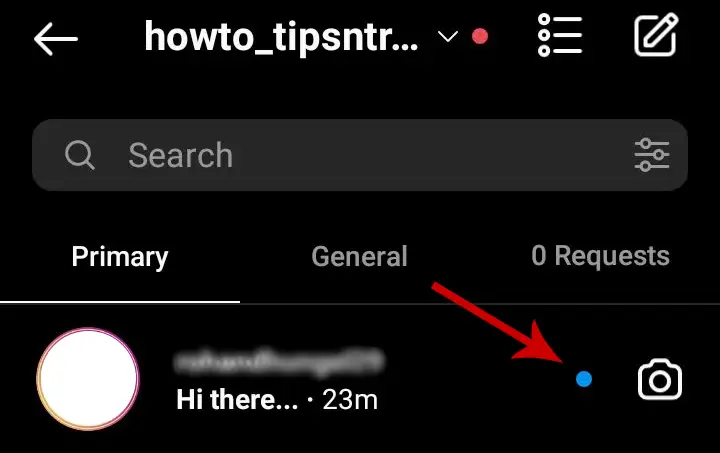
The above-mentioned steps are for those who have business accounts only. But, what if you want to unread messages but don’t have a business account? Then what will you do? Don’t worry, we have workarounds for that too.
Well, for that you simply do not accept the request of the person who is trying to send you a message. It is possible that you read the messages of those strangers from the message requests section. And they will not be notified that you have seen or read their texts.
Now that you have accepted the message request from the strangers you will get to see the seen sign each time you get a message from them. But you know what? You can restrict this too. Fortunately, Instagram offers you restrict option that will allow you to restrict the other user from sending you messages.
Wrapping Up:
So, these were a few ways how to unread messages on Instagram. You can try out these methods if you have a business account or a private account. If you have any queries, do let us know in the comment section below.
Frequently Asked Questions
Q. Does The Unread Button On Instagram Work?
Yes, the unread button on Instagram does work, but it will not do what you may think it to do. This button is not a way by which you can see unread posts or messages. In fact, this button is for those users who want to keep a check on their activity feed without scrolling through it.
Q. Can You Make A Text Unread?
Yes, you can make a text unread just by sending it back to that person who has sent you.

