Yggdrasil Bot is a rare Discord bot. It has fun features, Soundboard, Games, Phones, etc. If you’re seeking methods to prank somebody on the Discord channel then Yggdrasil is perfect, but knowing how to use Yggdrasil Bot Discord comes first! Do you know how to? If not, then no worries. We’re here.
You can perform some funny activities using its tons of commands. Yggdrasil is a unique bot that permits Discord members to engage in a lot of fun activities like pranks, games, racing, sounds, fun, phones, etc. as per its webpage. Along with it, this bot allows many cool features and commands like having a role-playing deathmatch between two members, matchmaking, or pranking a member.
To know how to use Yggdrasil Bot Discord, enter the office website of Yggdrasil bot >>> add to Discord >>> sign in >>> select a Discord server >>> grant permission access >>> administrator access (optional) >>> select authorize button >>> Yggdrasil bot is added to your server. No, don’t step out! There’s a lot more information for you below this section. Go and find out.
Aha! In this post, you’ll get to know about Yggdrasil’s commands, features, how to install it, how to use it, and many more, all that you need to know. So keep reading.
What Is Yggdrasil Bot On Discord?
Yggdrasil is one of the rarest Discord bots. It has many features and a large number of commands which are used to perform funny stuff. These features and commands allow the members to role-play a death match between a couple of members or prank a member. Matchmaking and shipping members are also available.
The best thing about Discord Yggdrasil Bot is that it can be used by a member of a server to contact a member of a totally different server via call.
Yggdrasil Bot Discord Link
The Yggdrasil bot is a Discord bot with tons of fun commands. There are many different fun activities that can be done by Discord members through this bot. Sounds! Racing! Games! Phones! Pranks!
Click Here To Join Yggdrasil Bot Discord Link
How To Use Yggdrasil Bot Discord?
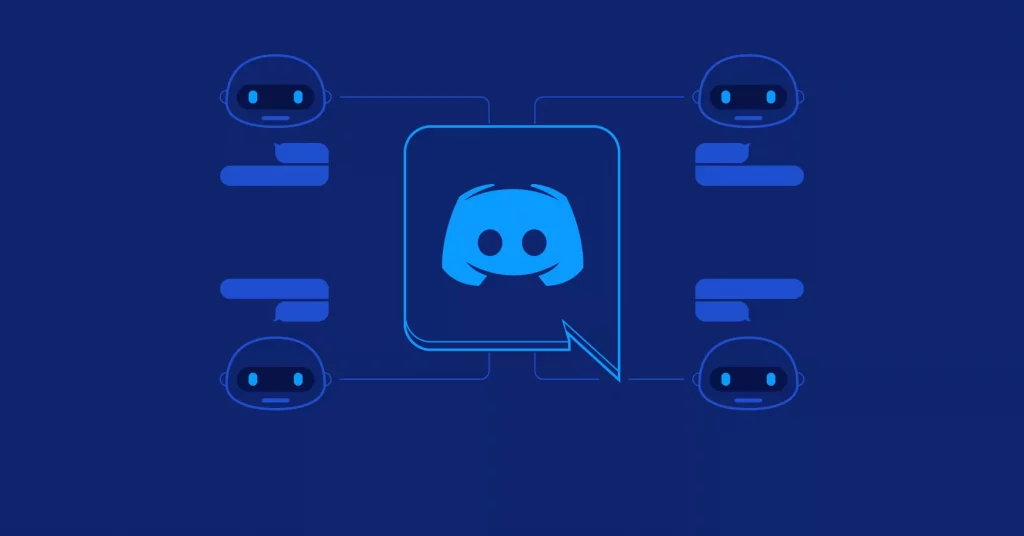
Adding the Yggdrasil bot to your Discord server is a very easy task. It can be achieved by a few taps.
Here are the steps on how to use Yggdrasil Bot Discord:
- Head to the Official Website of Yggdrasil Bot.
- Click on the green button saying Add To Discord.
- After clicking, it will ask you to Sign-In into your Discord account.
- Next, select the Server to which you want to add the Yggdrasil bot.
- After that, Grant Permissions. It will gain Administrator Access by default, if you don’t want to grant complete access then you can Un-select it.
- Then select the Authorize button.
- After this, you will find the Yggdrasil bot on your server.
The Yggdrasil bot is successfully added to your Discord server! You’ll be able to see the Yggdrasil bot confirmation message on the right side. Now, all members of your server will be able to use different Yggdrasil bot commands.
What Are The Basic Yggdrasil Bot Commands In Discord?

Now you know as to how to use Yggdrasil Bot Discord, let’s learn about a few commands for this bot.
In this case, the Yggdrasil bot in Discord is considered a fun bot by the maximum number of users, as it is full of fun commands. It permits Discord members to engage in many fun tasks like racing, games, pranks, sound, etc. It’s a fun bot for a reason. It’s packed with a number of commands. It’s sure that whenever you face this bot, you won’t feel unsatisfied.
General Commands
- about: Bot info
- avatar: Display the user’s avatar
- credits: Bot credits
- donate: Donate to support the bot
- invite: add Yggdrasil to your server
- ping: Checkout the bot’s latency
- serverinfo: Displays server info
- userinfo: shows user info
Fun Commands
- choose <item> <item>: Make a decision
- 8ball <question>: Ask the magic 8ball
- fiction <name>: Infinite fictional database
- friendscore @user1 @user2: Friend compatibility score
- fortune: Shows your fortune
- icecream [user]: Makes your personal ice cream cone
- joke: Random joke
- meme: Random meme
- pokefusion: Displays a random pokefusion
- quote <message Id>: Creates a quote
Games Commands
- darts [guess]: Play darts
- deathbattle @user1 @user2: Death battle!
- garage [car]: Have a look at what cars you’ve in your garage
- race: Race car
- fidgetspinner [type]: Spins a fidget spinner
- standoff: Have a good ol’ fashioned standoff
Phone Commands
- speakerphone: Chat with random users all over Discord
- eyephone: Eyes
- Flipphone: Flips your conversation
- fuwwyphone: Corrupts your conversation
- Scramblephone: Chat with random users, but scrambled
- userphone: Chat with users and see who you’re chatting with
Sound Commands
- airhorn
- brainpower
- cena
- cheer
- cricket
- dancemoves
- doof
- fakeerror
- fakeping
- granddad
- heyall
- heyguys
- jenkins
- knocking
- oof
- trombone
- vsauce
- wasted
NOTE: The sound commands can only be used in Voice Channel.
How To Remove Yggdrasil Bot From Your Discord Server?
There is only one method through which one can remove the Yggdrasil bot from the server:
- Right-click on the Yggdrasil bot symbol.
- Just there you will find the option Kick Yggdrasil to kick the Yggdrasil bot out of the server.
- If you need that no one else can add the Yggdrasil bot again to the channel then, right-click on the Yggdrasil bot and then select the Ban Yggdrasil option from the menu.
How To Fix Discord Bot Not Working?
Oftentimes, the Yggdrasil Bot Discord may have issues, like it may not revert and it might be offline. This may occur due to a complete discord server breakout, if you suffer from any such issue check on the Discord status page. Also, ensure that you have given sufficient permissions to the Yggdrasil bot (This can be done on the Settings page).
If the Yggdrasil bot still does not respond after applying above mentioned steps, then remember you did not change the Yggdrasil bot default prefix.
Wrapping Up:
That’s all for how to use Yggdrasil Bot Discord.
Yggdrasil bot is the perfect bot to have fun with. By using its commands you can do fun activities. We hope that this post meets your knowledge of the Yggdrasil bot on Discord. In case of any query or question, our comment box is always open.
FAQs
Q1. What Does The Yggdrasil Bot Do On Discord?
Ans. Battle with your friends or your enemies to see who will come on top! One needs to just enter the command: deathbattle @username to start one, and the rest will be done by Yggdrasil.
Q2. Is Yggdrasil Bot Safe?
Ans. All the traffic sent across the Yggdrasil network is encrypted end-to-end. Considering that our crypto is tough, it cannot be decrypted.
Q3. What Is The Safest Discord Bot?
Mee6 Discord Bot and Dyno Discord Bot are one of the safest Discord Bot to use. You can also use Midjourney Discord Bot for AI art.


This is a great guide for using the Yggdrasil Bot Discord! I’m looking forward to trying out some of the commands!
Thanks for sharing your experience!!
This is a great guide for using the Yggdrasil Bot Discord! I’m looking forward to trying out some of the commands!
Thanks, surely we will soon publish some articles for commands also, keep visiting Deasilex!!
This is a great blog post! I’m a Discord user and I found this post very helpful. Thank you for writing it!