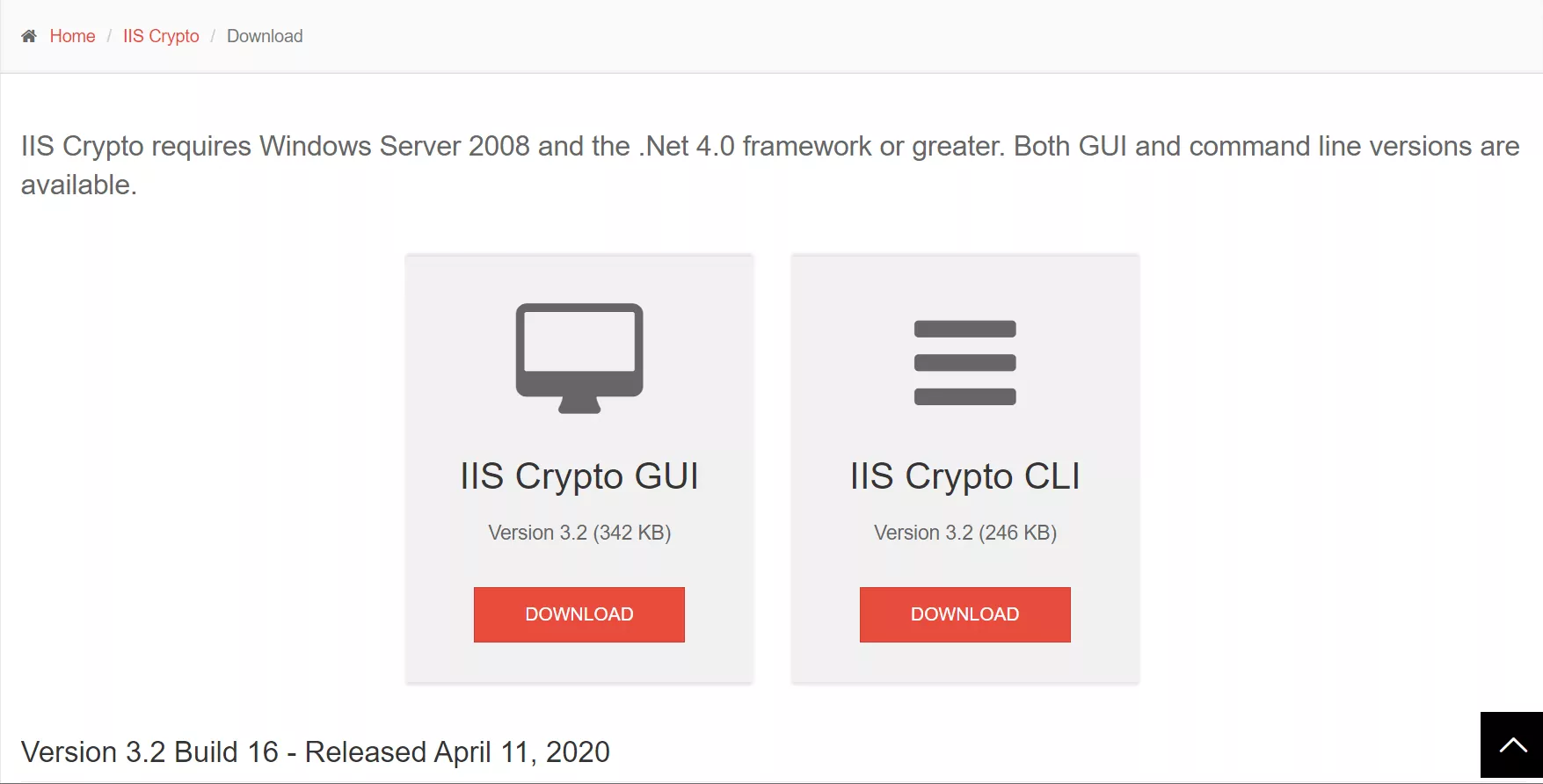Have you heard of the IIS crypto that allows administrators the ability for enabling or disabling ciphers, protocols, and more? It is a very useful tool that doesn’t involve any costs and is free. Looking for more details related to this? Stop your search right here as this post will discuss everything related to the IIS Crypto you are looking for.
The Internet Information Services crypto is a useful tool that is free to use. You can enjoy various benefits by using this tool. You can download it from the Nartac Software website. It is easy to use and has several advantages that can help you to disable or enable TLS 1.0 or 1.1 and even the weaker ciphers.
You can create your custom templates using the IIS Crypto and can even save them and then execute them on multiple servers. It is also offered both in GUI as well as a command line version. You can even test your website with this tool. You can even enable forward secrecy and many more features. There is a lot more to discuss regarding this. We will be discussing that further in our post.
In this post, we will be discussing details related to the IIS Crypto. We will be providing you with complete information related to the Internet Information Services Crypto along with its features and more. So, without any further ado, let us get right into the post and find out all the crucial information related to the IIS Crypto.
What Is IIS Crypto?
The IIS Crypto is also known as the Internet Information Services crypto. It is a free tool that provides various benefits to its users. It provides the administrator with the ability of enabling or disabling hashes, ciphers, protocols, and key exchange algorithms on Windows Server 2008, 2012, 2016, and 2019. Not just this, you can even reorder TLS/ SSL cipher suites offered by IIS, create custom templates, test your website, and even implement the best practices with just a single click. As we have got a lot of information related to the IIS crypto, let us now move ahead and get more information related to the features of the Internet Information Services crypto.
What Are The Features Of The IIS Crypto?

The Internet Information Services crypto has a lot of great features to attract users. Well, we have listed the features of the Internet Information Services crypto below. Let us have a look at them.
- You can secure your website with just a single click using the best practices.
- Before making any sort of updates, you can backup the registry.
- You can even change the advanced registry settings.
- You can enjoy creating custom templates that you can save as well as run on multiple servers.
- It allows you to enable forward secrecy.
- You can even have access to reorder cipher suites.
- There is also an advantage of a Site scanner for testing your configuration.
- It even allows you to disable ciphers and weak protocols such as SSL 2.0, MD5, and 3DES.
- Another great feature it holds is built-in Best Practices, PCI 3.2, Strict, and FIPS 140-2 templates.
- It also allows you to revert to the default settings of the original server.
As we have discussed the features of the Internet Information Services Crypto, let us now move ahead to find out how you can disable TLS 1.0 and 1.1 along with weaker ciphers.
How To Disable Weaker Ciphers And TLS 1.0 And 1.1 Using The IIS Crypto?
Want to learn how to disable TLS 1.0 and 1.1 as well as weaker ciphers? Here are the steps you need to follow. Let us have a look at these steps and find out how the weaker ciphers and TLS 1.0 and 1.1 can be disabled.
- You first need to download the tool using this link.
- While downloading, you need to select IIS Crypto GUI instead of IIS Crypto CLI.
- After that, you need to extract IISCrypto.exe to a local folder on the prognosis monitoring node and then launch it.
- You now need to click on Best Practices and then click on Apply to apply it.
That is all you need to do. This will help you in enabling the most common protocols that include a range of cipher suites, TLS 1.0, and much more. You can even disable them through this GUI.
Wrapping-Up:
Here ends the post related to the Internet Information Services Crypto. In this post, you will find all the necessary details related to this crypto. If you have any queries related to this, you can write to us by commenting below. We will help to solve your queries. We hope that the post turns out to be useful and informative for you. If it does, do share it with your friends and others and help them in knowing more about this IIS Crypto. Share your views about what we should write next! Also, keep visiting our website to enjoy reading more related posts!
Frequently Asked Questions
Q1. Does IIS Crypto Need A Reboot?
A. Yes, it does. Most of the settings that are updated by the IIS Crypto are system-wide. Hence, they need a timely reboot.
Q2. Is The IIS Crypto Offered In GUI?
A. Yes, it is. IIS Crypto is offered both in a GUI as well as a command line version.
Q3. What Is The IIS Crypto Used For?
A. It is a free tool that can be used by administrators for disabling or enabling ciphers, protocols, key exchange algorithms, and hashes on Windows Server 2008, 2012, 2016, and 2019.
Q4. What Ciphers Should Be Disabled?
A. You should avoid some Ciphers. Let us have a look at some of the ciphers that you should avoid using.
Weak Ciphers such as RC2, and RC4.
Symmetric ciphers or the export ciphers that are having keys shorter than 128 bit.
SSL Protocol version v2, v3, and PCT v1.
Weak hash functions such as MD5.
You can try avoiding these Ciphers or disable them.