Is your mail inbox filled with reminder emails from Instagram? Do you have a difficult time trying to organize your mail inbox? Are you wondering how to stop Instagram reminder emails from cluttering your mail inbox? Keep reading.
Instagram app is a user-centric application. It comes up with various new features and introduces new updates for its users frequently. It also stays in touch with its users by giving frequent notifications and reminders, so that they do not miss out on the things happening in their accounts.
Instagram is set to send reminder emails to the users, by default. So as a new user, your inbox will be flooded with reminders from Instagram, to check new updates in your Instagram account. You may find this useful at the beginning, but as time goes on, it becomes quite annoying as your inbox is filled with reminders from Instagram and you will find it difficult to locate any important mail.
Do you want to know how to stop Instagram reminder emails from cluttering your mail inbox? Let us see.
How To Stop Instagram Reminder Emails From Cluttering Your Mail Inbox?
Instagram sends reminder emails to its users so that they do not miss out on any of the recent updates to their accounts. The reminder emails are sent when the user does not seem to be active in using Instagram. So Instagram sends reminder emails to you. In this way Instagram hopes that you check the various updates to your Instagram account.
When Does Instagram Send Reminder Emails To Your Mail Inbox?
Instagram sends you reminder emails to your mail inbox and it also sends push notifications to your device. If you do not react to the push notifications sent to your device, Instagram takes further action and sends you reminder emails to your mail inbox.
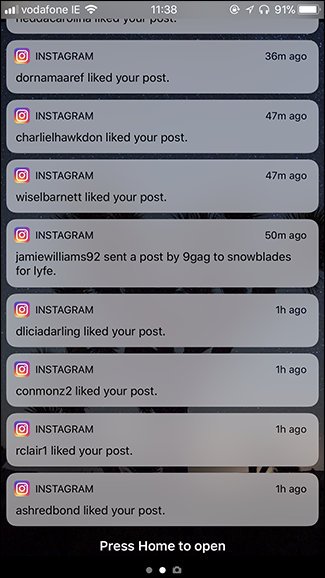
Instagram will send you reminder emails to your mail inbox when there is a new update to your profile that you might have missed. Instagram sends you reminder emails when your profile picture or a picture or video post that you have posted get likes. It sends you the view count of a story or video reels that you have posted. Instagram will also send you a reminder email if you have received a dm (direct messages) from one of your friends or followers, which you are not aware of.
If you are not an active Instagram user, you will end up receiving Instagram reminder emails, cluttering your mail inbox. But do not worry, Instagram allows you to have control on the notifications and reminder mails that you receive. You can always opt to stop Instagram emails from cluttering your mailbox.
How To Stop Instagram Reminder Emails From Cluttering Your Mail Box?
Instagram users can stop Instagram reminder emails from cluttering your mail inbox at any time that you wish. There are a few ways that you can follow to try to stop Instagram reminder emails.
1. Change Instagram Notifications
The most authentic way to stop Instagram reminder emails from cluttering your mailbox is to use Instagram and change the notification settings.
Step 1 – Open Instagram app > Go to your Profile
Step 2 – Open “Menu” on the top right corner > Click on Settings > Notifications.
Step 3 – Scroll down to E-mail & SMS
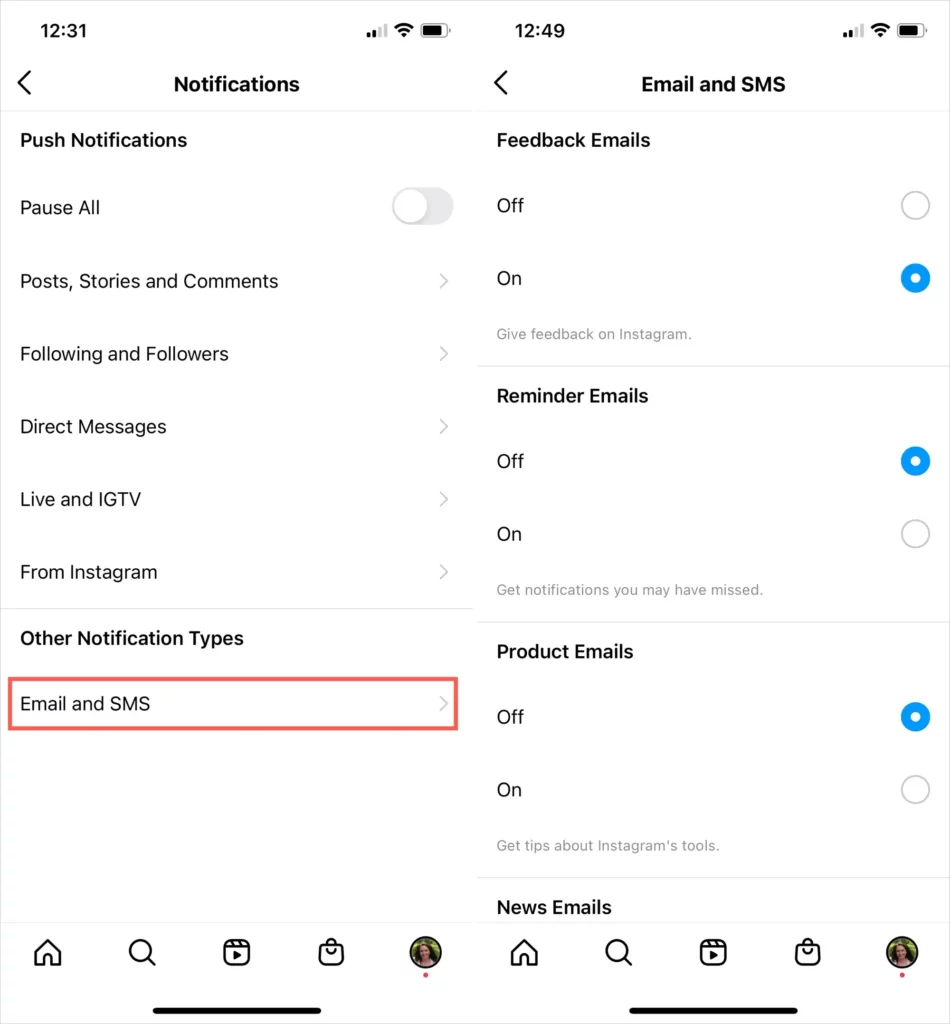
Step 4 – Select ‘Reminder emails” > Click the toggle to turn off.
This is the official way to stop Instagram reminder emails from cluttering your mail inbox.
2. Stop Notification On Your PC
Users who use Instagram on their personal computer can try to stop Instagram reminder emails using the following steps:
Step 1 – Open Instagram on a browser tab
Step 2 – Log in your Instagram account
Step 3 – Open your Profile > Go to Settings
Step 4 – Click on Notification > Select Email & SMS
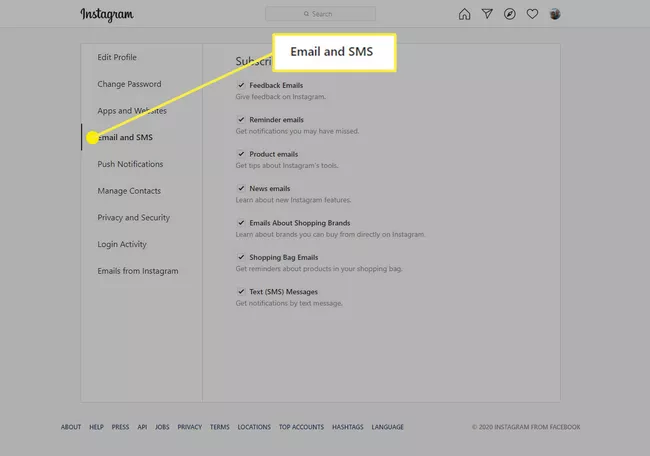
Step 5 – Select the messages that you no longer want to receive.
This is a very efficient way to stop Instagram reminder emails from cluttering your mail inbox. Here you can specifically select what kind of notifications you would like to stop receiving from Instagram. So it is very convenient for the users to uncheck the specific reminders they do not want to be notified of. For example, if you want to get reminder emails from Instagram to your mail inbox only when you get dms from your friends in Instagram, you can check only that box. If you want to get reminders on the number of views to your stories or video reels, you can check that box. By doing this, you can stop Instagram reminder emails from cluttering your mail inbox.
3. Unsubscribe
You can follow this simple textbook method to simply stop receiving any mail from Instagram. To unsubscribe from Instagram, do the following steps.
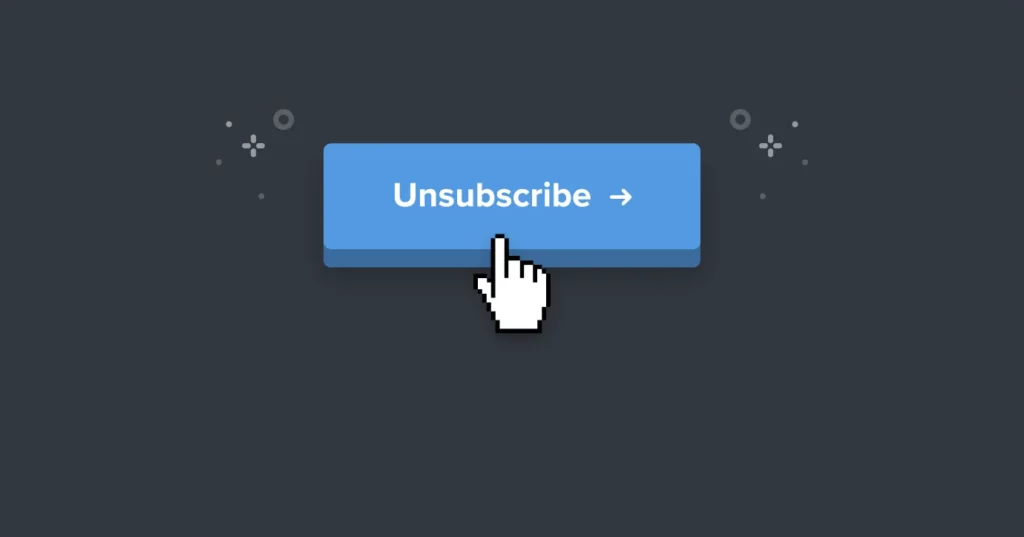
Step 1 – Open the mail from Instagram.
Step 2 – Scroll down to the bottom of the mail, or the footnote.
Step 3 – Click on ‘unsubscribe’.
Step 4 – Follow the necessary steps as guided by Instagram.
By unsubscribing from Instagram, you can stop Instagram reminder emails from cluttering your mail inbox. But remember that by doing this, Instagram will entirely stop sending you email reminders. If you are not an active Instagram user, you might end up missing out on some important updates. So make sure you stay connected.
Wrap Up
Instagram wants its users to have the best social networking experience. They want you to know about all the new updated features that you might not be aware of. They also want you to be aware of all the updates in your profile, the likes you receive, view counts that you get and recent direct messages that you receive.
It is with good intentions that Instagram sends you reminder emails. For you to be updated and stay connected. If you feel that you want to stop Instagram reminder emails form cluttering your mail inbox, Instagram also provides you with the needed solution.
Frequently Asked Questions
Q1 Does Instagram Send Reminder Emails?
Instagram is set to send reminder emails to the users, by default. So as a new user, your inbox will be flooded with reminders from Instagram, to check new updates in your Instagram account. You may find this useful at the beginning, but as time goes on, it becomes quite annoying as your inbox is filled with reminders from Instagram and you will find it difficult to locate any important mails.
Q2 Why Does Instagram Send Reminder Emails?
Instagram sends reminder emails to its users so that they do not miss out on any of the recent updates to their account. The reminder emails are sent when the user does not seem to be active in using Instagram. So Instagram sends reminder emails to you. In this way, Instagram hopes that you check the various updates to your Instagram account.
Q3 When Does Instagram Send Reminder Emails To Your Mail Inbox?
Instagram sends you reminder emails to your mail inbox and it also sends push notifications to your device. If you do not react to the push notifications sent to your device, Instagram takes further action and sends you reminder emails to your mail inbox.

