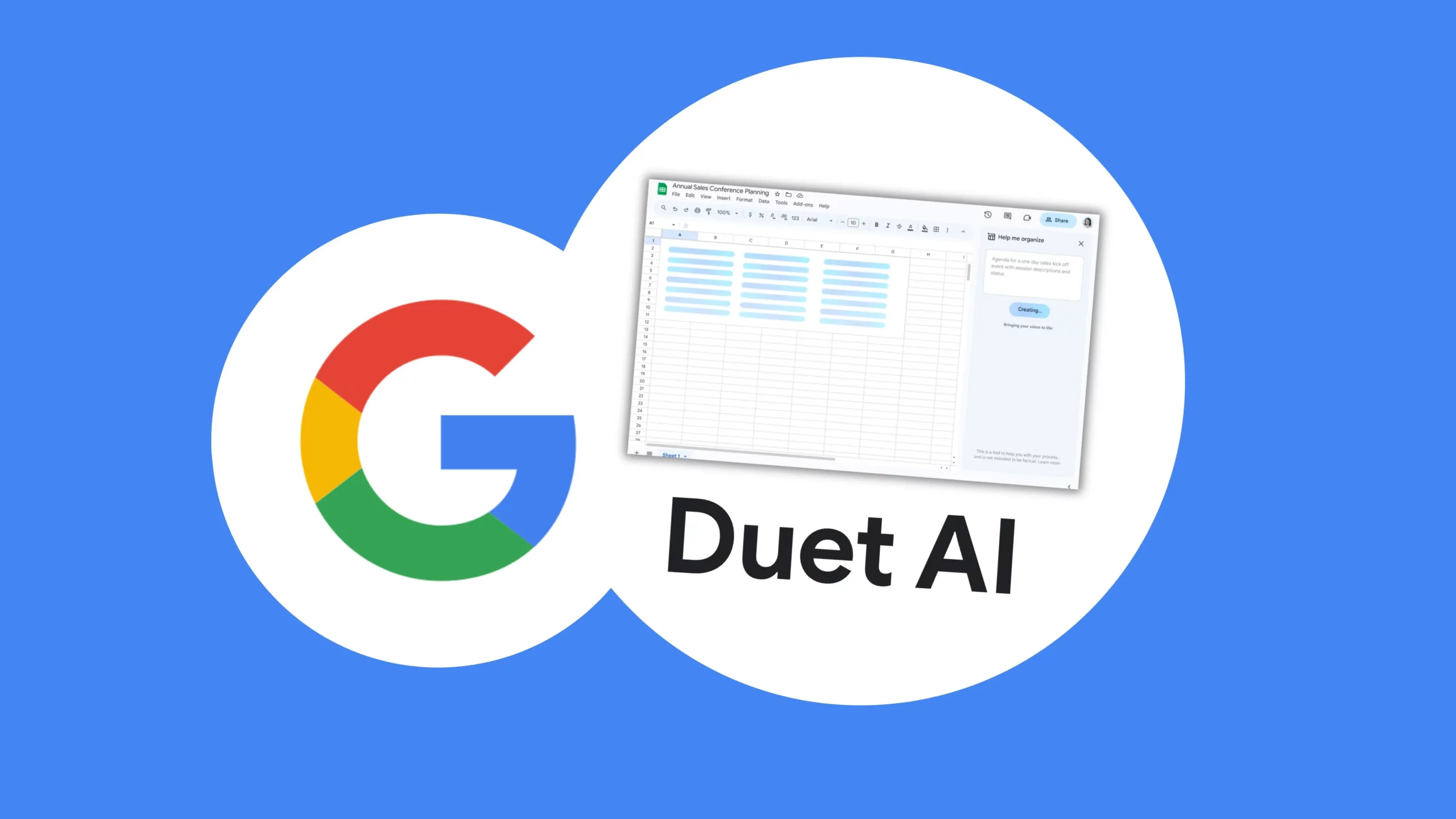The competition to introduce AI-based tools is getting intense these days. Many people were not totally aware of the Microsoft Copilot, above that, Google has recently introduced Duet AI. So, if you are also not much familiar with the two, Microsoft Copilot vs Google Duet AI will help you to know everything about it!
Google has recently shown off its Microsoft Copilot 365 competitor, Duet AI. Microsoft Copilot 365 is in its early stages of development and the same is the case with the Google Duet AI. Both come with great abilities and have their unique features and advantages. You will find many similarities and differences between Microsoft Copilot vs Google Duet AI.
To make life easier for AI users, both Google Duet AI and Microsoft Copilot seem to be great tools. With great AI tips, reformatting, drafting, and much more, Microsoft Copilot vs Google Duet AI is something quite interesting and useful for AI lovers! Before we jump into Microsoft Copilot vs Google Duet AI, let’s discuss both these tools in detail.
What Is Microsoft Copilot?
Microsoft Copilot 365 is the new AI-powered chatbot that has recently been introduced to help users in creating slides, spreadsheets, and more. This AI chatbot assistant is provided by OpenAI in collaboration with Microsoft. Copilot has been designed to increase users’ productivity along with saving their time and reducing bugs and errors while working.
How Does Microsoft Copilot Work?
Microsoft Copilot works alongside your documents, meetings, and emails. The large language models interact with your organizational data and provide with the best results. If you are working on Word, Copilot can help you to write an entire document. On Outlook, with Microsoft Copilot 365, you can get an entirely new email composed or summarize your emails. While working on PowerPoint, you can prompt Copilot, to create presentations for you.
Key Features Of Microsoft Copilot
The Microsoft Copilot 365 tool has got various features for users and developers. Here are the key features that you must be aware of.
- Microsoft Copilot 365 is capable of adding content to existing documents.
- It can summarize content for users.
- Presentations in PowerPoint can be summarized with Copilot.
- It can write email drafts for users.
- It can generate a meeting summary for users.
What Is Google Duet AI?
With the updated Google Workspace suite, AI tools are taken to the next level for mobile users by Google. The Google Duet AI aims to provide assistance to users in creating, visualizing, accelerating, and organizing their work process. Duet AI is capable of generating images from prompts, creating unique backgrounds in meetings, and much more. However, you will have to wait a little for enjoying Google Duet AI.
How Does Google Duet AI Work?
Google Duet AI also works in a similar manner to Microsoft Copilot. It enables Google to generate word-processing documents or generate emails by only giving simple and short text prompts. With this, users can easily rely on Google to draft emails.
Key Features Of Google Duet AI
Google Duet AI has got several attractive features that can help users to work hassle-free. Here are the key features that you need to know about Google Duet AI.
- Users can be benefited from Google Duet AI as it can refine the existing work and even assist users to get started in Docs and Gmail.
- Google Duet AI can generate images with prompt text in Google Slides.
- Get faster results in Google Sheets with Google Duet AI as it can act and analyze the data prompted by you.
- Google Duet AI can easily generate a background for video calls.
- It can help users to increase productivity along with unleashing creativity.
Microsoft Copilot Vs Google Duet AI: Feature Comparison
Before you think of using any of these AI tools, it is better to go for a feature comparison to better understand Microsoft Copilot vs Google Duet AI.
1. Duet AI Vs Copilot: Automatic Text Generation
Large Language Models(LLMs) are well known for their ability to generate text and this holds true for both Microsoft Copilot and Duet AI. Duet AI has been used to generate a regional sales representative job description by Google at Google I/O. With a text prompt, “Job post for a regional sales rep”, a job description was created by Google Duet AI. For better accuracy, it can even be edited manually. Microsoft has also shown Copilot’s ability to generate prompt-based texts along with producing documents based on a file’s format. Product images were generated from this AI tool. Both are capable of generating text using natural prompts.
2. Duet AI Vs Copilot: Email
Both AI tools, Copilot and Duet AI are capable of summarizing and organizing emails and inboxes. When taking Microsoft Copilot vs Google Duet AI into the picture, Copilot pushes emails that are of higher priority at the top of your inbox while it is not so in the case of Duet AI. The best part is both AI tools can complete these functions on mobile devices.
Copilot can summarize messages both in Outlook and Teams. However, Duet AI does not hold this feature. This is because companies that use Duet AI, most likely use Gmail while those using Copilot, focus on Outlook for email purposes and Teams for instant messaging. So, it is an advantage of Copilot when considering Microsoft Copilot vs Google Duet AI.
3. Duet AI Vs Copilot: Meetings
Both Duet AI and Copilot are considered great AI tools to prepare slides, meetings, or notes. Copilot can generate an entire presentation through a natural prompt and even draw images for the context of the prompt on OneDrive. Duet AI is capable of performing similar functions with AI-generated images in Slides along with audio and video. Currently, only the first one, that is creating images, has been demonstrated, but it can be a great advantage for Microsoft Copilot vs Google Duet AI if the other is also introduced.
4. Duet AI Vs Copilot: Spreadsheet Automation
Both Microsoft Excel and Google Sheets have a lot of powerful features that are benefiting many users. With Duet AI and Copilot, a contextual understanding of data and strong formatting are possible with natural prompts. With Google Duet AI, sheet templates and plans can be created with prompts that can help in saving time and effort for receiving insights from a particular data. Not just this, even labels can be assigned to cells with Google Duet AI. However, when talking about Copilot, its feature to explain calculations for its projections seem to be an advantage for Microsoft Copilot vs Google Duet AI.
5. Duet AI Vs Copilot: Availability
For Microsoft Copilot vs Google Duet AI, in terms of Availability, both AI tools are released with different approaches. Google has planned to roll out Duet AI for early testers in the Workspace Labs program. The Write in Gmail feature is currently available in the Workspace Labs while the rest of the Gmail features are going to be available by the end of this month. While early access for Microsoft Copilot is currently available for 600 users. Google has planned for a consumer or business mix while Microsoft is planning for doubling down the corporate AI adoption.
Microsoft Copilot Use Cases
Microsoft Copilot can be a great AI tool for users. Here are the Microsoft Copilot use cases.
- It is an ideal tool for busy professionals who wish to maximize their productivity along with optimizing their workflow.
- Copilot can be used in Word to save editing, writing, and sourcing time. It can provide feedback on important things and even provide ideas to shorten or rewrite particular topics.
- Microsoft Copilot can be used to automate repetitive tasks.
Google Duet AI Use Cases
Duet AI by Google is creating buzz after its introduction. Here are the use cases of Google Duet AI to better understand its benefits.
- With Google Duet AI, any user can be benefited to get started with Docs and Gmail.
- Get the benefits of original images in the Google Slides from text prompts.
- In the Google Sheets, turn data into insights with Duet AI.
Microsoft Copilot Vs Google Duet AI: Who Is Better?
As we have compared both Copilot and Duet AI tools, currently, Microsoft Copilot seems to win the battle. As both AI tools are new and have not been released to the general public, clearly stating which is better in Microsoft Copilot vs Google Duet AI is quite tough. However, based on the current features such as generating text based on natural language prompts, availability, Spreadsheet automation, and more, Copilot by Microsoft seems to be a step forward to Duet AI by Google.
Wrapping Up
Google is naturally in the race with Microsoft and OpenAI when talking specifically about Artificial Intelligence. With the introduction of Google Duet AI, text generation from natural prompts has become a common thing. Microsoft Copilot vs Google Duet AI is creating buzz because both are AI tools that aim to reduce time and increase productivity for developers. It will be interesting to see who wins the battle in Microsoft Copilot vs Google Duet AI when both are available for the general public. There is no doubt that AI is the future and we will see a lot of new features and innovations in AI tools very soon.