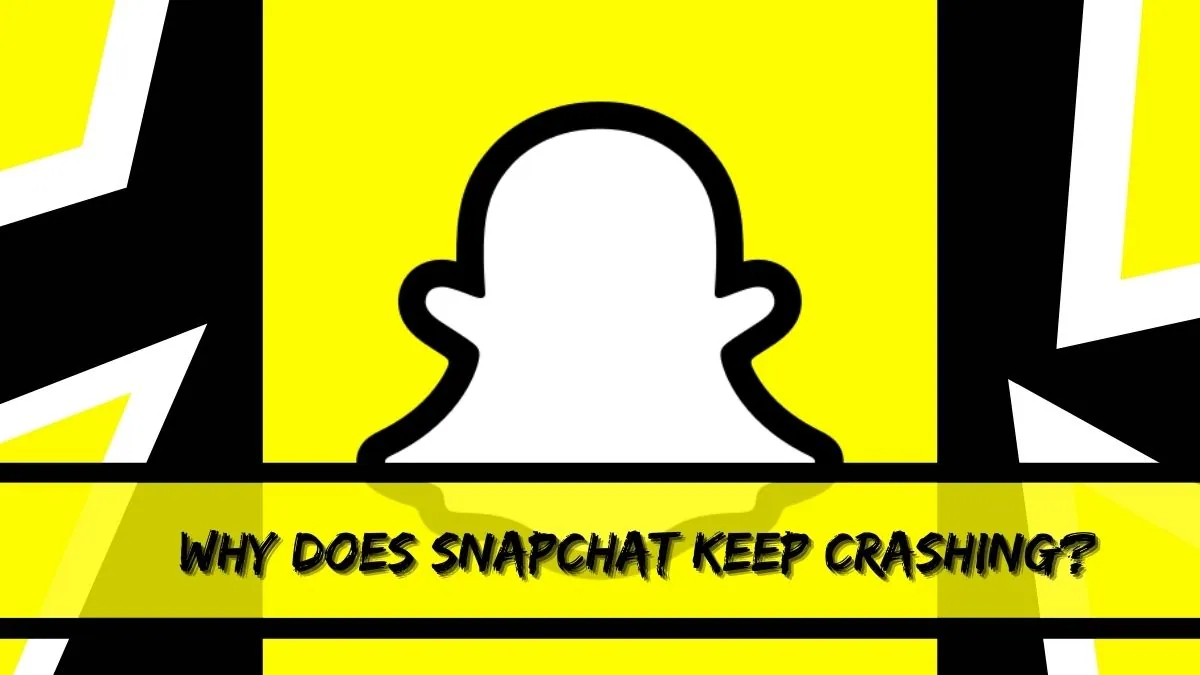A group of friends are having a fun time at a party, taking pictures and videos using Snapchat app. Suddenly, the app crashes, displaying the message “Unfortunately Snapchat has stopped working”. Doesn’t it ruin the fun? Snapchat keeps crashing. Do you want to know how to fix Snapchat crashing on Android and Iphone?
Snapchat has had complaints of having random glitches while using the app. People have also had the application crashing while launching or frozen while in use. Snapchat needs to update their application and boost the performance to overcome such complaints.
Crashing of the application could also mean that your device needs a clean-up, or due to a malware or VPN or connection error between Snapchat and the server.
Let us see in detail, why snapchat keeps crashing and how to fix snapchat crashing on Android and iPhone.
1.Force Quit
2.Update Snapchat
3.Relogin
4.Check internet connection
5.Clear Cache
6.Update Software
7.Reinstall Snapchat
8.Reset Network Settings
9.Uninstall third-part apps
How to Fix Snapchat Crashing – Android
The following steps can be followed when the app crashes while using an Android device.
1.Force Quit
To fix snapchat keeps crashing, the first step to follow is to try to close down the application and reopen it again. This can be done by the following steps in your android device.
Go to Settings > Applications> Snapchat > Force Close.
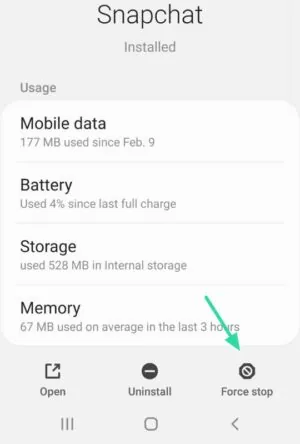
Try opening the application again. This could fix snapchat crashing.
2.Update Snapchat
You could face problems using snapchat because of using an outdated application. Try to update the app in the following steps.
Go to Play Store > My Apps > Snapchat > Update.
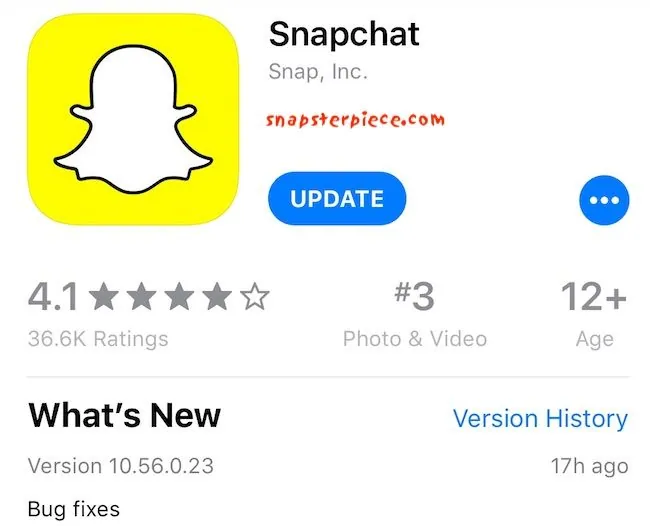
Now open the updated version of the app to fix snapchat from crashing.
3.Relogin
Log out of your snapchat profile and login again. This could reset server issues if there were any.
Open Snapchat app > go to your Profile > Click to ‘logout’
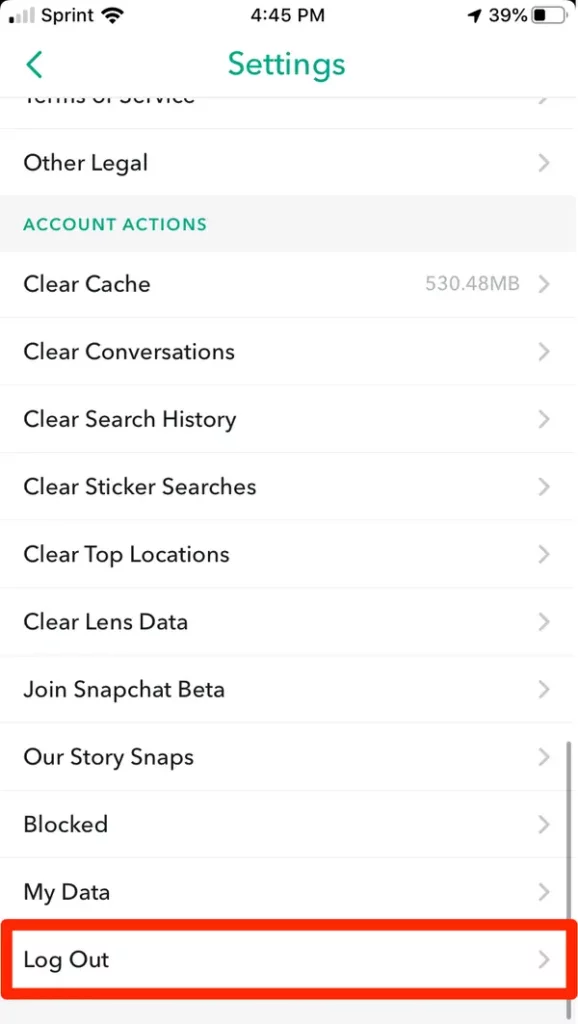
Once you logout of the app, try logging in again using your id and password.
4.Check Internet Connection
Irregularities or fluctuation in the wifi or the internet connection could also cause crashing of the application. Try to switch off your modem for a while and turn it back on. This is an old school method that seems to miraculously solve network issues.
5.Clear Cache
To fix snapchat keeps crashing, you should check your cache. If you reset your cache to original and clear history, it could solve the problem.
Settings > Applications > Snapchat > Storage > Clear data > Clear cache
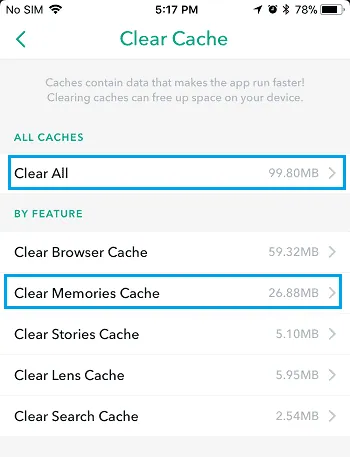
Now restart your phone. You will notice that this fixes snapchat from crashing. You need not worry of losing your data as the system always has a backup.
6. Update Software
You may face issues with the performance of the apps due to an outdated software. Try using an updated version of your android software to fix snapchat from crashing.
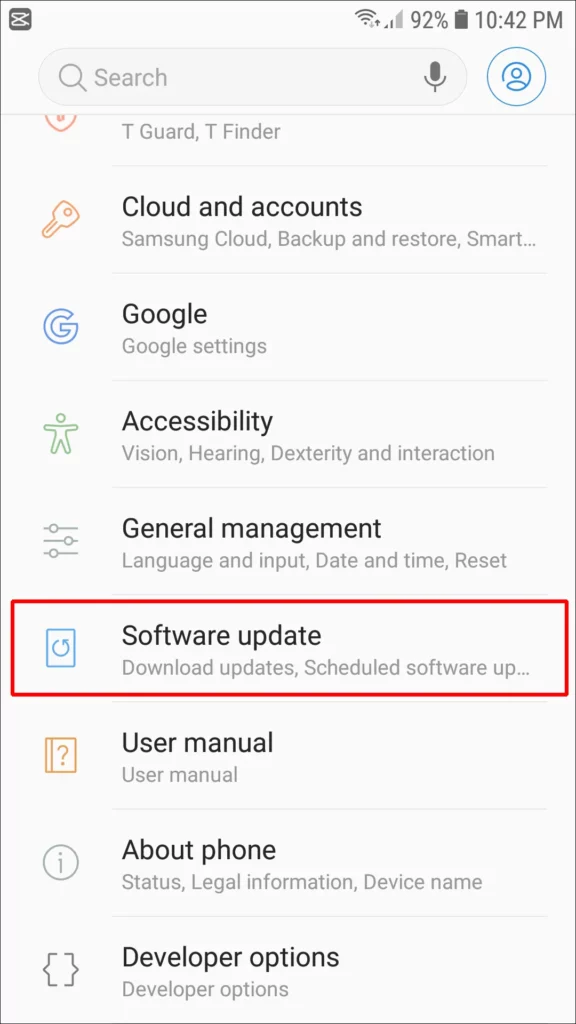
Settings > About device > Software update
Restart your device and try using snapchat.
7.Reinstall Snapchat
If none of the above seems to be working, you can try to uninstall snapchat and install it again.
To Uninstall : Open Settings > Apps > Snapchat > Uninstall
Now to Install : Go to Play Store > Snapchat > Install
8.Reset Network Setting
This will most certainly fix snapchat keeps crashing.
You can try to reset the network setting in your android phone, to fix snapchat keeps crashing.
Settings > Apps > General Management > Resets > Reset network settings.
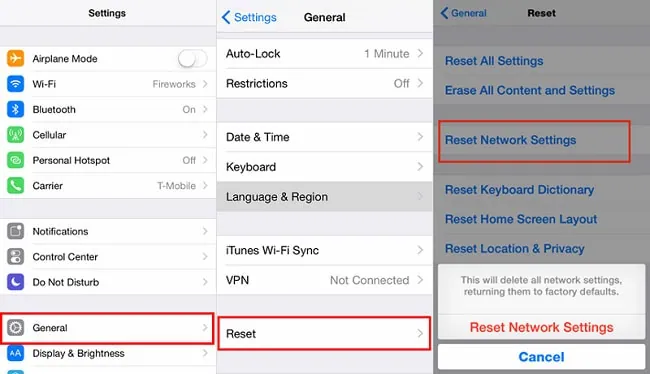
9. Uninstall Third-Party Apps
If you have noticed that snapchat keeps crashing after you have download a new app, try uninstalling that application. Conflicting software used in the newly downloaded app could result in crashing of snapchat.
Settings > Apps > Click on the new app > Uninstall
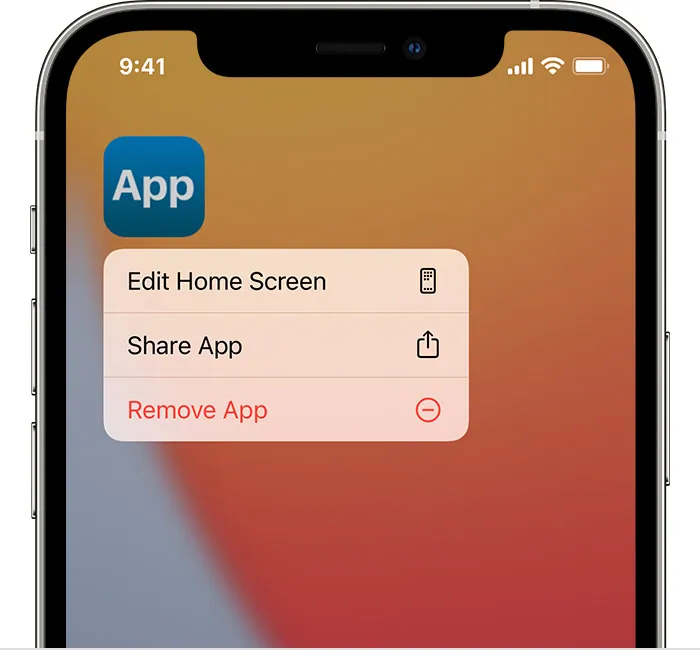
The above explained steps can be followed to fix snapchat crashing on android device.
How To Fix Snapchat Crashing – iPhone
When snapchat keeps crashing for iphone users, you can try to fix it by following the solutions given below.
1.Force Quit
If the app has crashed while you are using it, try to force close the application and reopen it again.
You can either double press the Home button > App Switch > swipe up > Force Kill.
For iPhone without the home button you can Swipe up home bar > App Switch > Force Kill
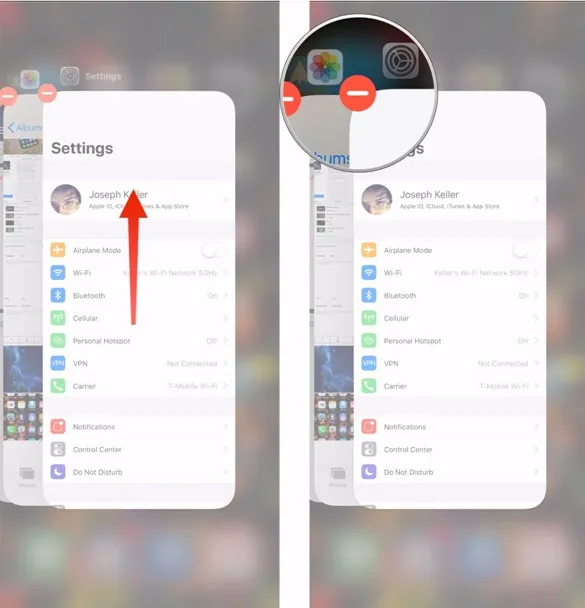
2.Update Snapchat
To fix snapchat keeps crashing, try to update the app.
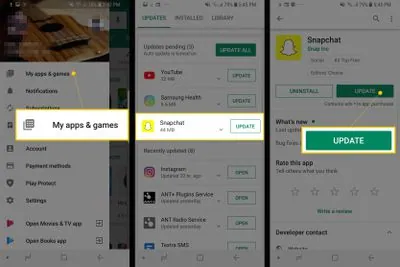
App Store > Profile (top right) > Update app > Snapchat > Update
3.Reinstall Snapchat
If updating the application does not seem to fix the problem, try to reinstall it.
Hold Snapchat icon > Remove app > Delete App.
To reinstall Snapchat open App Store > Search > Snapchat > Install.
Before you uninstall make sure that you back-up your data.
4.Hard Reset
You can try to fix snapchat crashing by making a hard reset. Keep in mind that the cache and the temporary files get deleted, so ensure that you have proper backup.

Press and release volume up button > Press and release volume down button > hold down power button > till the Apple logo appears.
5. Background Apps Refresh
Too many applications running in the background could use up a lot of storage space and drain the battery in the device. To fix snapchat from crashing, try to close the running apps in your iphone.
Settings > General > Background App Refresh > Snapchat > Turn on.
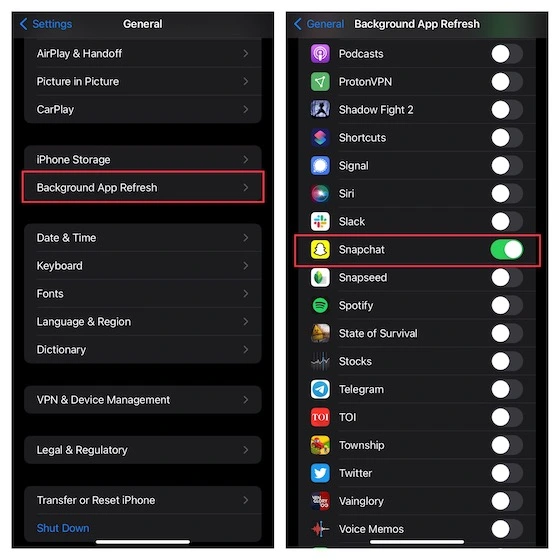
6.Clear cache
Try to fix snapchat keeps crashing issues by clearing the cache history.
Open app > your Profile > Settings icon (top right)> Account actions > Clear Cache > Click Clear.
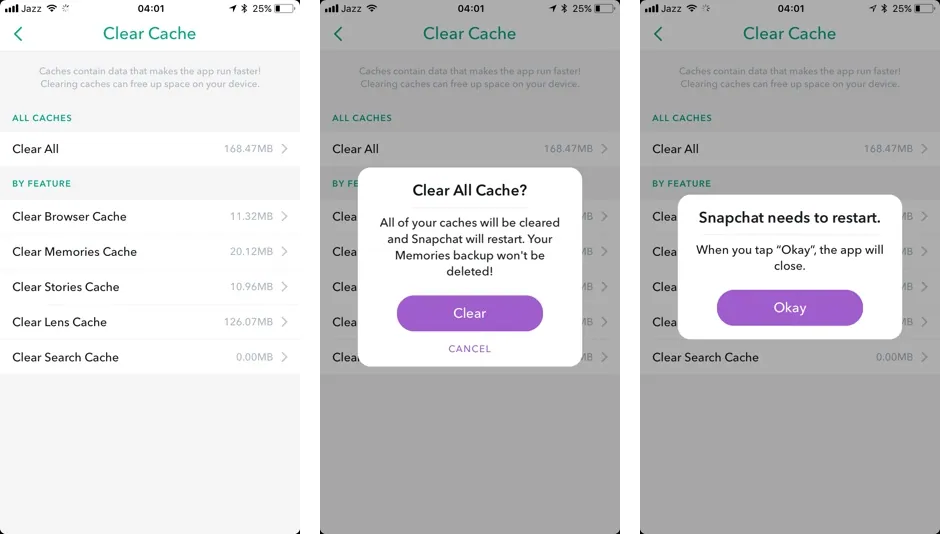
You will get a message that all data will be cleared and snapchat will restart. All your backup will not be deleted.
7.Disable VPN
Snapchat might face errors due to bad network connections. If you are using a VPN try disabling it.
Settings app > General > VPN & device manager > VPN > Disable.
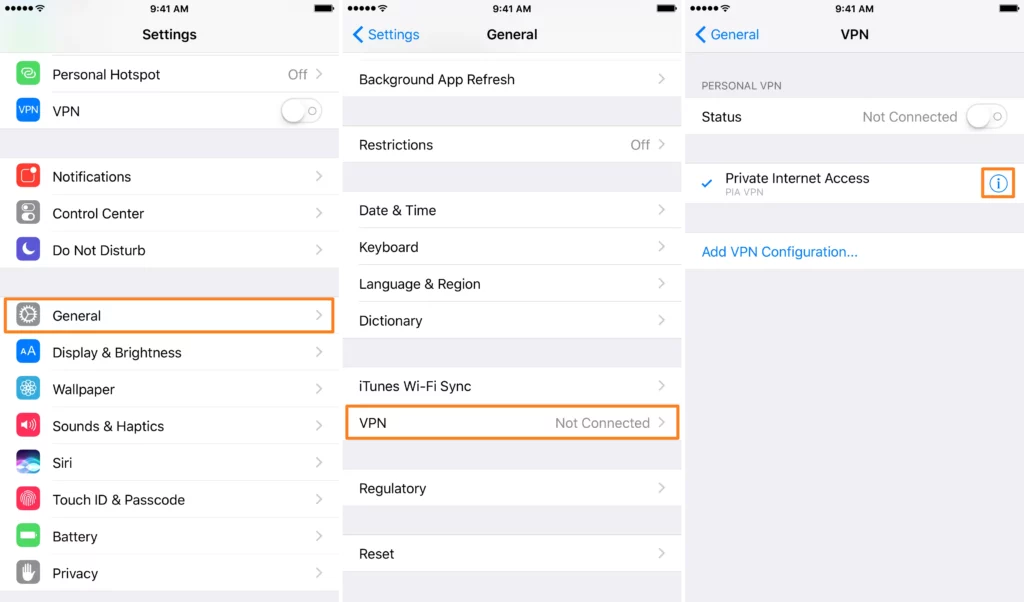
8.Update iPhone
Try to fix Snapchat keeps crashing issues by updating you iphone software.
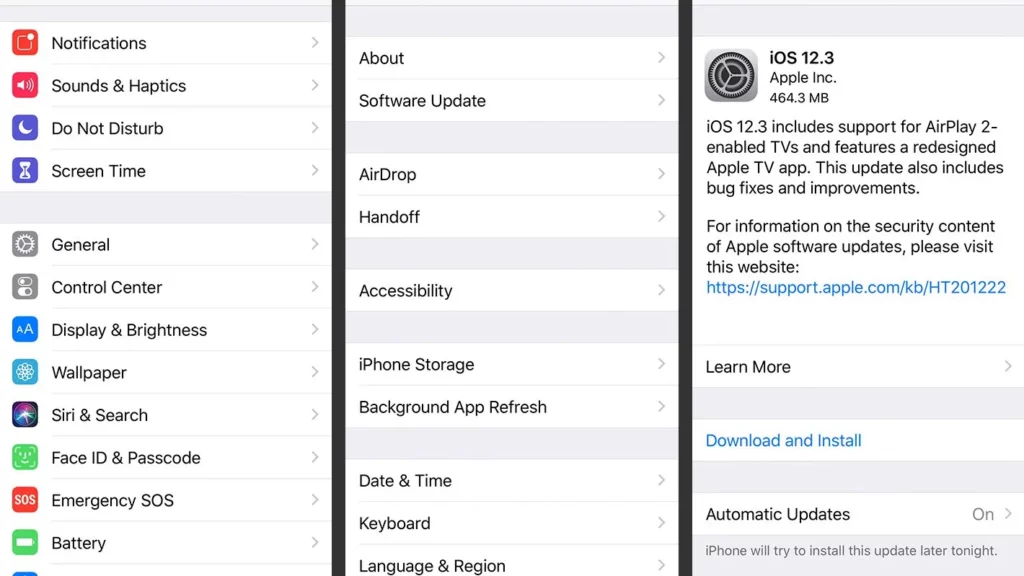
Settings app > General > Software update > Install.
Using an updated version of your device could solve issues relating to now software.
9.Restart Your Device
If none of the above steps seems to work, try using the oldest solution in the book. Restart your device. This will solve any problems regarding the software or network and connectivity.
Wrap Up
Snapchat keeps adding new features and making updates on a regular basis. If you miss to update the software, it could result in the crashing of the app. So make sure you have the updated version of the application. Now let us try to fix snapchat crashing on Android and iPhone devices by making use of the methods given.
Frequently Asked Questions
Q.Why Does Snapchat Keep Crashing?
Crashing of snapchat could be due the errors in the software of the application itself or due to the software used in your device. The reasons for malfunctioning of the app could be due to the following reasons:
Insufficient storage space in the device:
If there is not enough storage space in the device of the user, there will be operational error with the application. If the internal storage space is not sufficient, the user must make sure that he gets external storage space for the smooth functioning of the application.
Network connection:
A good internet connection is required for the app to function. Although the application offers offline mode to the users, it requires a good network connection for smooth functioning. Irregularities in the internet connection could result in the app crashing.
Running application:
If the device has too many applications operating at the same time, it may result in crashing of snapchat. So make sure you close the other running apps, if you find any glitches while using snapchat.