Are you an Instagram user who faces issues while logging in your account? Is Instagram suddenly requesting you to enter a new security code? Are you wondering how to fix Instagram not sending security code? Keep reading to know the answers.
The growth in social networking today, has led us to a vast ocean of online resources. Unfortunately, this ocean is also filled with hackers, who like pirates, illegally gather your information and misuse them.
To protect the users from such malicious pirates, Instagram uses a two-factor authentication for login and verification purposes. This is followed by Instagram, solely to protect its users’ information. But sometimes users face issues receiving the verification codes from Instagram app. So how to fix Instagram not sending security codes?
1.Change your phone number
2.Use your Registered email
3.Change IP address
4.Use private window
5.Use an alternative verification mode
6.Try later
7.Contact Instagram Help
How To Fix Instagram Not Sending Security Codes?
Instagram sends a six-digit security code to the user, when it detects ‘suspicious activity’ in the users’ account.
Reasons For Suspicious Activities Include:
Login in a new device: when the Instagram user tries to login in to his account through a new device, Instagram checks the identity of the user by sending security codes.
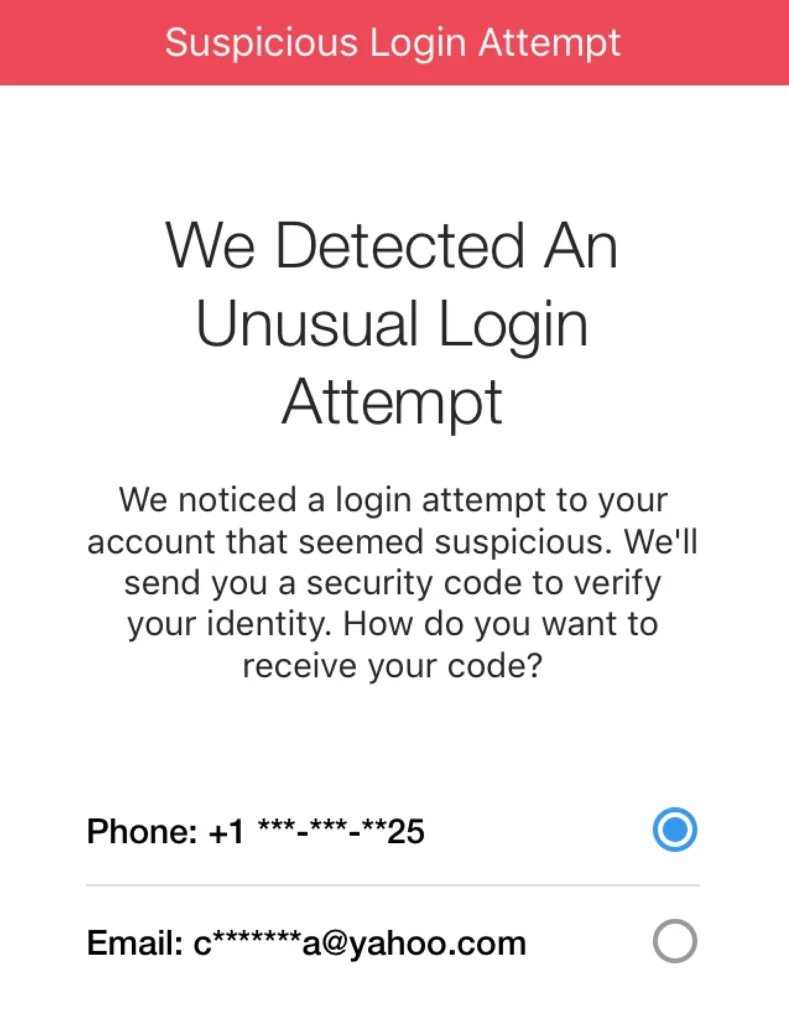
Change in device location: when Instagram detects a drastic change in the location of the user, which is very far from his usual login location, it requires the user to verify his identity by sending verification codes.
Sometimes Instagram users face issues while receiving the security codes. What should the user do when he does not receive the security codes? Why does Instagram face issues regarding verification of users? How to fix Instagram not sending security codes?
What To Do When You Do Not Receive The Instagram Security Codes?
When an Instagram user faces issues such as Instagram not sending security codes, he can follow these steps:
1. Check If You Have A Good Network Connection Or WiFi.
Problems with network connection could result in Instagram not being able to reach its users. If Instagram not sending security codes to you, check if you have good and stable Wi-Fi connection.
2. Check Your Phone Number.
Check the contact information you have given in your Instagram profile. Recheck your phone number as you may have made manual errors while entering the numbers. You might have changed your phone number to a new number, but might not have updated your Instagram account. In this case, make sure you update your new phone number to avoid the issue of Instagram not sending security code.
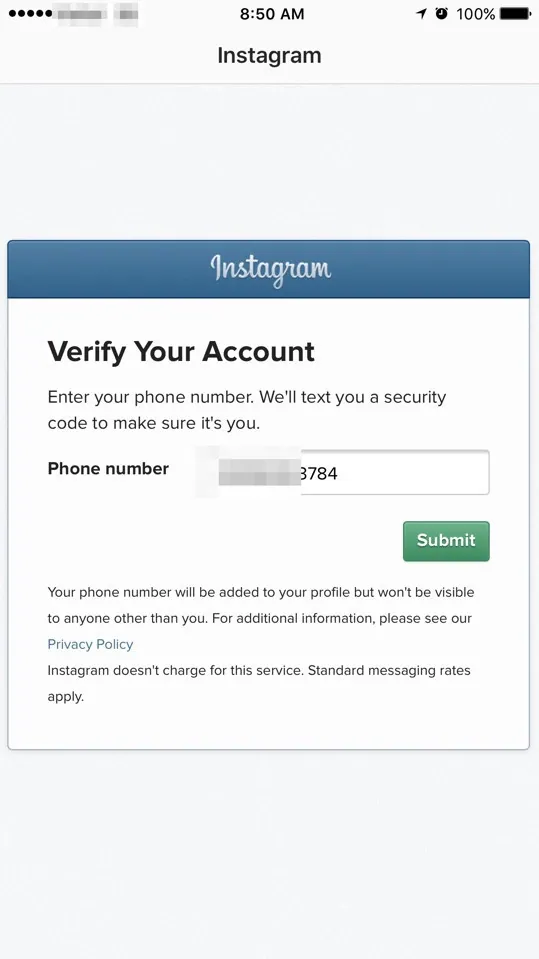
3. Restart Your Mobile
Issues in your smartphone could be a cause for Instagram not sending a security code. Try to restart your mobile to refresh the applications.
4. Use VPN
Try using VPN(Virtual Private Network), as it helps to encrypt your data, adds to the security and allows safe searches.
5. Use email
Instagram provides the users with an alternate mode of receiving the security codes, through their email. The users can make use of this option if they do not receive the verification codes by text messages or sms.
6. Use Facebook Login
Instagram also allows its users to login using their facebook account. Users can make use of this opportunity to stay connected through more than just one social networking websites.
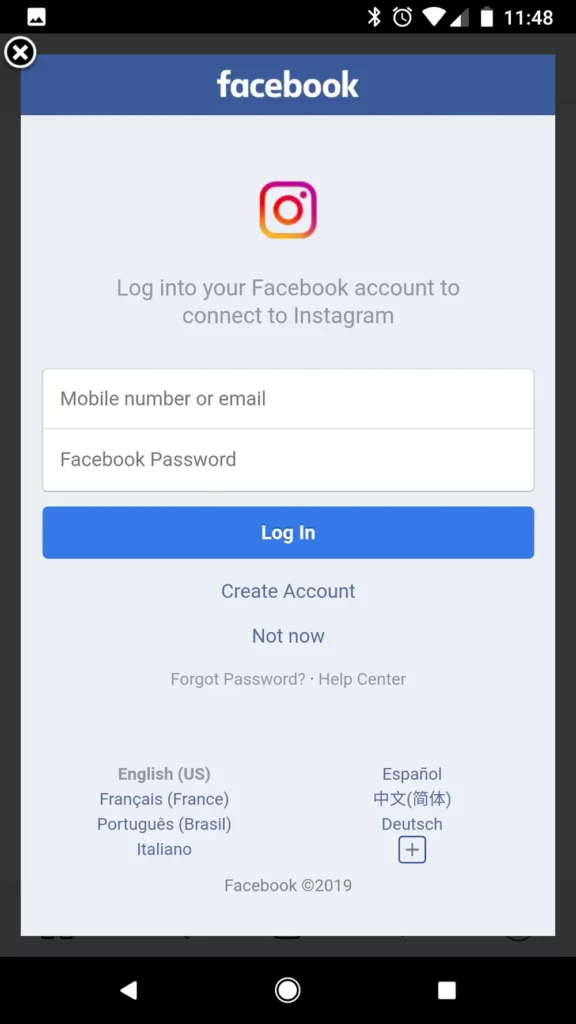
7. Use A Different Phone Number
If the user has an alternate phone number, he could try connecting through a different phone number. It would solve network related issues specified to a particular telecom.
8. Try Later
If none of the above steps work, the user can simply try again later. This could enable him to get in touch with Instagram and receive the security codes.
How To Fix Instagram Not Sending Security Code?
To fix Instagram not sending security code, follow these fixes:
Fix 1: Change Your Phone Number
The following steps can be followed by the user to change the phone number on the Instagram account and prevent the issue of Instagram not sending security code.
Step 1 : Go to Instagram profile
Step 2 : Click on edit profile
Step 3: Click on your information
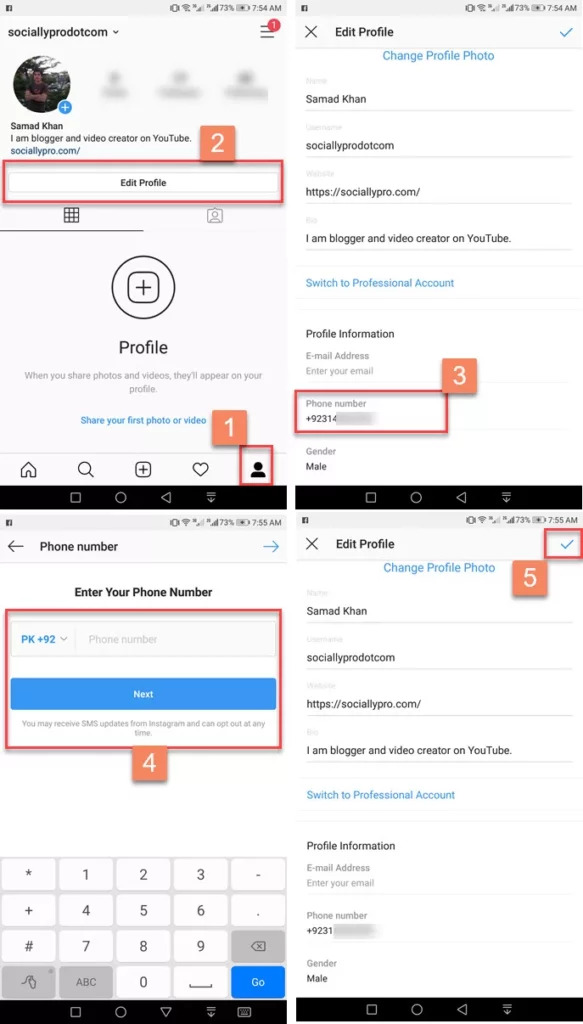
Step 4: Enter new phone number
Fix 2: Use Your Registered Email
Instagram users have reported to be facing issues of Instagram not sending security codes. You can try to use the following steps to rectify this issue.
Change mail id
Make sure to check if you have entered the correct mail id in your information.
Go to your profile > Edit profile > Your information > Change mail id
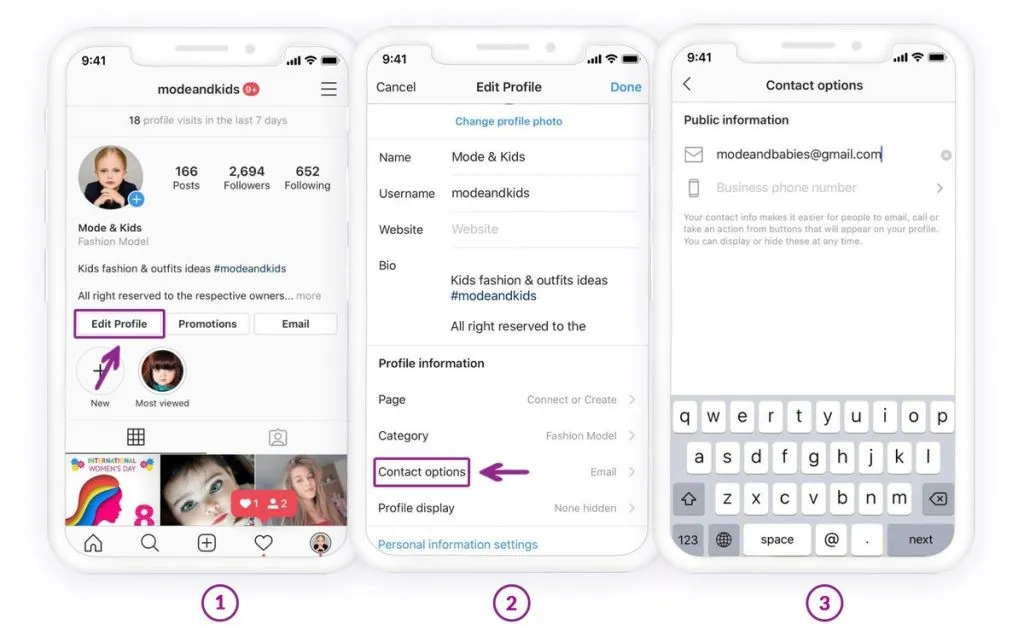
Check spam
When you check your mail for the security codes form Instagram, make sure to check the spam folder also.
Fix 3: Change IP Address
If the user complaints that Instagram not sending security codes, he can retry from a different IP address. This can also be done with the help of VPN.
Fix 4: Use Private Window
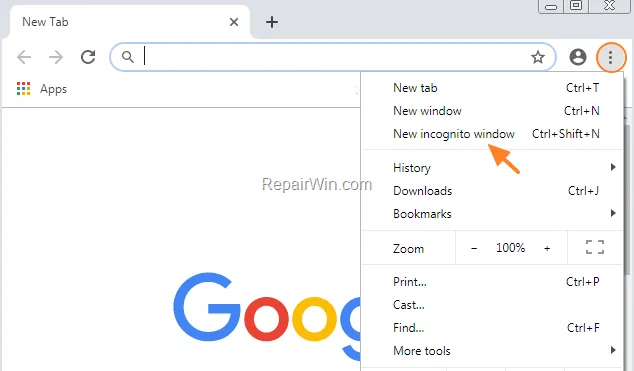
The user can try using Instagram using a private window or the incognito mode. The Instagram users can try getting the security codes by using Chrome > new incognito window, or Firefox > new private window.
Fix 5: Alternate Verification Mode
Instagram allows users to use three different means for security measures. If they do not receive emails, they can avail send text message option, where the Instagram sends an SMS to the users mobile phone. The user can also opt to login using their Facebook account.

Fix 6 : Try Later
The user can try connecting with Instagram a little later. If there is any temporary network issues it will be automatically solved and the user will be able to receive the security codes without any hindrance.
Fix 7: Contact Instagram Help
What to do when nothing works out? Instagram gives us a last resort in such situations when nothing seems to be working out. We can contact Instagram help. They provide us with a support team who guide us through such problems we face with the app.
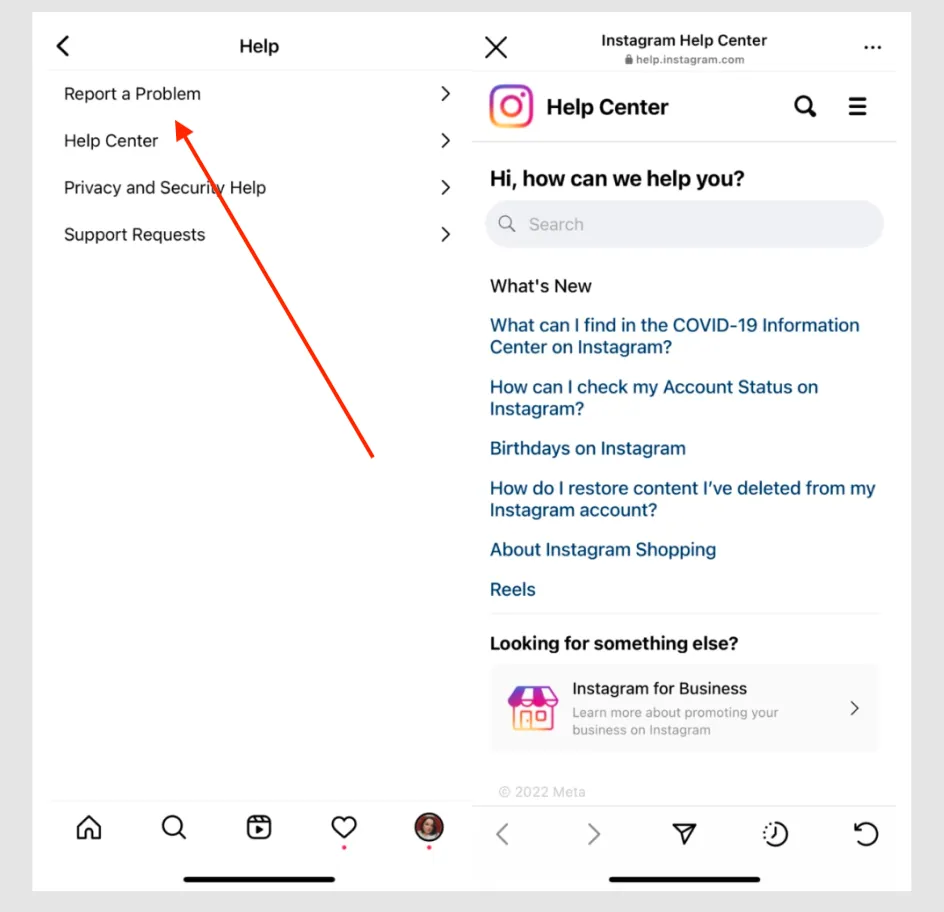
Step 1: Open Instagram help
Step 2 : Locate the ‘Search’ bar
Step 3: Type > I cannot login Instagram
Step 4: Open Settings
Step 5 : Go to privacy and security
Step 6: Click on ‘turn off’
Wrapping Up
Instagram as one of the most sought-after social networking applications, is taking various measures to make sure the security of its users is intact. As users, it is our responsibility to follow the instructions given and work on how to fix Instagram not sending security code.
Frequently Asked Questions
Q1 Why isn’t Instagram Sending Me a Code To My Phone?
The main issue could be with your Service provider server or your sim card. It is also possible that you have entered the wrong phone number in your Instagram profile, You can edit it in your Account Settings.
Q2 Why Am I Not Getting My 6 Digit Code From Instagram?
Check your internet connection. It is highly possible that you do not receive your code due to network issues. Reconnect your modem and plug in once again to solve this issue.

