Is your Instagram timeline flooded with posts you do not wish to see? Are you a concerned parent who wants to have some control over what your child sees while using Instagram app? Do you want to know how to adjust your sensitive content control Instagram standards?
The internet brings the whole world to your hand. It gives you information on the things you are curious about. It also shows you things that you cannot unsee.
The same goes for Instagram posts. Instagram claims to follow a set of community guidelines that prevents it from posting content that are explicit and triggers the emotions of its users. So Instagram lets the users make a choice on how much sensitive content they wish to appear in their timeline as ‘more’, ‘standard’ or’ less’.
Let us see in detail, the recommendation guidelines followed by Instagram and how to adjust your sensitive content control Instagram standards.
Instagram > Profile icon > Account Settings > Menu > Account > Sensitive Content Control > Select > Confirm.
How To Adjust Your Sensitive Content Control Instagram Standards?
Regulation of the sensitive contents Instagram standard is not a newly introduced concept. It was already being used to control explicit content found in the ‘Explore’ page. Now, the controls have been expanded to other Instagram features like search, reels, hashtag page, and infeed recommendations.
This new feature is much similar to the “Restriction Mode” found in various other apps like YouTube, Reddit, Twitter and TikTok. Google has ‘My Ad Centre’ which allows its users to have control on the types of advertisements they see while they browse. For example, if they find advertisements for new games very distracting, they can block such advertisements.
Adjust Your Sensitive Content
Instagram restricts the content that go against their company guidelines. However, you might find certain posts that are now filtered out by Instagram as explicit and offensive. In order to avoid such a situation so that you can have a pleasant time while using the app, Instagram allows you to select the type of sensitive content Instagram standard that you see in your timeline.
You can follow these steps to manage sensitive content control in Instagram:
Instagram > Profile icon > Account Settings > Menu > Account > Sensitive Content Control > Select > Confirm.
Step 1: Open the Instagram app > Go to your Profile
Step 2: Open Account Settings > Click on ‘Menu’ on the top right or the page
Step 3: Open Account > Click on ‘Sensitive Content Control’
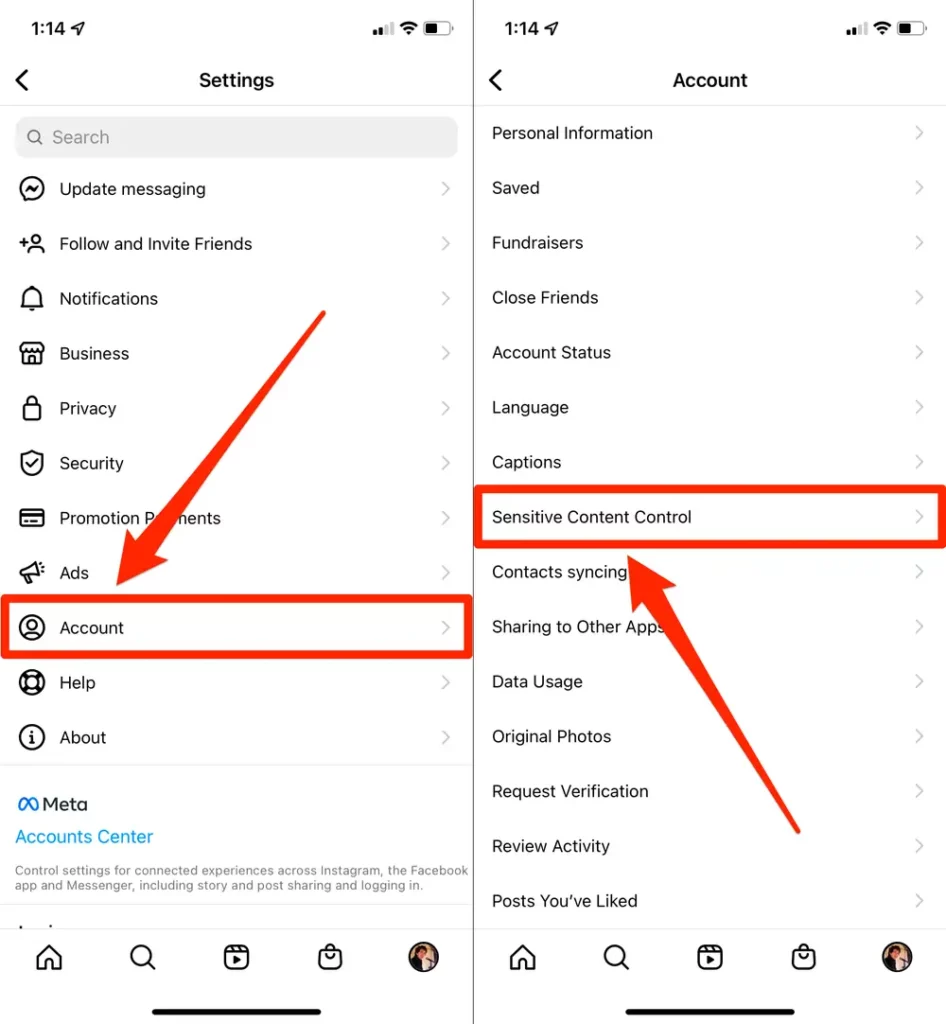
Step 4 : Select one of the three options (more/standard/ less) > Confirm
By following these steps, you will have some control over the sensitive content that shows up in your search, reels, # page, infeed recommendations, etc. Keep in mind that this is not applicable to the posts made by your friends and followers.
How To Choose Your Sensitive Content Control?
Instagram allows you to make a choice on how much sensitive content you would like to view in your timeline. It gives an option for you to choose from more, or less or the standard sensitive content control Instagram standard.
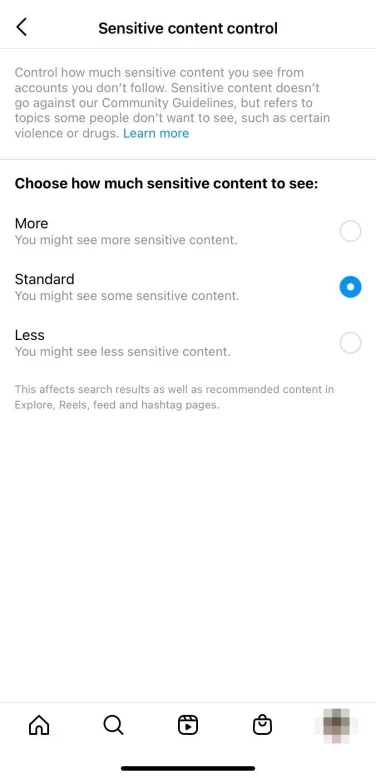
More
Select this option if you are fine in handling sensitive content that will appear in your Instagram page. This might include pictures depicting violence, or use of regulated products or sexually explicit content or the promotion of cosmetic procedures.
If you are an adult, who can deal with knowing about sensitive subjects relating to self-harm, or surgical procedures and not be triggered by explicit hate towards certain minorities, go can go ahead and choose the ‘more’ option.
But be prepared for your timeline to be flooded with sexually explicit photos and videos. If you are a person who stumbles upon a video of certain nature, you will fall down the rabbit hole and you might not be able to come out of. So as an adult, be aware and make good use of the sensitive content control Instagram standard.
For the parents out there, who are concerned for their kids who use Instagram, you need not worry. As the ‘more’ option cannot be enabled for users below the age of 18.
Less
This option is preferred by users who want to have a clean timeline. If you use your Instagram account in more than one device, this is your best option to choose. You do not want snoopers to find that your Instagram timeline is filled with explicit content. How embarrassing is that going to be?
If you want your Instagram account to be your happy space, it is better to choose this option. This will filter out most of the negativity that could end up in your timeline. So make use of the sensitive content control Instagram.
Parents can enable this option in their child’s Instagram account, for a safer and much better experience.
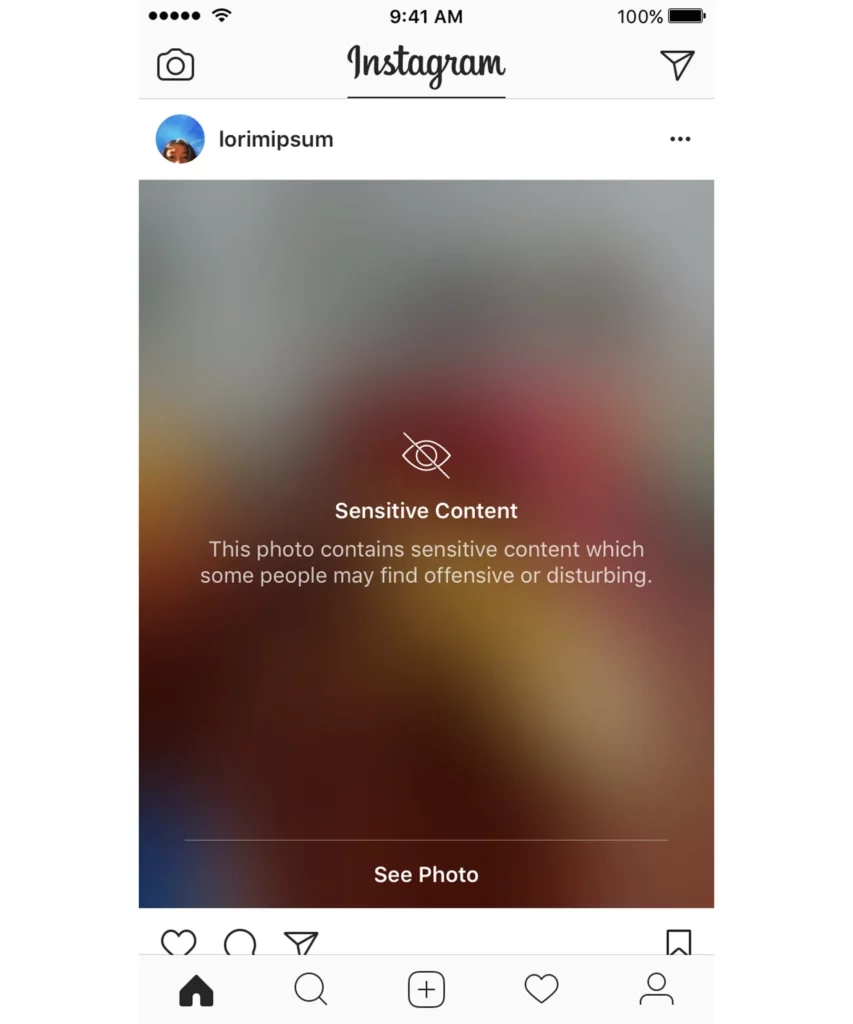
Standard
The sensitive content control in Instagram is set as ‘standard’ by default. So if you want to change it to ‘more’ or ‘less’, you should do so manually. Do you want to know more about how to adjust your sensitive content control Instagram standards? Keep reading.
What Is Considered As Sensitive Content Instagram Standards?
Instagram has a predetermined set of regulations, on which it classifies its contents as sensitive. Let us see what type of content is considered as sensitive content as per Instagram standards.
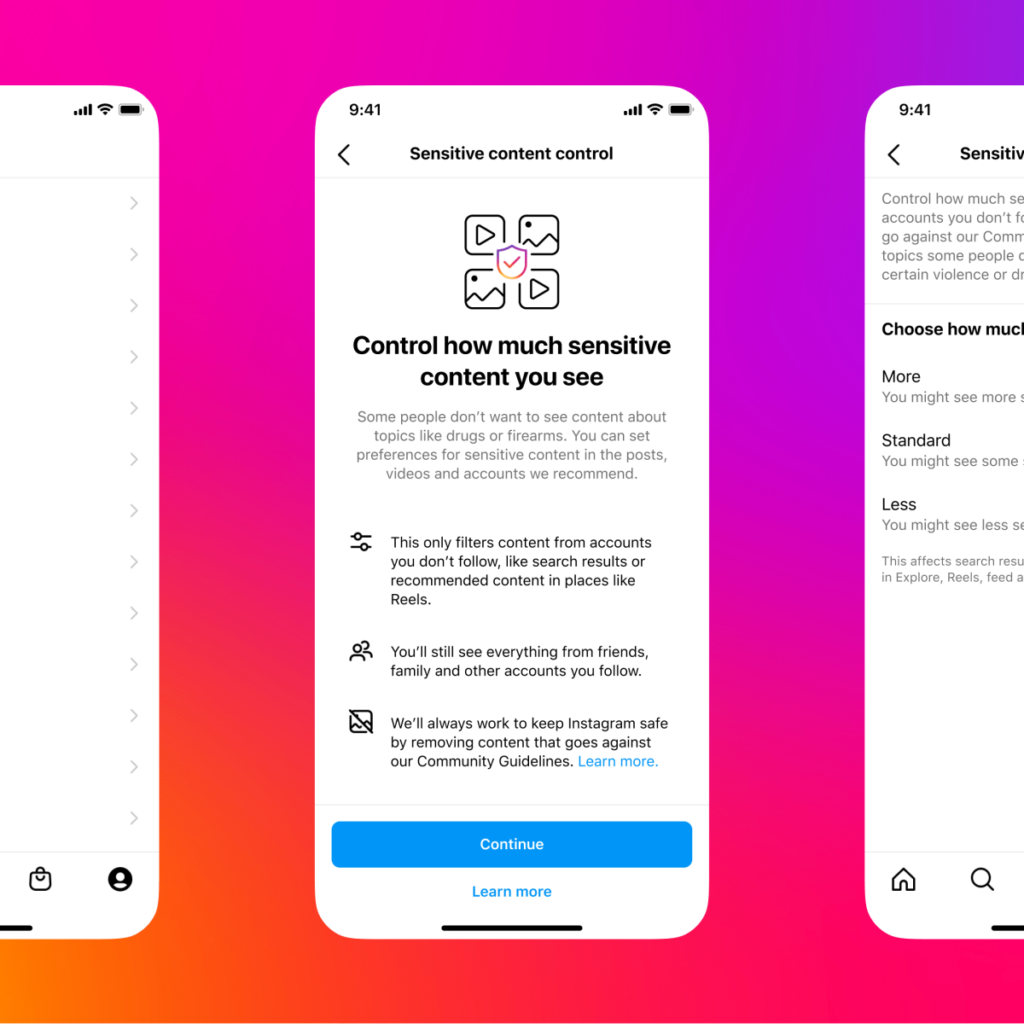
1. Any post, picture, video, reel, comment or hashtag that shows graphically violent content
2. Content that explicitly depicts sexual activity and adult nudity.
3. Any content that advertises to sell goods banned by the government.
Instagram shows strict resistance to the above-said content. Any post/picture/video/reels/comments/hashtags that are found to have these things that go against the community guidelines of Instagram are strictly banned.
However, users should be aware that certain content does not fit under these guidelines and will find a way to your timeline. They include:
1. Violent content that shows people fighting
2. Contents that are considered sexually explicit or suggestive, like pictures from fashion magazines that have models in revealing outfits.
3. Contents that advertise the use of regulated products.
4. Contents that advertise cosmetic procedures.
5. Contents that promote health-related products.
Wrap up
Instagram is providing users with various new features, for us to have a better experience while using the app. As users, it is our responsibility to make a good choice to have the best experience social networking has to offer for us. We hope that you are now able to set your sensitive content control Instagram standard.
Frequently Asked Questions
Q1 How Do I Set Sensitive Content Control Instagram Standard?
You can follow these steps to manage the sensitive content control in Instagram.
Instagram > Profile icon > Account Settings > Menu > Account > Sensitive Content Control > Select > Confirm.
Q2 What are The Default Instagram Settings for Sensitive Content?
The sensitive content control in Instagram is set in ‘standard’ by default. So if you want to change it to ‘more’ or ‘less’, you should do so manually.
Q3 What is Considered as Sensitive Content Instagram Standards?
1. Any post, picture, video, reel, comment or hashtag that shows graphically violent content
2. Content that explicitly depicts sexual activity and adult nudity.
3. Any content that advertises to sell goods banned by the government.

