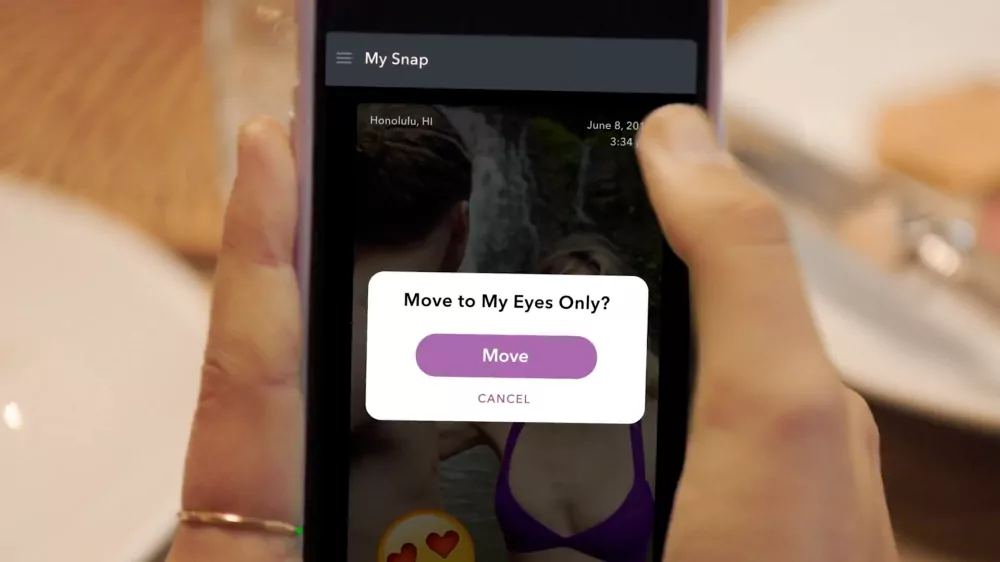Generally, Snapchat is a very popular social media application. It puffs out all your snaps the very second receiver views it. That too for permanent. No one knows where they go. Isn’t it mysterious? Indeed it is. Just like this, My Eyes Only is another mystery of Snapchat app and here we will be learning how to get Snapchat My Eyes Only Backup.
Yea, My Eyes Only. Which saves all our snaps from getting leaked or viewed by others unwantedly. But what if one loses their My Eyes Only snaps? Then we’ll play the hero, by Snapchat My Eyes Only BackUp. Don’t believe it?
You’ve to. Because its backup procedure is a bit different from the regular Snap or Memory. So always make sure that you keep your Snapchat memories backed up before you sign out or remove the application or else the chance of Snapchat My Eyes Only BackUp will slip out of your hands.
After understanding why we should keep Snapchat’s My Eyes Only BackUp, let’s learn its procedure and basics. Come!
How To Use My Eyes Only Feature On Snapchat?
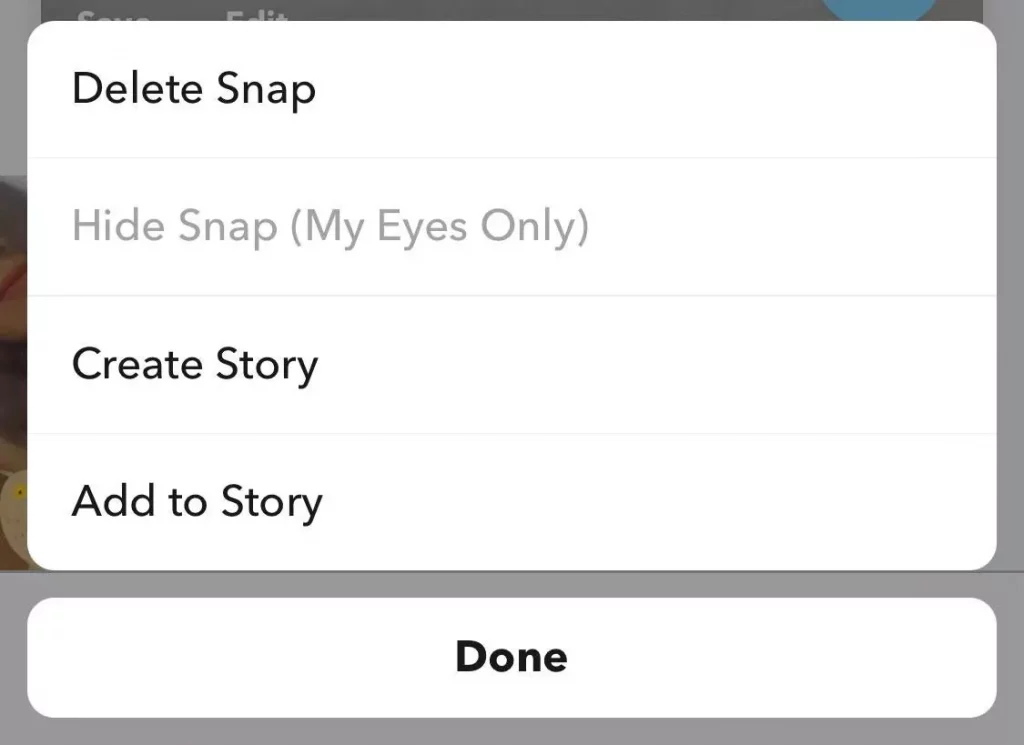
My Eyes Only feature offers extra privacy and security for our snaps and stories which we want to keep limited to ourselves and don’t want to show others.
One can hide Snaps and Stories in your memory section to My Eyes Only. After moving them to My Eyes Only, you’ll be able to view them only when you have the password.
Here’s how to move and view snaps and stories from My Eyes Only :
- Open Snapchat on your device and click on the double card Memory icon on the left side of your capture button.
- Long press and select snaps that you want to move.
- Next, at the bottom of the screen, you’ll notice a canceled Eye Icon, on the fourth number from the left, click on that.
- A notification will pop up saying Move To My Eyes Only, click on Move.
- After that, it’ll verify your fingerprint for secondary security purposes, Scan your fingerprints and clear that.
- Then it’ll ask you to generate a Password, do that accordingly.
- After creating a password your selected snaps will automatically get moved to the My Eyes Only section.
Whenever you wish to view your My Eyes Only snaps, from the top memory page go to the last option My Eyes Only, enter your password, and view.
NOTE: Don’t forget your My Eyes Only password because it cannot be recovered and you’ll lose all your snaps saved in the My Eyes Only section.
How To Get Snapchat My Eyes Only Backup?
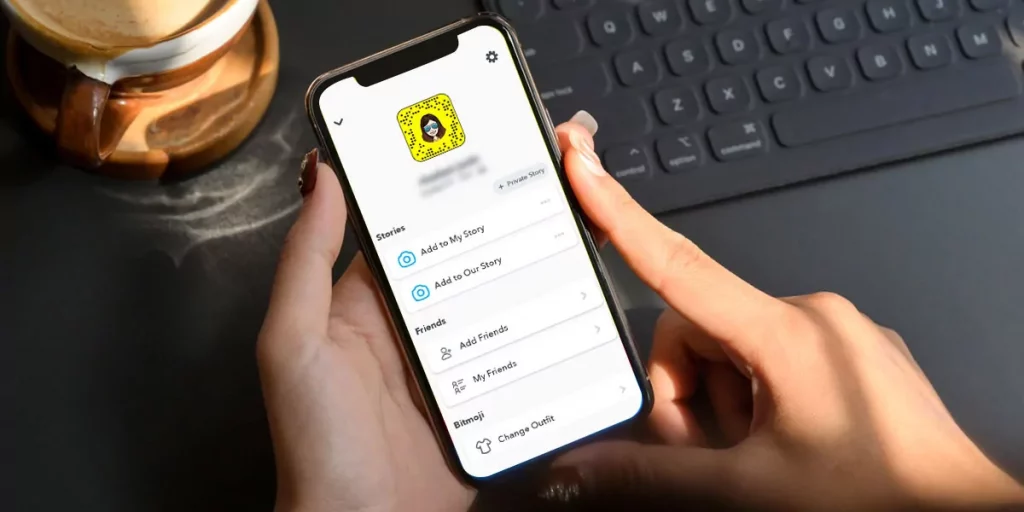
Want to know as to how to get Snapchat my eyes only backup? Follow this procedure :
- Launch Snapchat on your Android/iOS device and open your Setting section.
- Scroll down till the end and click on Logout.
- Next, you’ll receive two options, click on BackUp and log out.
Next time when you’ll log in your entire Snapchat memories will be backed up, just make sure you have strong internet connectivity or WiFi connection for the time being.
NOTE: Unbacked-up memory recovery is not possible.
How To Change My Eyes Only Password On Snapchat?

It’s not wrong to keep some of your things to yourself and not share them with everyone. They can be anything like notes, chats, pictures, videos, etc. That’s why the My Eyes Only feature is built. You can alter its password but if you try to reset it you will lose all your snaps permanently.
Here’s how to change it :
- Slide to the left in the Memories until you reach the My Eyes Only tab.
- Find Options from the bottom of the page and click on them.
- From the results, click on Change Passcode, and enter your Current Password and the New Password.
- After that click on Next, go through the information displayed on the screen, and click on Continue followed by a click on Finish.
Wrapping Up:
Just like Facebook, Snapchat also provides the feature to download, save, and back up all the data that you have on that platform. You just need to follow the steps mentioned above to keep your data safe and evergreen. So make backing up data your habit for the sake of your memories and information.
For the rest, we’re always here, at your service. Just comment away!
FAQs
Q1. Where Will One Find My Eyes Only On Snapchat?
Ans. My Eyes Only is a secret feature specially built for the account holder’s private snaps and videos. One can find it on the Fourth Tab of the Memories Page. You need to slide to the left until you reach there.
Q2. What Will Happen If My Eyes Only Password Got Reset?
Ans. My Eyes Only password is created while moving snaps to the My Eyes Only section for the first time. Changing the password of My Eyes Only will leave no effect on your snaps but resetting it will permanently delete all your memories in the My Eyes Only tab.